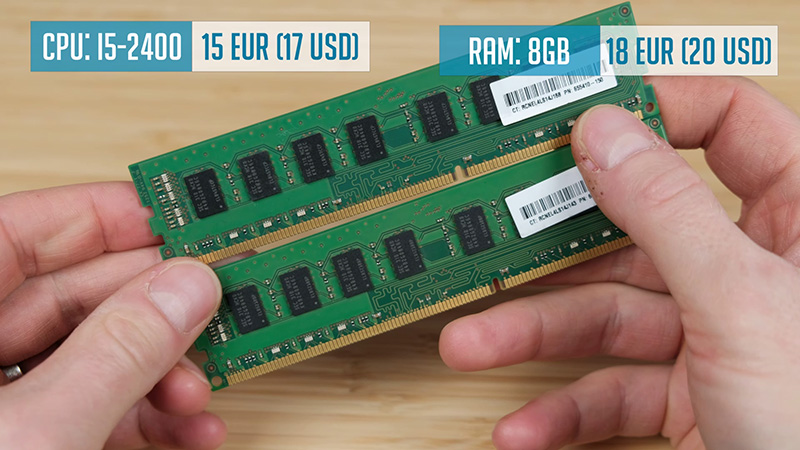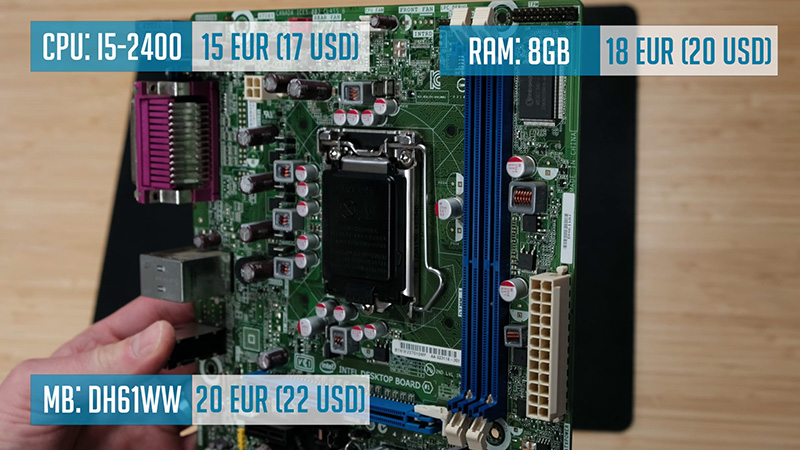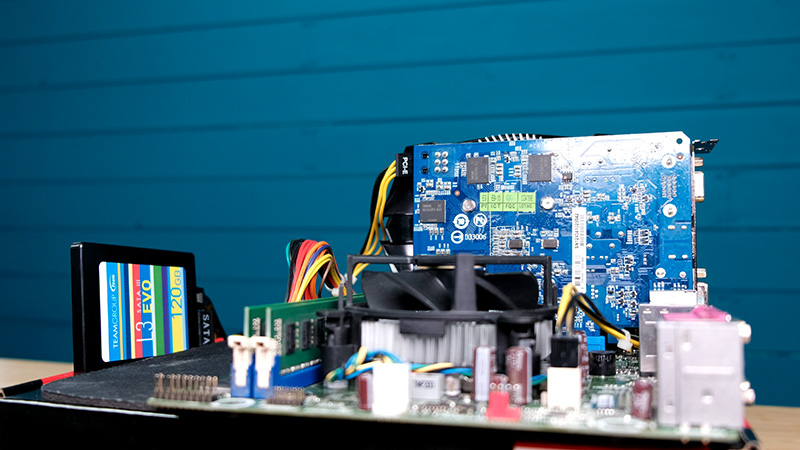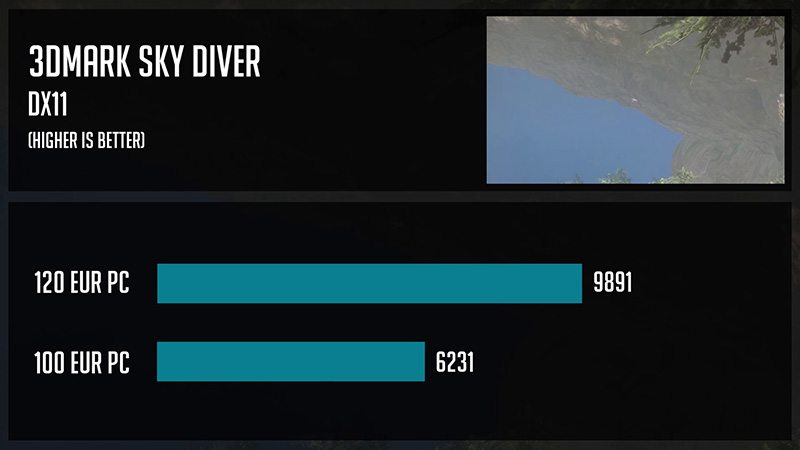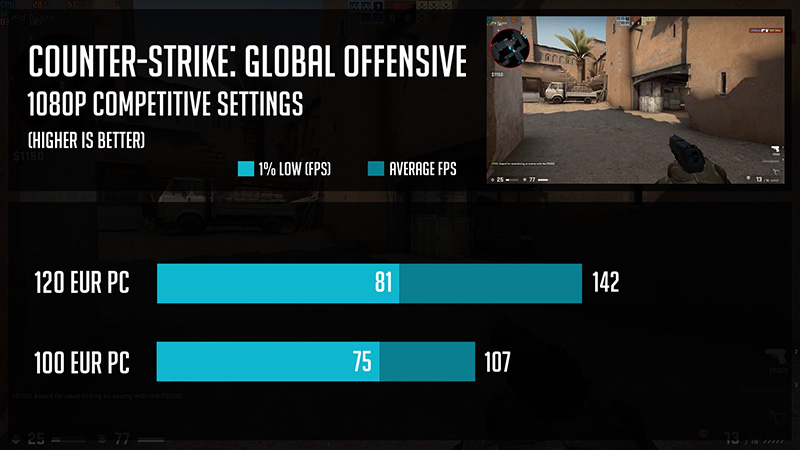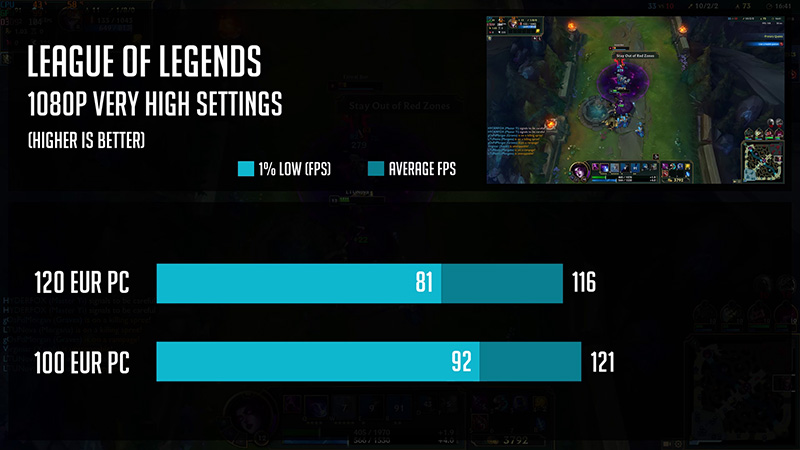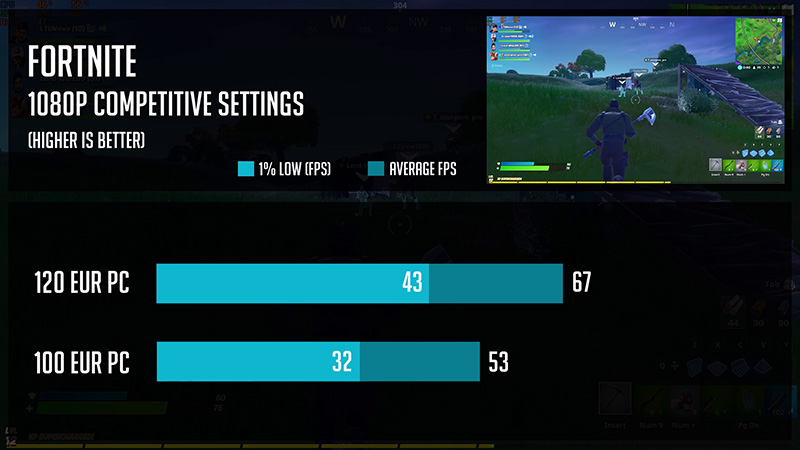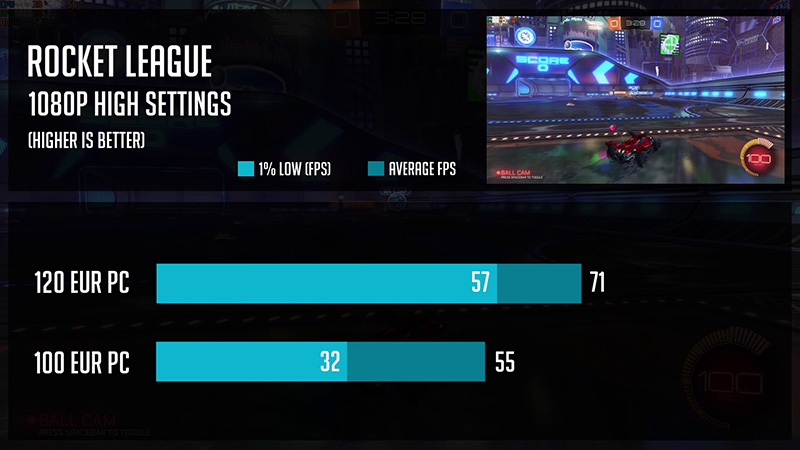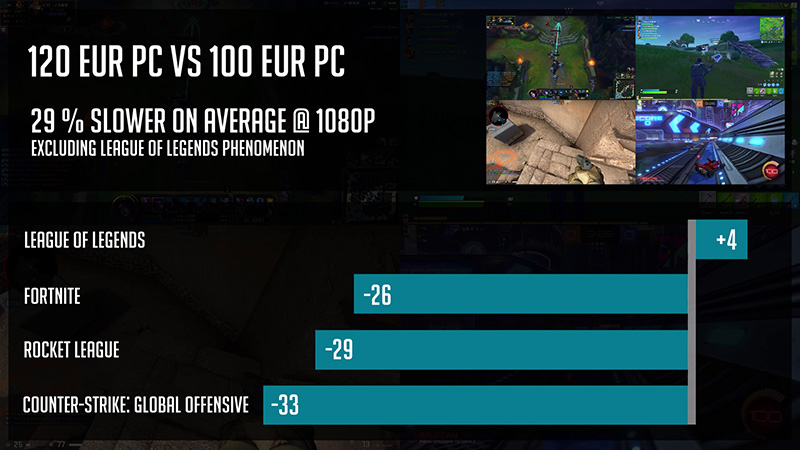Table of Contents
If you were thinking of getting into PC Gaming and your staring budget is minimal. Then this is gonna be the cheapest starting point where you can get some quite playable FPS on esports titles.
And not forgetting the possible upgrade path you can have later on. I picked up some used components in recent pc parts hunt for around 100 EUR, that’s around 109 us dollars. And so I’ve ended up with an i5-2400 CPU and a GTX 650 video card and so I will build a 100 EUR Gaming PC.
In case you are interested in similar content, be sure to check my YouTube channel, subscribe and click that bell button so you do not miss upcoming content. And let’s get into it.
Intro
Over a month ago, I’ve shared a 120 EUR (130 USD) gaming pc build. I’ve used i5-2400 paired with a GTX 650 ti and got some decent FPS numbers on most of the esports titles. I will link that video in the top right corner.
Well, I thought, I need to try one more time and begin one more PC parts hunt. Since I want to achieve pretty much the same performance but under 100 EUR. Can it be done? Well yes and no, since i ended up with 101 EUR in total.
PC Parts
This is what I got this time:
- i5-2400 – 4core 4 thread CPU with a boost clock up to 3.2 GHz on all cores. It’s quite a nice value you get, especially since I paid 15 euros for this CPU and a stock cooler was included.
- We have here 8 GB ddr3 memory. It’s clocked at 1600 MHz but we will utilize 1333 MHz speed as this motherboard is a non-z chip model.
- Speaking of the motherboard, I got really dusty one and decided to use my air compressor and some cleaning wipes as well. But now, it shines like a new one.
In general, you should definitely search for the cheapest h61 chipset motherboard you can get in case you have i5-2400 CPU. Take even a dusty one since you can drop a euro or two in price.
So, I will be using the DH61WW motherboard from Intel.
- As for a graphics card, I had a GTX650 lying around so I’ve decided to use it in this build. You can get one for around 15 EUR. Sure, this kind of system could hold quite a better GPU.
But it’s up to your budget and you need to decide which one you want to go for. I’ve made a video on how to clean a GTX 650 video card so in case you want to check it, it’s linked in a top right corner.
After building such a minimal spec PC, you could save some money and upgrade the GPU later to improve your gaming experience. - Regarding storage, I really recommend getting an SSD drive, especially when it’s really cheap these days. I’ve got 120 GB SSD from a Team Group.
But if you think 120gb is too little, you could buy a 500 GB hard drive instead. Although I would still use the SSD first because of much much better overall system performance. And you can always add a hard drive later on.
Worth to note, the motherboard I’m using supports SATA 2 only. - The power supply question is always quite delicate and some people never recommend using a used one. But again, in case you can spare only 10 or 15 euros for a PSU, that’s an option.
I’ve got few used 600-watt power supplies for 10 euros each and I will be using one of them in this build.
That’s it, you have the main components you need to build your first gaming PC. That’s right, I will not be using any case. Basically, you can use a motherboard box or any other box for such a build.
Sure, you can buy a 5 EUR used PC case and you will be fine, but my goal was to spend no more than 100 EUR.
Have in mind, you can change, update and make a different choice on different pc parts, not necessarily the ones I picked up. Especially when it comes to storage, power supply or a video card.
So, as you can imagine, it’s awesome how you can customize your PC, decide what parts you want to use and decide how much money you want to spend on them.
Benchmarks
It’s time for some benchmarks. I’ve run pretty much the same ones as in my 120 EUR pc build, so I could compare the performance of both builds.
- Firstly we have 3DMark Sky Diver and 100 EUR Gaming PC scored 6231 points. It’s more than 3500 points less than a 120 EUR build. Well, I’m really curious to see gaming performance numbers.
- One more benchmark from a 3DMark. Fire Strike. I’ve got 2064 points compared to 2860 points. That’s also quite an impressive 38% difference.
- Let’s move on to the last synthetic benchmark I’ve got – Unigive Heaven. And our build scored 1245 points versus 1753 points. That’s another 40% difference.
It seems that GTX 650 Ti I’ve used in my 120 EUR pc is winning by quite a big margin already.
But let’s not make any early conclusions and let’s switch to some gaming benchmarks. I’ve used the exact settings when testing both builds, so you will be able to see apples to apples comparison.
But please note, in some of the games you can lower some of the settings even more in order to gain more FPS if needed.
- The first is one of the most popular FPS games – CS:GO. With competitive settings I’ve got 107 FPS on average and 75 FPS as 1% lows. You can see and feel a difference between both systems.
Also, I tried to use the lowest settings possible and achieved 133 FPS on average. So in case you have a 120hz monitor, you should do that for sure since you gain 30% more fps. - Then we have less demanding game League of Legends. And here we see quite similar results on 1080p and very high settings – 121 FPS on average and 92 fps as 1% lows.
GTX 650 showed us even better results by a few fps, but overall, both builds performance is quite identical.
- Let’s check how good or bad is Fortnite experience on such a system. I’ve got 53 FPS on average and 32 FPS as 1% lows. So you get just below 60 fps. Having in mind I’ve used view distance on epic and details on high, you could get some fps by setting everything on low for sure.
- And the last game I’ve tested is Rocket League. With max settings, 100 EUR pc was running at 55 FPS on average. That’s 29% lower performance compared to 120 EUR PC build.
But you have quite some room for playing around with game settings here as-well.
Comparing both almost identical systems gave us some different performance numbers, meaning GTX 650 Ti is quite faster than GTX 650 non-Ti GPU. On average, 100 EUR Gaming PC build was 29% slower than a 120 EUR build. As I’ve mentioned already, you can always try to lower your game settings to low or ever switch to 720p instead of 1080p. In case you have decided to build your first PC, you will find links to most of the parts I’ve used in the description below.
In a week or so, I am planning to build a pc under 200 EUR and will definitely share it with all of you guys.
Subscribe to my YouTube channel and click that bell button so you do not miss it. And see you soon.
Links to Amazon
US – Link
UK – Link
RAM
Motherboards
Video cards
SSDs
Power supplies
Disclosure: EpicGameTech gets a small commission when you purchase something via our Amazon links. It doesn’t cost you anything extra since that comes from Amazon’s end. So, please be aware, the links provided to Amazon are affiliate links.