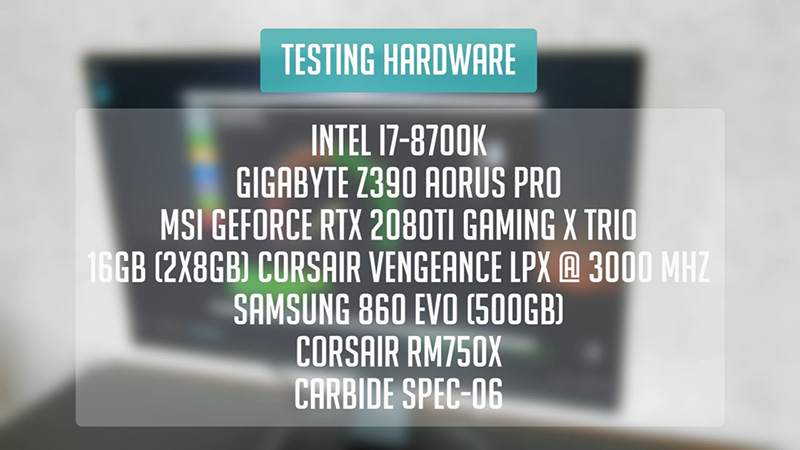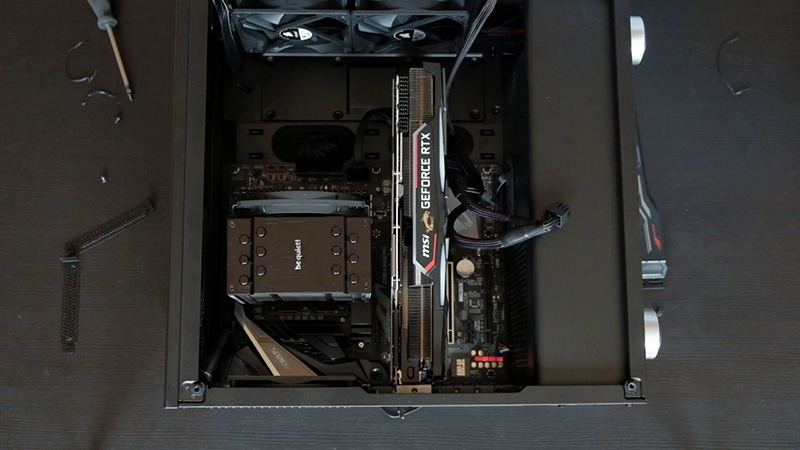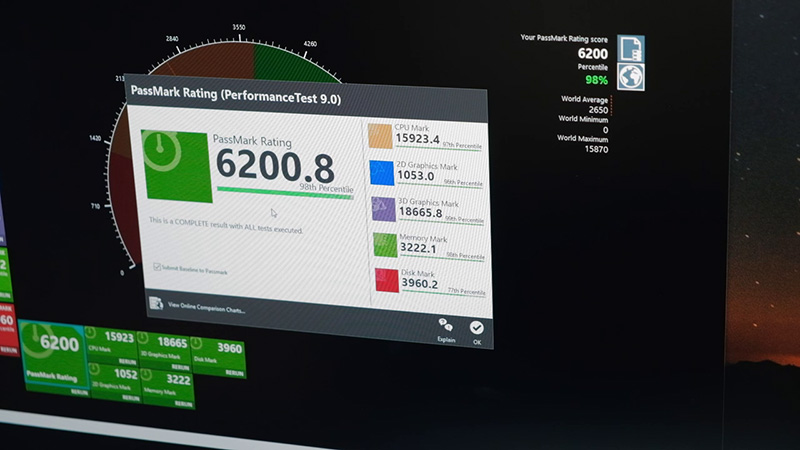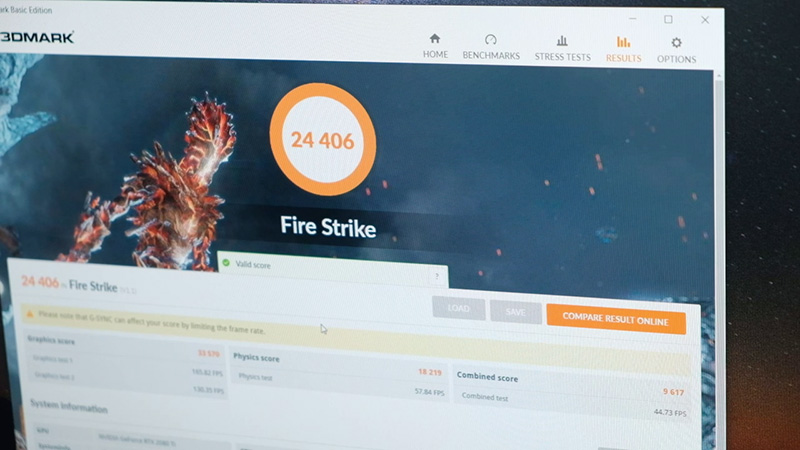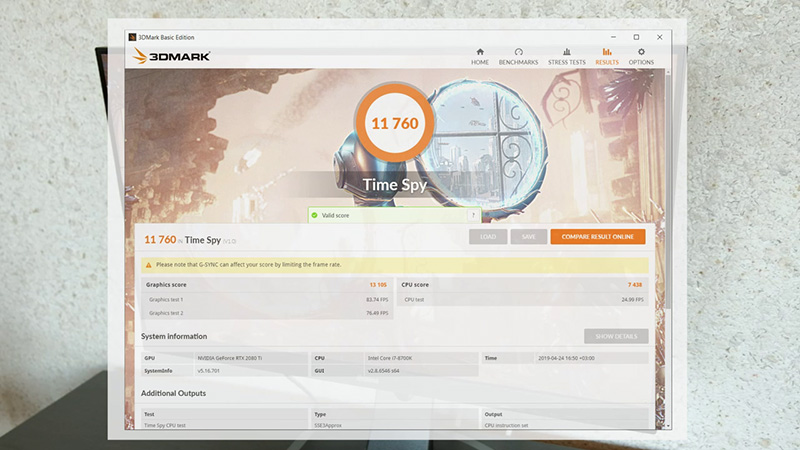My friend decided to buy the ultimate 4K gaming PC. Mainly it will be used for gaming on 4k TV and for design stuff. We have filmed everything and now I want to share it with you. At first, I will review all the components we used, then I’ll go through the whole build process and some benchmarks! Let’s get into it.
We will start with a quick overview of all the components used for this rig.
- First of all, good reviews lead to Gigabyte Z390 Aorus PRO motherboard – it looks really nice and has lots of features as well.
- You might ask, why i7-8700k over the 9700k? In general, 8700k is a great CPU with fewer cores but has more threads and my friend managed to get it cheaper. Value for the money.
- Ram sticks – 16 gigs of Corsair Vengeance 3000mhz. Nothing fancy but it will do the job.
- Here comes the most expensive part in this build – MSI GTX 2080Ti Gaming X Trio video card – more than half of a budget.
- Be quiet! Dark Rock 4 will be cooling our processor. It should hold even mediocre overclocking.
- As storage, we will be using Samsung 860 Evo m2 SSD.
- All of our components will be hiding in a Corsair Carbide Spec-06 case.
- Iiyama monitor will be used mainly for design projects and as I mentioned before, the whole gaming thing will happen on 4k TV.
- We need some power! Corsair RM750x that’s what we need.
We decided to add an additional case fan to have two intake and one exhaust fan and keep the positive pressure. When screwing a motherboard we had to replace a couple of screws as it seemed that a few motherboard standoffs were several millimeters bent off.
I’ve spent quite some time with all the cables – the main goal was to hide them as much as possible. Even then PCI-E cables connected to a GPU were sticking out. That’s why I always recommend to buy sleeved cables or to make them yourself.
We made a change regarding case fans – we replaced the exhaust one on the back with an RGB fan and added one more exhaust RGB fan to the top.
Let’s check out how it performs in benchmarks. We used stock CPU and GPU frequency, so an overclock could help us to achieve even greater numbers, but we left this one for the next video.
Fire Strike and Time Spy score were ok and suggested this system is better than 98% of all submitted results.
The most interesting part – gaming performance. We tested this beast in 7 different titles. All games were tested in 4k and the highest settings.
- Assasins Creed – very demanding game. We used built-in benchmark and we got 51 fps on average. Basically, we are not even hitting 60’s. So in order to keep up with 60 fps on 4k
you would need to downgrade some of the graphics settings. - CS: Go – quite old but still very popular eSports title. On average, we had 247 fps so we have no probs here what so ever.
- Fortnite – the most popular battle royal game. Since it’s more of the eSports title, most of the guys are using high refresh monitors and gaming on lower resolutions. But if you plan to play it on 4k 60hz it will be fine, since we hit 75 fps on average.
- We had no probs with Grand Theft Auto V – built-in benchmark showed us 115 FPS on average.
- Apex Legends – one of the newest battle royal games. Again, if you are using a high refresh rate monitor, you will probably play on lower resolutions. Anyway, on 4k we got 90 FPS on average.
- And here things get interesting – Shadow of the Tomb Raider. We made three different benchmarks for this game. Since we have RTX GPU, we can utilize Ray tracing and DLSS features. The first run is with ray tracing and DLSS off – benchmark gave us 61 fps on average. DLSS on – improved game framerate and we got 82 fps. The last one with DLSS and Ray tracking enabled went just below what we need for 4k gaming and gave us 55 fps on average. Sadly, we missed testing Ray tracing without DLSS, but I doubt it would have been a good gaming experience on 4k.
- The last title for today is Far Cry 5 and everything is fine here – 75 fps on average.
To sum up, as expected, this gaming PC is well prepared for 4k gaming. Even though, on some titles, you will have to sacrifice a few settings and play on high/medium in order to get stable 60 fps. Especially in Ray tracing supported games.
In case you want to build a 4K gaming PC by yourself, you will find links to all the components used in this build below.
Regarding upcoming content in my blog and YouTube channel – I will be focusing more on filming a few budget second-hand builds and a few more unboxing videos. Check my build video below, subscribe and click that bell button so you don’t upcoming videos. And see you soon.
CPU – i7-8700k
https://amzn.to/2X10n2l (US)
https://amzn.to/2sjjwjr (UK)
Motherboard – Gigabyte z390 Aorus Pro
https://amzn.to/2WZV0Ax (US)
https://amzn.to/2Qpcl0U (UK)
RAM – Corsair Vengeance LPX 3000mhz
https://amzn.to/2QXNthZ (US)
https://amzn.to/2MAJV2Y (UK)
SSD – Samsung 860 EVO 1TB
https://amzn.to/3443OXI (US)
https://amzn.to/39h4LxX (UK)
Monitor – iiyama ProLite
https://amzn.to/3bFOinx (US)
https://amzn.to/2EYW8KB (UK)
CPU cooler – Dark Rock 4
https://amzn.to/2UADFN2 (US)
https://amzn.to/2Q1ZxyD (UK)
Power supply – RMx 750
https://amzn.to/2URvfQs (US)
https://amzn.to/3792nHQ (UK)
Video card – MSI GAMING GeForce RTX 2080 Ti
https://amzn.to/39CdhXs (US)
https://amzn.to/2MC96lC (UK)
PC case – Corsair Carbide SPEC-06
https://amzn.to/2Jym2qY (US)
https://amzn.to/363mxTm (UK)
Disclosure: EpicGameTech gets a small commission when you purchase something via our Amazon links. It doesn’t cost you anything extra since that comes from Amazon’s end. So, please be aware, the links provided to Amazon are affiliate links.