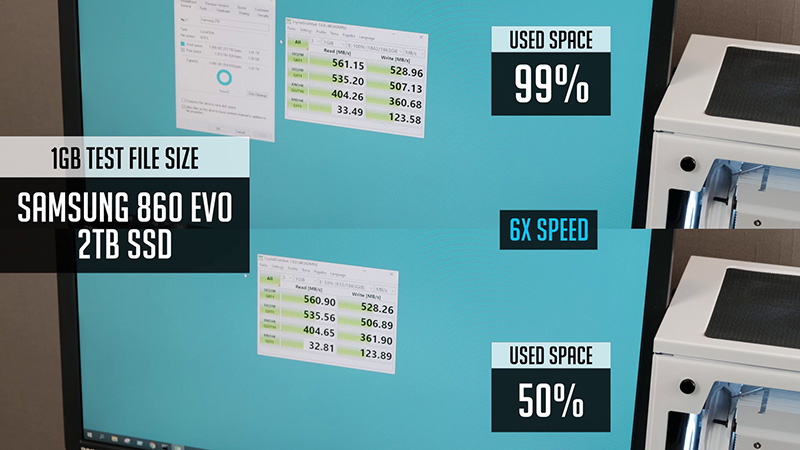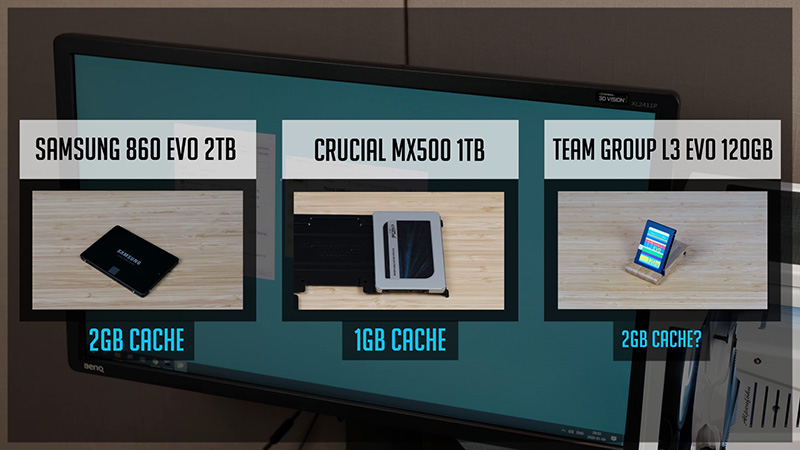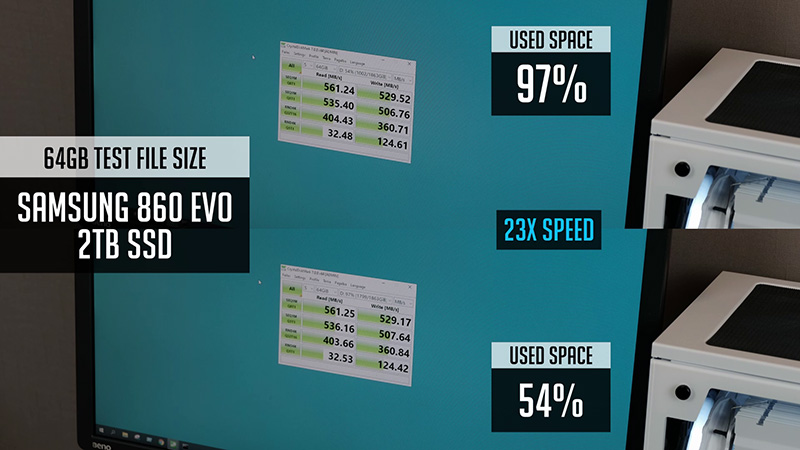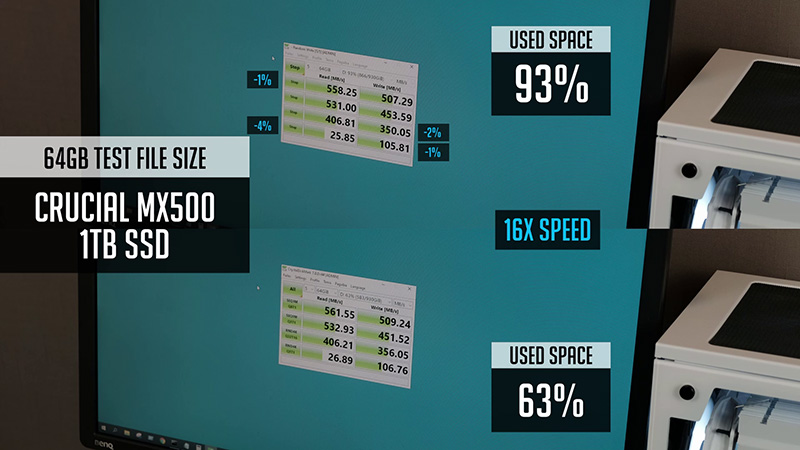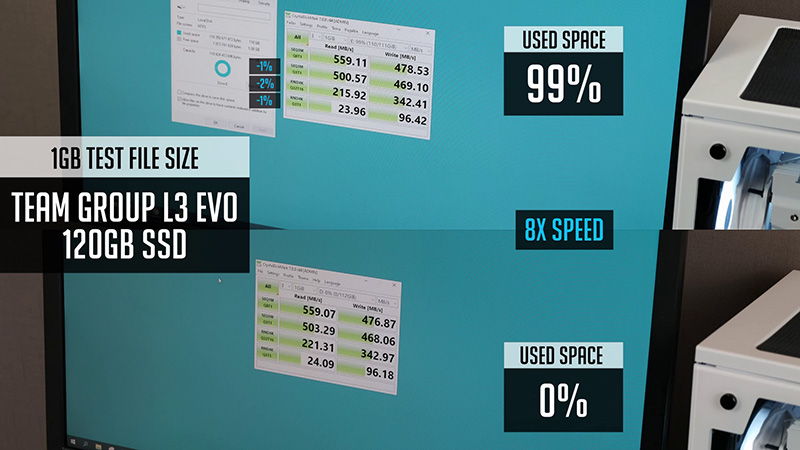Table of Contents
Nowadays most of the new systems come with SSD drives. But, did you hear someone saying that full SSD is slower? Is it a myth or not? That’s what I will be testing today, so let’s find out together! If you are interested in similar content, be sure to check my YouTube channel, subscribe and click that bell button so you do not miss upcoming content. And let’s get started!
My friend just bought a Samsung 860 EVO 2TB SSD drive. While it’s a really nice drive, it’s also quite expensive. When I asked him why did he buy such a big SSD, he told he does not want to lose performance while filling SSD with data. Fair enough, but he was relying on some posts from various forums. Well, I borrowed his Samsung SSD and wanted to test this myth by myself, where is that threshold, when the SSD starts to slow down and you should stop filling it with your files? This is a system I was using to do CrystalDiskMark SSD tests.
Benchmarks
I’ve decided to go with a default 1-gigabyte file size test and started the first run on an empty SSD. The stats look great and so I’ve started to fill 2 TB SSD with dummy files. I’ve benchmarked half-filled and nearly full SSD, left with just 1 GB free space for this test. And to my surprise – the speed was all the same. Even with an almost fully filled SDD with only 1 gigabyte left.
Well, wait a minute, what about a cache? I just totally forgot it and didn’t take into account before any benchmarks. And to make it more interesting, I’ve decided to add a few more SSD’s into my testing marathon. After some research, it appears Samsung has a 2GB cache size. Also, I’ve added Crucial MX500 1TB SSD with a 1GB of cache. And the smallest one by today’s standards – Team Group L3 EVO 120GB version. But it was quite hard to find any info about a cache size on this particular SSD. I’ve spotted few reviews where people mention 2 GB of cache. So it’s not a confirmed number though. By the way, in case you want to grab an SSD for yourself, you will find all links at the bottom of this article.
Ok, I’ve started to benchmark all the SSD’s. For bigger ones (Samsung and Crucial) this time I’ve decided to go with the biggest, 64 GB test file available on a CrystalDiskMark. I wanted to be sure a test file is way bigger than a cache size. On a Team Group, I’ve couldn’t benchmark with such a huge file, probably since it’s more than half of the whole SSD capacity. And in a real-world scenario, no one would use 120 GB SSD for such a file size. So I’ve used the default 1 GB test file here since going with a bigger one actually affected whole SSD performance even when it was completely empty. So, this time I’ve tested half full and almost full meaning I left just as much space as it was needed for a test file.
Starting with the Samsung EVO. And the numbers are totally identical on both tests. Even though the test file size was 64 GB and it has only 2GB of cache, somehow Samsung managed to hit the same speeds anyway. Next one – Crucial SSD. Well, it’s almost the same. I say almost since the biggest difference is 4% in random reads. But in general, the difference is so tiny, that it might be in a margin of the error having in mind I was running a benchmark with a 64GB test file. Team Group is the last and the smallest SSD I’ve tested. Same story as with Crucial, just one or two percent difference if a few places.
Wow, I really didn’t think I would see similar results across all the SSD’s since there was NO SPEED SLOWDOWN in any of my benchmarks (please have in mind, I’ve tested only TLC NAND SSDs). So is it a myth? Maybe older generation SSD’s had this issue and the newer ones don’t?
Final Words
In case you guys did a similar test and your full SSD gets slower, please share your knowledge and experience in my YouTube video comments section. I hope you enjoyed my article and in case you want to check my video, please check at the bottom of this post. Click like and subscribe if you liked it and see you soon.
Links to Amazon
Samsung SSD 860 EVO 2TB
https://geni.us/qbfb
TeamGroup L3 Evo 120GB
https://geni.us/YFADu
Crucial MX500 1TB
https://geni.us/dlWeES3
Disclosure: EpicGameTech gets a small commission when you purchase something via our Amazon links. It doesn’t cost you anything extra since that comes from Amazon’s end. So, please be aware, the links provided to Amazon are affiliate links.