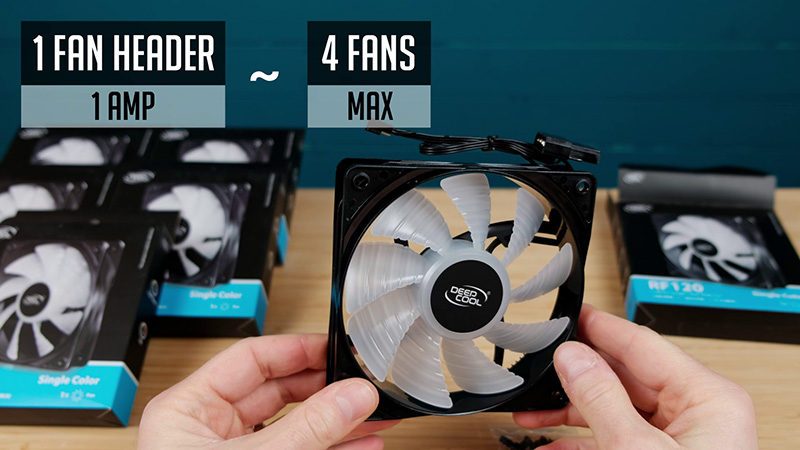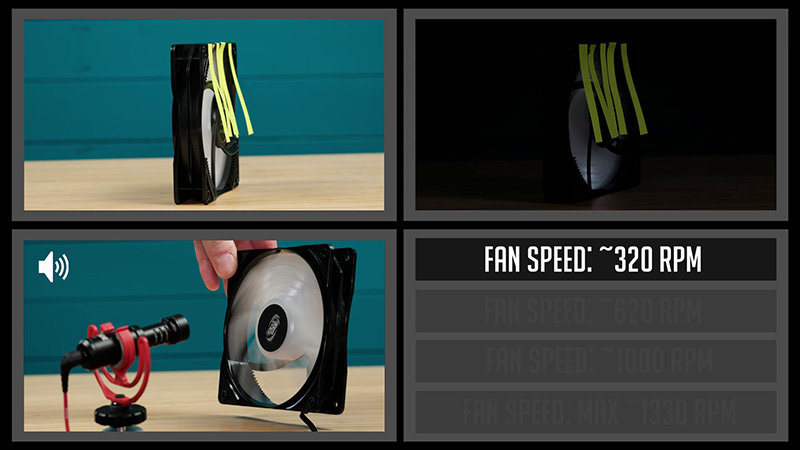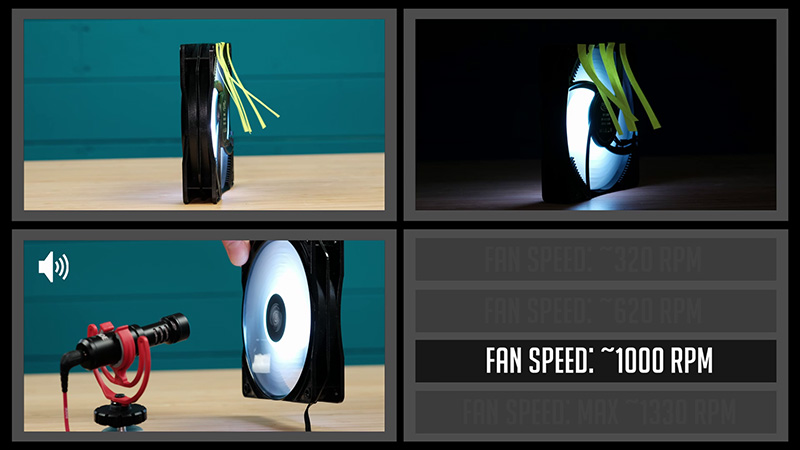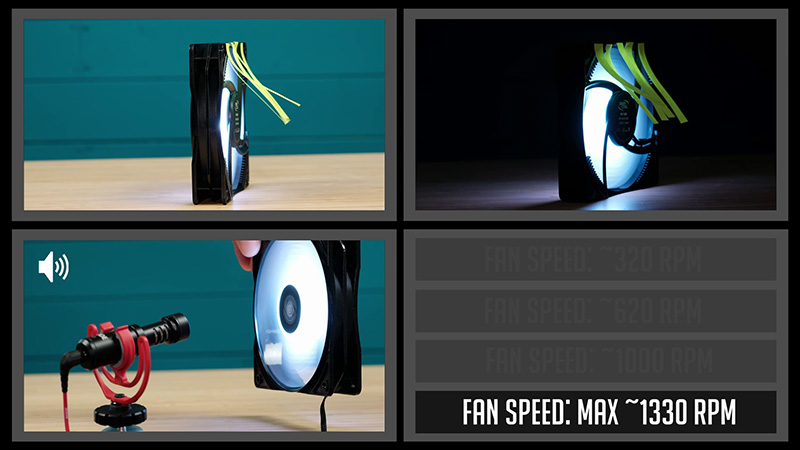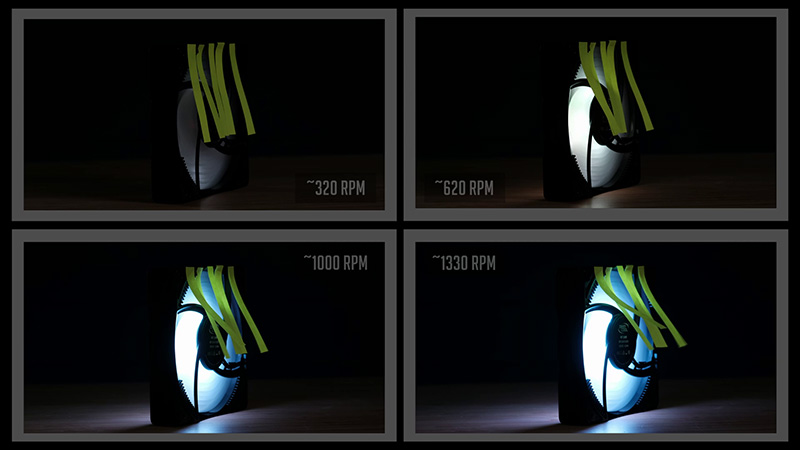So, choosing the right case fans is quite an important mission for cooling your system and adding some blink if you want to. Sure, if you are building a low-budget PC, you might get away with an included case fan.
But even on a tight budget, you could improve your systems thermals and add some nice-looking elements. And so in this video, I will be unboxing and sharing some thoughts on DeepCool RF120W fans.
As well as you will be able to see them in action in one of my recent builds.
In case you are interested in similar videos, be sure to check my YouTube channel, subscribe so you do not miss upcoming videos. Also, by subscribing you help my channel grow and make even more interesting content for you guys.
I really appreciate it and let’s get started.
Well, DeepCool is making quite some nice products out there and it’s a third product I’m unboxing on my channel already. Previously, I covered DeppCool Matrexx 30 and that is the cheapest mATX tempered glass case I could buy.
It cost me around $25 at a time. A great deal for new low-end rigs and for used pc builds. As well as I covered E-Shield, another case from a DeepCool and recently I’ve used it in my 200 dollars used pc build.
So, here I have another budget-friendly component called DeepCool RF120W. It’s one of the basic fan line 120 millimeter LED fans from Deepcool.
And so you can find this model in three static colors – White, the one I will be covering today, also in Blue and Red color. Well, at the back of the box you can find the main specifications of this fan.
Max fan, speed witch is around 1300 rpm, Airflow is at 49 CFM and a noise level around 22 dba.
But what’s interesting, the white version of a fan uses a bit more power and has a bit higher rated current. Nothing to worry about, since many other fans are pretty much the same specs.
But be aware that in most cases, one motherboard fan header can supply 1 amp of current. And since DeepCool fan uses almost a quarter of the amp, at max you could use 4 fans per motherboard fan header at full speed.
But I doubt anyone will have any issues with that since most of the time motherboard has two spare headers or more.
Also, it’s possible to power up this fan through a MOLEX connector. But have in mind, it will spin at the highest speed meaning 1300 rpm, and will produce higher noise.
Regarding the fan itself, it looks quite nice when it’s spinning, but it doesn’t come with any anti-vibration pads we tent to see on more premium fans. And so, this fan comes with 4 standard metal screws.
In case you are worried about vibration stuff, it’s quite easily fixed with silicon rubber screws. And you can get them from eBay or Aliexpress for like 1 US dollar for a 10 pack.
Unfortunately, I couldn’t find a white version of this fan on Amazon US. It seems that only the RGB version is available. Though on Amazon UK you can find this fan, it’s a bit more expensive than in my country.
Anyway, you will find links under this post below.
All right. I will walk through a few tests I did with this fan. A simple pressure test, LED brightness, and a noise test. I do not have professional equipment and so I’ve used a paper sticker in order to see how much this fan can push it at a certain speed. Also, I’ve used my main mic to record noise levels.
- Ok, starting with a minimum fan speed witch is just above 300 rpm. Well, not so much of the pressure and LED is almost invisible. Well, yeah, the higher voltage you provide to a fan the brighter LED will shine. But sure, it’s stealth silent, so you might want to set it as a base speed when CPU temperature is ‘let’s say’ below 104 Fahrenheit or 40 degrees celsius.
- Moving forward, I’ve increased fans rpm to around 600. And here we get much more airflow. LED is more visible but still quite faded and we start to pick up some noise. But the fan is really quiet at this point.
- At around 1000 rpm, you can clearly see how paper is affected and we get quite a decent airflow already. But clearly you get more noise here.
Despite that, I would recommend keeping RF120W fans spinning at this speed while gaming or doing some other type of heavier workload. - At max speed witch is just above 1300, you get even better pressure but at the cost of even higher noise levels. Unless your system is really getting hot, I would avoid going max speed, just because it’s quite noisy.
I would recommend setting a custom curve or leaving fan speed between 800 and 1000 rpm. At this speed, you will get a decent airflow, LED will become visible enough and you will enjoy lower noise benefits while keeping your case cool.
So, I bought 6 of these fans for around 25 dollars which is a bit more than $4 per fan. And installed in my $200 us dollars budget build. And they look really amazing. You can mount them as standard case fans or use them instead of regular AIO fans.
All in all, it’s quite nice fans for the price in case it’s available in your country. And so I would suggest to anyone with low to mid-range PC builds. That doesn’t want to spend a fortune but desires to get better airflow and a little light inside of their PC case.
Since I am working on a new Gaming PC Build you might see them in action again. Stay tuned and subscribe to my YouTube channel. I really appreciate it.
And see you soon.
DeepCool RF120W
https://amzn.to/3bvkdXM (US)
I could find only more expensive (but even better) RGB fans
Disclosure: EpicGameTech gets a small commission when you purchase something via our Amazon links. It doesn’t cost you anything extra since that comes from Amazon’s end. So, please be aware, the links provided to Amazon are affiliate links.