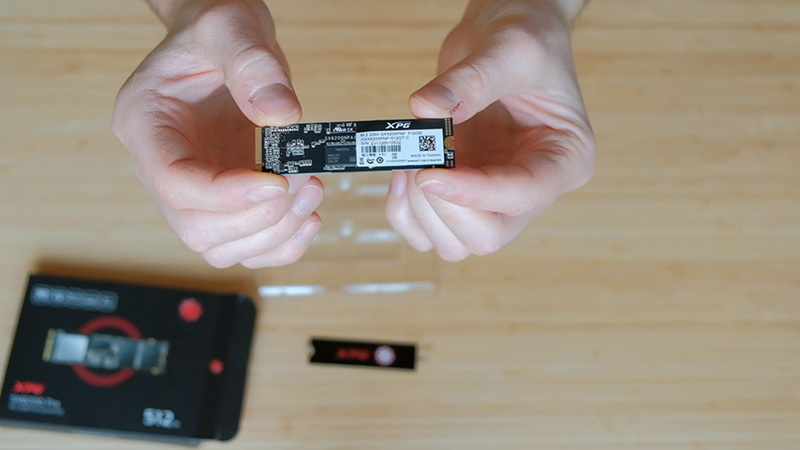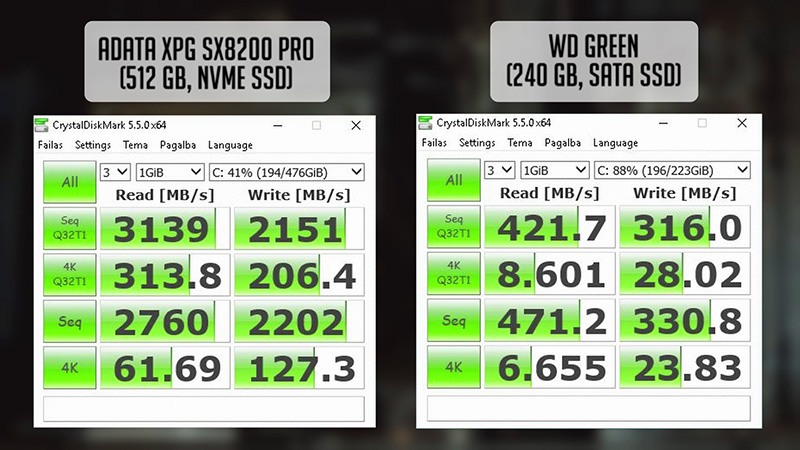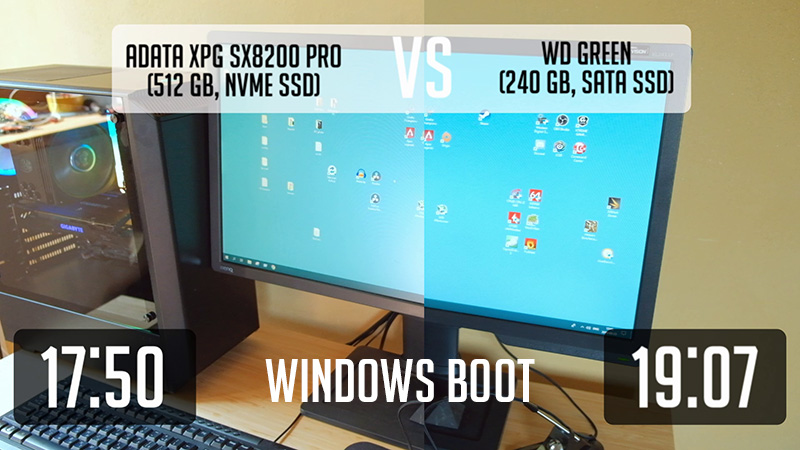We had times when SSD’s were used for high-end PCs. Now, most of the guys use 120 gig SSD’s in used budget builds, for example, builds with 2nd gen Intel or AMD’s FX CPU’s. But we have another level to unlock – m2 NVME SSD’s. I know, we have NVME SSD’s for a while now and the new generation is coming with PCIe 4.0 along with AMD’s x570 chipset. It will be able to provide even greater speeds. But today we will be unboxing and making a few benchmarks on one of the best value (in my opinion) for money providing NVME drives – ADATA XPG SX8200 pro.
In general, the design of ADATA’s XPG line could be better, as mostly it supposed to be used by gamers and pc enthusiasts. The box itself looks like from the ’90s. But it’s only my opinion. So, inside you can find Adata NVME SSD and a heatsink. In case you have more of a budget motherboard, this will help ane make your build look a little bit better.
Currently, I’m using Western Digital Green 240 Gb SSD and the idea is to replace it with Adata SX8200 pro. Let’s mount this NVME and make some benchmarks.
I’ve tested my current western digital SSD and Adata NVME drive using Crystal Disk Mark. Adata claims SX8200 pro should achieve 3500 MB/s read and 3000 MB/s write speeds, but as you can see, the test failed to achieve that. Nevertheless, numbers show it’s at least 6 times faster. But how it performs in our daily basis tasks.
Firstly, let’s check Windows 10 boot time on both drives. The difference is quite minimal – ADATA performed just a second faster.
Next one – Apex Legends boot time. And here NVME shines, at least in my case. It managed to boot this game more than two times faster.
I might make a separate article or a video and dive into many more benchmarks for Adata SX8200 pro SSD in a feature. Is it worth it to upgrade? From my perspective – definitely. If you are building a mid to high-range PC, use NVME drive. Especially prices of such drives are much more affordable now and additional speed helps a lot in video editing tasks or gaming.
That’s it for today, don’t forget to check my video (below). And see you soon.
Link @ Amazon
ADATA XPG SX8200 – https://geni.us/1v8xWm
Disclosure: EpicGameTech gets a small commission when you purchase something via our Amazon links. It doesn’t cost you anything extra since that comes from Amazon’s end. So, please be aware, the links provided to Amazon are affiliate links.