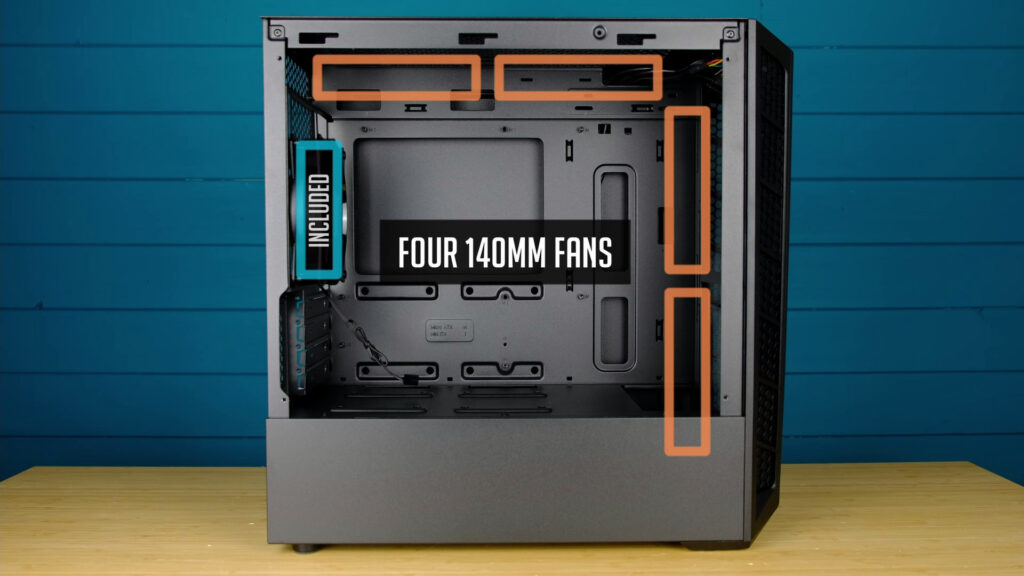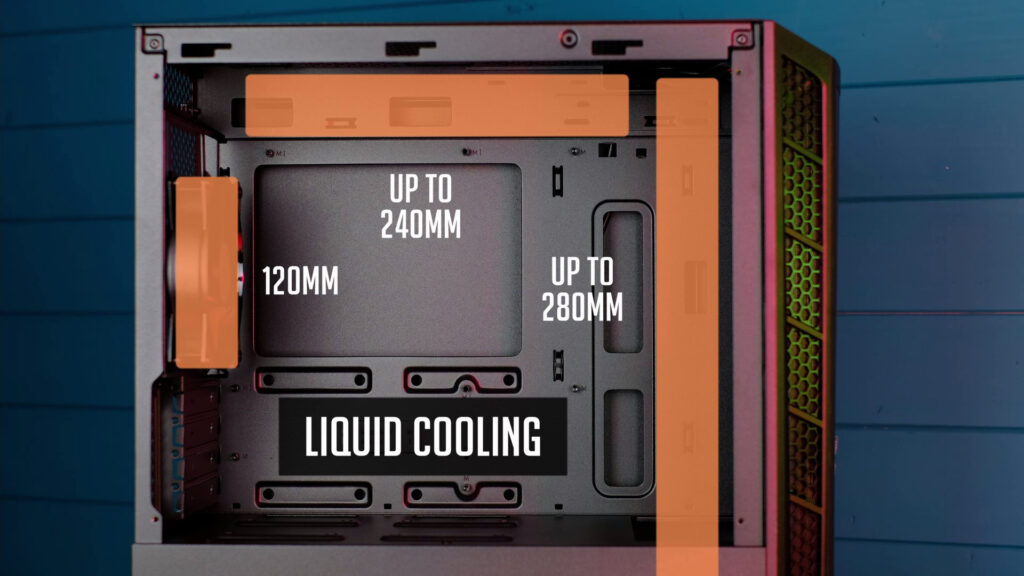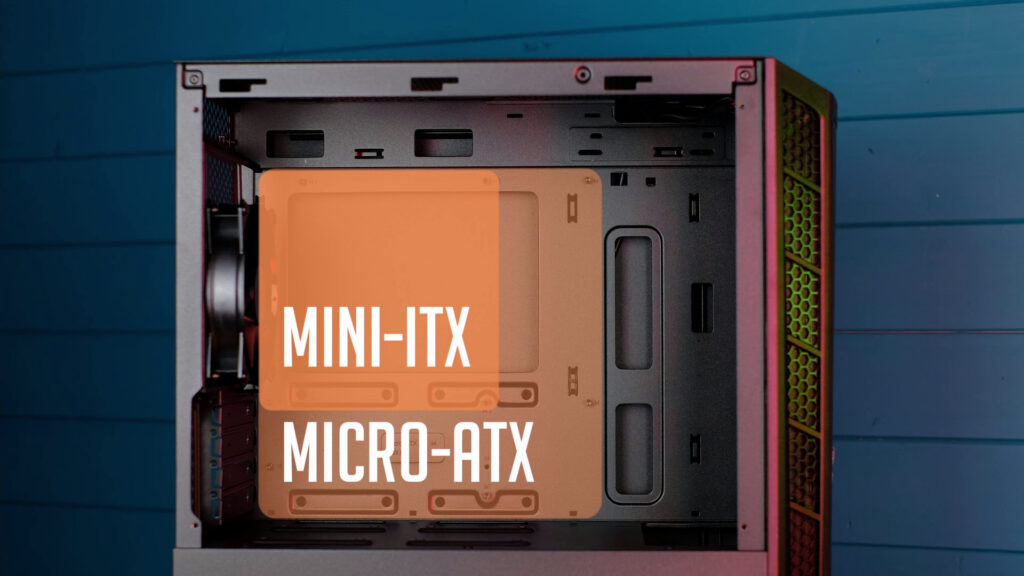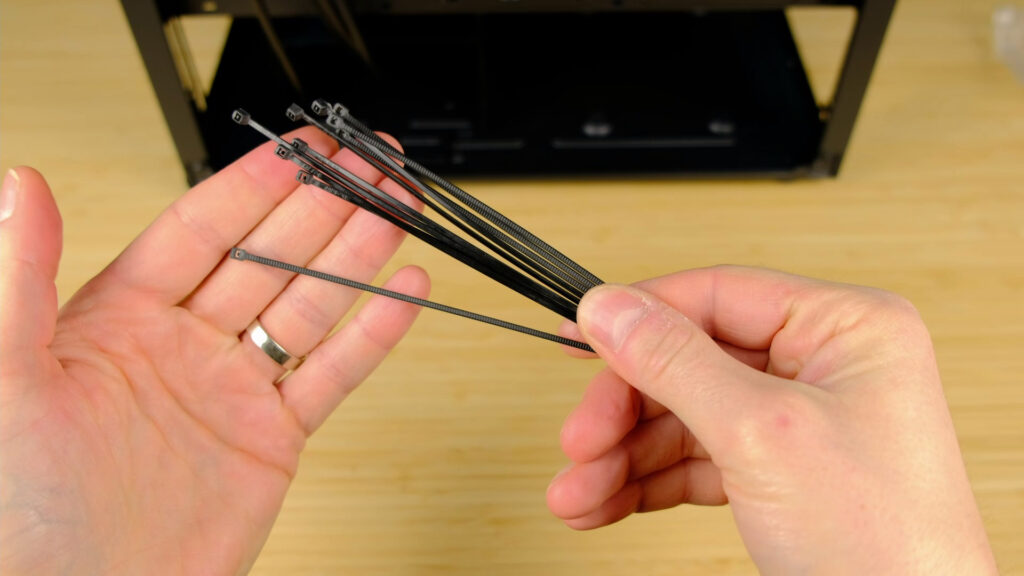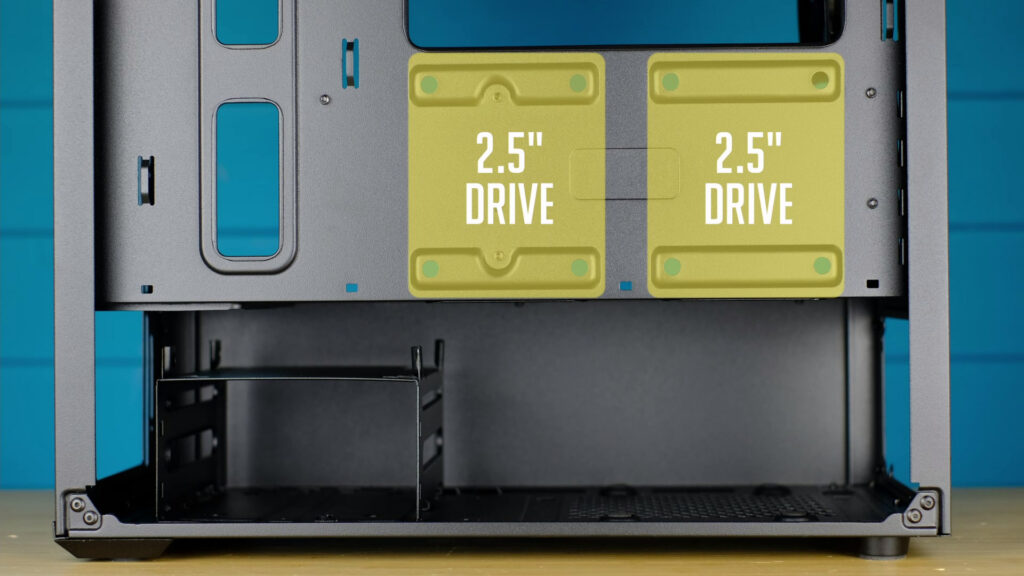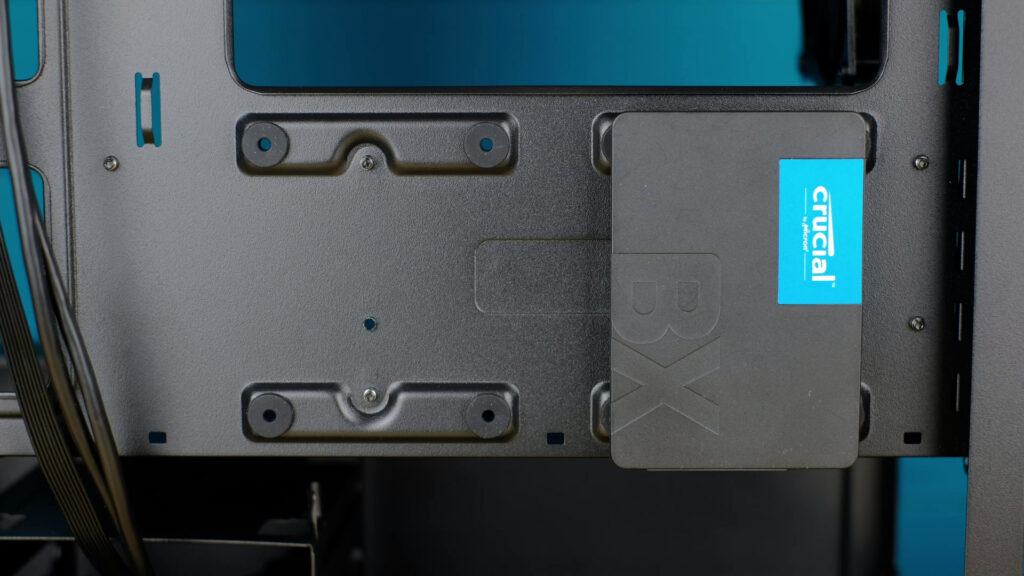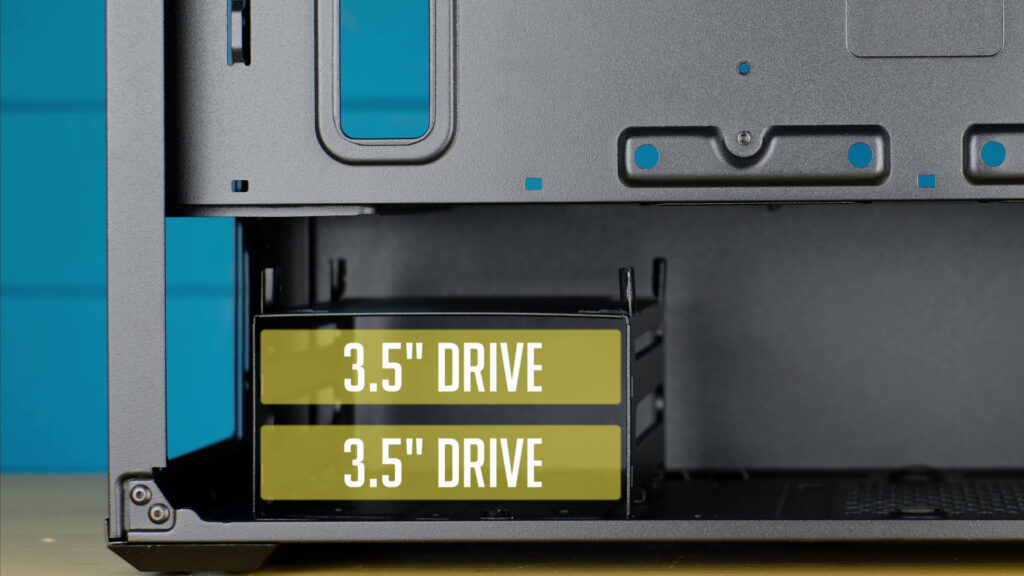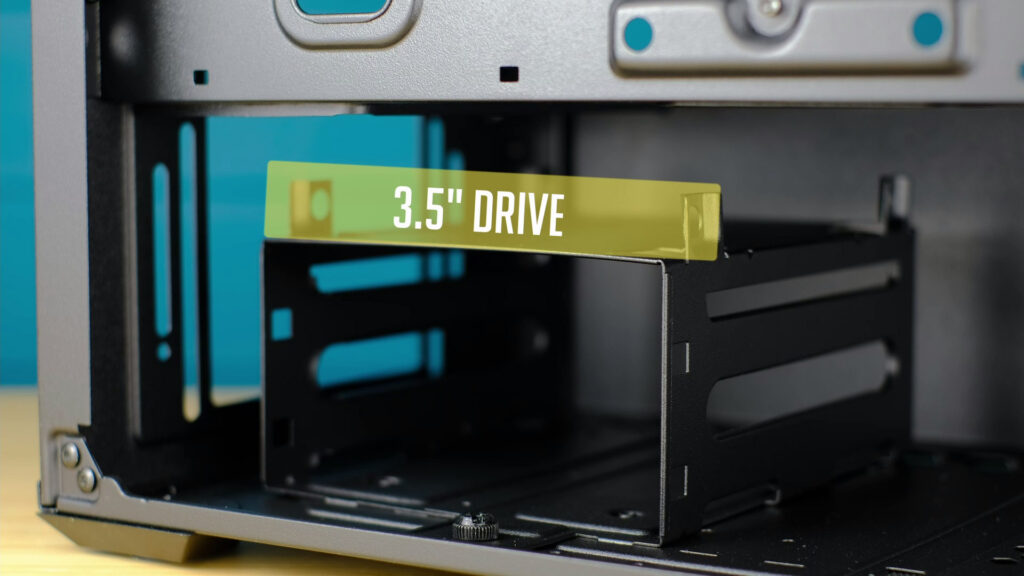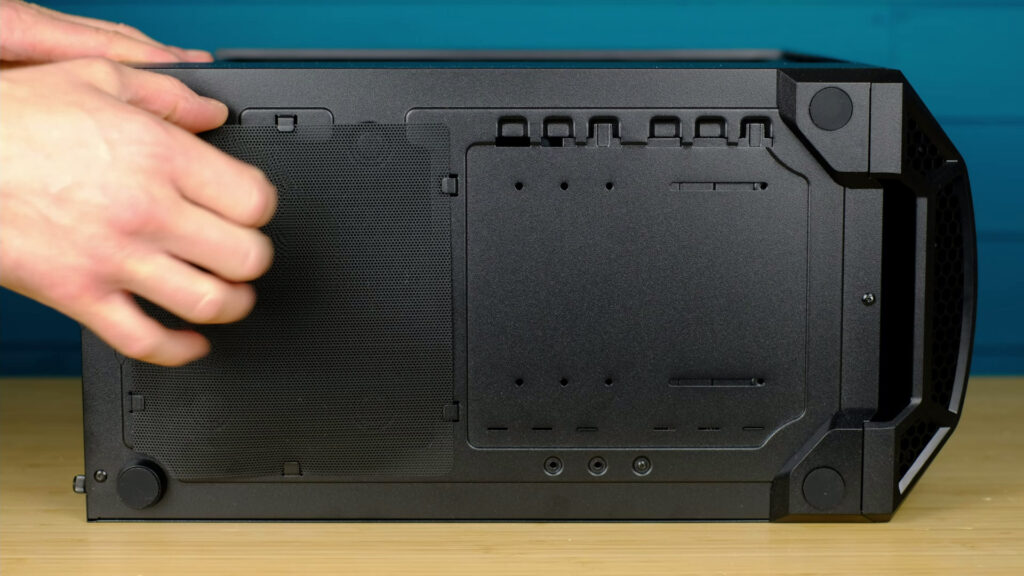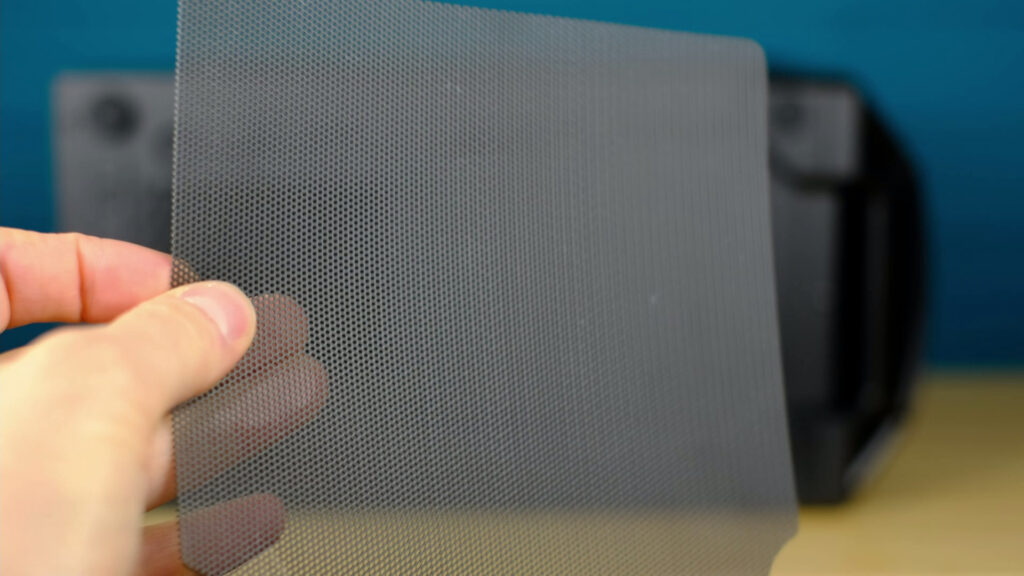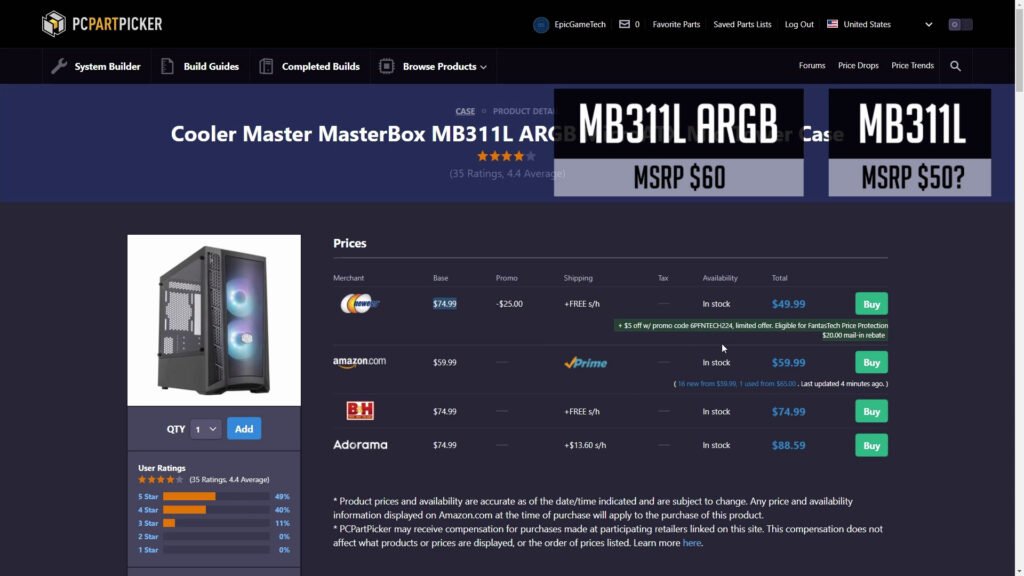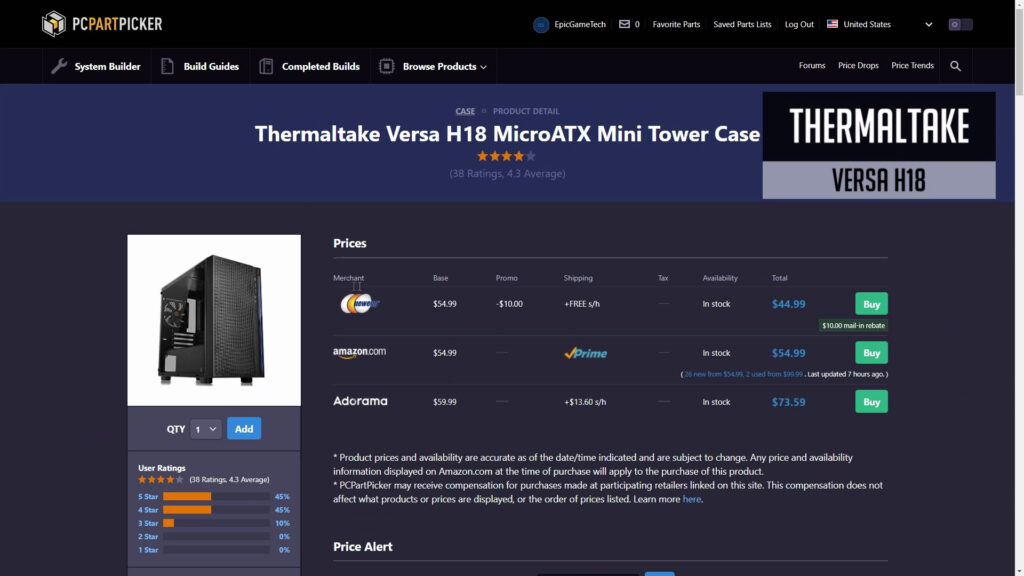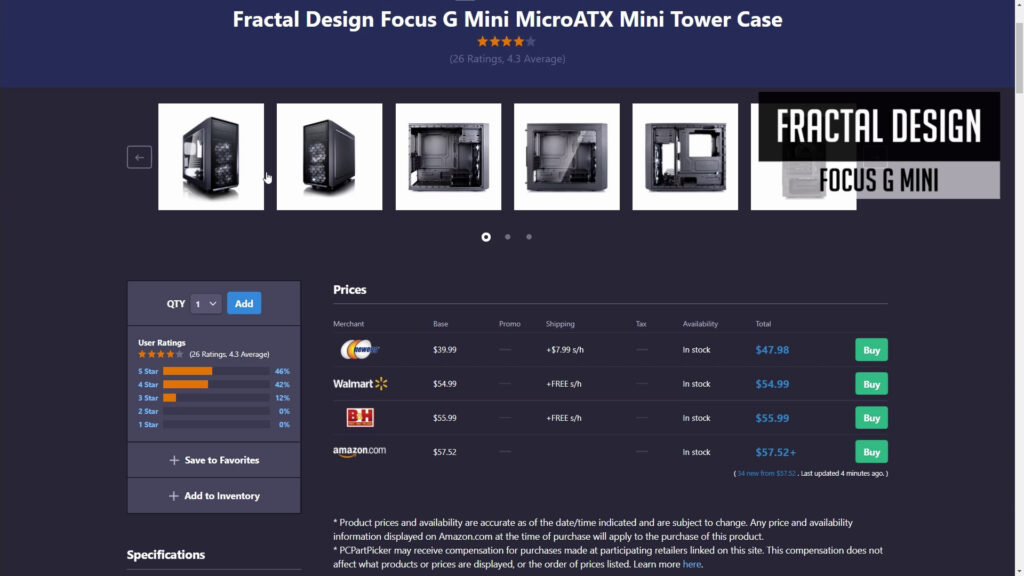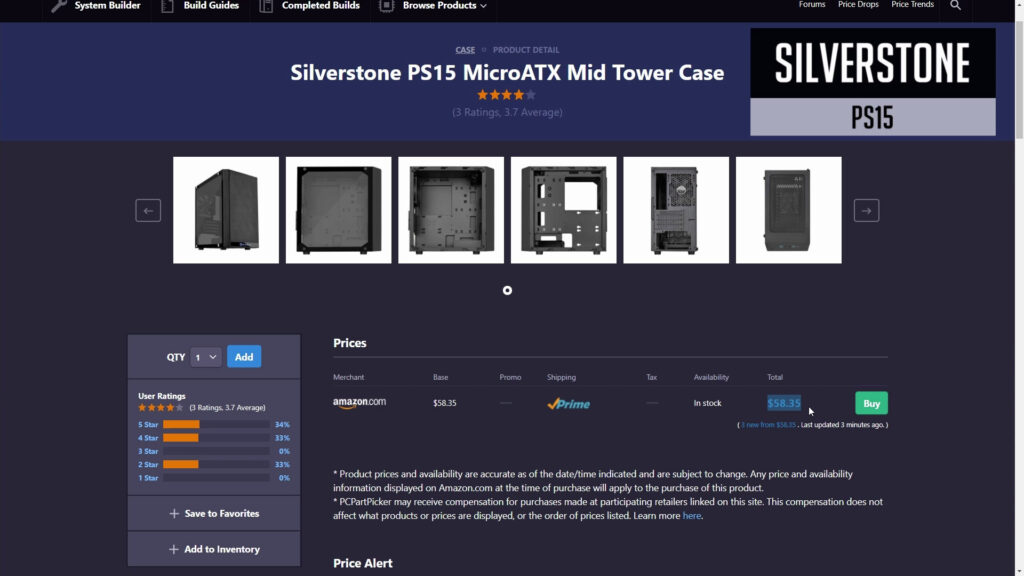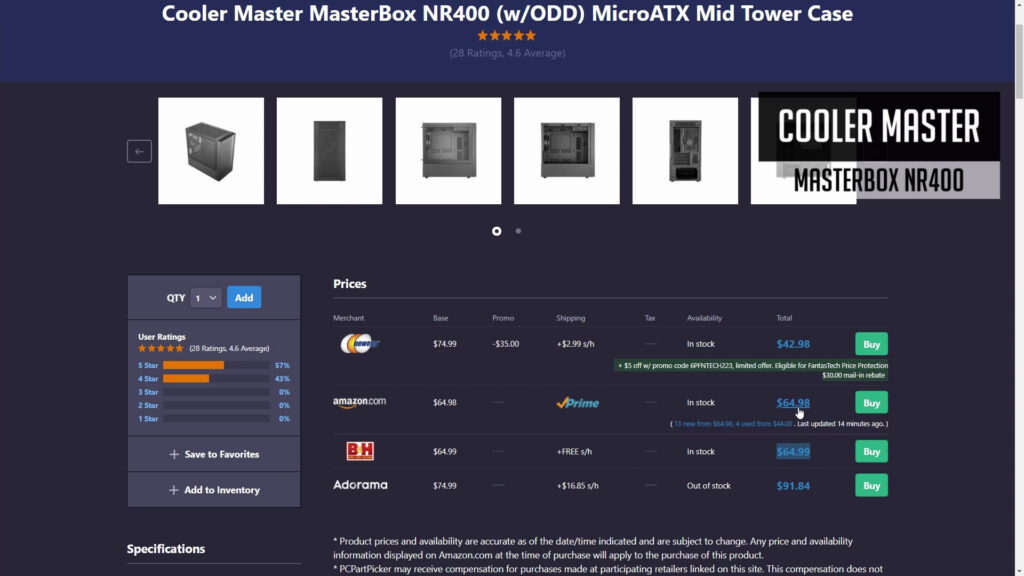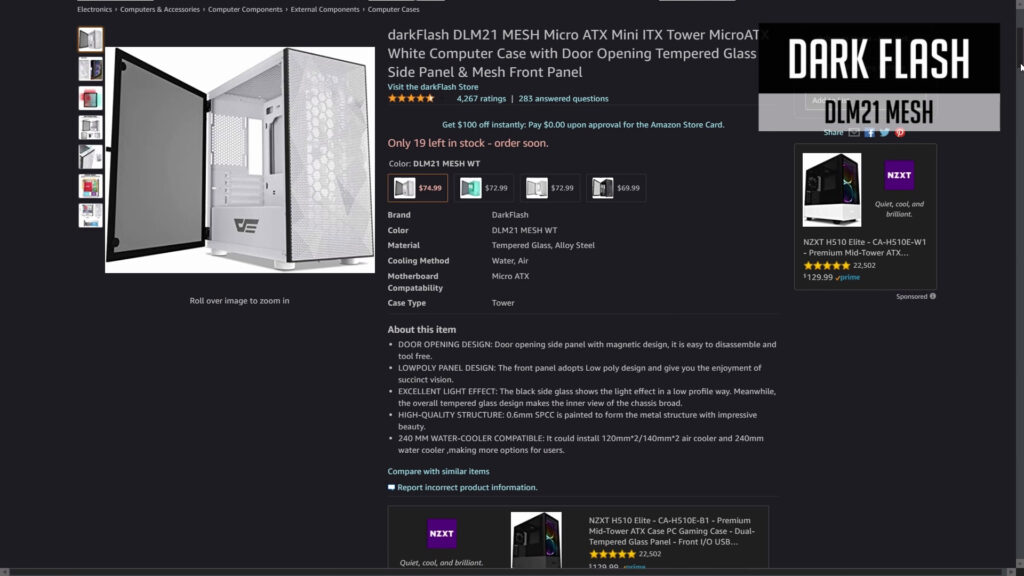Table of Contents
Are you planning to go for a more compact, micro ATX PC Build? Then you should definitely have Cooler Master MB311L under your radar.
MB311L is a budget mATX chasey, but it looks really good and has decent airflow. It features a tempered glass side panel, supports tons of storage and fan configurations, and has a front mesh panel.
There are two versions of this PC Case – the one we are checking today meaning non-RGB and ARGB version that features two Addressable RGB fans at the front, but no fan at the back. But let’s start from the beginning.
So, MB311L features a tempered glass side panel. It’s definitely cool that screws hold up in place, so you do not have to worry about losing them.
Fan Support
Cooler Master decided to include one stock fan at the rear of the case, but I would recommend adding one or a few fans to the front and ensure a neutral or a positive air pressure so you would have better airflow and less dust coming in through various gaps.
In total, you can install six 120mm fans meaning three at the front, two at the top, and one at the back. In case you decide to go for 140mm fans, you can have 2 of them at the front and two at the top of the case.
Radiator support is also decent, up to 280mm at the front, 240mm rad at the top, and 120mm radiator at the back.
Mesh Panel
The mesh front panel is quite easily removable and has some additional side vents. In order to remove it, just pull from the bottom.
The plastic feels quite stiff but has decent quality. Quite a different experience I had with a Cooler Master MB520 RGB some time ago. It had a few broken tabs and plastic felt really cheap.
I really like you end up with no cables attached to a front panel and it makes it much easier to mount fans or make some maintenance stuff.
IO Panel
Speaking of IO, we have a reset button, audio and mic jack, a power button, and two USB 3.0 ports.
Also, at the top, you have a magnetic dust filter.
Motherboard, Cooler, and GPU Support
So, this chasey is the right size to build a micro ATX PC, but also, it supports Mini-ITX motherboards.
GPU and CPU cooler support is also really good – you can fit up to 344mm length Graphics Card and 166mm height CPU cooler. Meaning you could go for a beefy air cooler like be quiet DARK ROCK PRO 4 or Noctua NH-D15 if needed.
Included Accessories
You will also find some accessories included – Zip ties, screws, rubber grommets, 3.5″ hard drive mounting brackets, and a manual.
Storage Support
Being an mATX form factor case, you can pack quite a few storage devices. You can mount two 2.5″ drives above the PSU shroud and two more behind a motherboard tray.
In order to mount a drive, you need to screw these holders and insert included grommets. And it holds an SSD just by friction, but it’s enough to keep it in place.
Additionally, you can install two 3.5″ drives to a drive cage using the included brackets. And actually one more 3.5″ drive on top of this cage, even though cooler master states it’s only possible to have two hard drives. Well, for that third drive you need to use the same grommets as for 2.5″ drives, and you only get 8 grommets in total.
So have it in mind, in case you will be using two SATA SSDs, you will need to get some additional grommets in case you want to mount that third hard drive.
A drive cage position is adjustable as well as you can remove it completely in case you need more space under a PSU shroud.
More Stuff
At the bottom, under a PSU, we have a non-magnetic dust filter. It holds up quite ok, but I’m not a big fan of such filters as you can easily bend it permanently when removing for cleaning.
MB311L comes with non-reusable PCI slot covers, and so I suggest removing them before installing your motherboard.
Just be sure you take the right ones out. And definitely, it would be really nice to get some spares to cover the gaps if you need to.
Cable Management
Regarding overall cable management – it does not have any cable management channels or rubber grommets to hide those bigger gaps, but you have quite a few zip tie points to secure cables in place.
I’ve used MB311L in one of the PC Builds and I have to say, I had quite a decent experience. Sure, I was using a fully modular power supply and removed a drive cage completely, though had quite a few RGB fan cables to manage.
But it turned out really awesome PC Build.
Price
For some reason, the non-RGB version is harder to find, at least when I was checking earlier today. MB311L MSRP price is around $60 bucks, while the ARGB version goes for $75 us dollars. You will find links to both of these in the description below.
I was not able to make a thermal test this time, but having in mind a front panel has lots of mesh, it should perform really well, especially with a few additional intake fans.
All in all, it’s a great micro-ATX pc case for its price, especially the non-RGB version. I would say it’s one of my top picks for a budget and even mid-range micro-ATX gaming or streaming builds.
Consultations
Also, I’ve decided to start some private consultation sessions. It’s for anyone that is planning to build a pc and would like to book a dedicated time for making a personal PC parts list for a certain budget, or just needs some guidance on the best value and quality pc parts in your country.
So if you are interested, you can do it by messaging Epic Game Tech on Instragam or Facebook page. Also, you can check possible timings in this calendar.
Alternatives
Regarding alternative budget micro ATX cases, well, there are a few more to choose from, having in mind, airflow is the main focus.
Thermaltake Versa H18 – has a good price, but just like Fractal Design Focus G Mini or Silverstone PS15, it’s kind of a basic look. But maybe it’s just me.
One more alternative from a Cooler Master – MasterBox NR400. Same here – nothing gamer’ish, but it looks more refined.
darkFlash DLM21 MESH is also quite a nice price to quality chasey, in case you can grab it for around 75 us dollars or less. But it seems it has really limited availability in the US not even mentioning other countries. But if I would need to choose, probably I would go for NR400 from these.
You can watch a video version of this overview below and register for a consultation in case you are planning to build and you need some advice.
Links to Amazon
Cooler Master MB311L – https://geni.us/mYs6f1H
Cooler Master MB311L ARGB – https://geni.us/0U5Jh
Cooler Master MasterBox NR400 (with ODD)
https://geni.us/Nn0W
Cooler Master MasterBox NR400 (no ODD)
https://geni.us/B0t7wJ
Thermaltake Versa H18 – https://geni.us/u6dG0
Fractal Design Focus G Mini – https://geni.us/8gx6H
Silverstone PS15 – https://geni.us/BFqz
darkFlash DLM21 MESH – https://geni.us/go4vo2
Disclosure: EpicGameTech gets a small commission when you purchase something via our Amazon links. It doesn’t cost you anything extra since that comes from Amazon’s end. So, please be aware, the links provided to Amazon are affiliate links.
Ribbon (https://www.freepik.com/free-photos-vectors/ribbon) vector created by pch.vector – www.freepik.com