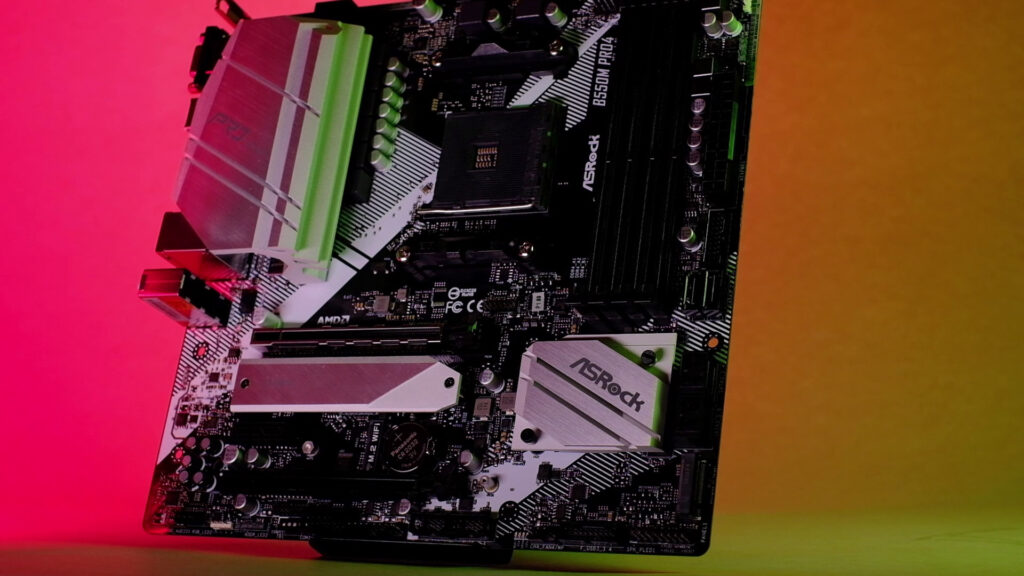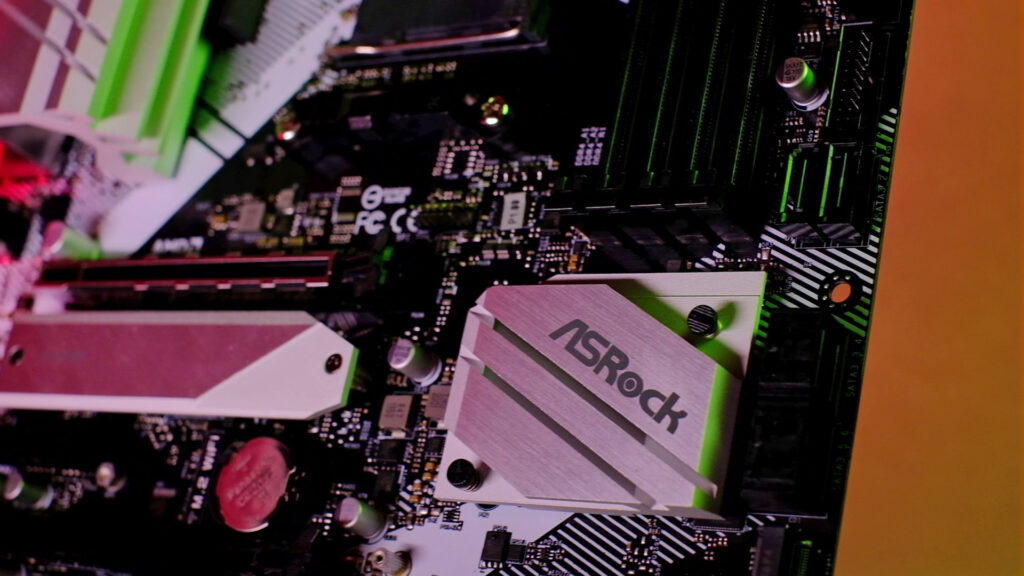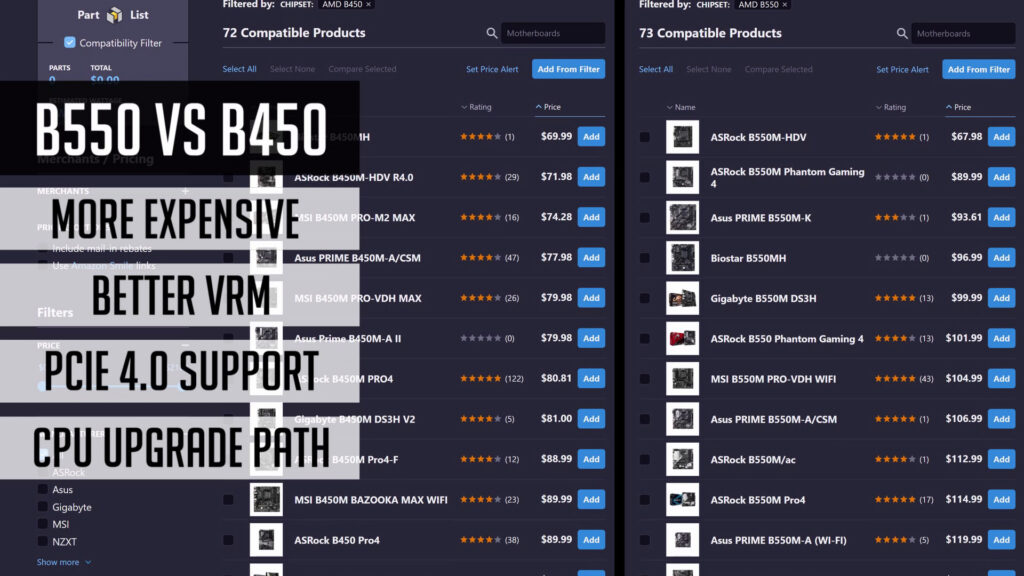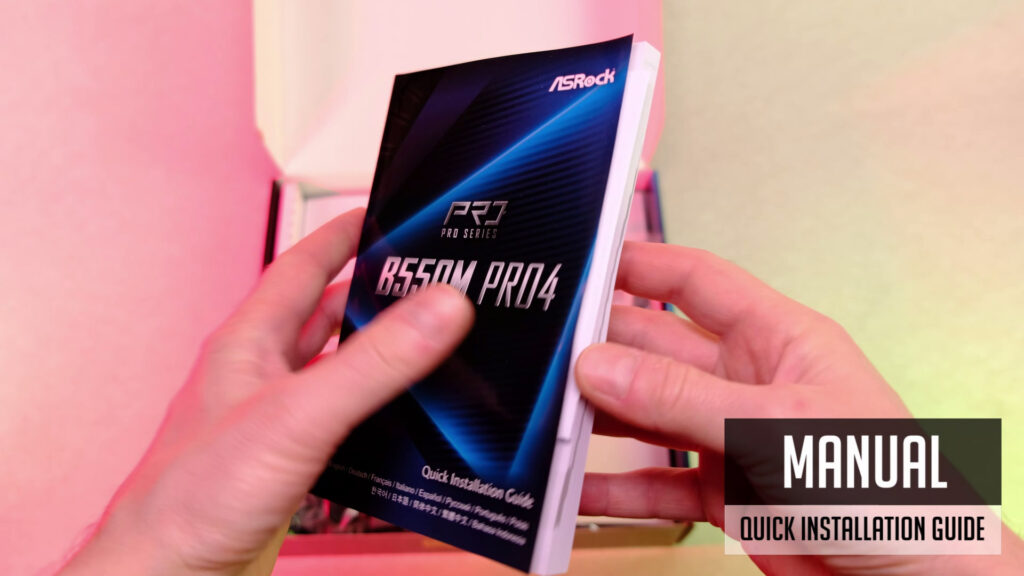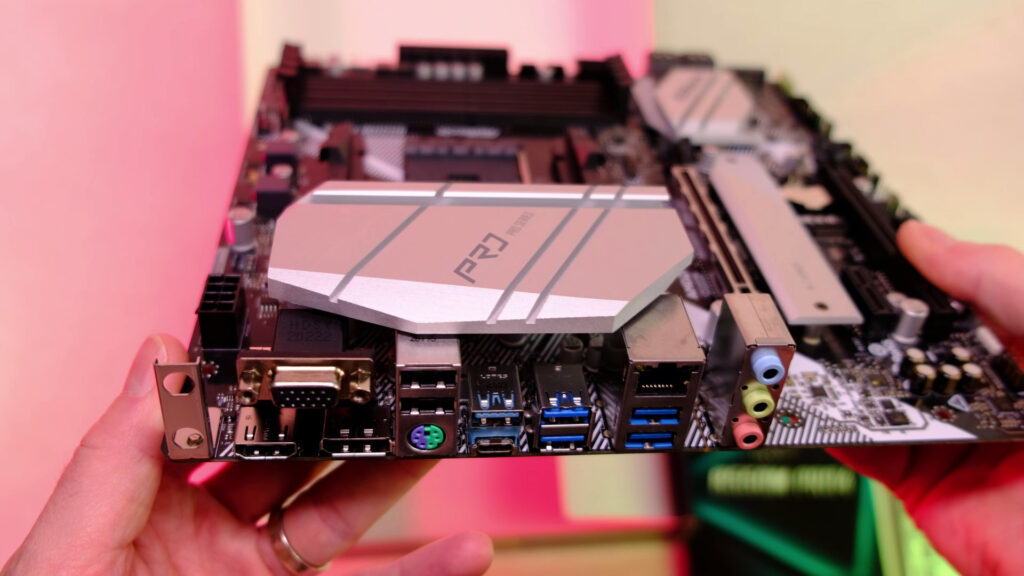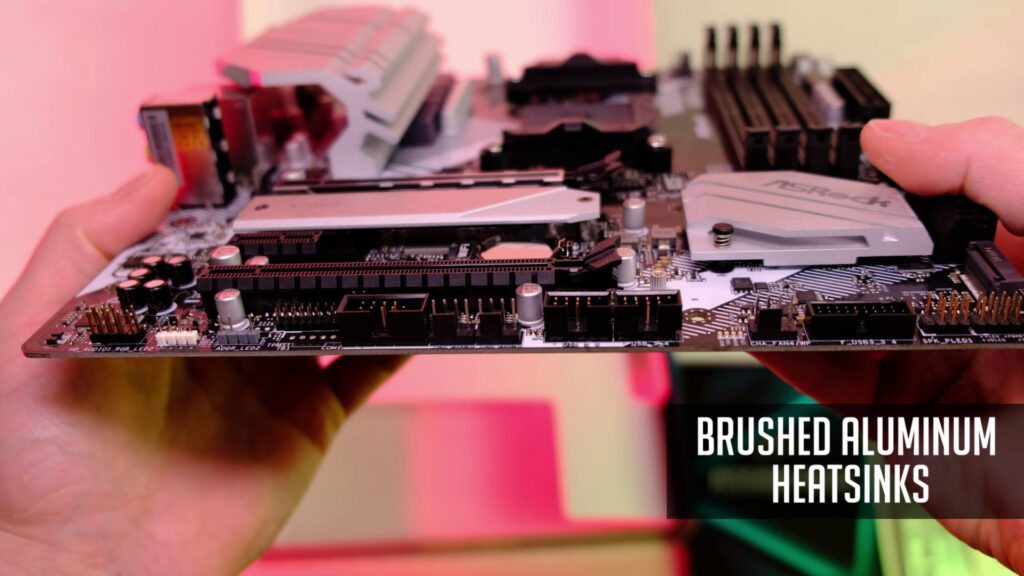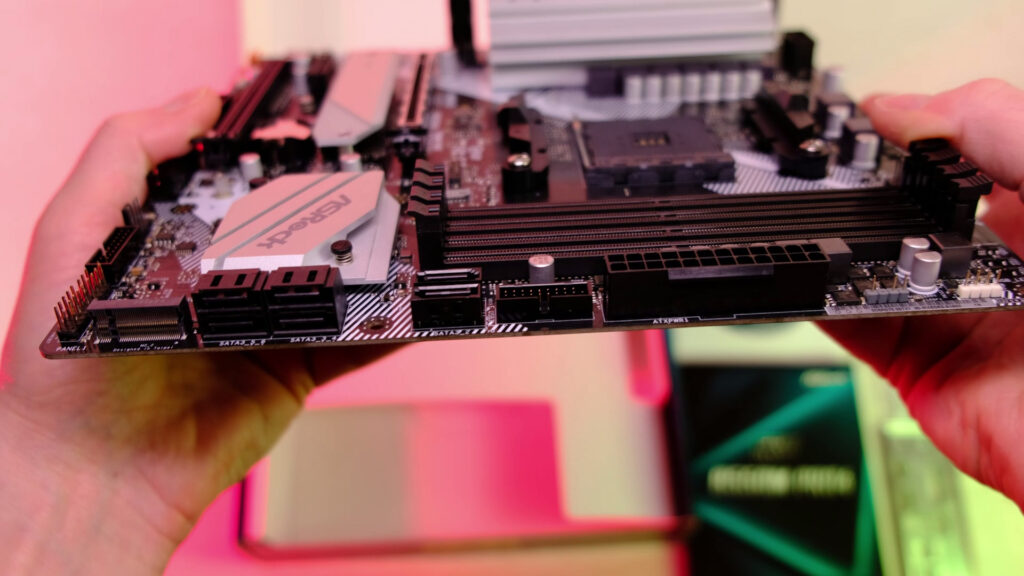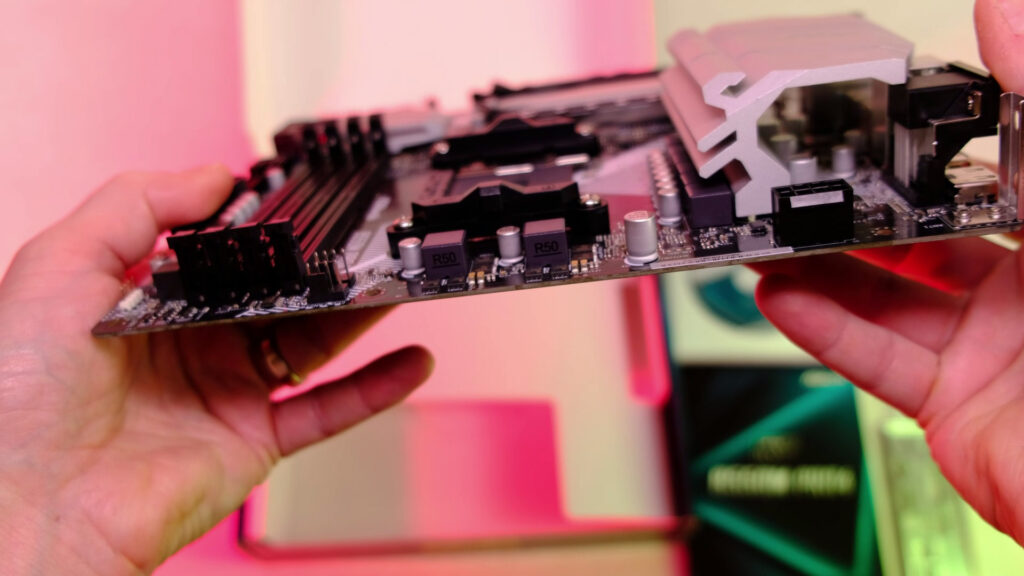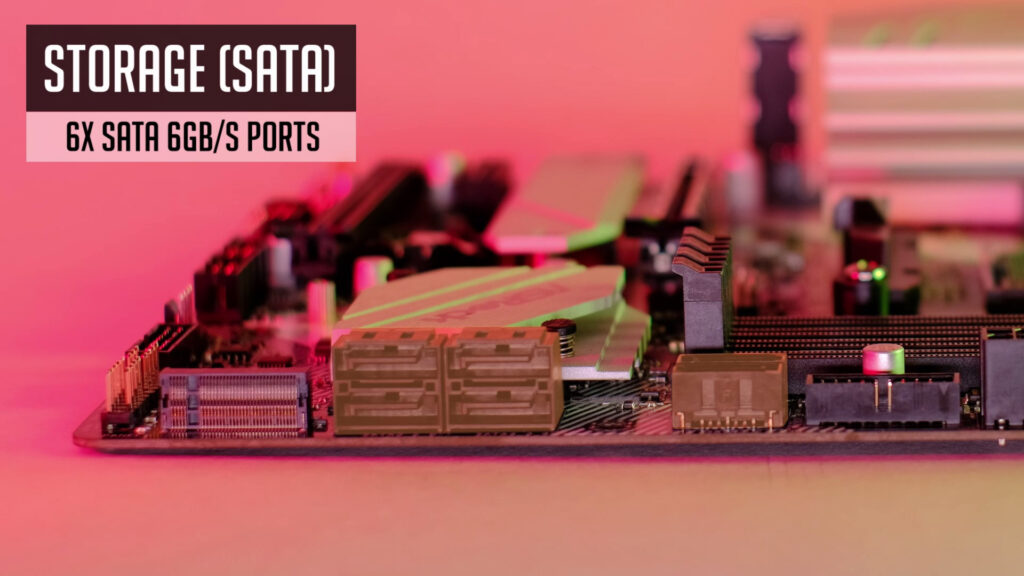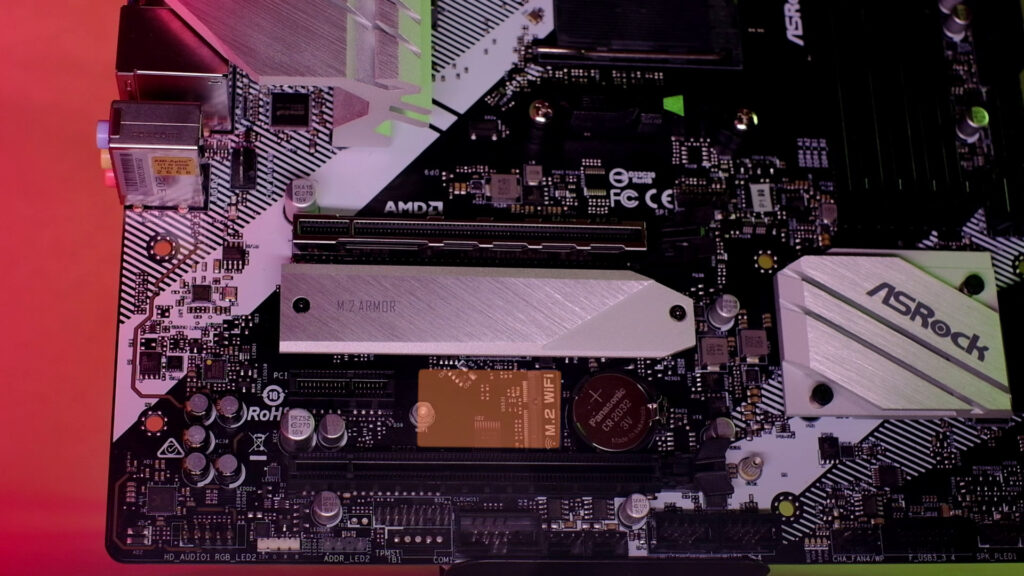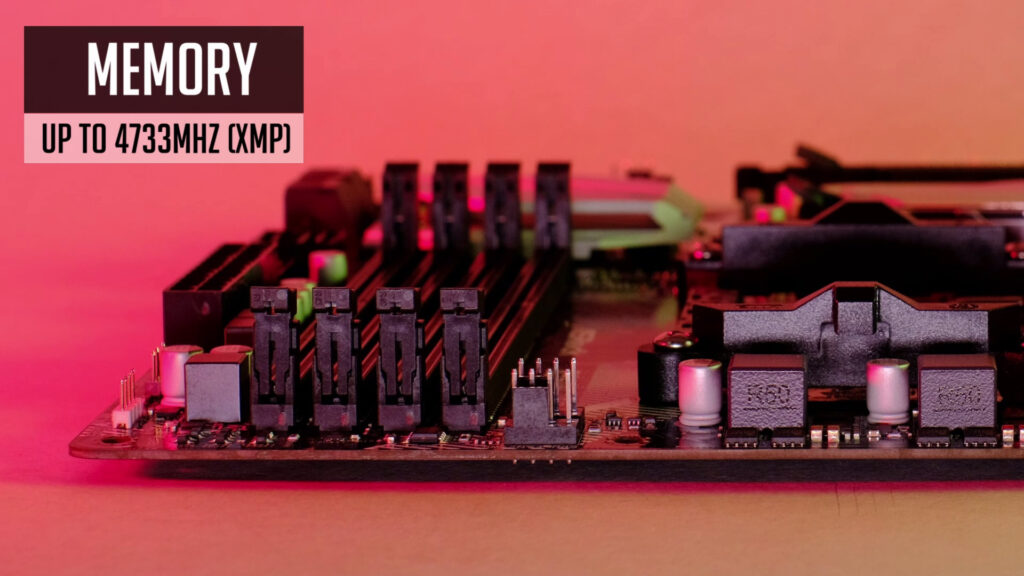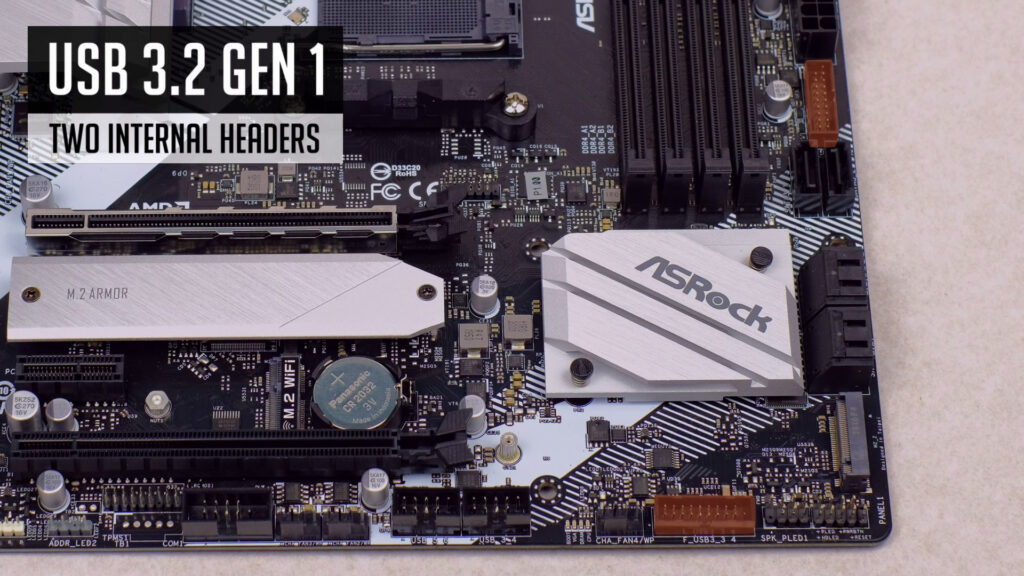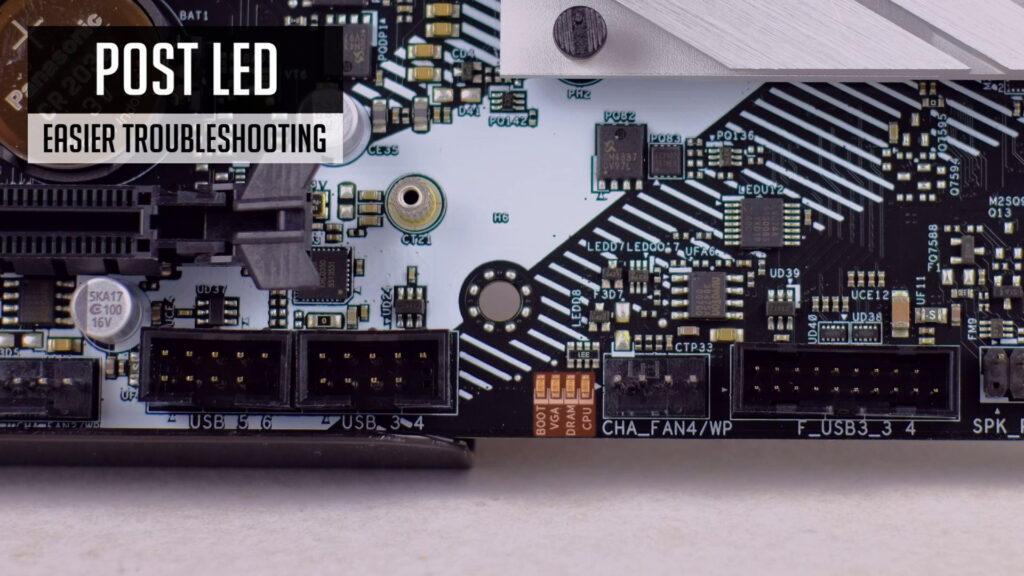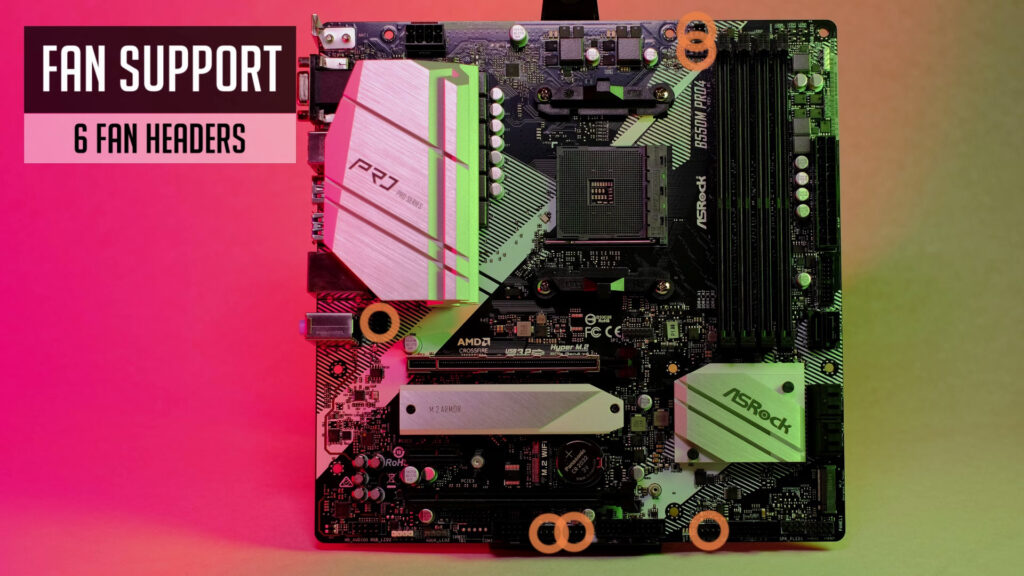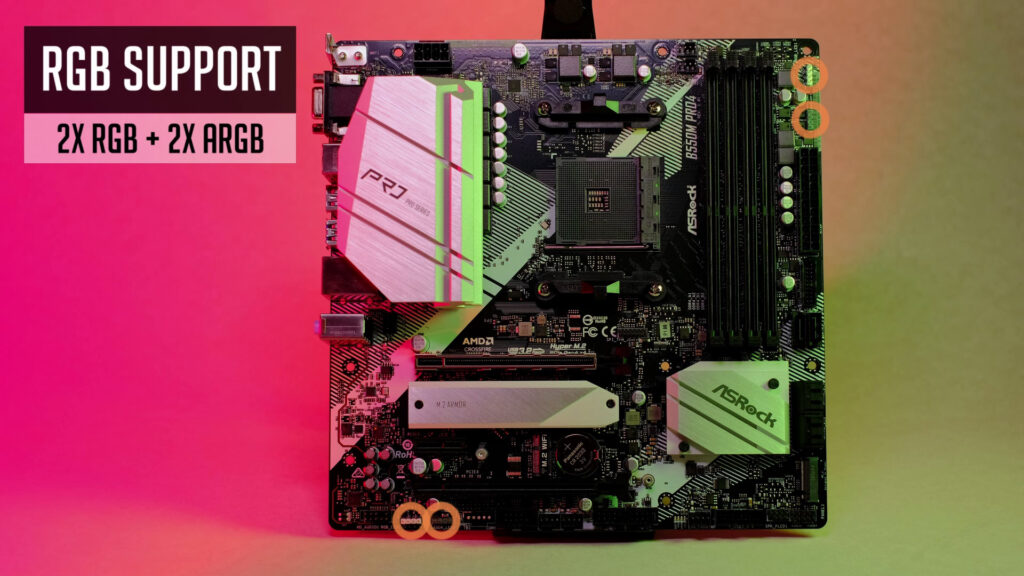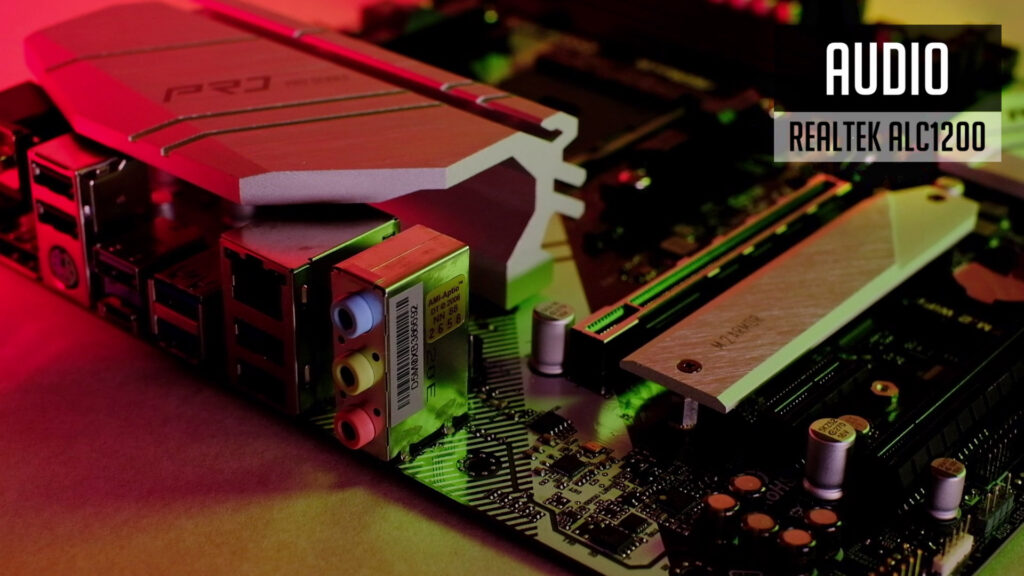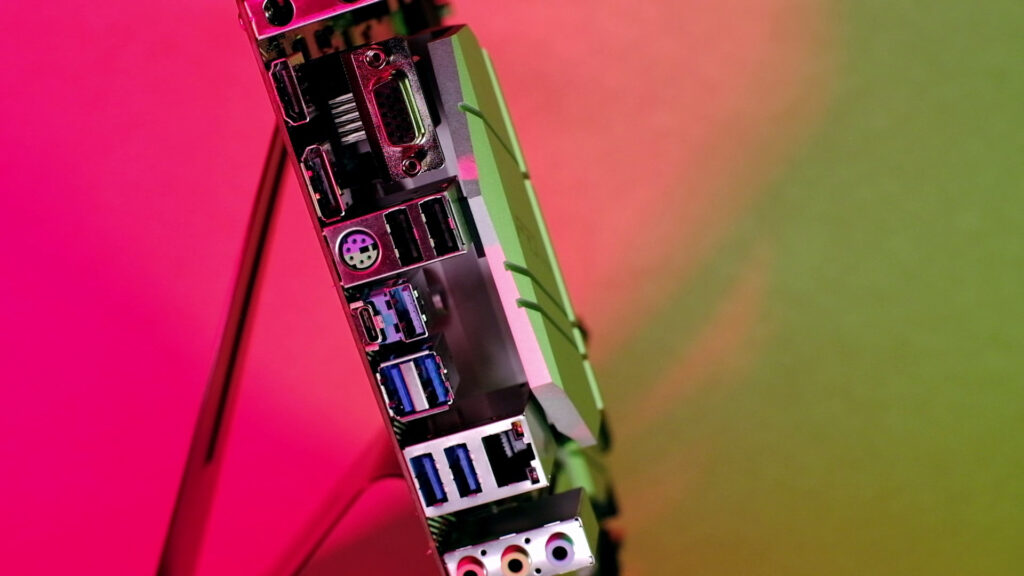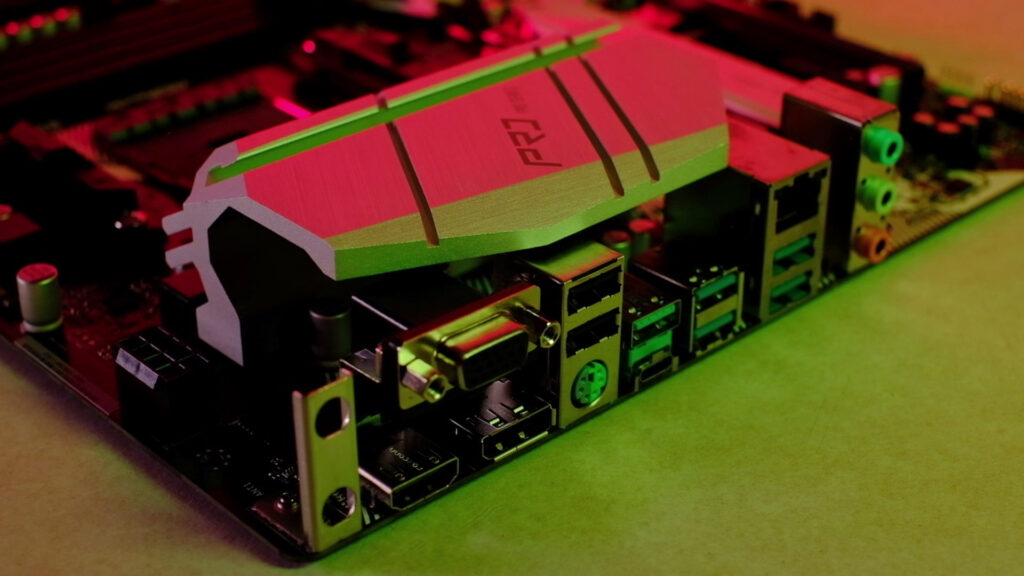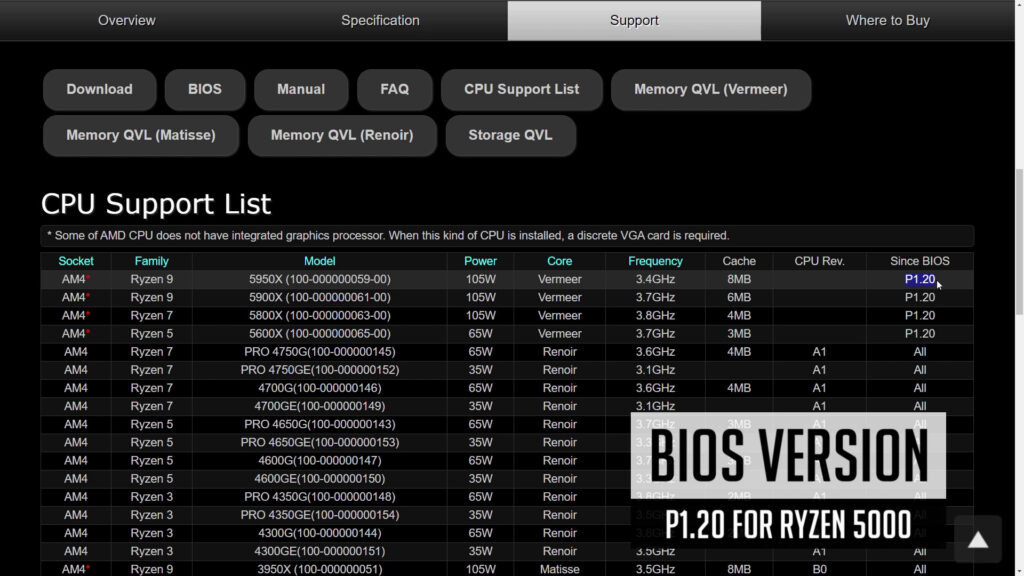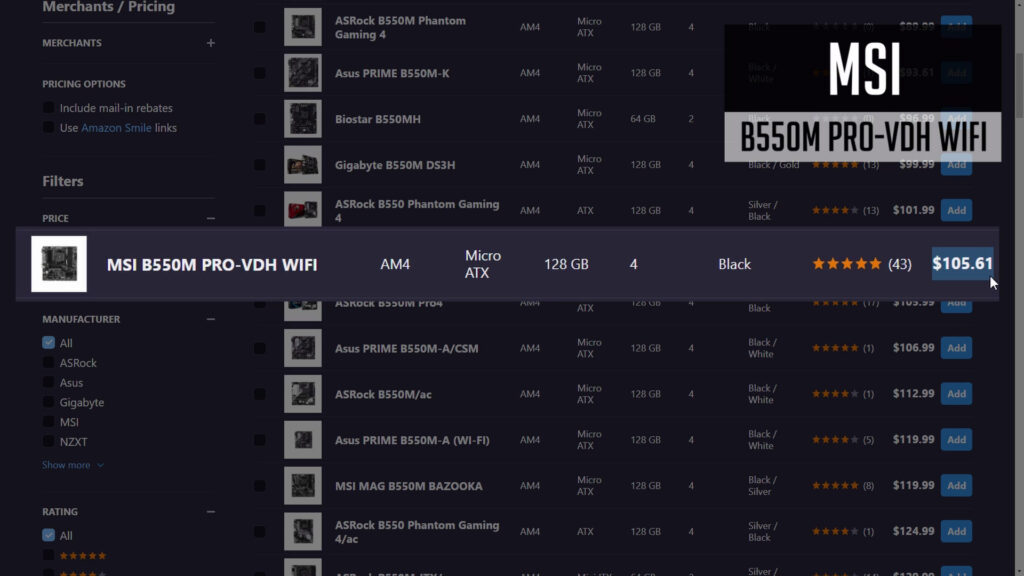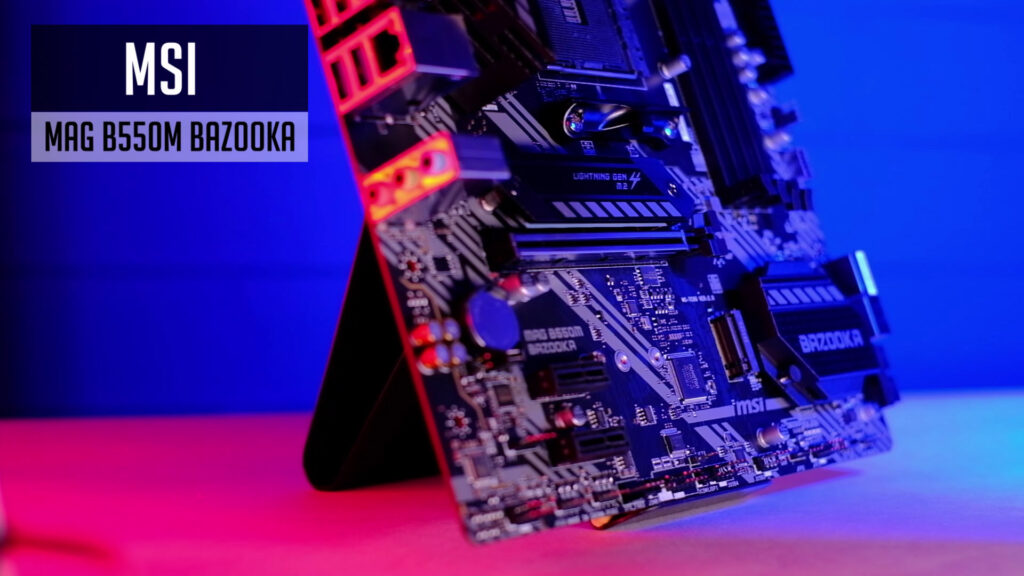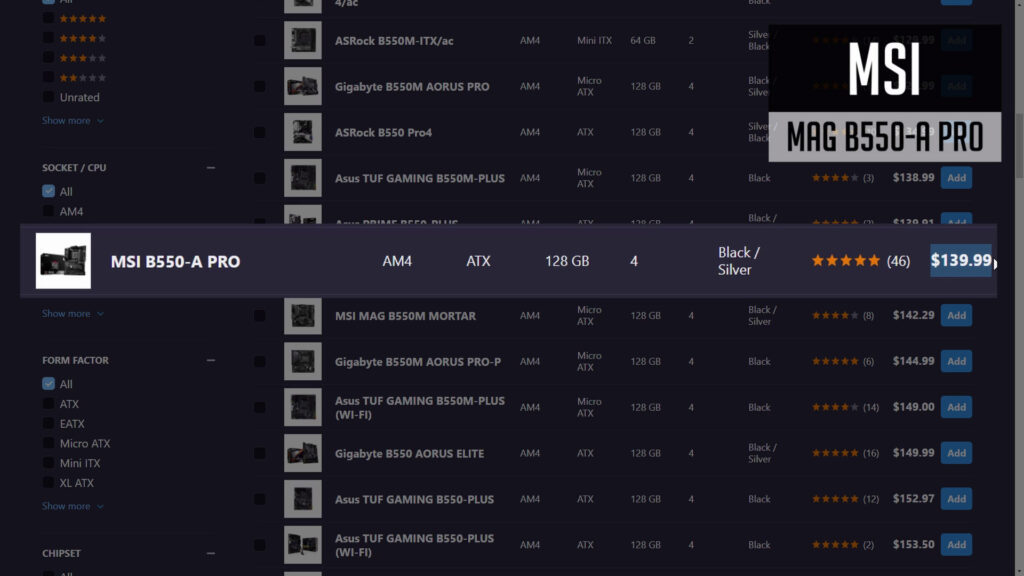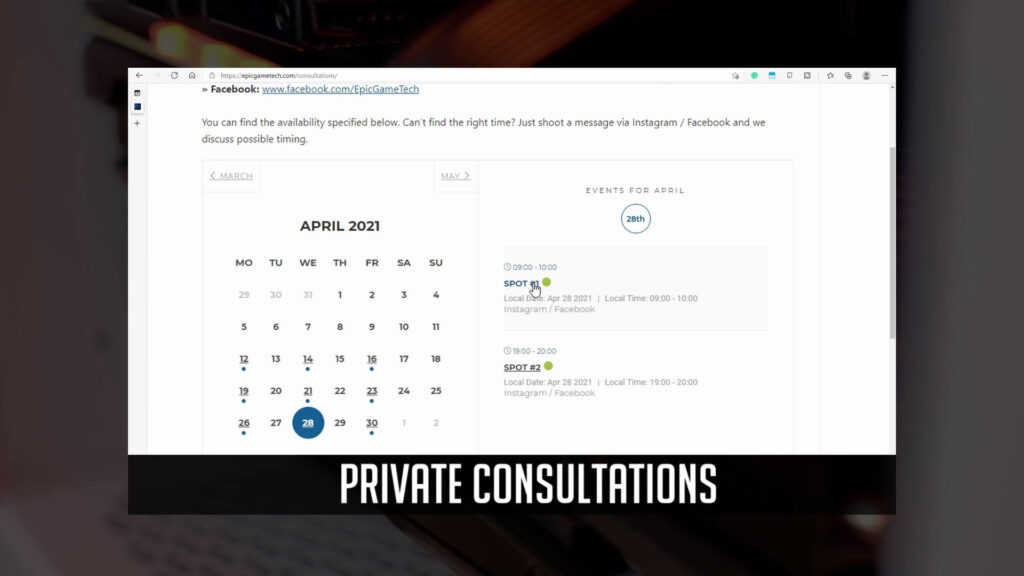Table of Contents
Are you planning to build a PC with a Ryzen 5 or Ryzen 7 CPU? Then Asrock B550m Pro4 is one of your possible choices if you want to get a good budget motherboard. But what is included in the box, what are the main features and connectivity options? Let’s find out.
First of all, to those who are in doubt – B550, X570, or maybe B450 chipset motherboards? It’s mostly depending on what exact CPU are you planning to get. Let’s say for Ryzen 5 3600, you should be fine with a decent B450 motherboard, especially if you are trying to save a buck or two.
But unless you find a good deal on B450, I would suggest looking into a B550 motherboard. Most of the time, they are a bit more expensive than B450 but also have better quality VRMs, Gen4 PCIe support as well as they have a better out-of-the-box CPU upgrade path.
What about X570. Well… generally, I would recommend going for X570 only if you are building really high-end gaming or workstation system with say Ryzen 7 5800x or any Ryzen 9 CPU.
So, for the most part, B550 chipset motherboards suit best for mid-range, high-end, and even for more budget PC Builds.
Unboxing
Let’s get back to the Asrock B550m Pro4 motherboard. It’s more of the budget B550 motherboard, but well built and has quite a few nice features. But first, let’s have a look at what’s included in the box.
- Motherboards manual – one of the most important things when building a PC;
- Then we have an included disk with drivers, but you should definitely check the latest ones online;
- Two SATA cables for your SSD or a hard drive;
- A few small m.2 screws for securing NVME drives;
- Standard IO shield.
And here comes the motherboard. All the heatsinks are brushed aluminum so I imagine it should look quite awesome in a white or black/white themed PC Build. Asrock B550m Pro4 is a micro ATX motherboard so have it in mind when shopping for a chasey.
Features
But what are the main features B550m Pro4?
- It has a 6-phase Vcore VRM design with a massive heatsink. It can definitely hold Ryzen 5 or Ryzen 7 overclocking quite well. With enough cooling, this motherboard can run even a Ryzen 9 chip, but obviously, Ryzen 9 owners will probably go for a more expensive board anyway;
- Pro4 has to offer really nice storage options – two m.2 slots and one of them is covered by m.2 shield and supports Gen4 NVME drives. Also, six SATA 6gigabits per second ports;
- This motherboard does not have onboard Wifi, but it actually has a 3rd m.2 slot that is dedicated to a Wifi or a Bluetooth PCIe module;
- Four dim slots that support DDR4 up to 4733mhz memory. But in general, 3600Mhz is a sweet spot for Ryzen 5000 and I would say even 3200mhz will do a job especially if you can find it a bit cheaper;
- Pro4 has two USB 3.2 Gen 1 internal headers and that’s quite a rear feature on budget motherboards. Though, it would have been nice to get an internal type-c header instead of one of these;
- Troubleshooting LEDs is also a nice thing to get, but it’s not so rare feature these days;
- Planning to use quite a few fans? This board has a CPU, pump, and 4 additional fan headers (6 fan headers in total);
- Planning to use lots of RGB? That’s also covered and so it features 2 RGB and 2 addressable RGB headers;
- It’s awesome that Asrock used a higher quality Audio Codec – Realtek ALC1200, which is typically found in more expensive motherboards;
I/O Panel
Moving forward, let’s have a look at the motherboards IO. Sure, it doesn’t have an integrated IO shield, but at this price point, you can’t expect that. Nevertheless, B550m Pro4 is well stocked.
- You get USB 3.2 Gen 2 Type-C and Type-A ports;
- Four USB 3.2 Gen 1 (Type-A);
- And two USB 2.0 ports;
- Realtek Gigabit LAN;
- 7.1 Digital Audio;
- PS/2 port;
- And a VGA, HDMI, and DisplayPort in case you decide to go for a CPU with integrated graphics.
So even if Asrock B550m Pro4 is considered more of a budget B550 motherboard it has some nice mid-range motherboard features. Currently, it sells for $114 witch is an MSRP price of this board.
Ryzen 5000 Compatibility
Regarding compatibility with Ryzen 5000, it depends on what BIOS version a motherboard is shipped from a certain shop. Board needs to have P1.20 BIOS in order to work with a Ryzen 5000 CPU out of the box.
So I advise checking with a seller before purchasing one. This might be a downside for some, as you need to have Ryzen 3000 CPU lying around for a BIOS update process. Or in some cases, the seller can do it for you, but an additional fee might be applied.
In this case, MSI and some Gigabyte motherboards have an advantage here as they feature a BIOS Flashback functionality for an easy BIOS update.
Alternatives
So let’s have a look at a few similarly priced alternative motherboards in case Asrock B550m Pro4 is overpriced or not available in your country.
- MSI B550M PRO-VDH WIFI – this is a few bucks cheaper motherboard with an integrated wifi. But it has a lower tier audio codec, fewer SATA ports, and the IO panel loses a few 3.2 gen 2 ports, though this motherboard has an internal type-c header.
But in general, also a good board for its price, especially if you want onboard Wifi. - In case you wonder what’s the best budget board for overclocking? MSI B550m Bazooka is a strong option here. It’s still using a lower-tier audio codec than B500m Pro4, but can handle more crazy overclocking than any motherboard under 130 bucks. Also, it’s a motherboard to get if you intend to upgrade to a Ryzen 9 in the future.
- As for an ATX motherboard in this price range, it’s hard to find one, as they are more expensive than micro-ATX boards. And so MSI B550-A PRO for around $140 is the cheapest ATX motherboard I would go for. It has a better VRM design than any of the boards I’ve mentioned today. But it’s $26 more expensive than Asrock B550m Pro4. So we are approaching more of a mid-range price point here.
As I’ve mentioned before, MSI motherboards have a BIOS Flashback feature that makes BIOS update much easier if needed.
Consultations
Recently, I’ve decided to start some private consultation sessions. It’s for anyone that is planning to build a pc and would like to book a dedicated time for making a personal PC parts list for a certain budget, or just needs some guidance on the best value and quality pc parts in your country.
So if you are interested, you can do it by messaging Epic Game Tech on Instragam or Facebook page. Also, you can check possible timings in this calendar.
You can watch a video (YouTube) version of this overview and definitely check other motherboard overviews right here.
Links to Amazon
ASRock B550m Pro4 – https://geni.us/prRTpi
MSI B550m PRO-VDH WiFi – https://geni.us/xcdBA
MSI MAG B550M Bazooka – https://geni.us/vdTpR
MSI B550-A PRO – https://geni.us/S352aX
Disclosure: EpicGameTech gets a small commission when you purchase something via our Amazon links. It doesn’t cost you anything extra since that comes from Amazon’s end. So, please be aware, the links provided to Amazon are affiliate links.
Technology vector (https://www.freepik.com/vectors/technology) created by vectorpocket – www.freepik.com