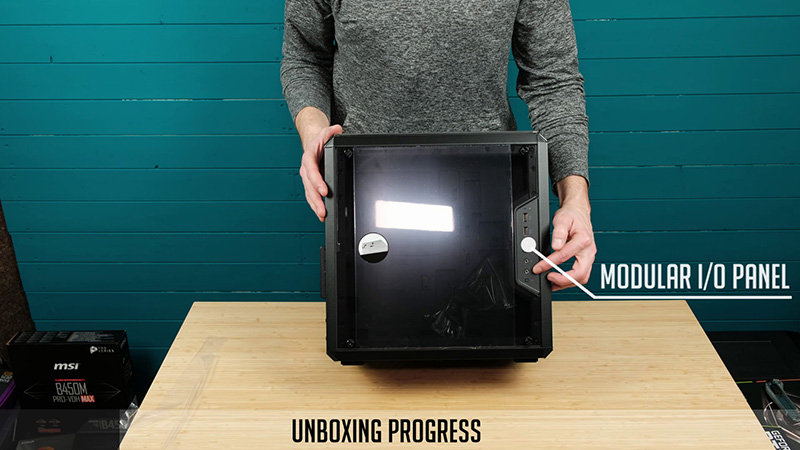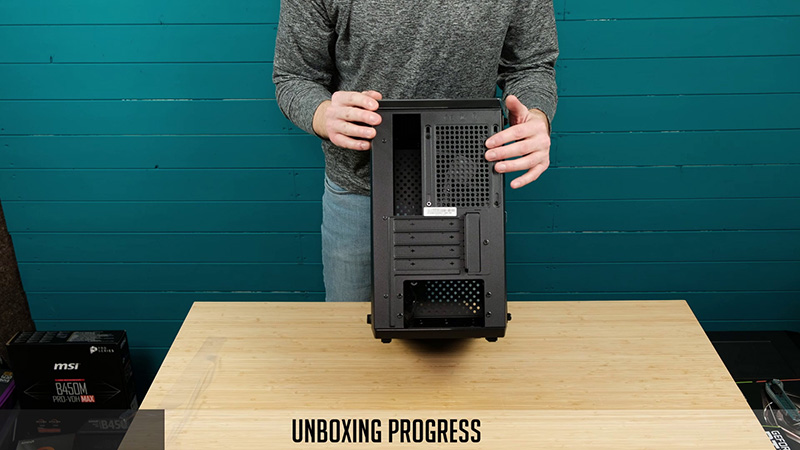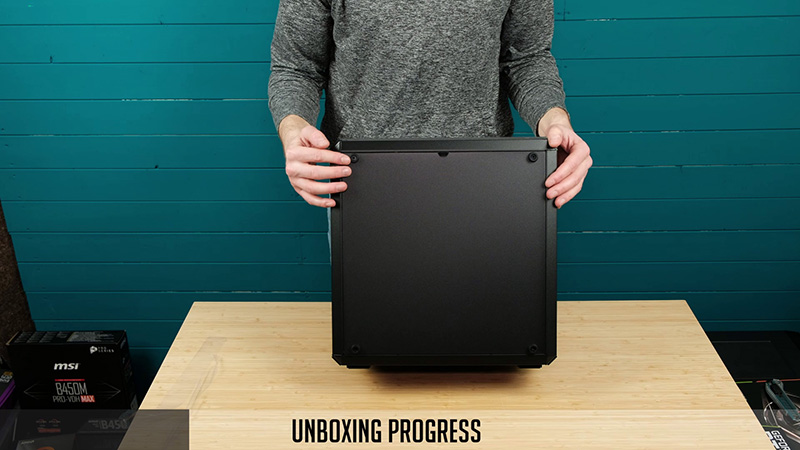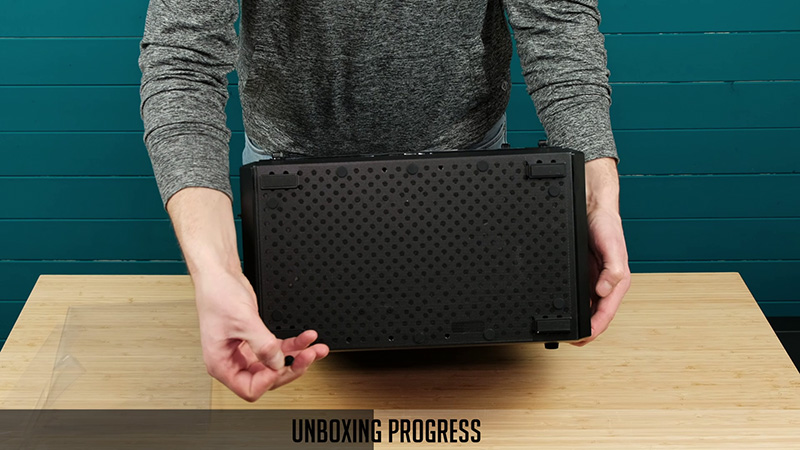Table of Contents
This, my friends, is MASTERBOX Q300L – a micro ATX case from a Cooler Master. It’s more of a budget case at around 50 us dollars that feature a transparent side panel and quite a unique look. Should you consider buying one for yourself?
Well, I hope you will be able to make a decision after my video. Since I will do an unboxing as well as I will cover key features and my own insights.
Overview
So, Cooler Master MASTERBOX Q300L has an acrylic transparent side panel with an IO. Since it’s a non-tempered glass panel, you will have to be more careful as it might get scratched. But at this price point, most of the cases still use acrylic with a few exceptions like a Deepcool E-Hield.
Side panel screws do not have any rubber, like most cases but instead, rubber is attached to a plastic window.
Anyway, one of the unique features – you can move side IO to the top or to the bottom depending on which location suits best for you.
At the back, you will find four PCI slot covers, a place for your PSU and IO shield. Another side panel mounting is a bit different from most of the cases and so you have here four rubber screws. You can actually utilize them, in case you want to use this case horizontally.
At the front, we have perforated holes and pretty much the same style goes for the top and bottom of this case. And so it provides quite a wide possibility for mounting your fans or radiator.
Both, front and top are covered with magnetic unique looking dust filters. And so you can play around with these filters and change the looks of your case quite easily.
At the bottom, we have a simple dust filter held by these rubber screws. But it’s quite easy to remove them so you will have no issues when cleaning your pc.
Let’s have a look, what do we have inside of Q300L PC case.
First of all, you can install two 2.5 inch drives. Then you have an included 120mm rear fan. But I always recommend adding at least one more fan for any case.
Fan and radiator support:
- You can fit two 120mm or 140mm fans or up to 240mm radiator at the front;
- Two 120mm fans at the top;
- One 120mm fan at the bottom;
- And one 120mm fan or radiator at the back of the case.
You can have only one 3.5 inch drive, but in most cases, it will be more than enough since probably you will be also using an SSD as well.
As I mentioned before, one of the cases’ unique features is a removable IO panel. And so you have two 3rd gen USB ports, a power button, your headphone, and mic jack as well as a reset button. You can mount this panel at the top, at the bottom or leave it as it is.
Also, you get some zip ties, various screws and rubber pads for mounting your 2.5-inch drives.
Let’s have a look at the main pros and cons of this case:
Pros
- Unique looks – this is definitely one of the stronger pros of this case. And you can play around with included dust filters to change it a bit as well.
- Good price – well, it’s a budget PC case for a fairly good 50 us dollars price. But in some cases, you can get it even cheaper for around 45 bucks.
- Cable management – it has quite some space for your cable management. Even if you are using a non-modular power supply.
- Vertically and horizontally – you can choose how you want to use your PC vertically or horizontally.
- Easy to build – I had a chance to build a Gaming PC using this case and it’s quite easy to do so. You can check this build here – Ryzen 5 3600 + RTX 2060 Super.
Cons
- Below average airflow – even though a case itself has tons of perforated holes it’s quite toasty inside. Especially using just one included case fan. Additional fans might fix this situation partially, but there are much better airflow PC cases out there.
- Acrylic window – well, it’s definitely a con for me. Lately, I see more and more budget cases using tempered glass side panels. And so it would be really nice to see Q300L with tempered glass instead of acrylic.
So, in case you decided to grab one for yourself, I will leave a link below. And I hope now you have a better overview of this case. It’s small, attractive design and decent price. But the main downside is airflow. In case you were planning to grab at least a few RGB fans for your build it will be not an issue for you. But for those that plan to use this case as it is, I really recommend buying a few more fans.
In case you have any questions or doubts, just leave a comment under my Youtube video and I will get back to you guys.
I hope you enjoyed this unboxing – subscribe via email (you will find it at the right side under the “Posts by month”) so you do not miss upcoming PC hardware unboxing / Gaming PC build blogs.
Thank you so much for reading / watching my video and see you soon.
Link to Amazon
Cooler Master MASTERBOX Q300L – https://geni.us/PKBQF
Disclosure: EpicGameTech gets a small commission when you purchase something via our Amazon links. It doesn’t cost you anything extra since that comes from Amazon’s end. So, please be aware, the links provided to Amazon are affiliate links.