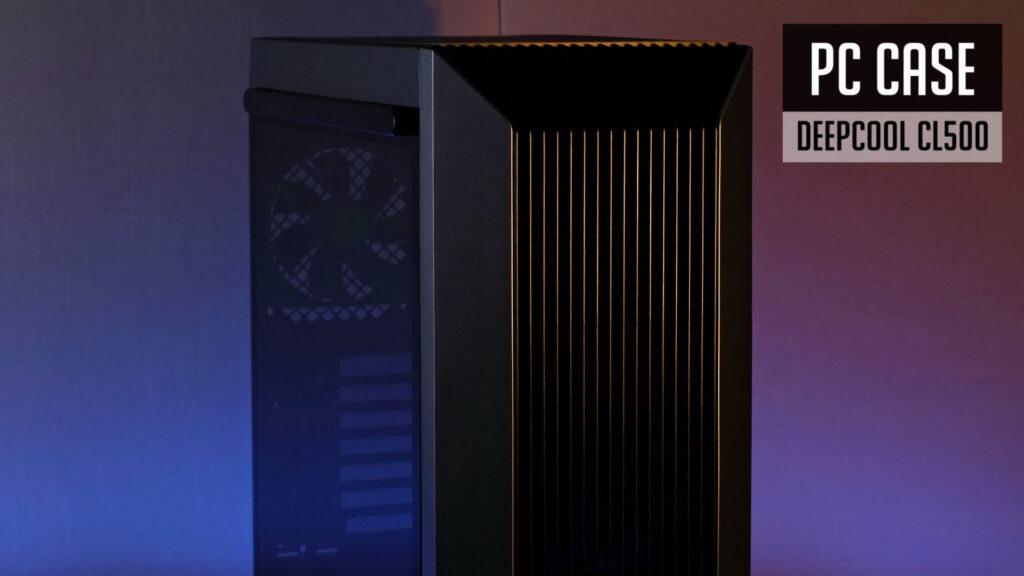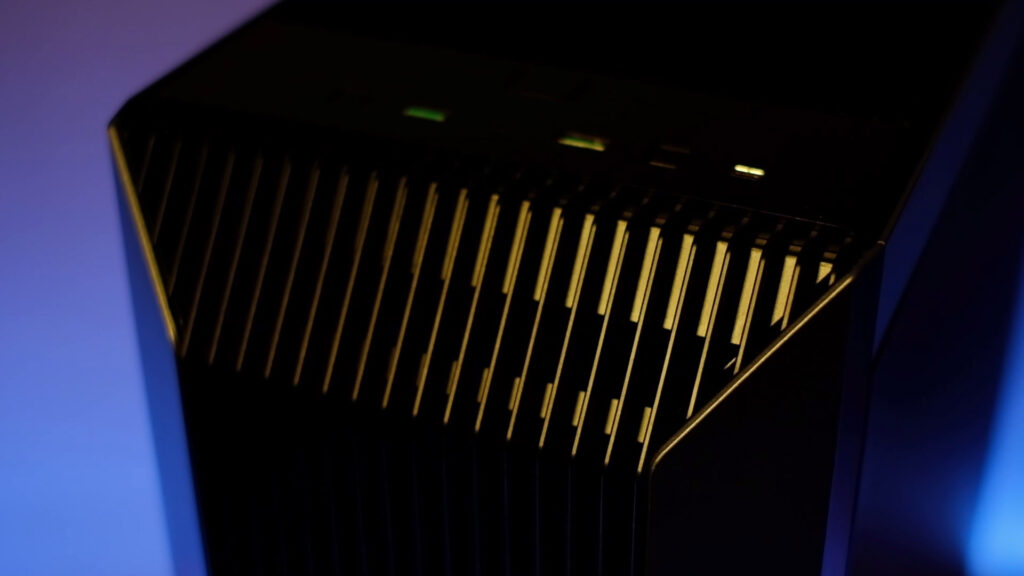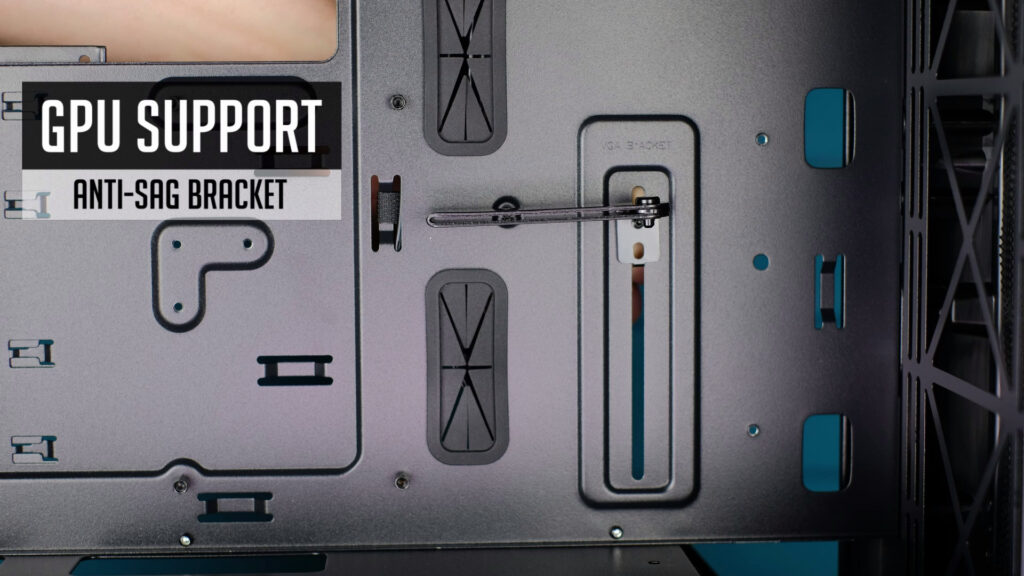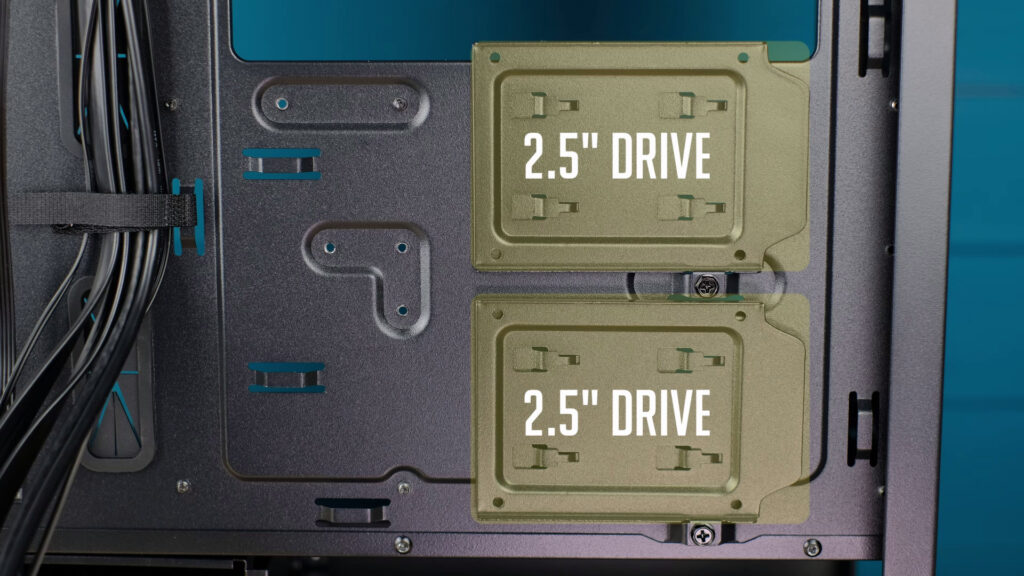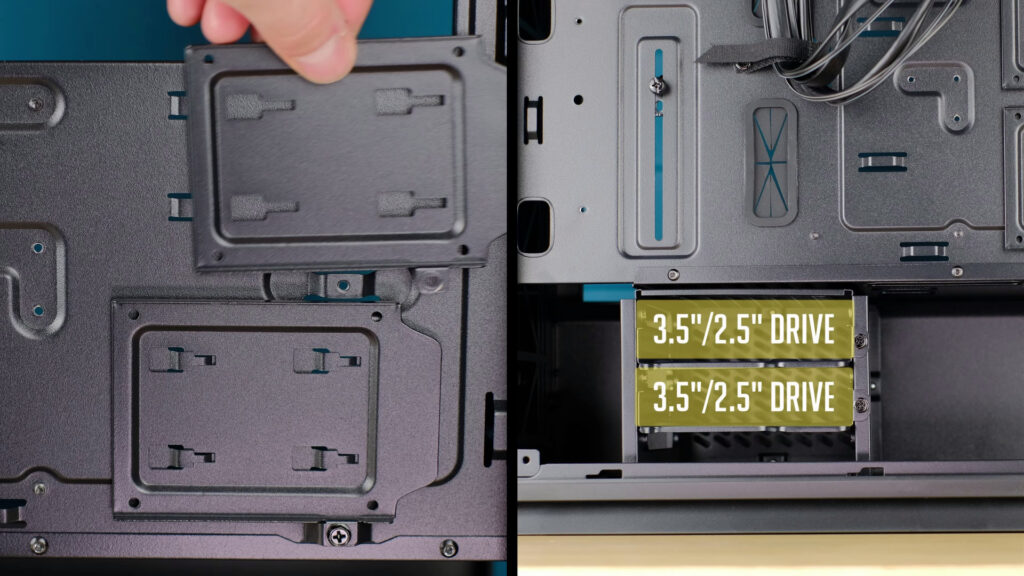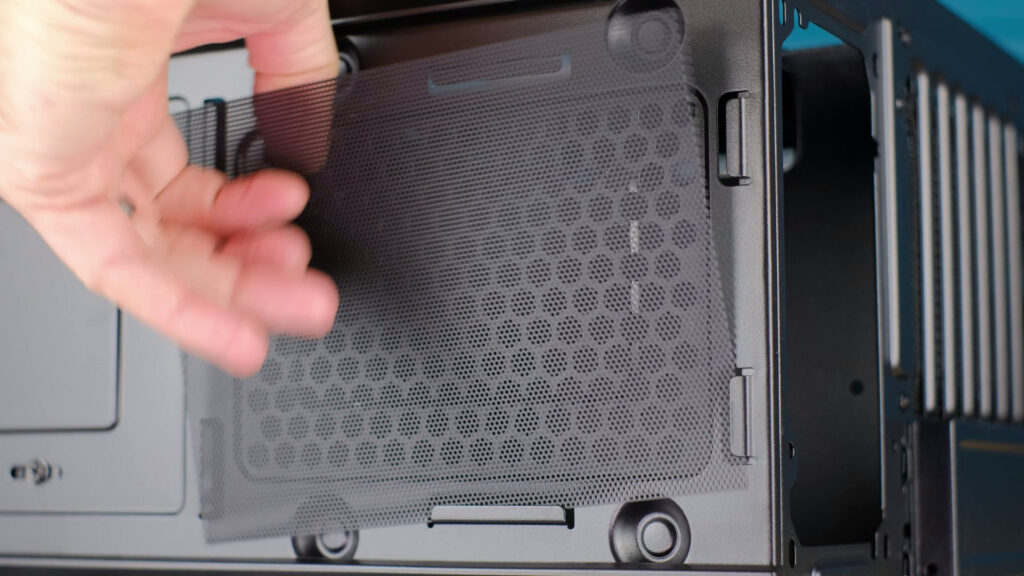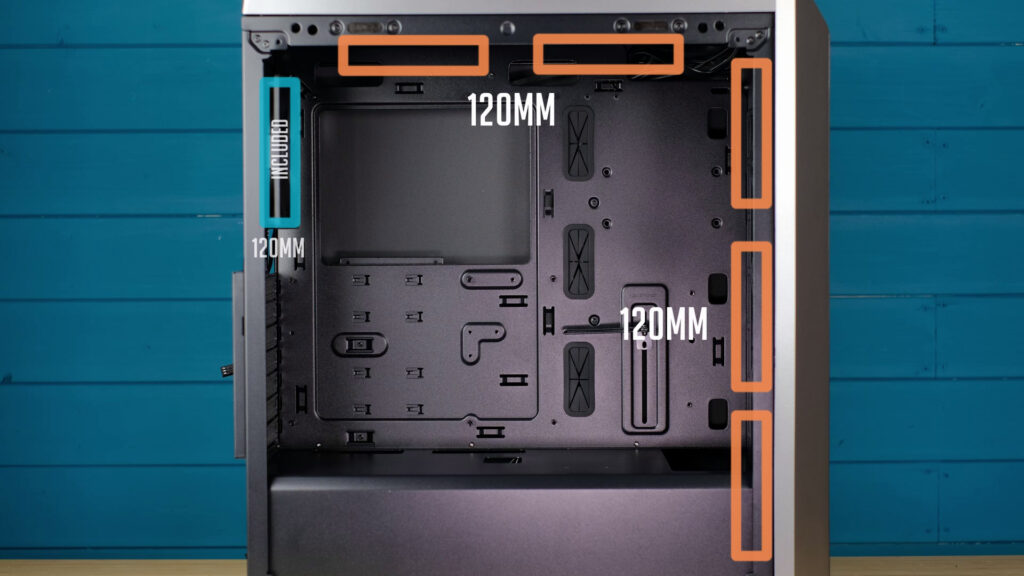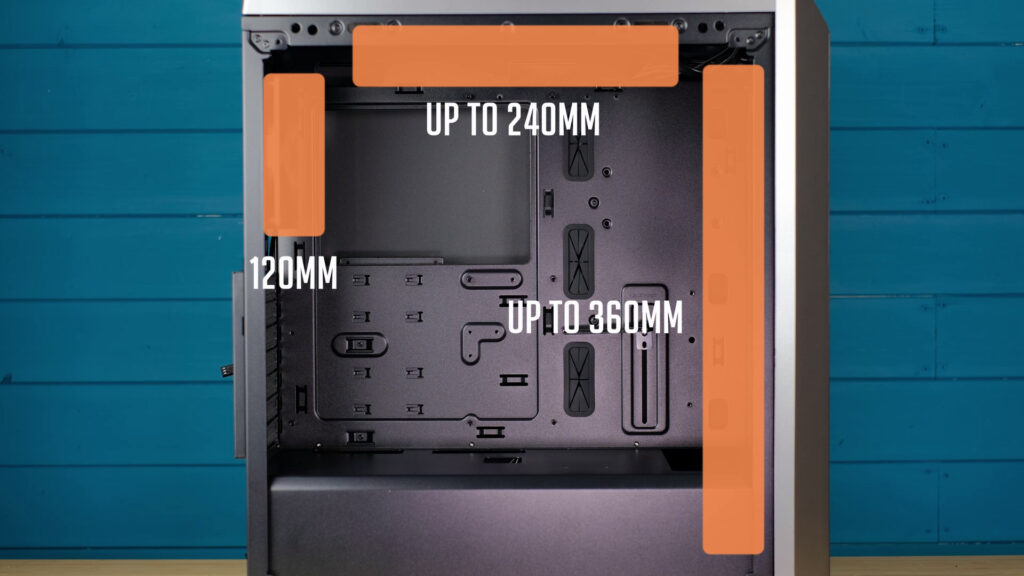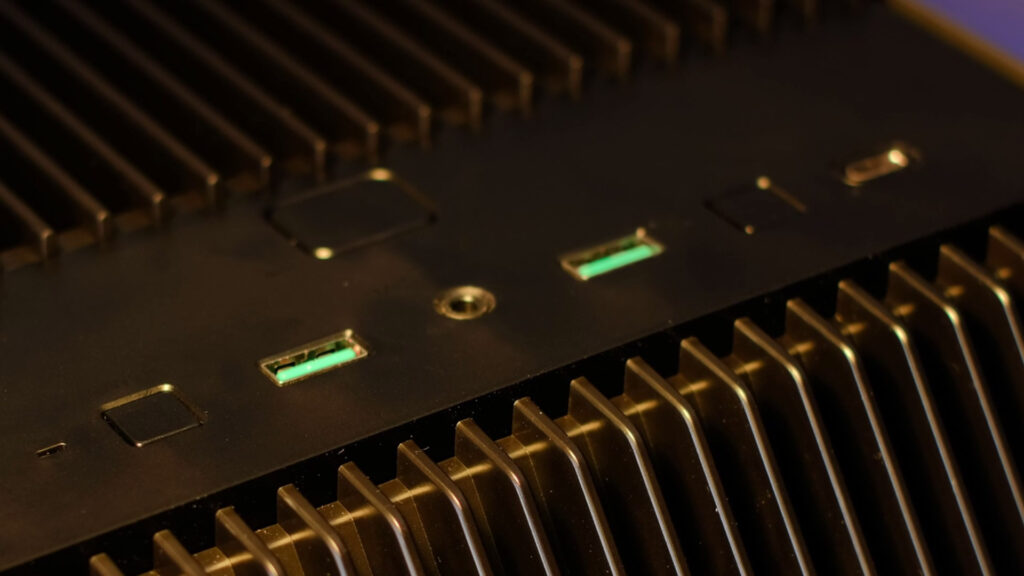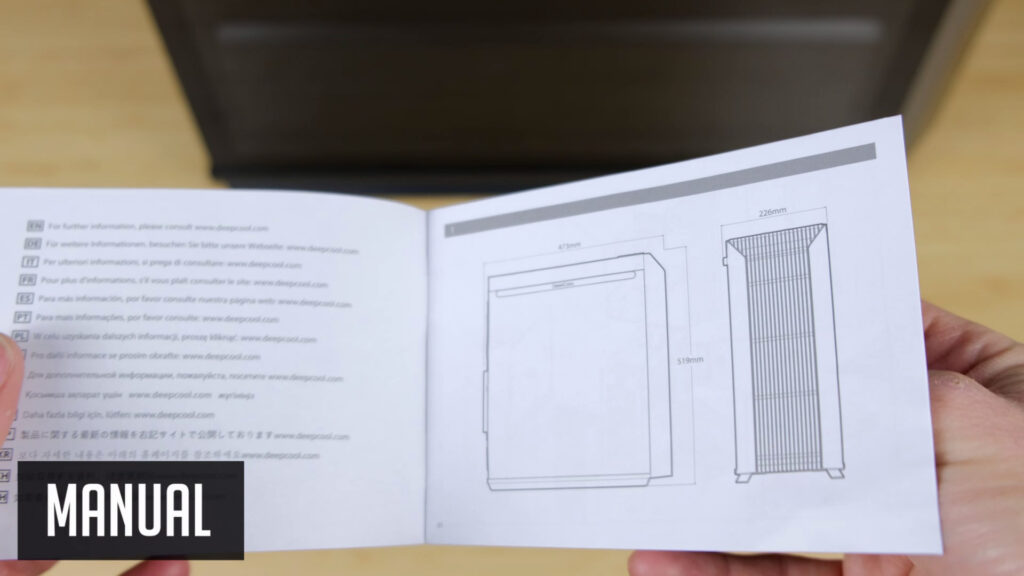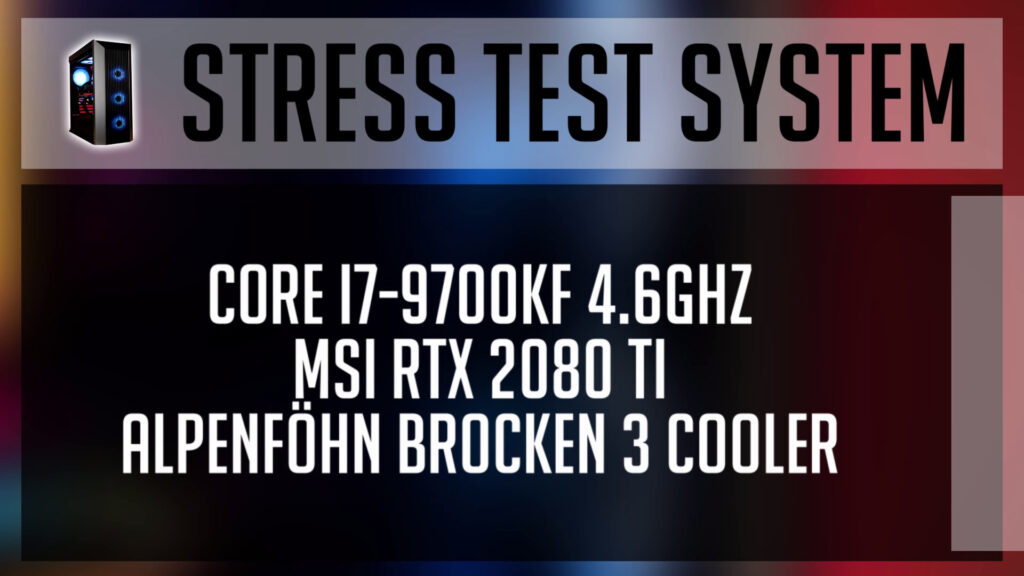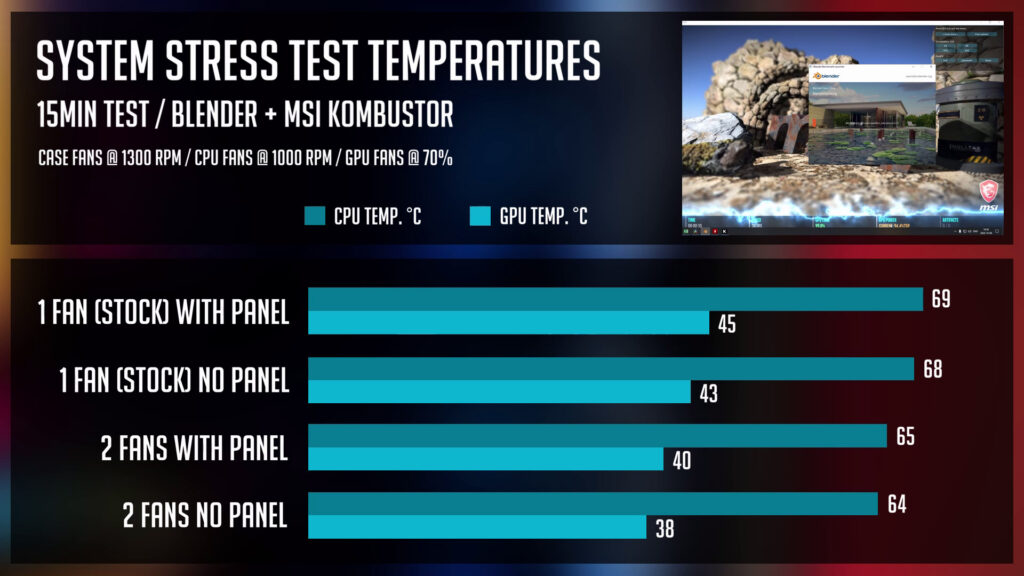Table of Contents
Ladies and gents, let me introduce to you CL500. This is the latest airflow oriented PC Case from Deepcool. New design, wide cooling possibilities and some unique features make it a very interesting chasey you might consider for your new build.
I will make a general case features overview, share some thermal results and discuss CL500 pros and cons with you guys.
But if this is your first time on our site, On Epic Game Tech I share my passion in PC Builds, unboxing parts and helping you guys by posting simple How-To Guides. So if you find these topics interesting, please bookmark my blog and consider checking my YouTube channel.
Big thank you goes to Deepcool as they sent this one over to me. So, here we go!
Overview
CL500. It’s something new and unique from a Deepcool side. First of all, it’s design is focused on airflow and it has quite an interesting and modern looks.
A tempered glass side panel is held by strong magnets, so it’s really easy to remove. I would actually love to see this feature more in the same price range PC cases.
Let’s have a look inside. And here we have one included 120mm rear fan. You can use a 3pin or a Molex connector, but have in mind, using Molex will have your fan spinning at 100% all the time.
Motherboard support – CL500 supports ATX, micro-ATX and mini ITX motherboards, but I would go for an ATX one since it would look rather empty using mATX or ITX motherboards.
One of the unique case features is adjustable graphics card support (anti-sag). And that’s really cool. Especially if you own a big GPU.
Moving forward we also have pre-installed rubber grommets, but that’s kind of expected for a similar price chasey.
The back of the case it’s quite standard – PSU mounting cavity, 7 mesh type PCI slots with a cover, a cut out for a motherboard IO shield and 120mm fan mounting point.
The other side panel is also held in place by a few magnets and it makes it really easy to build and do some maintenance later on. Two standard velcro straps and some zip ties mounting points make your cable management way easier.
An included fan hub is really appreciated and supports up to 4 fans and it definitely helps, especially when using quite a few fans.
Storage support – CL500 has a few 2.5-inch drive mounting points and a drive cage that supports two 3.5 inch drives. It’s possible to reposition this drive bay in case you need more space for your cables. But unfortunately, it’s not possible to remove it completely.
The front panel is made of plastic and removing it is quite straight forward, but be prepared to apply quite some force and pull from the bottom. A mesh dust filter is glued to the panel, and so it’s not possible to remove it. So in case you want to clean it, I would recommend using compressed air or a vacuum cleaner.
Let’s have a look at the bottom of the case. As I mentioned before, here we have a few screws for a drive bay adjustment and a simple power supply dust filter.
At the top of the case, we have a few interesting features. The top panel is made from plastic and features the same style as a front panel. It can be easily removed by clicking a button and has the same mesh type dust filter. Actually, the whole plastic panel can be removed if needed.
Fans + Radiators
We have quite a nice cooling compatibility – you can mount six 120mm fans. 140mm fans are supported at the front of the case only.
In case you decide to use AIO, you can mount up to 360mm radiator at the front, up to 240mm at the top and 120mm rad at the rear of a case.
The IO
- A power button.
- A few 3rd gen USB Type-A ports.
- An audio combo jack.
- Reset button.
- And a USB Type-C port.
Included accessories
Next, we have a few accessories included with CL500.
- We have a manual on how to assemble everything.
- Quite a few zip ties for your cable management.
- Lots of different screws.
- A few brackets and paddings for a child safety lock.
I’ve used this case in one of my recent Gaming PC Builds and so I will share some thermal testing results I’ve got. I’ve used i7-9700kf paired with RTX 2080 Ti.
PC Case Thermal Test
To stress the CPU I was running Blender and at the same time, MSI Kombustor to stress a GPU. In general, CPU temps were not super awesome, but it’s due to a CPU cooler I’ve used in this test. Anyway, the main goal was to measure the difference between 4 different configurations:
- At stock meaning using one 120mm included rear fan, CPU was running around 69 degrees celsius delta T over ambient and a GPU at almost 47 degrees.
- Removing a front panel didn’t change much and that’s a good sign as it means the front panel is not restricting airflow.
- I’ve decided to add an additional 120mm fan at the front of the case. And that improved temperatures quite a lot. CPU temperature dropped by 4 and GPU by 5 degrees celsius. Meaning I would really recommend adding one or a few fans to the front of this case.
- By removing a front panel from a 2 fan configuration, I’ve seen pretty much the same 1-degree drop as with comparing stock configurations.
CL500 Pros / Cons
Allright, but what are the main pros and cons of a Deepcool CL500 PC Case?
Pros
- Decent airflow – as a thermal test suggests, the case front panel does not restrict any airflow as some other mesh-type PC cases on the market.
- GPU bracket – a unique GPU anti-sag bracket is a really nice feature, especially to a bigger, 3 fan GPU owners.
- Fan hub – it’s definitely a good feature especially if you are planning to add more fans.
- Magnetic side panels – I really appreciate it, as it makes it super easy to access any of your pc component in seconds.
Cons
- Plastic – even though a plastic itself is kind of good quality, it can be scratched quite easily. So have that in mind.
- Included fans – this case is oriented towards airflow and included 120mm fan can do a job. That’s quite a common configuration for most of the cases.
But as we saw from thermal testing, adding one fan can improve CPU and GPU temperatures quite a bit. And so, having a two fan stock combo would have been quite a better choice in my opinion.
So, Deepcool CL500 is quite a decent PC Case. The looks is really awesome and for the price, it has quite a few unique features. And as always, you will find links to this case in the description below.
And I hope you guys enjoyed CL500 review and you can find even more PC Case reviews here and be sure to check a Gaming PC Build I’ve made with this case.
Links @ Amazon
Deepcool CL500 – https://geni.us/SowrcJo
Disclosure: EpicGameTech gets a small commission when you purchase something via our Amazon links. It doesn’t cost you anything extra since that comes from Amazon’s end. So, please be aware, the links provided to Amazon are affiliate links.
Gold vector (https://www.freepik.com/vectors/gold) created by freepik – www.freepik.com