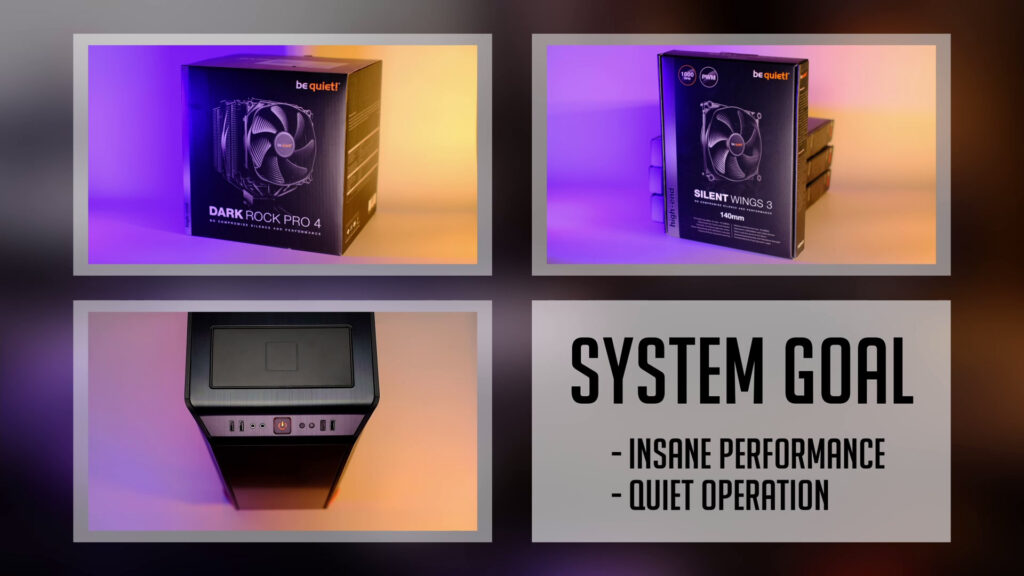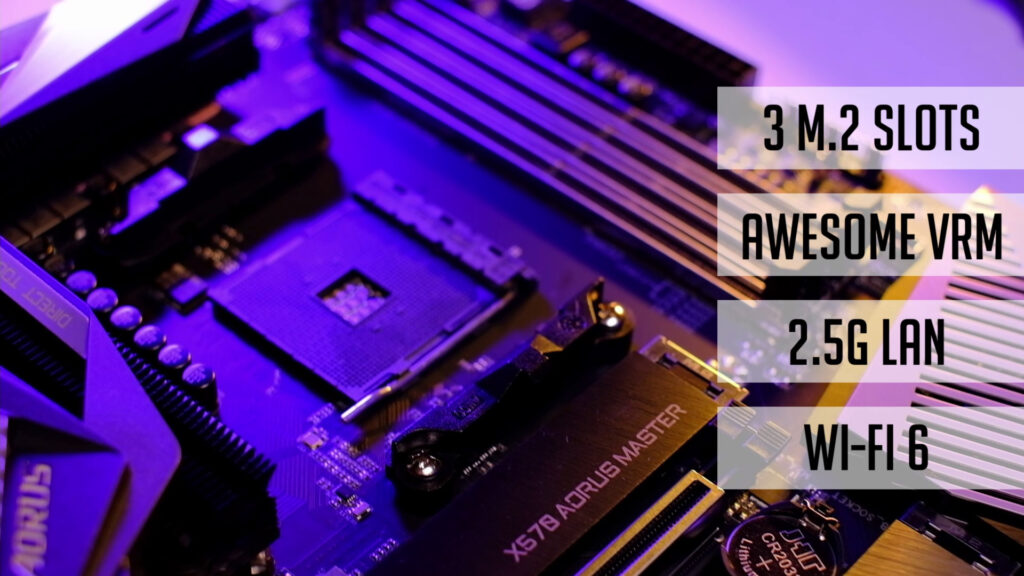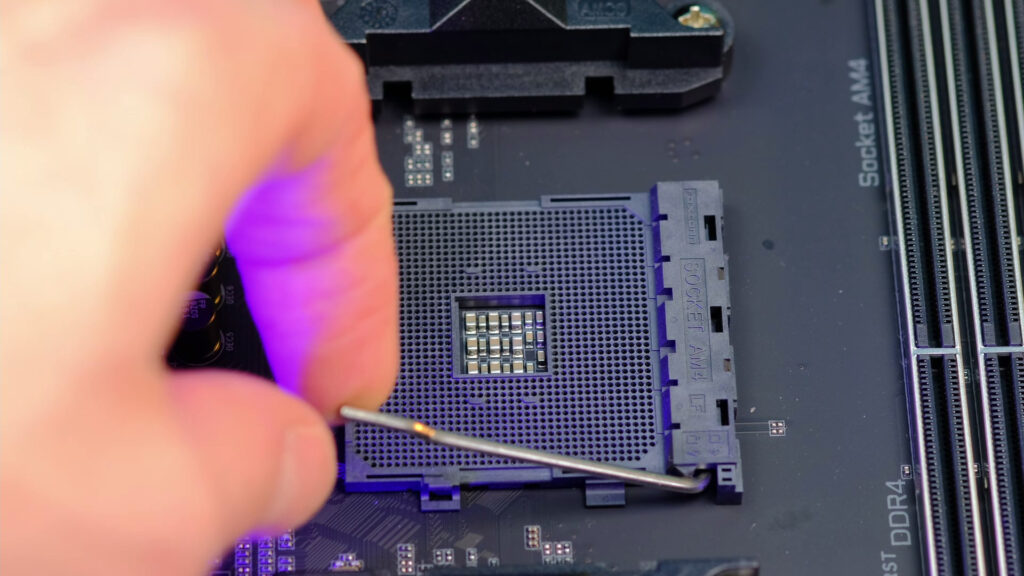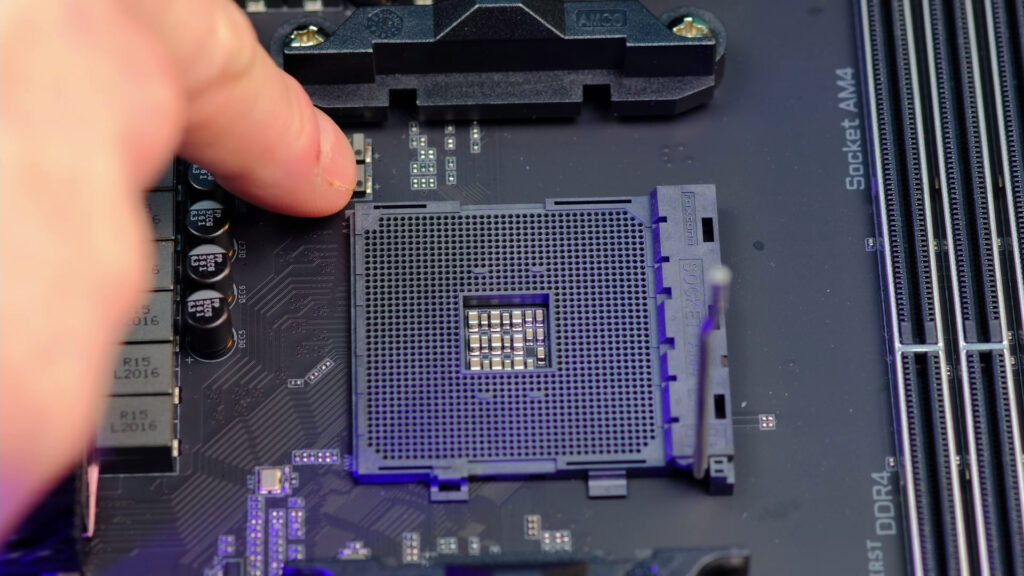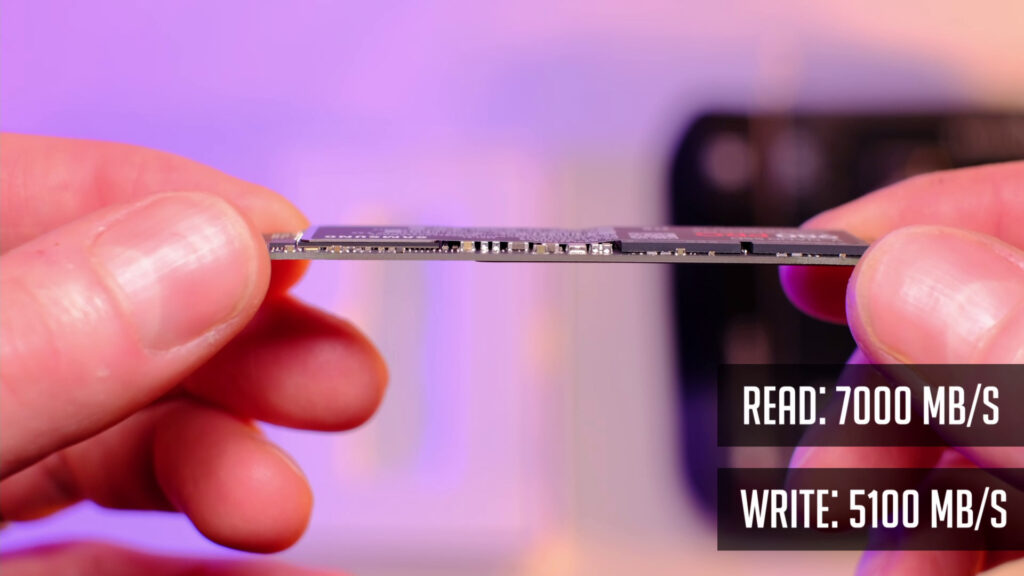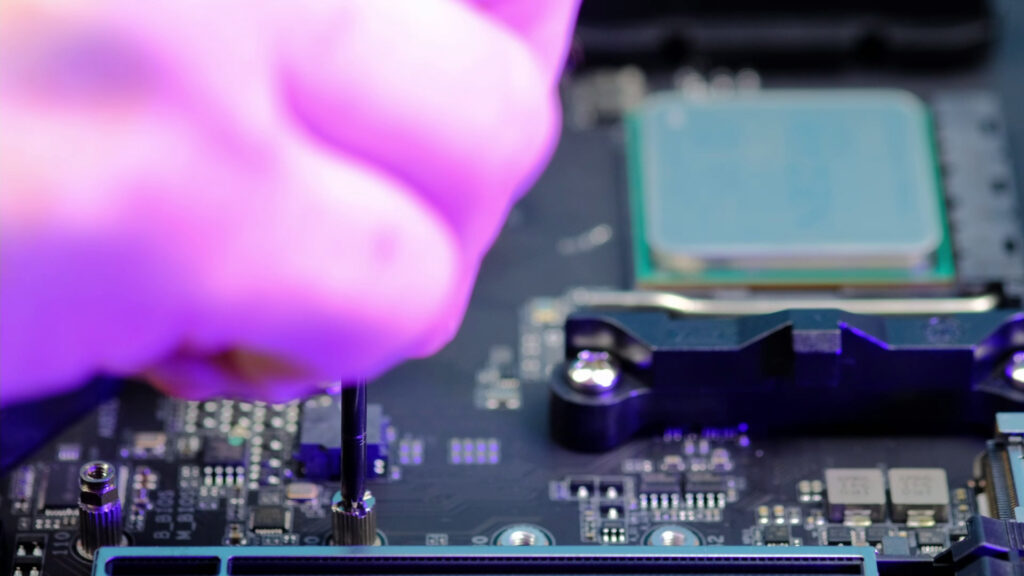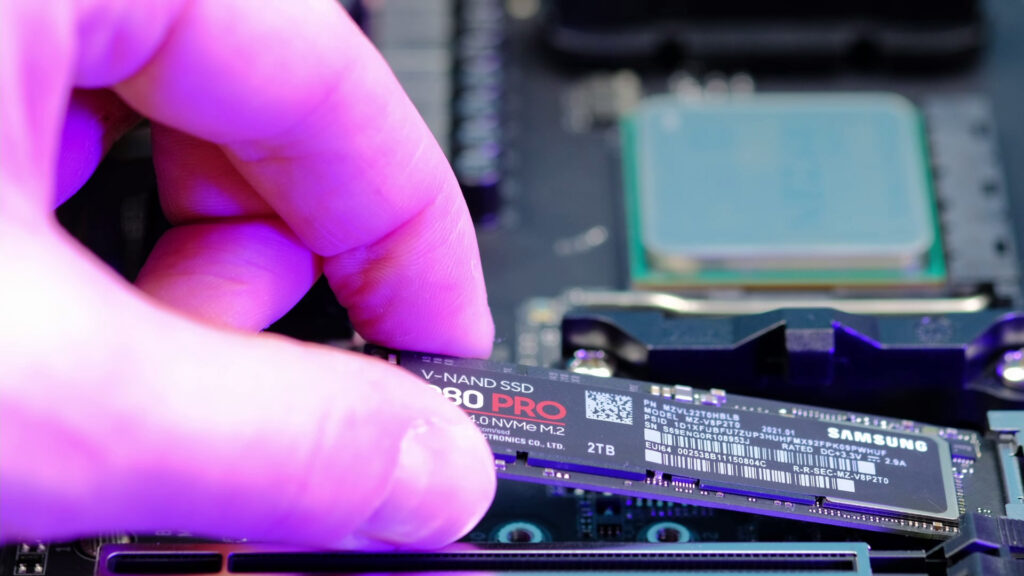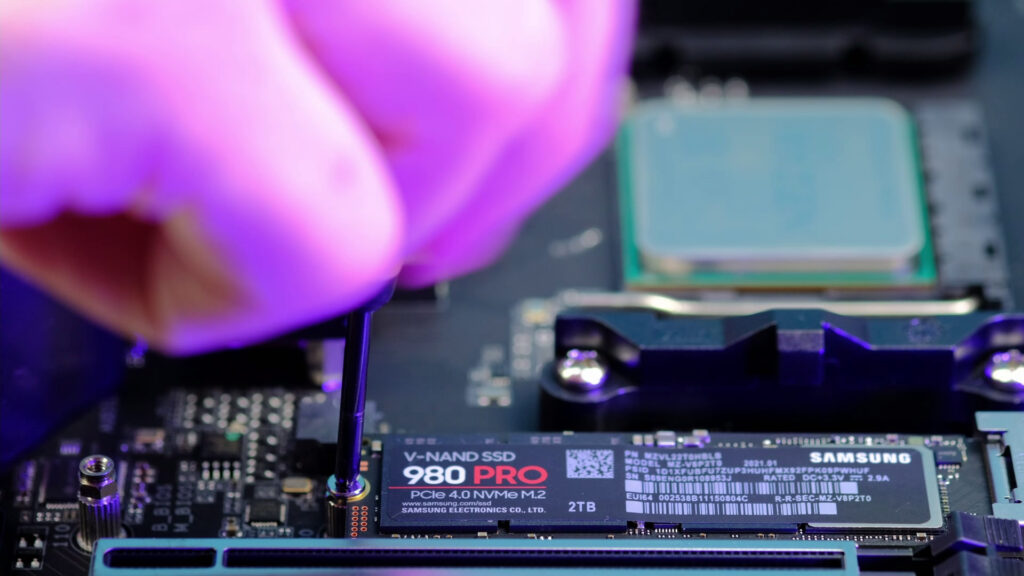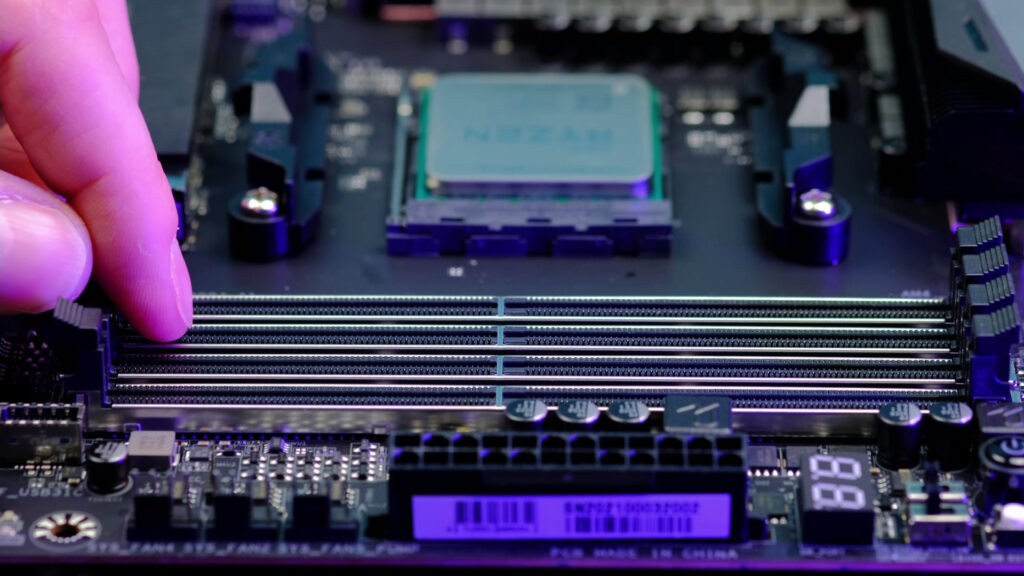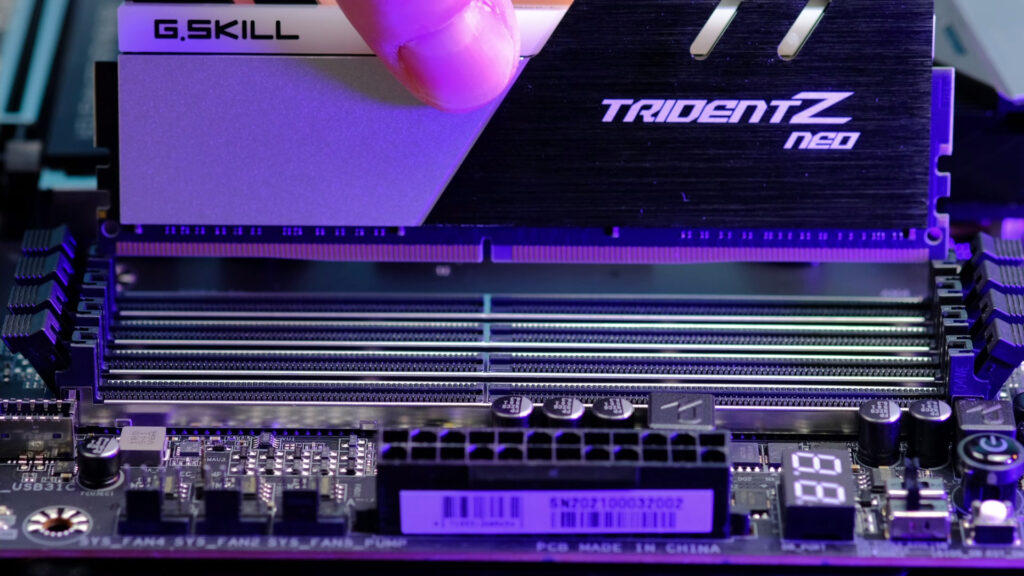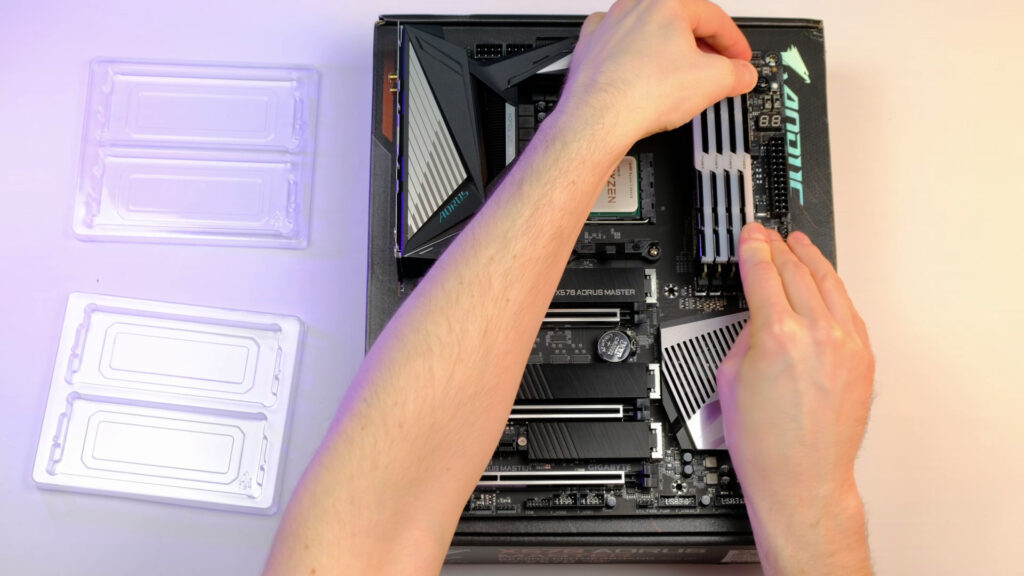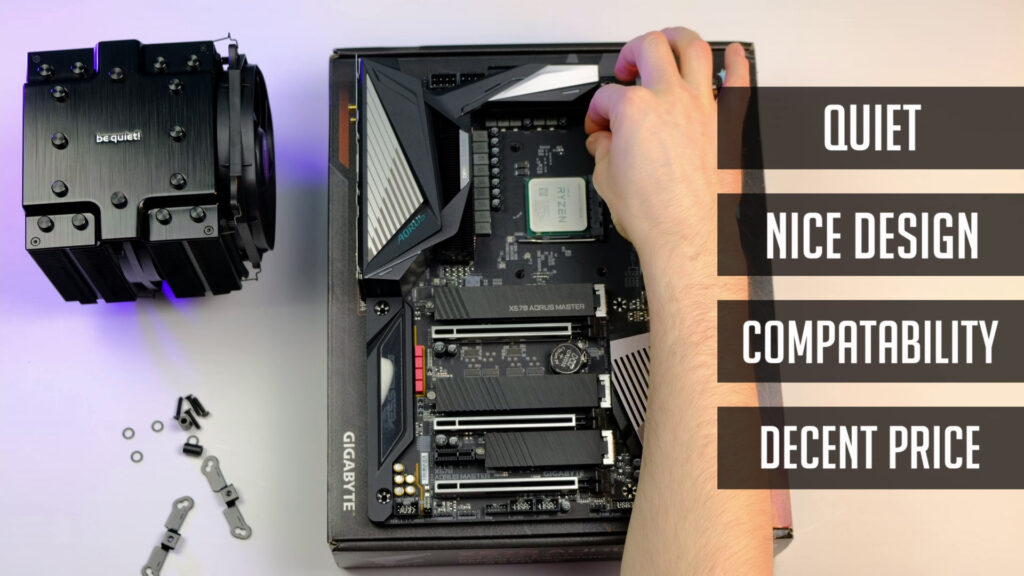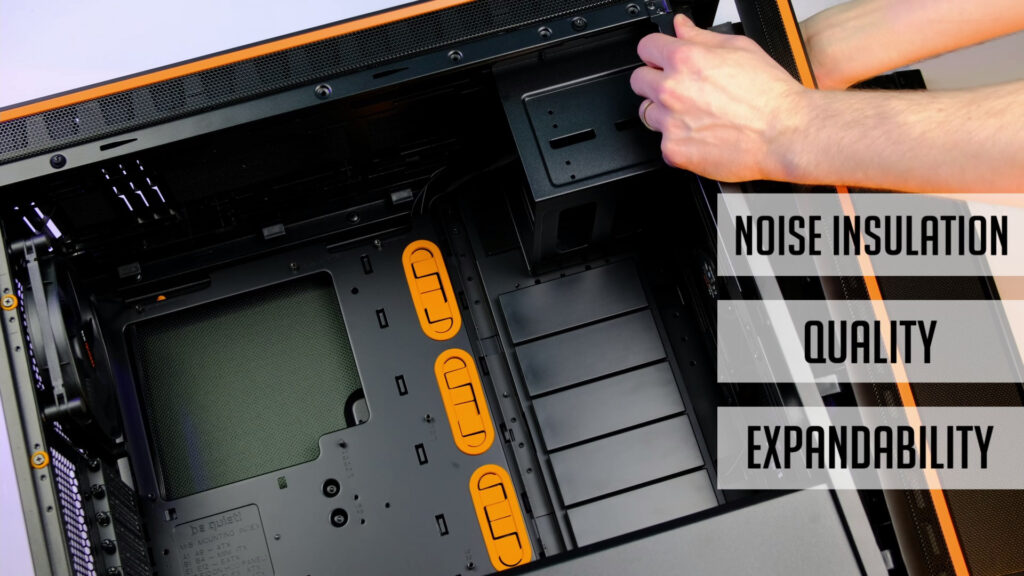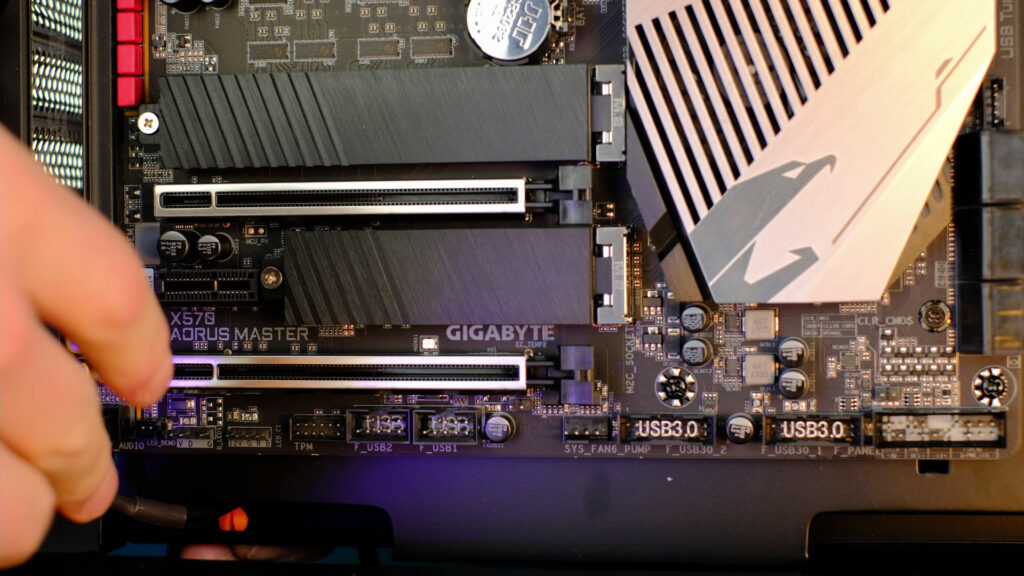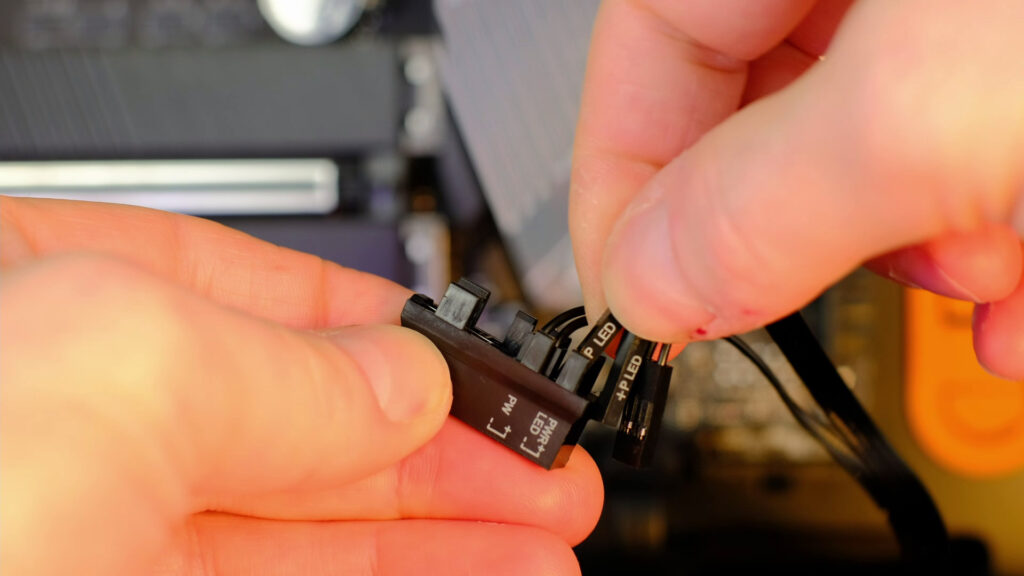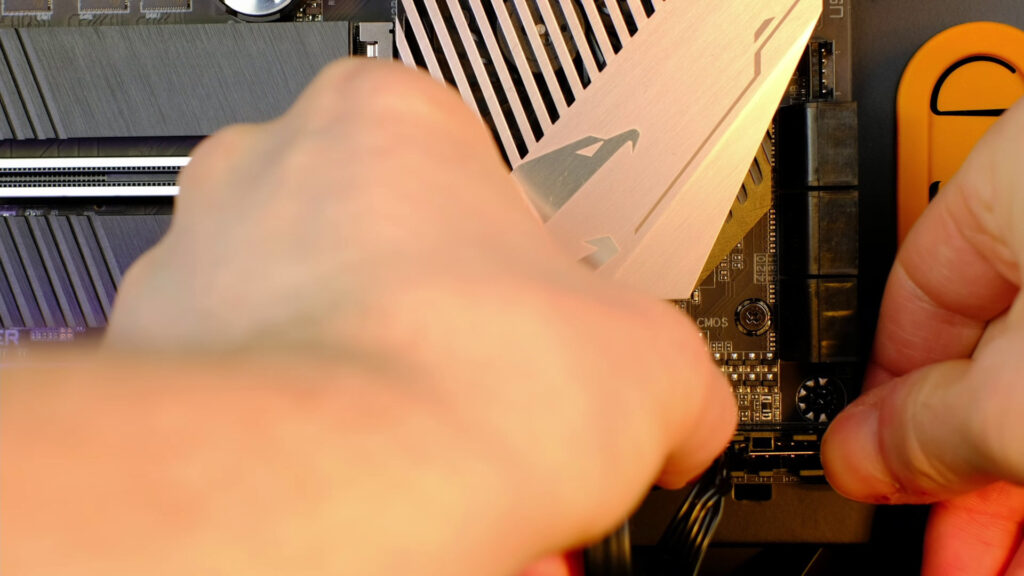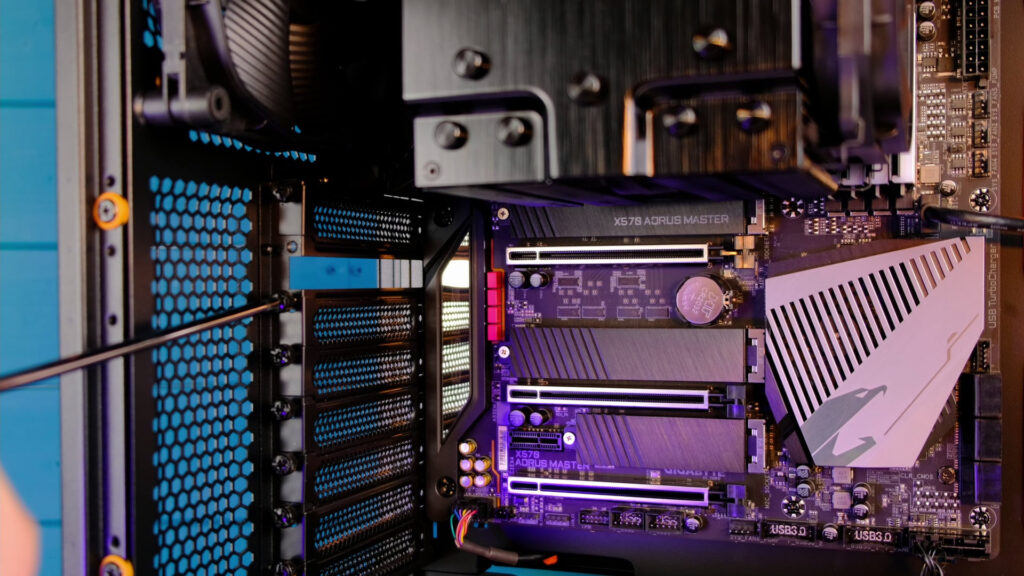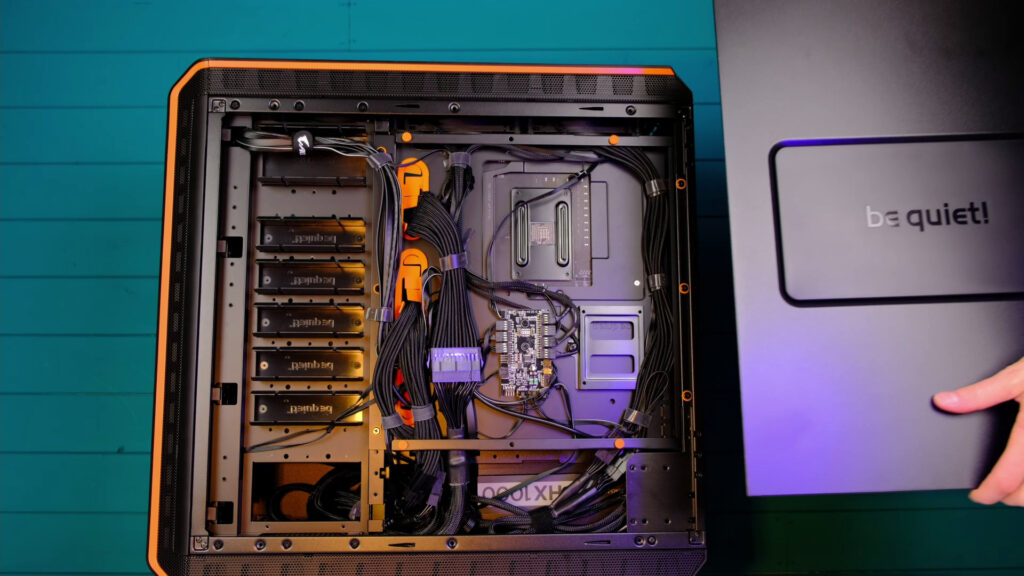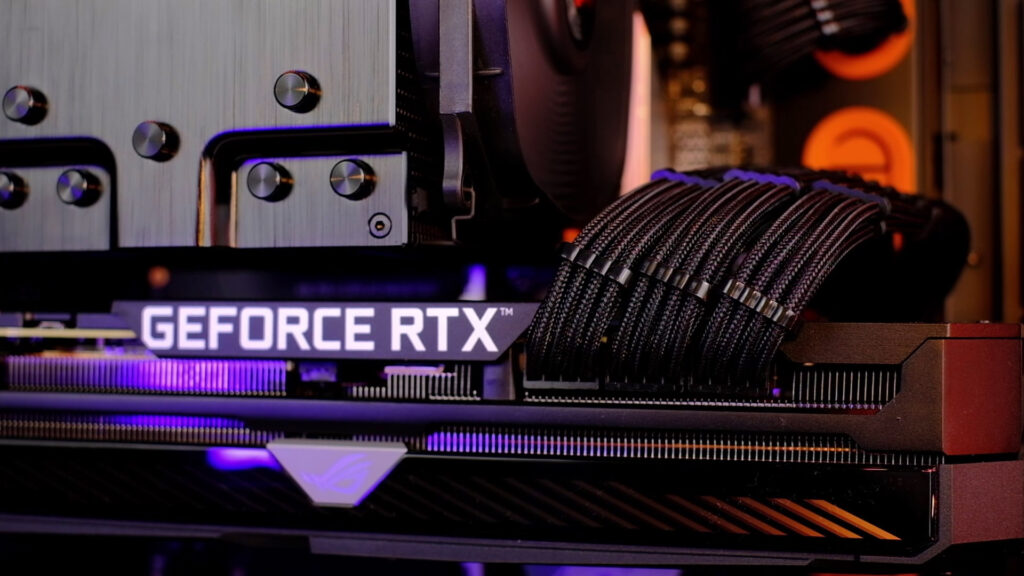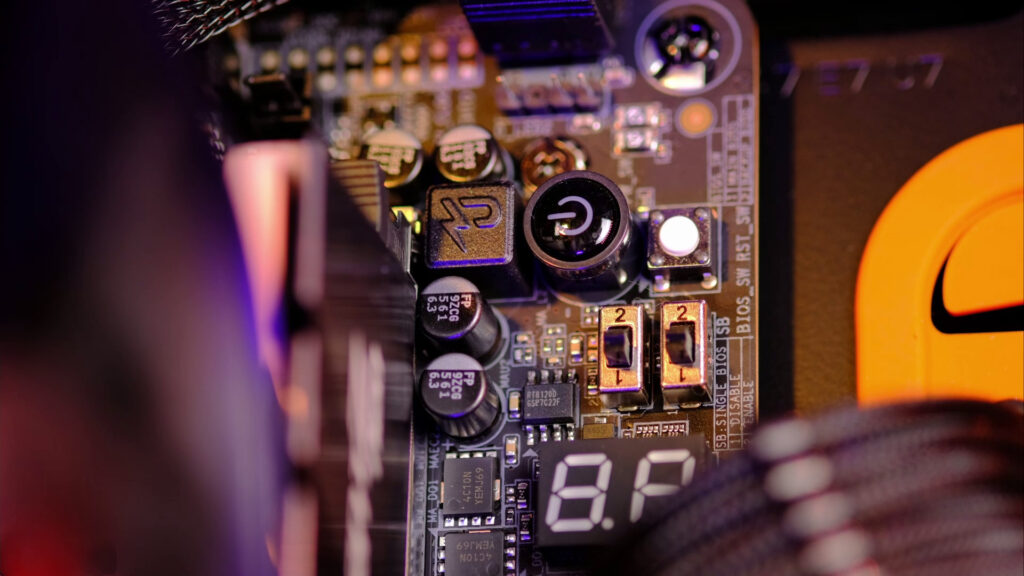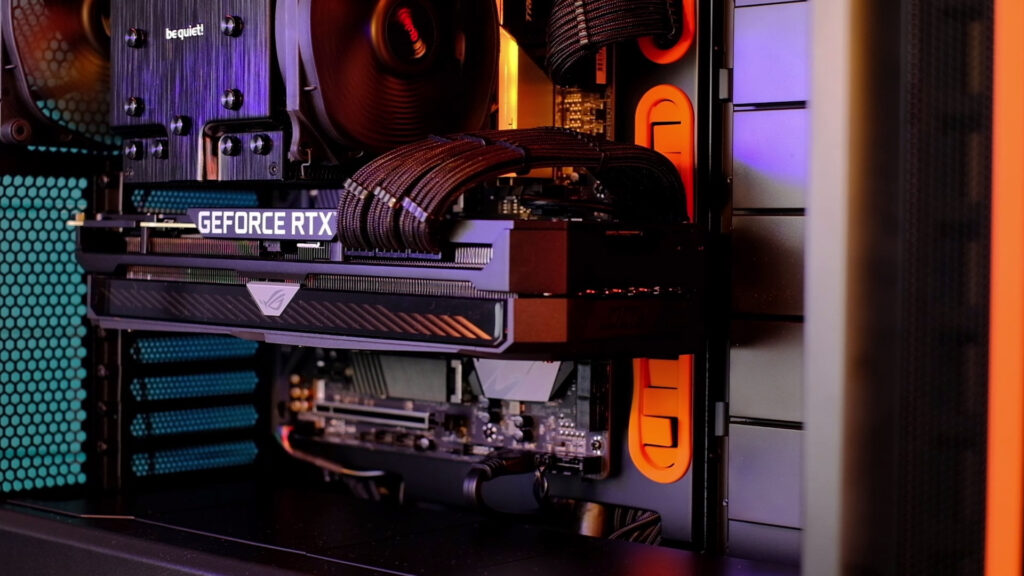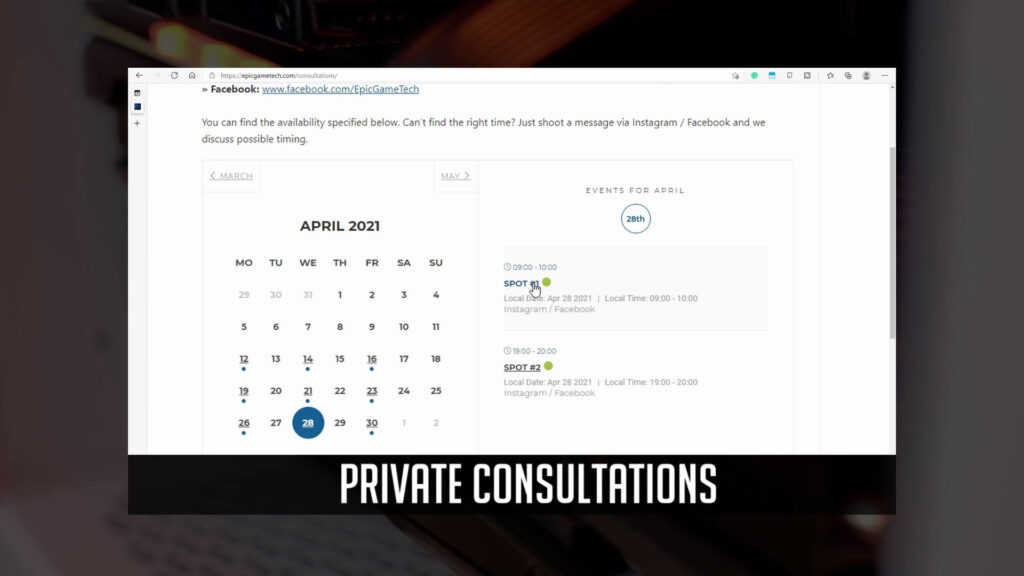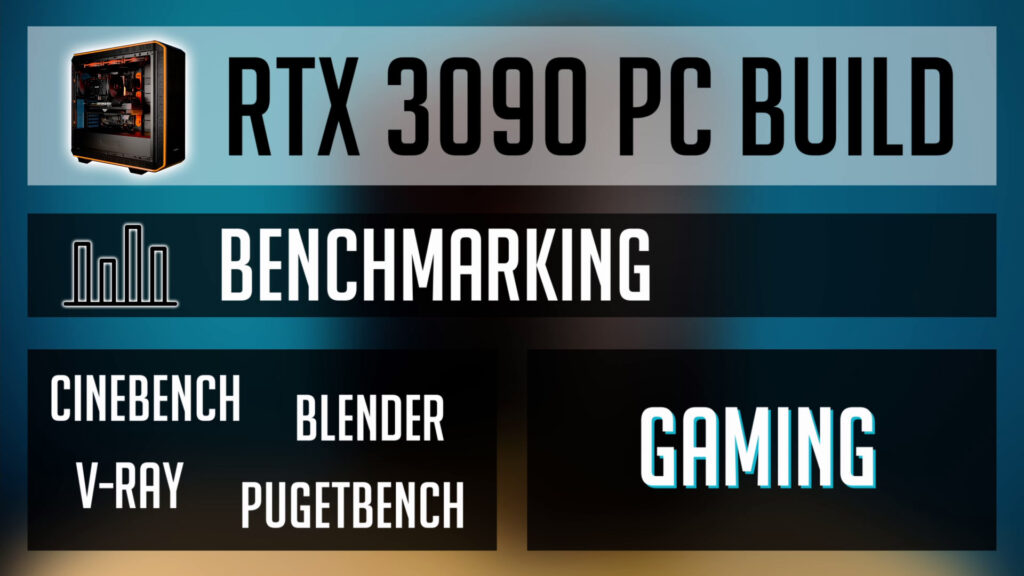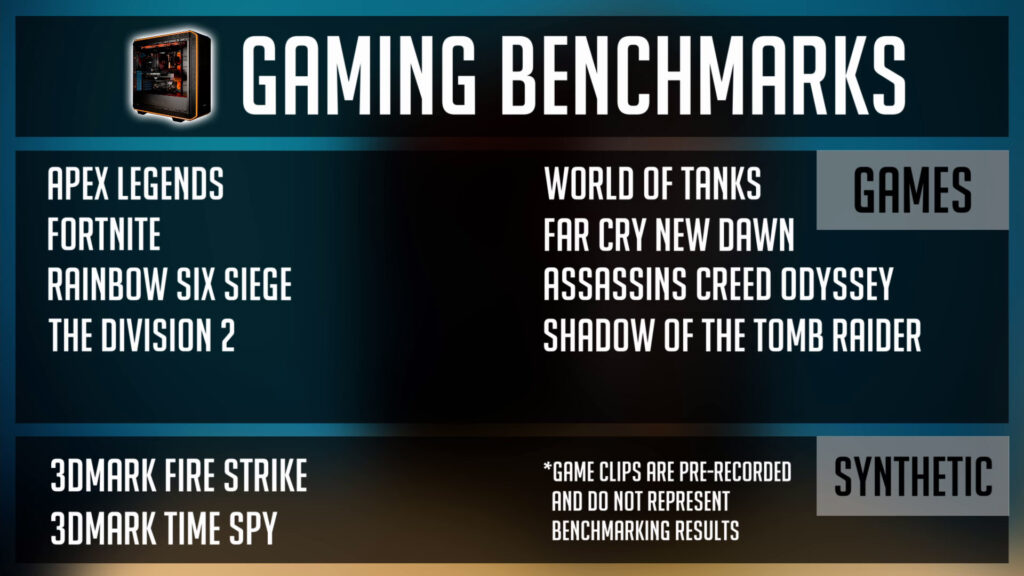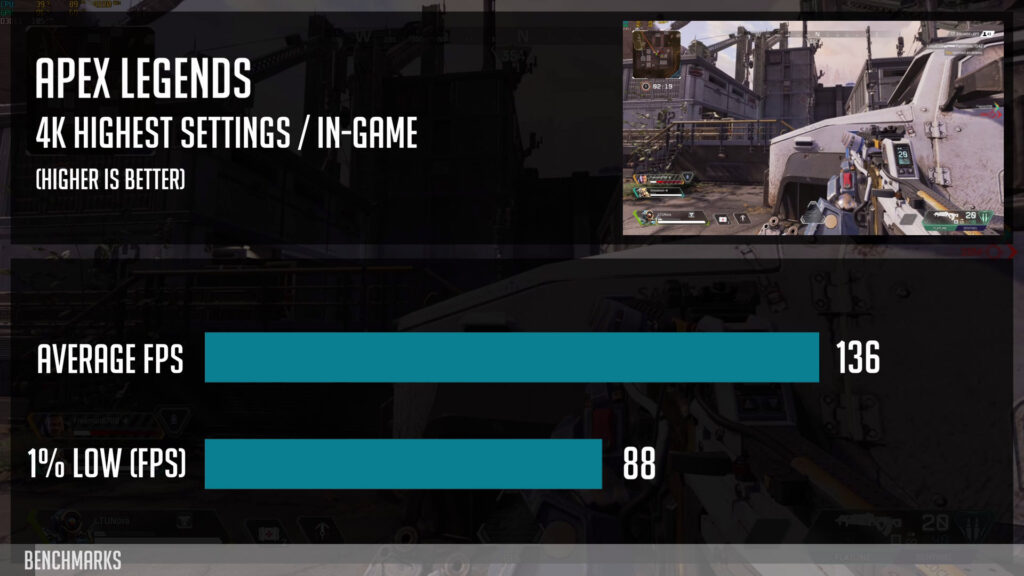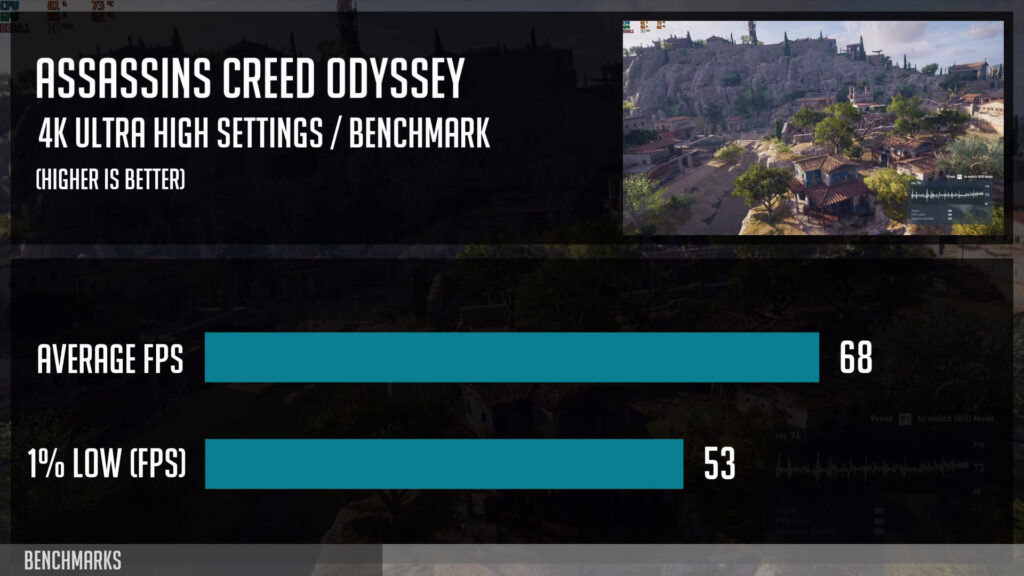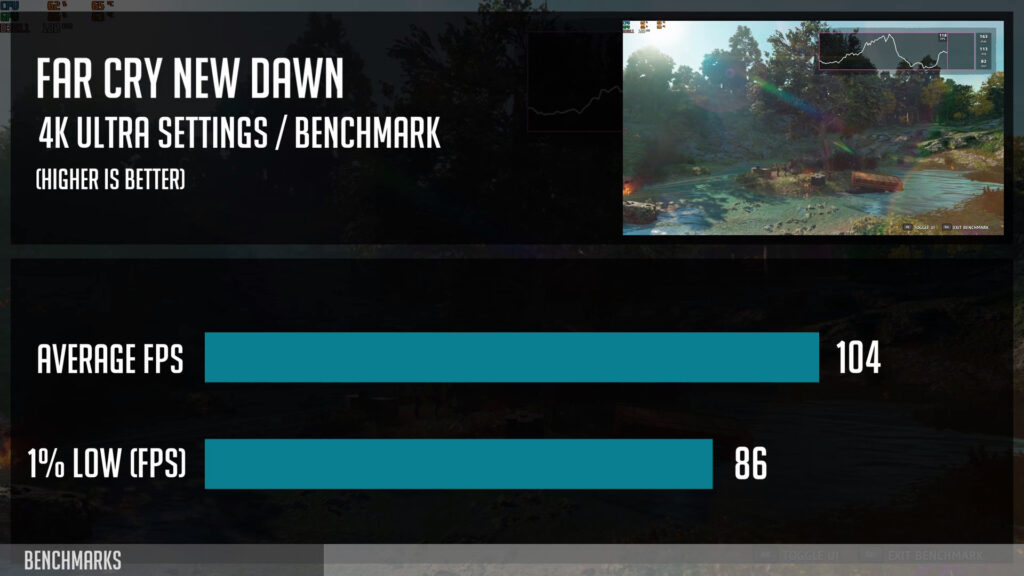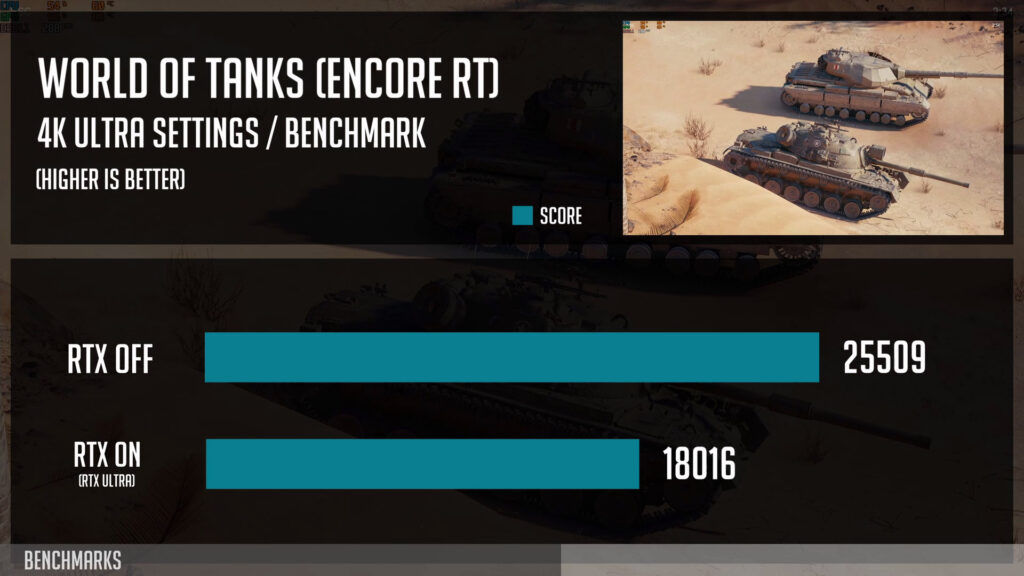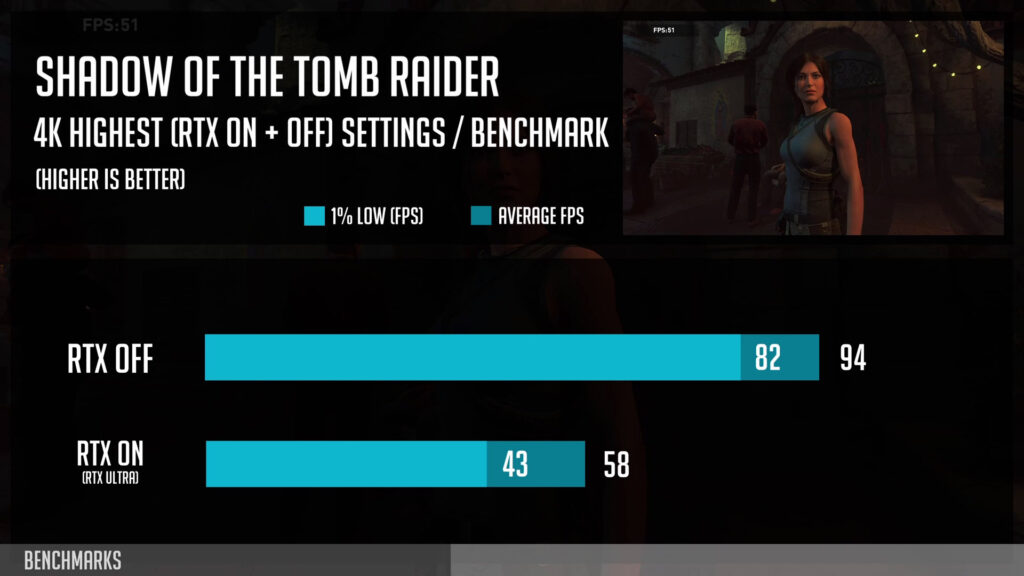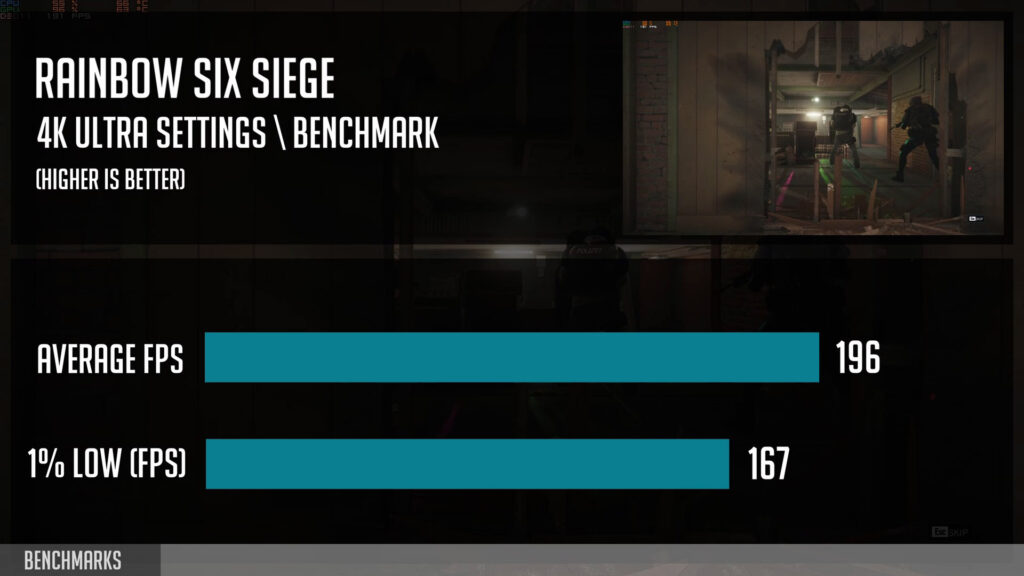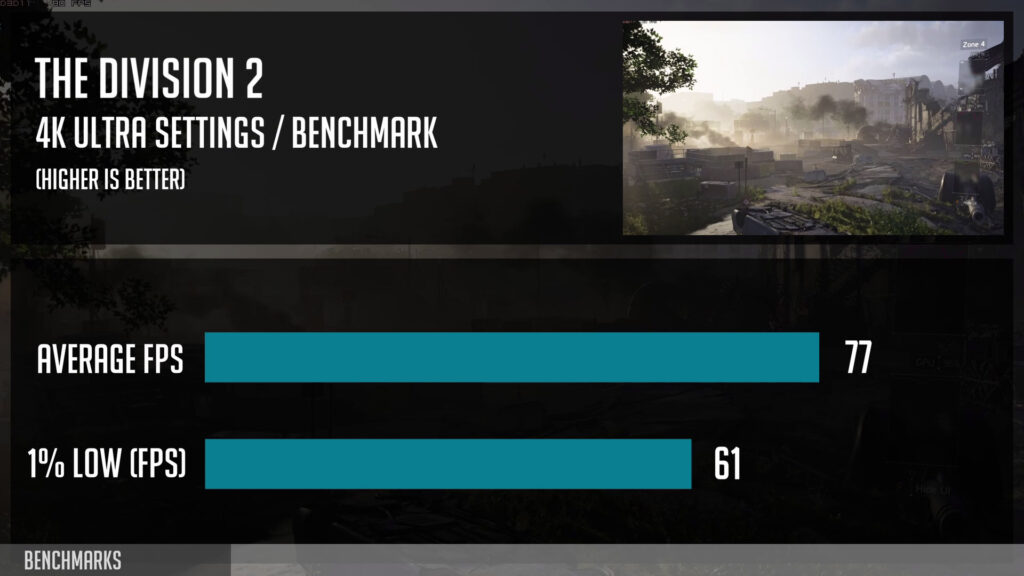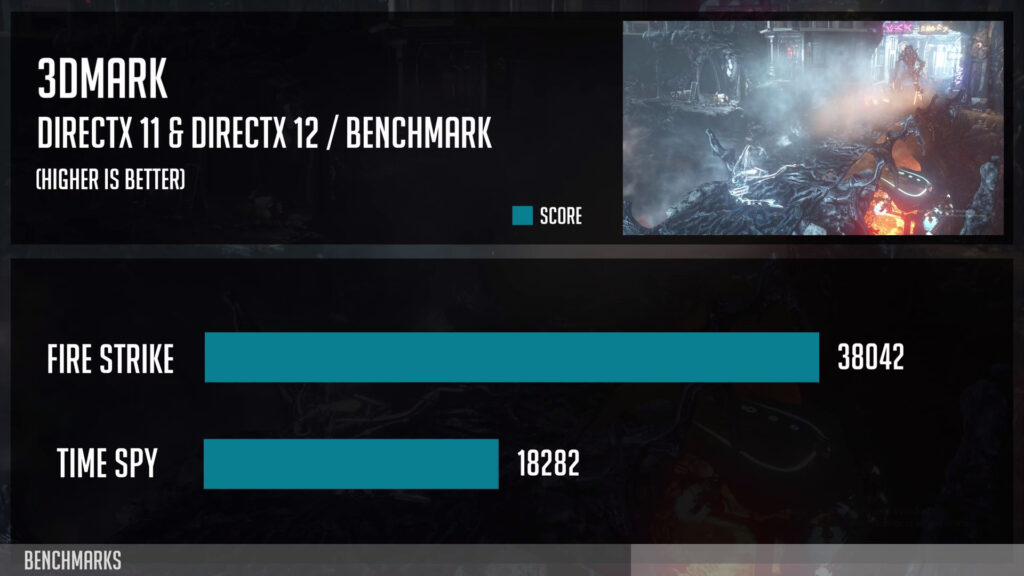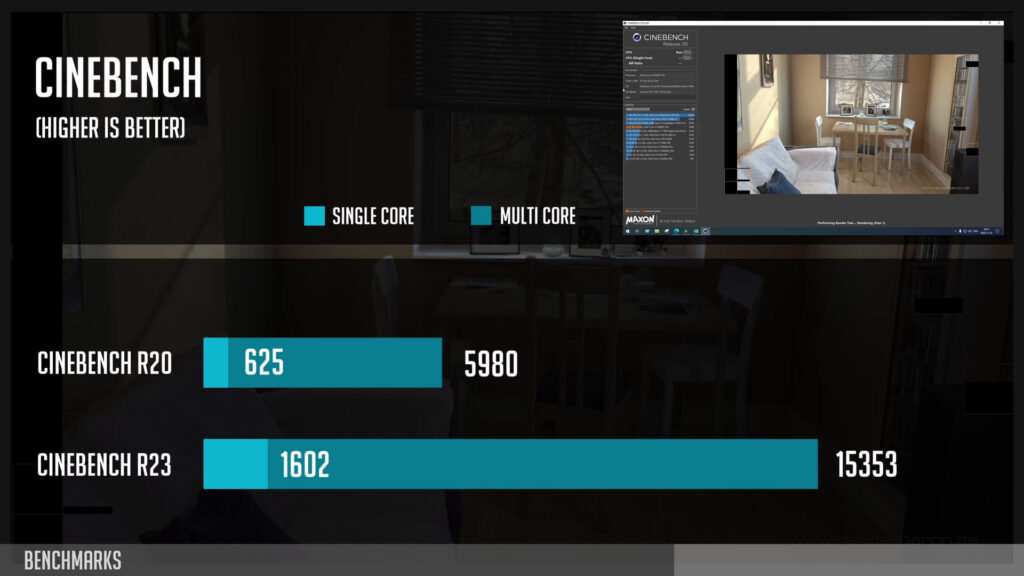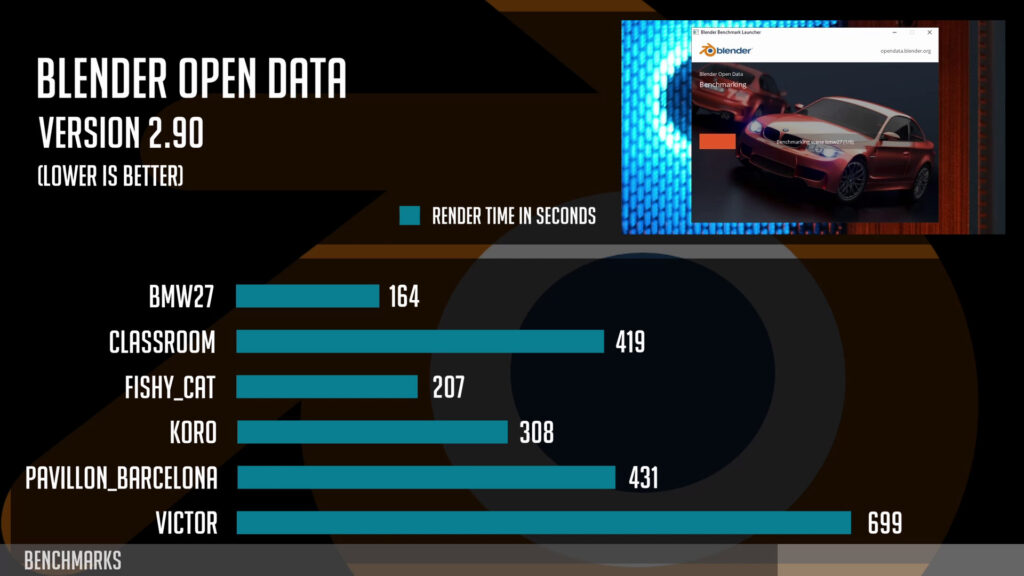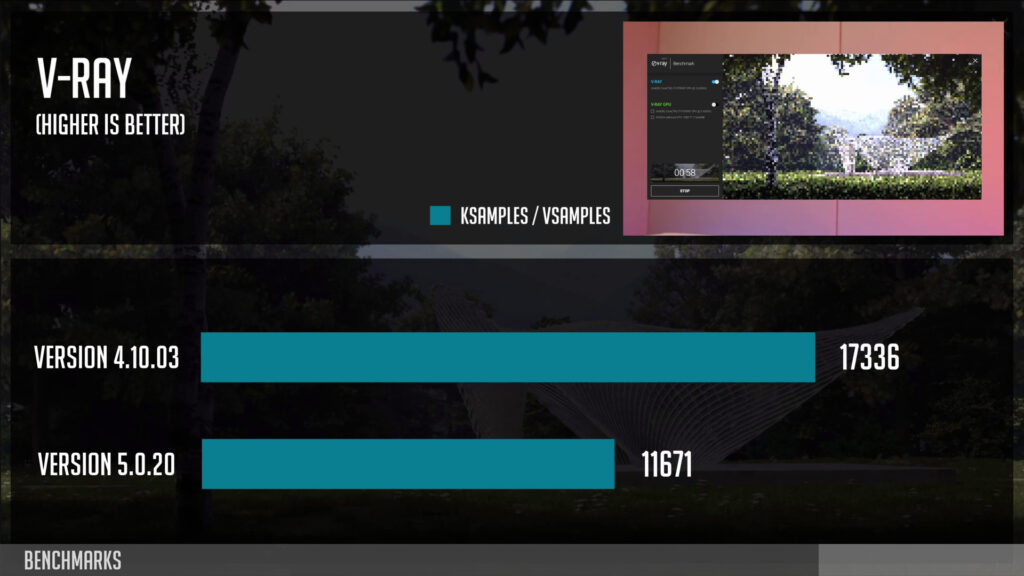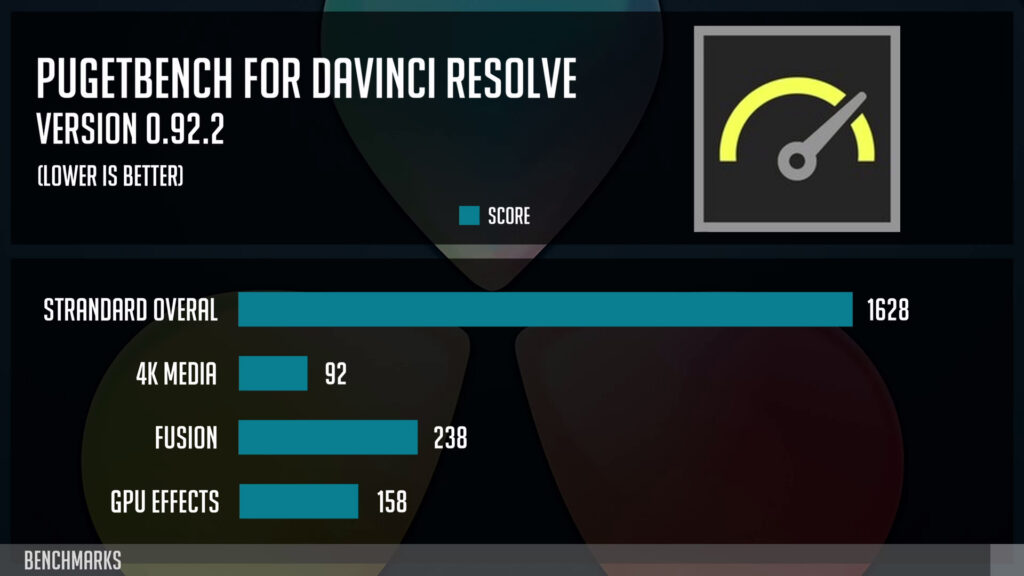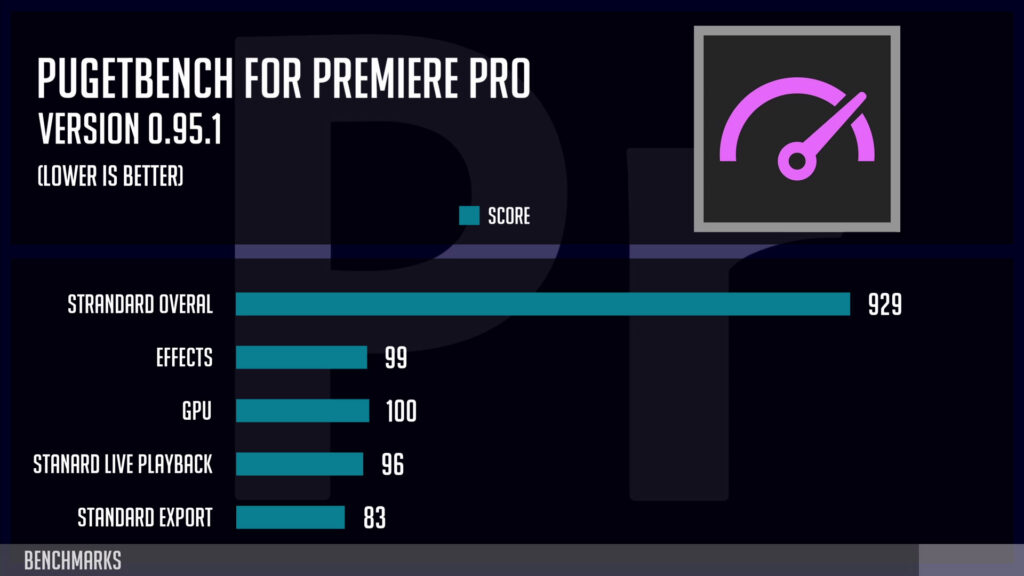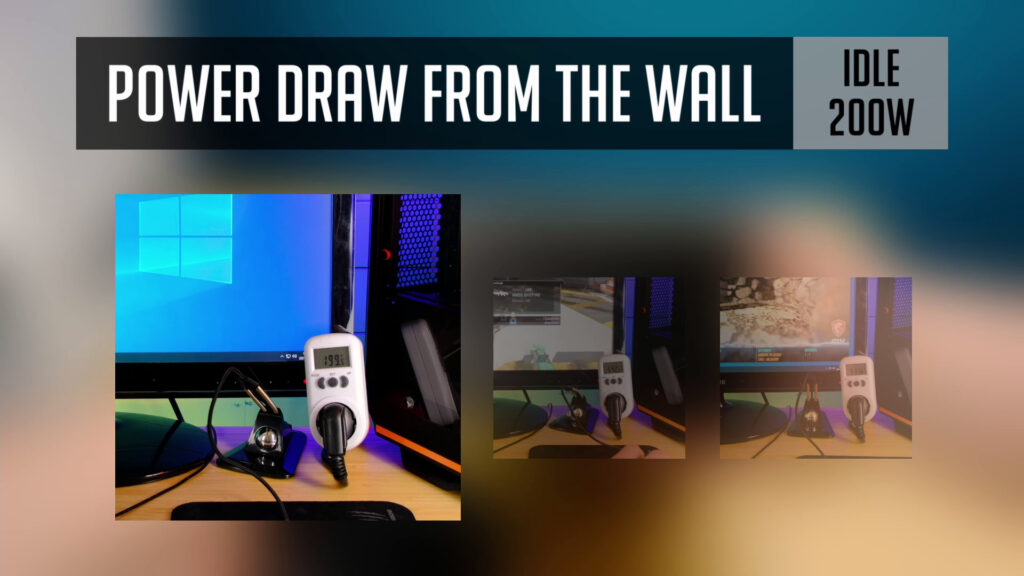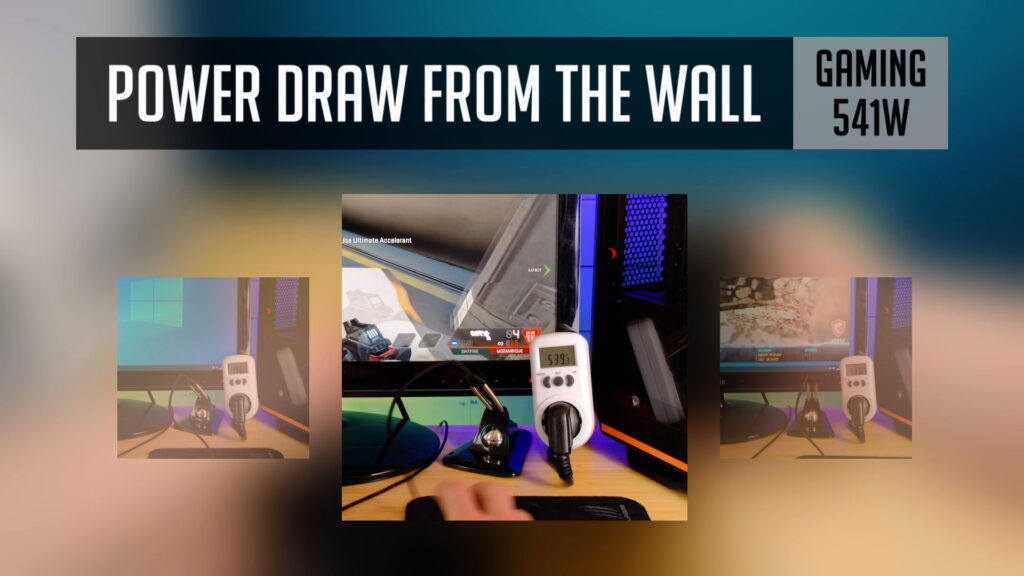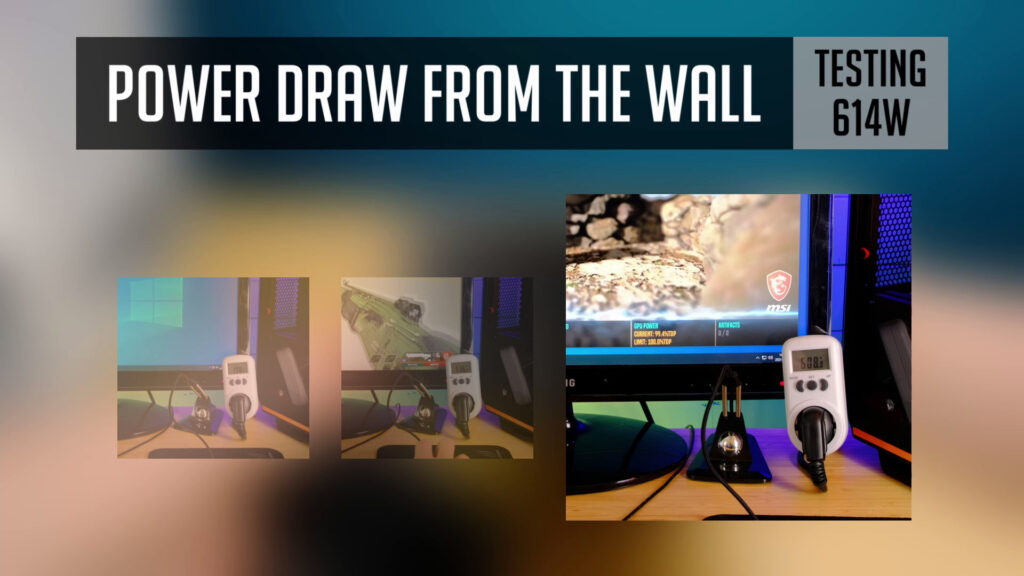Table of Contents
Epic, Ultra, Insane, Super High-end Gaming, and Streaming PC Build. This is what I was working on a month ago – Ryzen 7 5800x paired with RTX 3090.
It’s definitely oriented towards the best performance you can get and not value for the money. Especially when GPU prices are still super high, but it’s one of the best performing gaming rigs you can build today. So I hope you guys are excited same as I am.
PC Parts
So this is a High-end Gaming and Streaming PC we will be building today. It’s not a super flashy one as most of the parts are non-RGB, but this monster is looking solid for sure. Also, I’ve chosen to use quite a few be quiet components as it’s oriented towards a low noise system.
Alright, let’s see what we got here.
Motherboard
We will be using x570 Aorus Master from a Gigabyte. It’s one of the best high-end oriented boards that features 3 m.2 slots, really good VRM performance, 2.5-Gigabit LAN, and WiFi 6. So it’s quite well stocked and is able to handle any Ryzen CPU.
Processor (CPU)
Ryzen 7 5800x is one of the best CPUs you can get for Gaming. It has 8 cores and 16 threads with a boost clock up to 4.7 GHz. MSRP is 450 dollars US, but you can find it available for around $400.
To be fair, the plan was to get Ryzen 9 5900x, but it was nowhere to be found when building this Gaming PC. In any case, 5800x can handle any GPU, especially on higher resolution, so the performance is nearly identical to Ryzen 9 processors.
To install a CPU you need to pull up this arm, match a small arrow on a CPU and a motherboard and gently place a CPU into a socket. Then, just lock the same retention arm in place.
Storage (SSD)
Next up we have an insanely fast Gen 4 NVME drive – Samsung 980 PRO. It can reach up to 7000 MB/s read and over 5000 MB/s write speeds. Sure, it’s totally an over-kill for a gaming system and gen 3 drive would be definitely enough. And so 980 PRO is for someone that needs the best possible storage performance despite its $460 us dollars price tag.
We will go for the top m.2 slot for this drive. Firstly unscrew the m.2 shield. Then you need an m.2 standoff that is included with x570 Aorus Master motherboard.
Gently insert your drive into a slot, secure it with a tiny m.2 screw and finally, screw an m.2 shield.
Memory (RAM)
16 or 32 gigs of ram, well actually we will be using 64 gigs TridentZ Neo from a G.Skill. Definitely unnecessary for Gaming only, so even for a high-end system, you could stick to 32 GB of memory.
Let’s pull back all of these tabs, align a gap at the bottom of a ram stick and a DIMM slot and insert each stick. Depending on a motherboard, you may need to apply quite some force, but be sure you aligned everything one more time.
Processor (CPU) Cooler
Our CPU cooler of choice is a Be quiet! Dark Rock Pro 4. There are definitely a few alternatives like Noctua NH-D15, Fuma 2, or some AIO cooler. But pro 4 is quiet, looks nice, and has a decent price tag.
Also, it has quite a good ram clearance and PC case compatibility.
Just be sure you follow an included manual and installing Dark Rock Pro 4 will be a piece of cake. The only place I sometimes struggle, when adding fans with included brackets, but more or less all the major tower coolers have pretty much the same mounting method. And so our motherboard is ready.
By the way, if you feel like building a similar PC, I will link all the parts I’m using in the description below.
PC Case
We will be using a Full tower chasey this time – Dark Base PRO 900 from a be quiet! It has noise-dampening foam, good build quality, and really good expandability options.
Sure, the main focus of DBP 900 is acoustics, so if you are looking for the best airflow, this pc case is not for you.
You get 3 140mm fans with a chasey. But we will be adding a few more Silent Wings 3 140mm fans, just to have more force when we need it. So in total, we end up with 3 fans at the front and top of the case and one at the back.
It’s time for installing a motherboard and connecting some wires. I’ve already mentioned in some of my previous pc build videos – G connector.
This is super handy as it acts sort of a template for front panel stuff so it’s way faster to connect everything in place.
Power Supply (PSU)
We had some struggles getting the power supply we initially wanted, but in the end, we settled with a Corsair HX1000 Platinum. It’s a high-efficiency modular power supply that will feed our system, especially since we will be using RTX 3090.
Even though NVIDIA states 850watts unit should be enough, but I’ve seen lots of complaints on Reddit and Facebook as some guys were having issues when running RTX 3090 and 850watt units.
Well, with an 8 core CPU, 850watts might be enough, but in case you are paring RTX 3090 with a Ryzen 9 5900x or Ryzen 9 5950x, I definitely recommend not to gamble, and if possible go for a 1000watt power supply. Especially if you want to overclock your CPU or GPU.
Installing a PSU to a Dark Base PRO 900 is actually the only thing that bothered me. You have to remove a PSU shroud, secure a PSU in a special bracket, then connect a power cable extension since a PSU is not accessible from the back of the case. It’s not super complicated but spent quite some time on this.
Cables
As stock cables are quite bulky, I went for CableMod PRO ModFlex Cable Extension Kit. It doesn’t help with cable management stuff, but as you will be able to witness in our b-roll later on, it adds really clean looks to the whole build.
Graphics Card (GPU)
And finally, the beast is here – Asus ROG Strix RTX 3090 Gaming OC. Is it a good value – hell no, is it the best you can get for your 4k gaming! Definitely. Its MSRP price is $1800, but in reality, the price varies anywhere from $2300 to over $3000 US dollars. Strix is really big and requires three 8pin PCI-e connectors.
Cable Management
I was probably lying when I said I’ve spent the most time on a PSU installation. As it took a while to manage all of these cables. And since we are using cable extensions, I wish Dark Base PRO 900 would have even more space behind a motherboard. It’s especially hard to deal with that 24pin cable.
But we are finished, enjoy!
B-roll
Consultation
In case you have any questions regarding this build, just post your commend below. Also, I’ve decided to start some private consultation sessions.
It’s for anyone that is planning to build a pc and would like to book a dedicated time for making a personal PC parts list for a certain budget, or just needs some guidance on the best value and quality pc parts in your country.
So if you are interested, you can do it by messaging Epic Game Tech on Instragam or Facebook page.
Benchmarks
Coming up next – productivity and gaming benchmarks. So we have Cibench, Blender, and even a few video editing benchmarks for Davinci Resolve and Premiere Pro. As well as our standard set of gaming benchmarks using 4K resolution and max settings.
Power Consumption
4k performance is great and you can play competitive games like Apex Legends or Rainbow Six Siege using the highest settings on a high refresh rate monitor as you get way over 100fps mark. What about a power draw of this PC Build?
When idle, I saw around 200 watts from the wall. Then I measured when playing Apex Legends and I’ve seen up to 541 watts. For the last test, I was using MSI Kombustor and blender at the same time, meaning GPU and CPU utilization was at or nearly 100% all the time. It was juicing around 610 sometimes 614 watts from the wall.
Have in mind, when overclocking your CPU and GPU these numbers will be higher for sure.
You can watch a video version of this PC Build below or register for a consultation in case you are planning to build and you need some advice.
PC Parts List
CPU: Ryzen 7 5800x – https://geni.us/wYGFEg
COOLER: be quiet! Dark Rock Pro 4 – https://geni.us/KBsw
MB: Gigabyte x570 Aorus Master – https://geni.us/4tF2E1R
RAM: G.Skill Trident Z NEO 3600mhz 32GB – https://geni.us/4KSTF
SSD: Samsung 980 PRO 2TB – https://geni.us/AV5NfI
GPU: Asus ROG STRIX RTX 3090 Gaming OC – https://geni.us/AYoTvAi
PSU: Corsair HX1000 – https://geni.us/RL4C
CASE: be quiet! Dark Base PRO 900 – https://geni.us/nLqqF
FANS: be quiet! Silent Wings 3 140mm – https://geni.us/mxuO9i
CABLES: CableMod PRO ModFlex Cable Extension Kit – https://geni.us/vAKMPq
Disclosure: EpicGameTech gets a small commission when you purchase something via our Amazon links. It doesn’t cost you anything extra since that comes from Amazon’s end. So, please be aware, the links provided to Amazon are affiliate links.
Background photo / vector (https://www.freepik.com/photos/background) created by kjpargeter and rocketpixel – www.freepik.com
Hand / Baby vector (https://www.freepik.com/vectors/hand) created by freepik and svstudioart – www.freepik.com