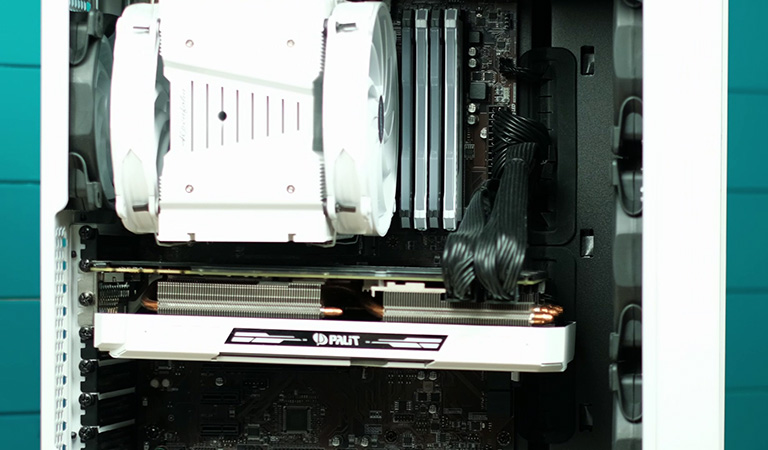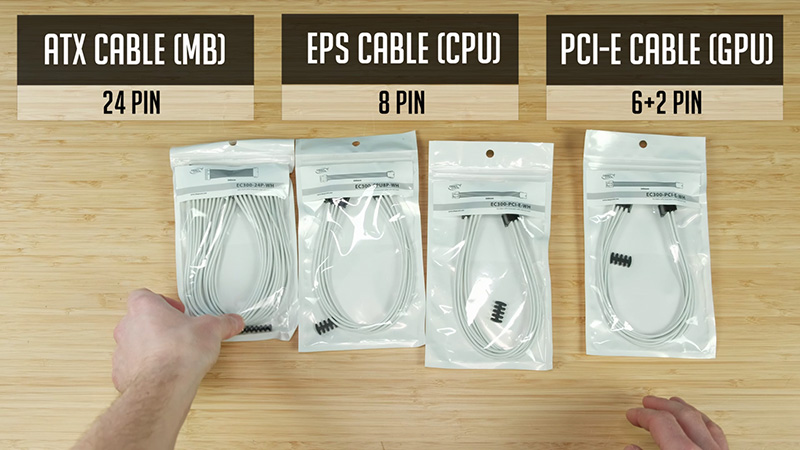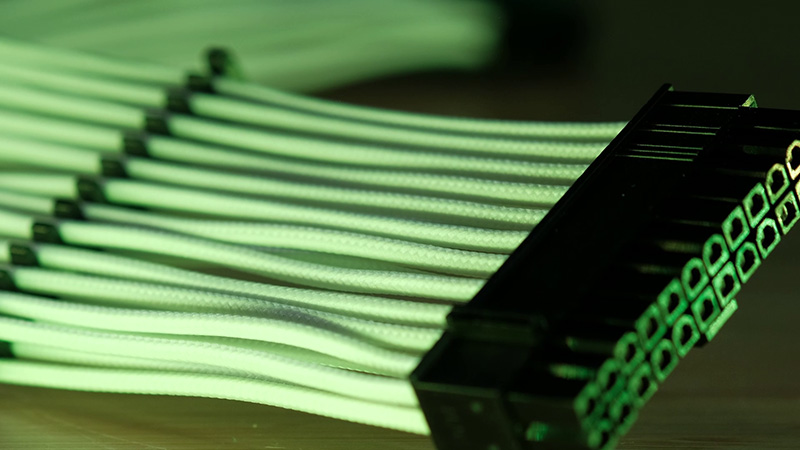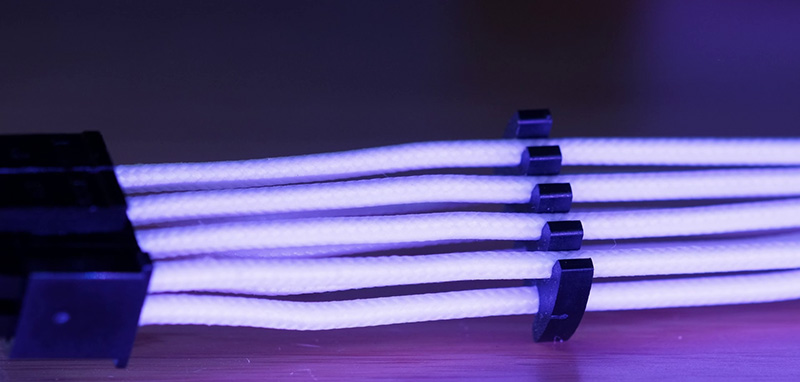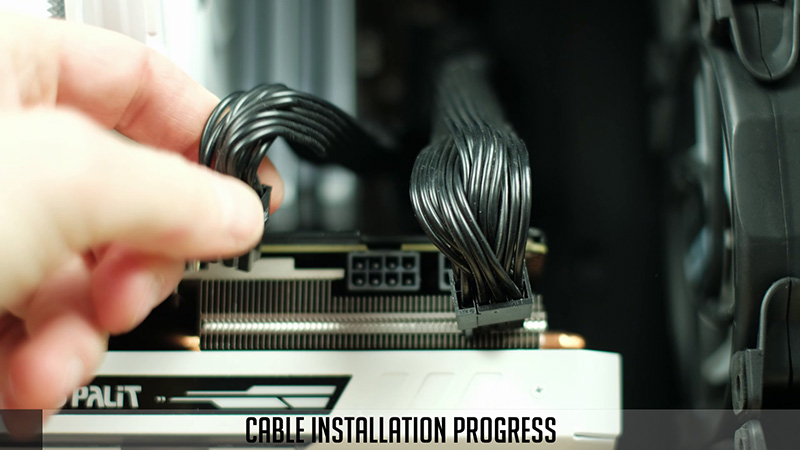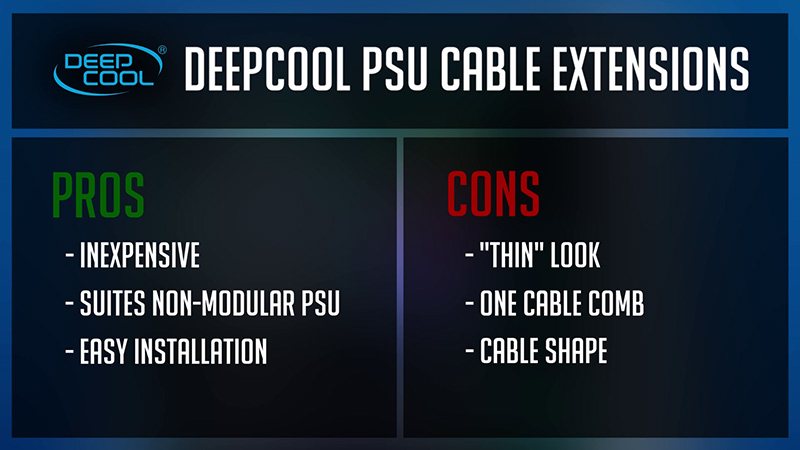Do you want to make your PC look way better but you are on a budget? Well, I have a solution for you – sleeved cables. Wait a minute, you might say. They are quite expensive and are mostly used in premium builds.
And you would be right, but there are more budget-friendly options and one of them is DEEPCOOL PSU Cable Extensions. Compared to other brands, they are much more affordable and 4 cables cost me around $23.
Also, I will have a tip for you guys, on how to spend even less and get pretty much the same visual effect. As well as I will be installing these cables to my PC and will share some insights.
Well, let’s get started.
So, I build my PC a while ago and skipped on the sleeved cables upgrade. One of the reasons was because they can be quite pricey anywhere from 60 to 150 us dollars. And those black stock PSU cables seemed to be quite OK to use (naaah it’s not).
Anyway, I was picking some parts for one of the builds and stumbled upon Deepcool PSU Extension Cables. But what caught my attention was the price.
24pin extension was around $9 bucks and 8pin CPU or PCI-e cable extension price was under $5 dollars.
Yep, I know, it’s not a full-length cable for your power supply and so it’s only an extension, but in reality, it doesn’t make any difference except that your case needs to have spare space at the back to hide an additional cable length.
I went for a white version, but they are available in black and red colors as well. And so, I’ve got 24 pin cable, 8 pin CPU, and two 6+2 pin PCI-e cables. Cables are almost 12 inches (11.8 inches) or 30cm in length.
As they are cable extensions, you need to plug these to your current PSU cables. One of the 1st impressions – they are quite thin cables. I even checked what wire size Deepcool is using. But it’s no different from most of the other brands – 18 AWG.
It’s because of a different sleeving material is used here.
Anyway, each extension comes with one cable comb that helps to manage and hold the desired cable shape more easily. Alright, it’s time to install those Deepcool cable extensions.
I will share some pros and cons regarding Deepcool cable extensions from my side:
Pros
- Inexpensive – First of all, they are inexpensive. So it’s a great alternative to other brand’s sleeved cable options.
- An option for non-modular PSUs – well, in case you have a non-modular power supply, cable extensions are the only way you can go.
- Easy to install – Relatively easy to install since you do not have to replace your current power supply cables.
Cons
- “Thin” look – Quite a thin look and I personally would like thicker cables, especially for this PC, since it has quite a beefy CPU cooler as well as quite a big GPU.
- One cable comb included – while one cable comb is ok for a CPU and 24pin cables, I found it’s better to use two of these for your PCI-E cable to look more straight and better in general. Well, you can do it with one, but two just makes it easier.
- Cable shape – when you bend a cable it’s quite hard to make it straight and nice looking one again.
As I’ve mentioned at the beginning of a video, you might get away even cheaper. First of all, you could skip the 8pin CPU cable. Most of the time it’s barely visible especially in case you have a bigger CPU tower cooler.
Also, you might need just one PCE-e cable, since it depends on your graphics card. So here you go, you could spend anywhere from 14 to 23 US dollars and have better-looking cables in your chasey.
Although I would like them to be thicker, I do not have any complaints especially for the price I’ve got them.
So, in case you are tired of your stock cables or you are planning to sell your PC and want to add some value – DeepCool Cable extensions are really worth considering.
In case you have any questions or doubts, just leave a comment under a YouTube video and I will get back to you guys.
Do not forget to visit our YouTube channel and in case you liked it – subscribe since more stuff is coming soo. Thank you so much for reading/watching and see you soon.
DEEPCOOL PSU Cable exntensions
ATX (24 pin)
https://amzn.to/2y8xKG2 (US) – Red
https://amzn.to/2XqdDOe (UK) – Black
https://amzn.to/2y3k1jY (UK) – Red
https://amzn.to/34tAFFv (UK) – White
EPS CPU (8 pin)
https://amzn.to/2Vo8jZh (US) – Black https://amzn.to/3c986zN (US) – Red https://amzn.to/2xldiBV (US) – White
https://amzn.to/2K2G1Ot (UK) – Black
https://amzn.to/34tqoZT (UK) – Red https://amzn.to/2XrDiX1 (UK) – White
PCI-E GPU (6+2 pin)
https://amzn.to/3aWy49z (US) – Black
https://amzn.to/2y59gO3 (US) – Red https://amzn.to/34rvxla (US) – White
https://amzn.to/34uZxgk (UK) – Black
https://amzn.to/2K9i0pn (UK) – Red https://amzn.to/3a2OrzY (UK) – White
Disclosure: EpicGameTech gets a small commission when you purchase something via our Amazon links. It doesn’t cost you anything extra since that comes from Amazon’s end. So, please be aware, the links provided to Amazon are affiliate links.