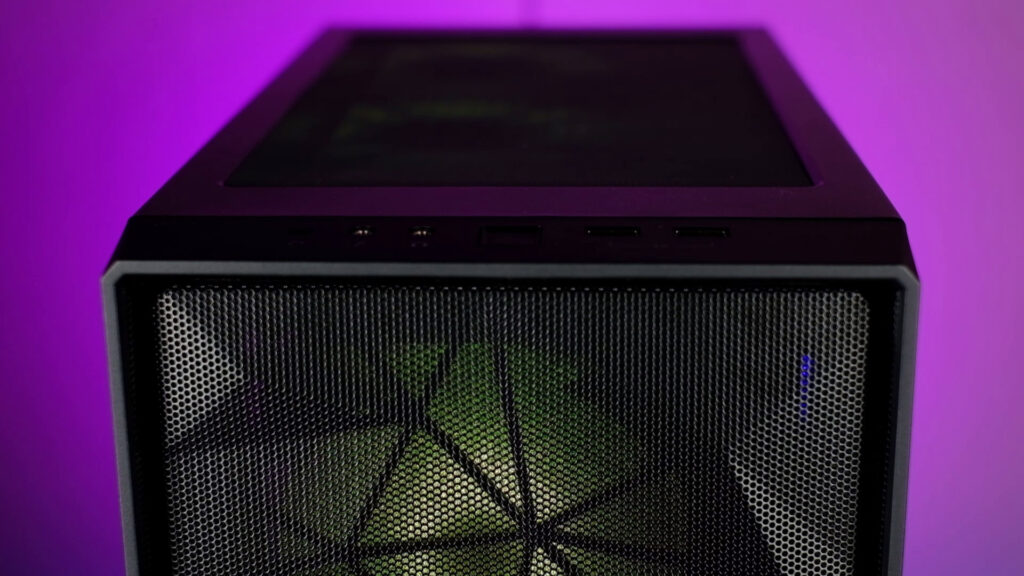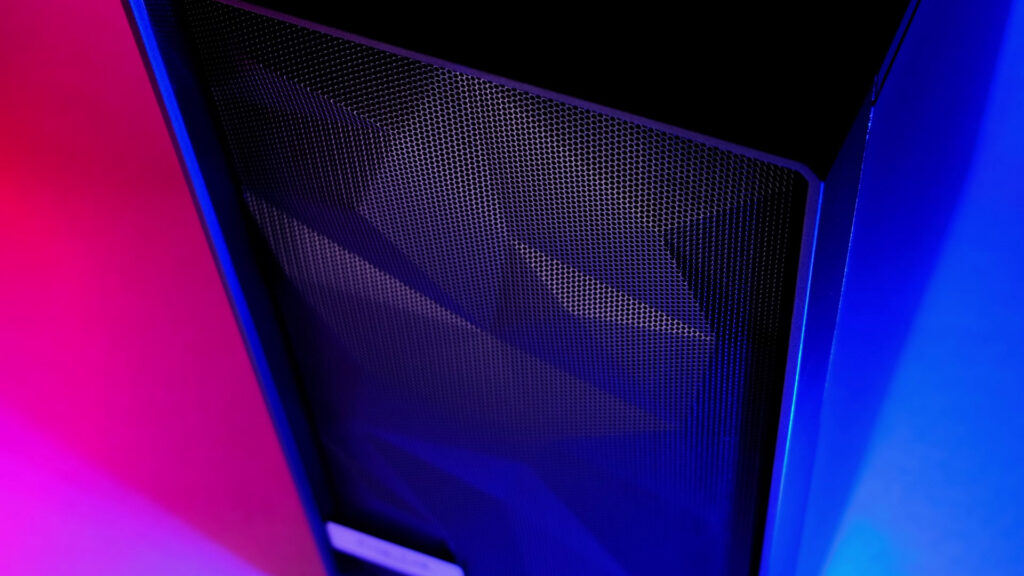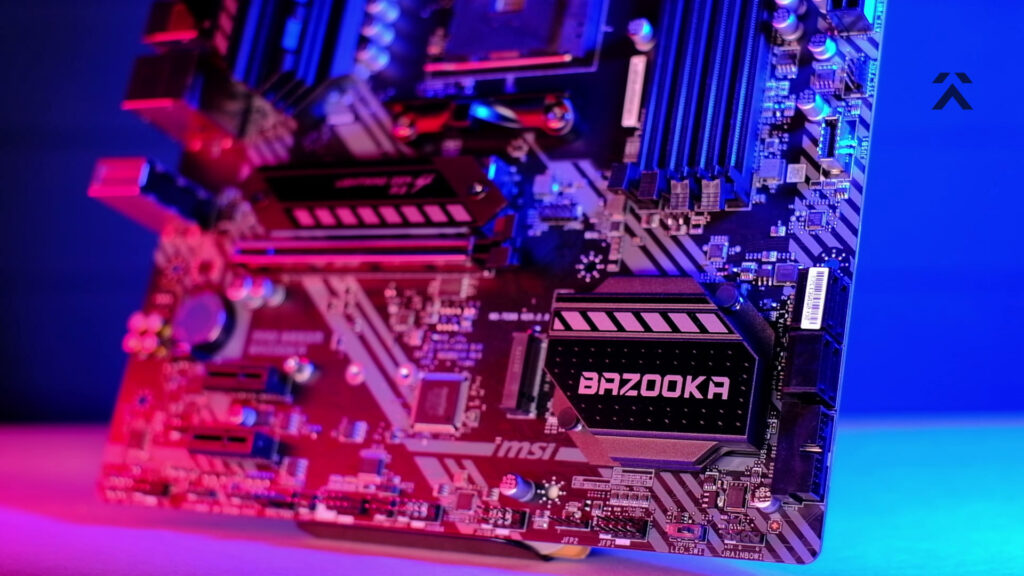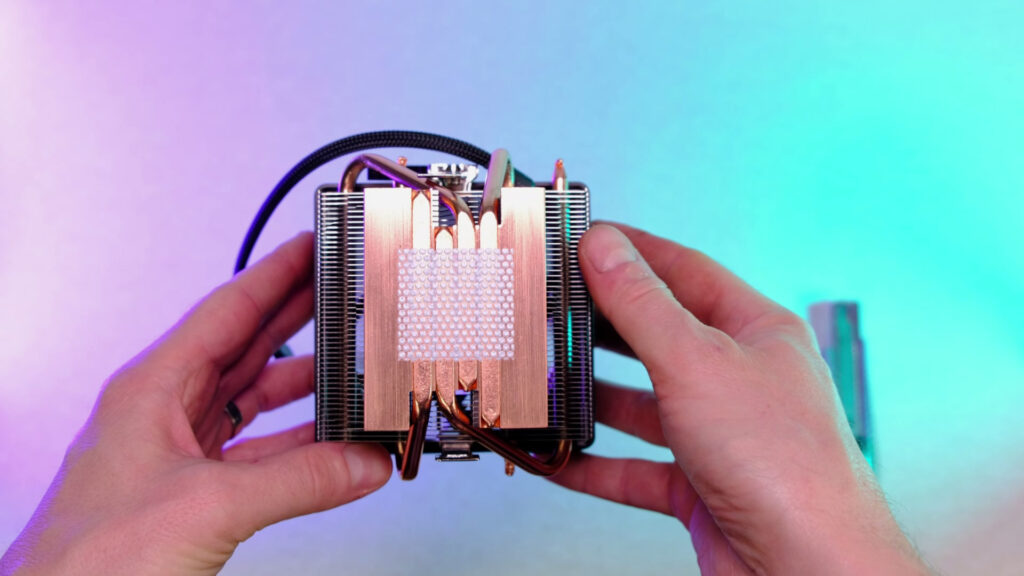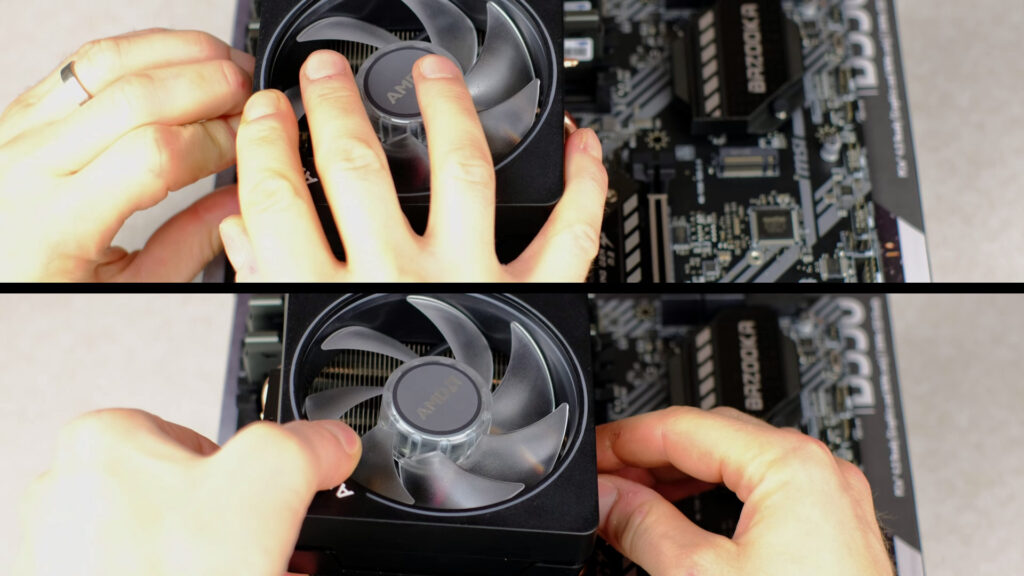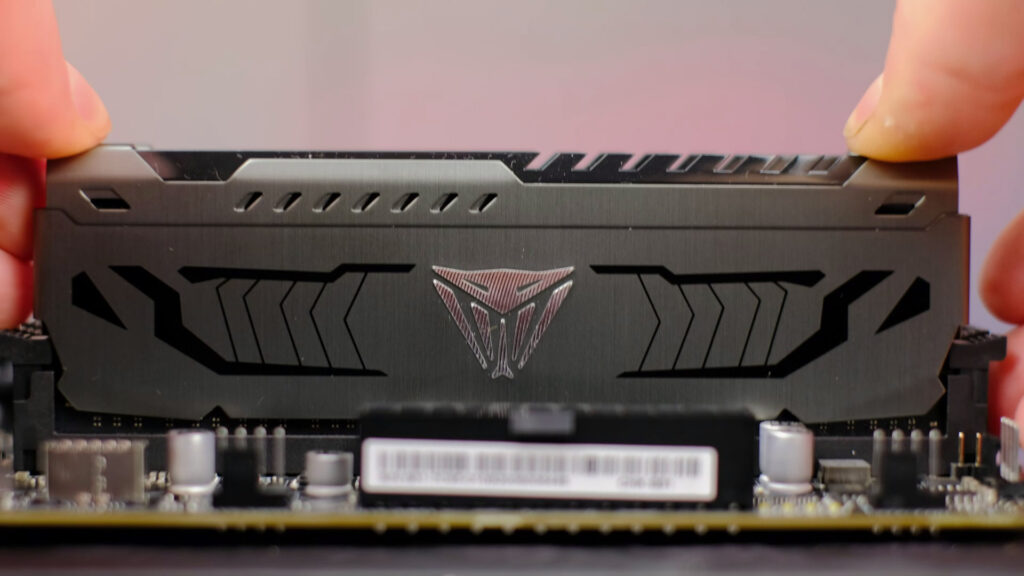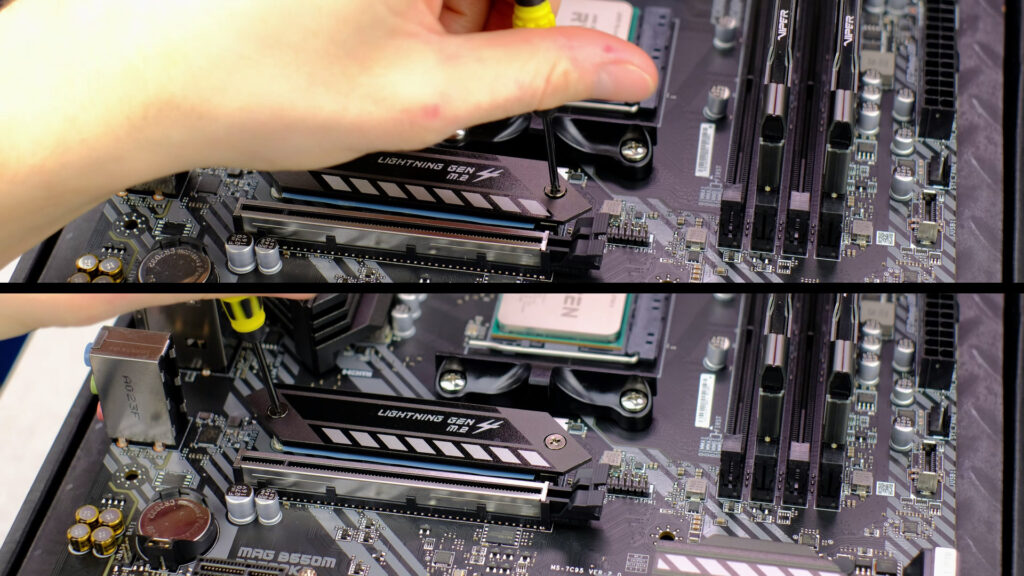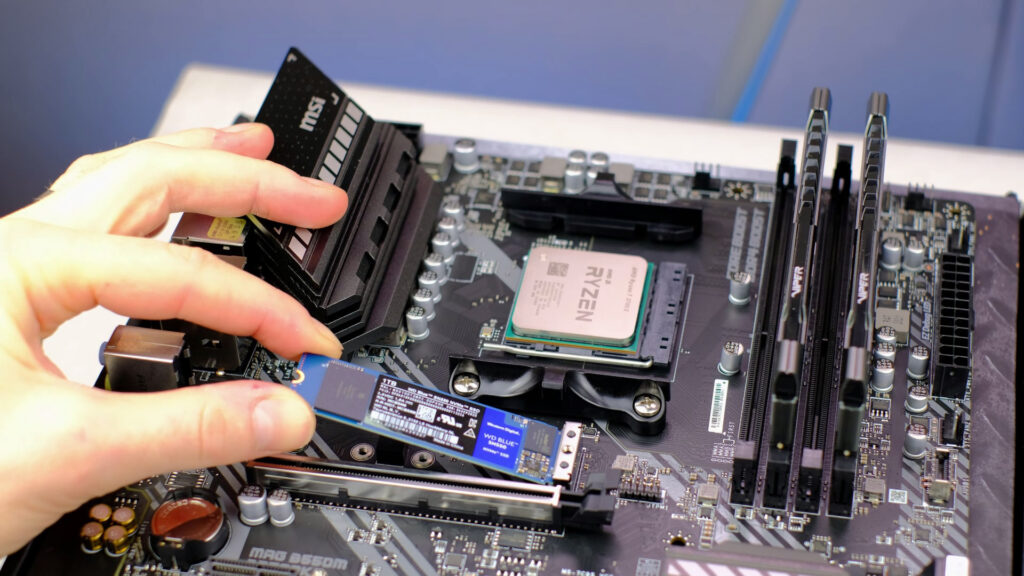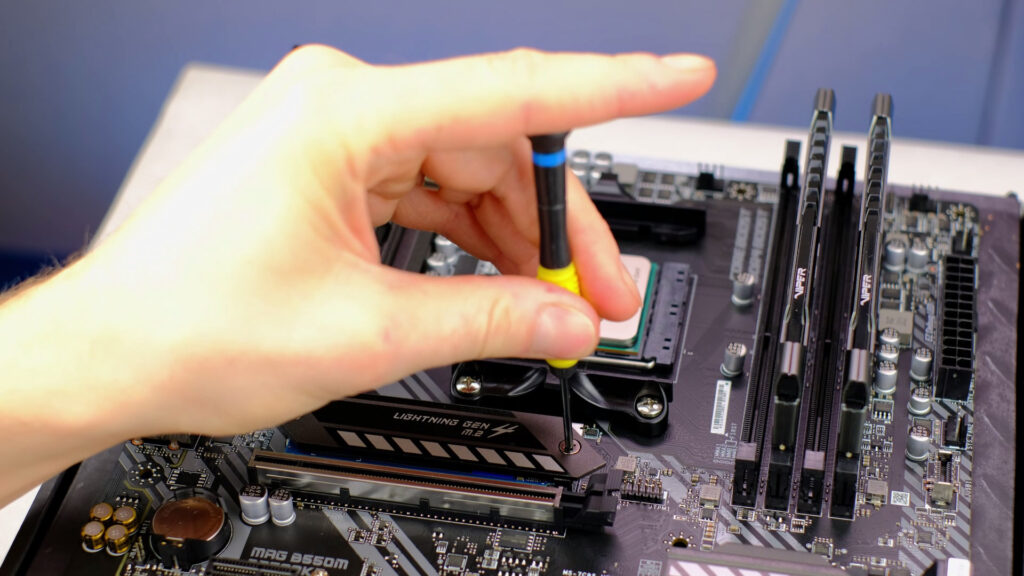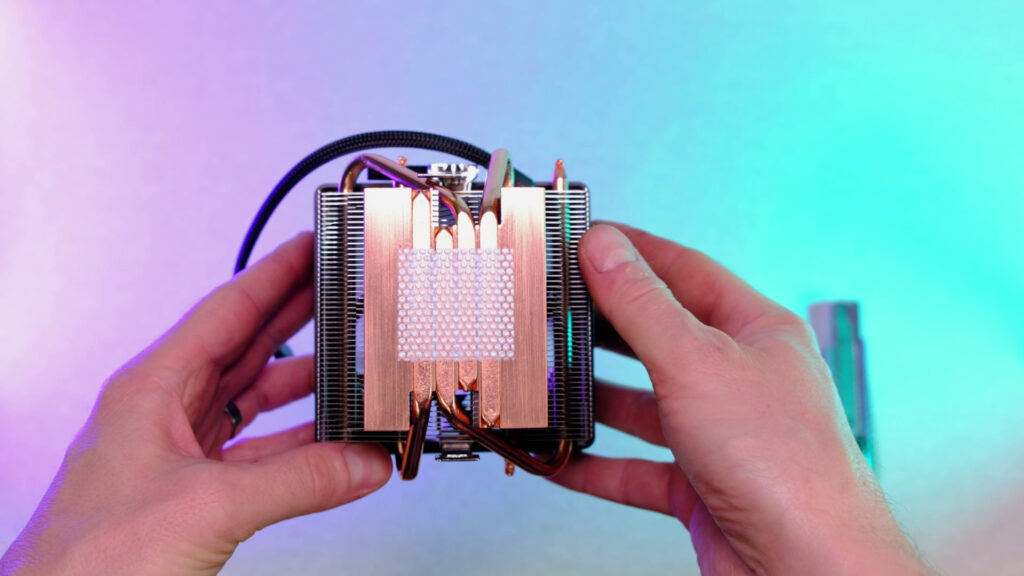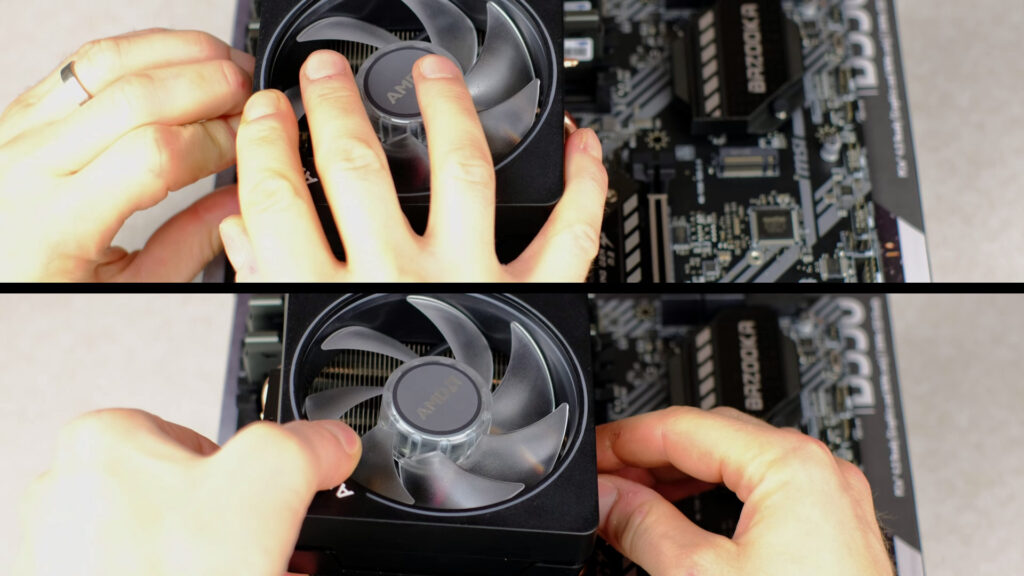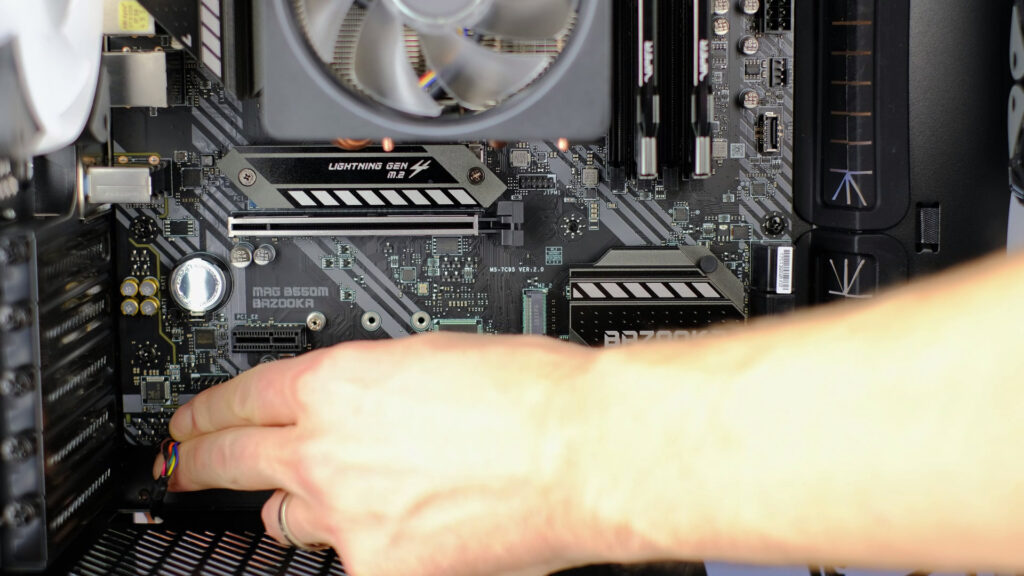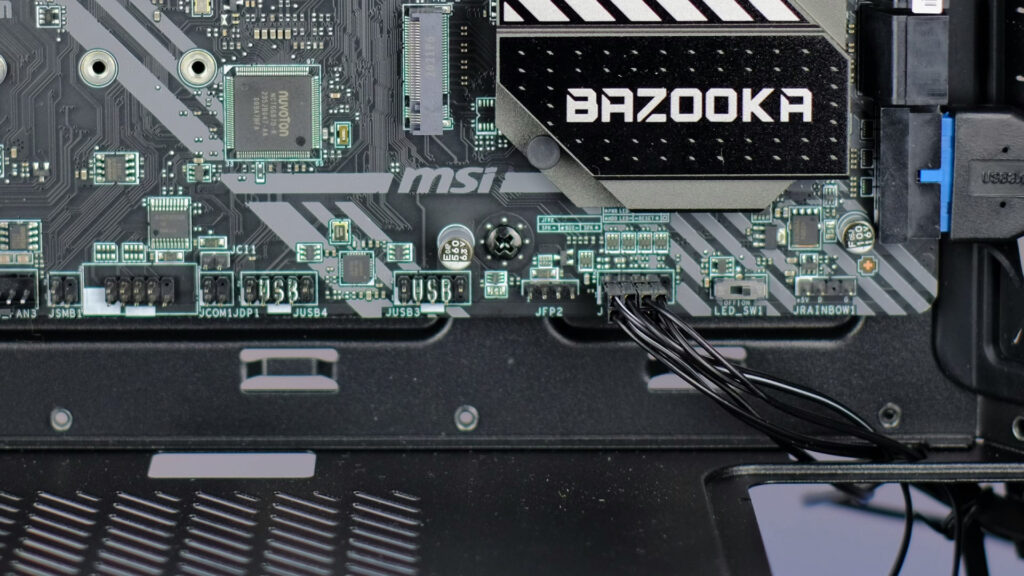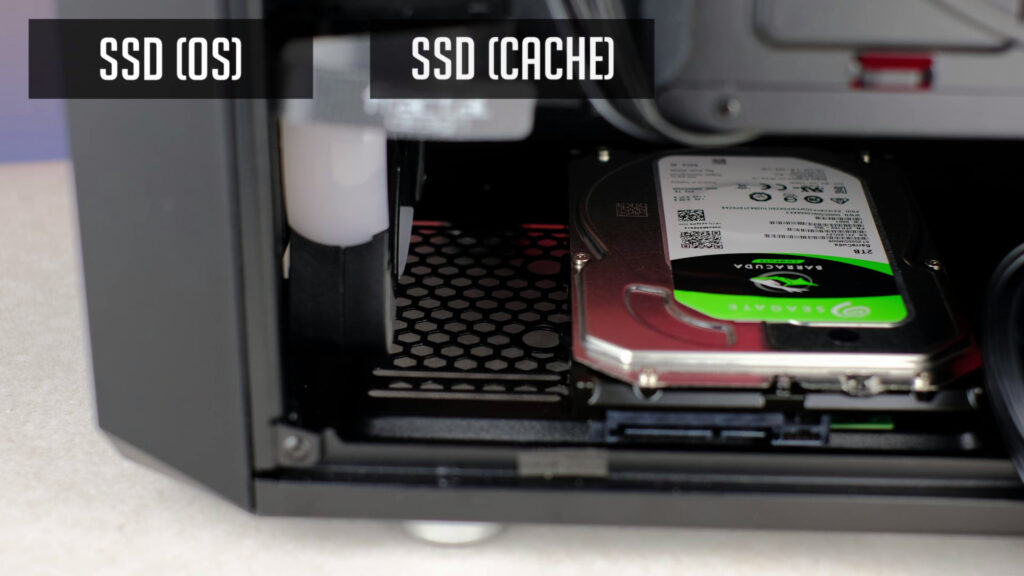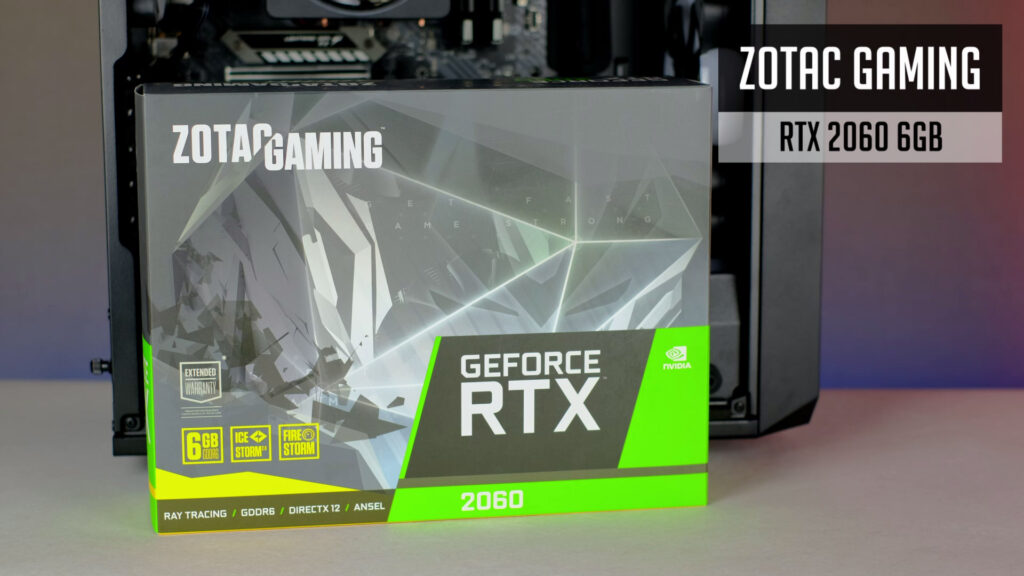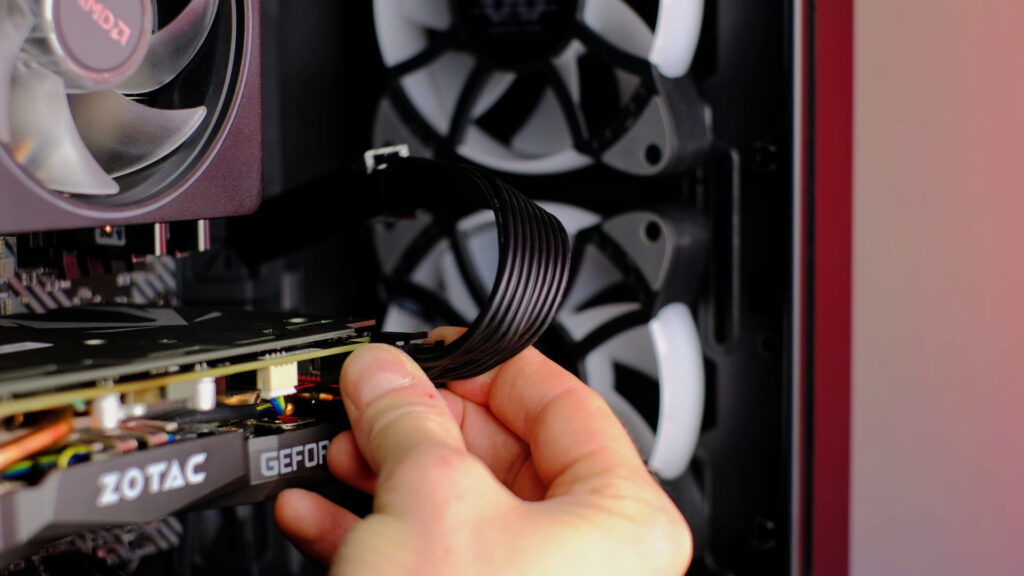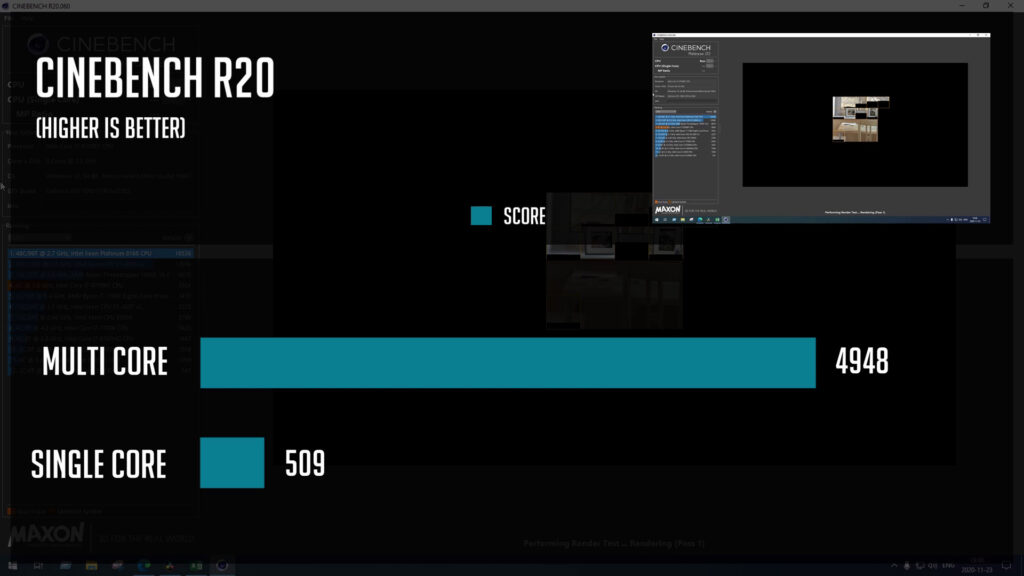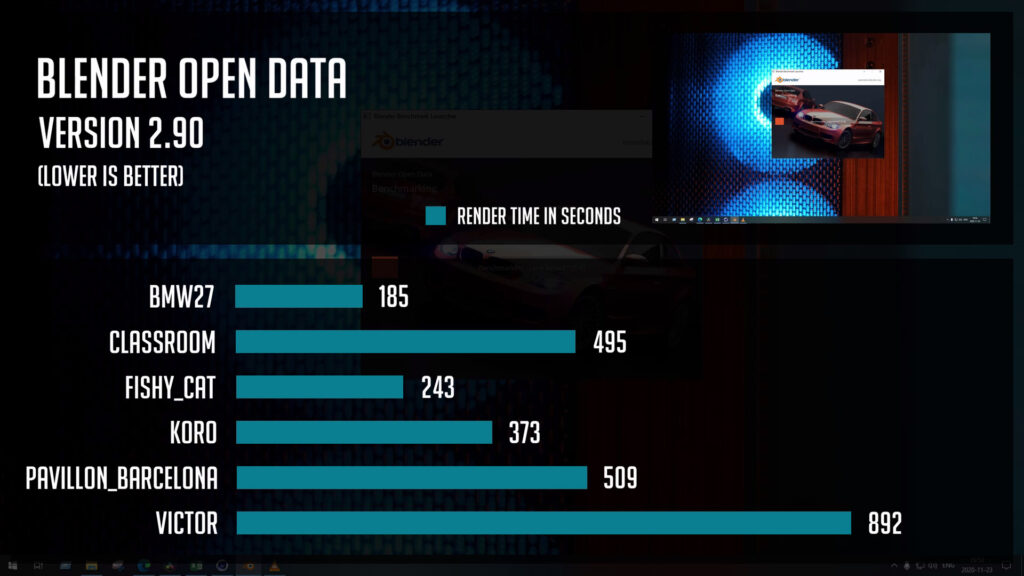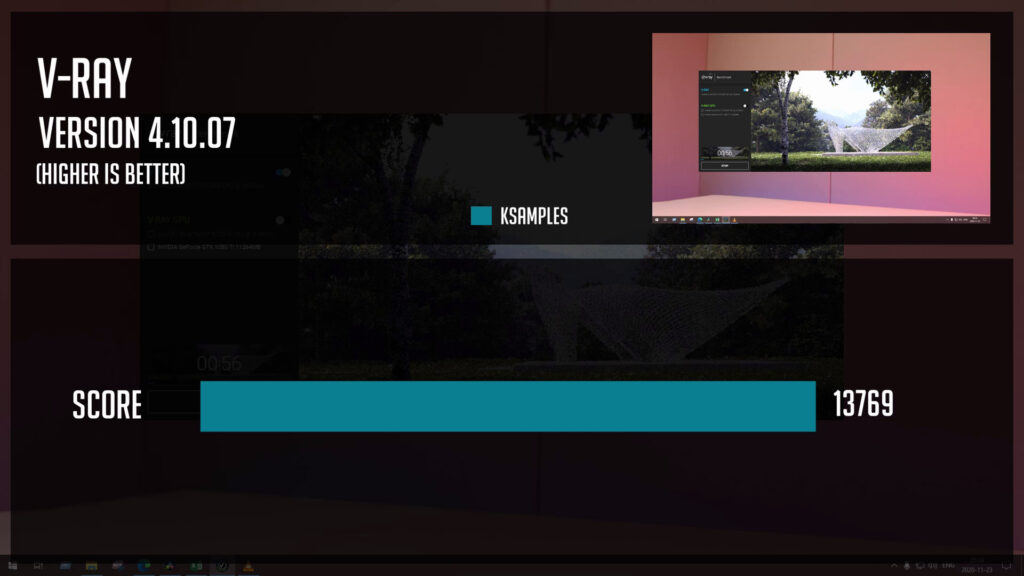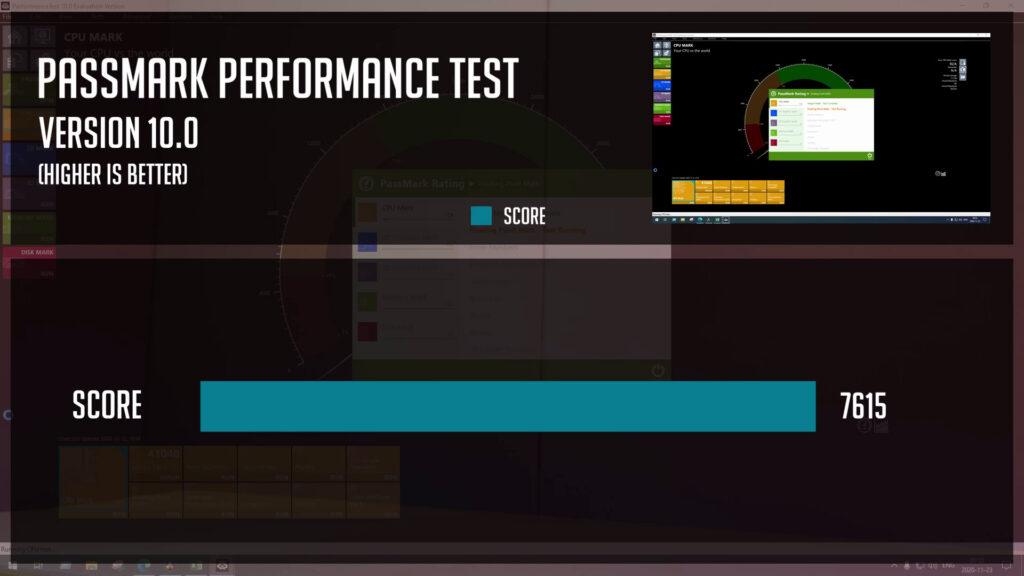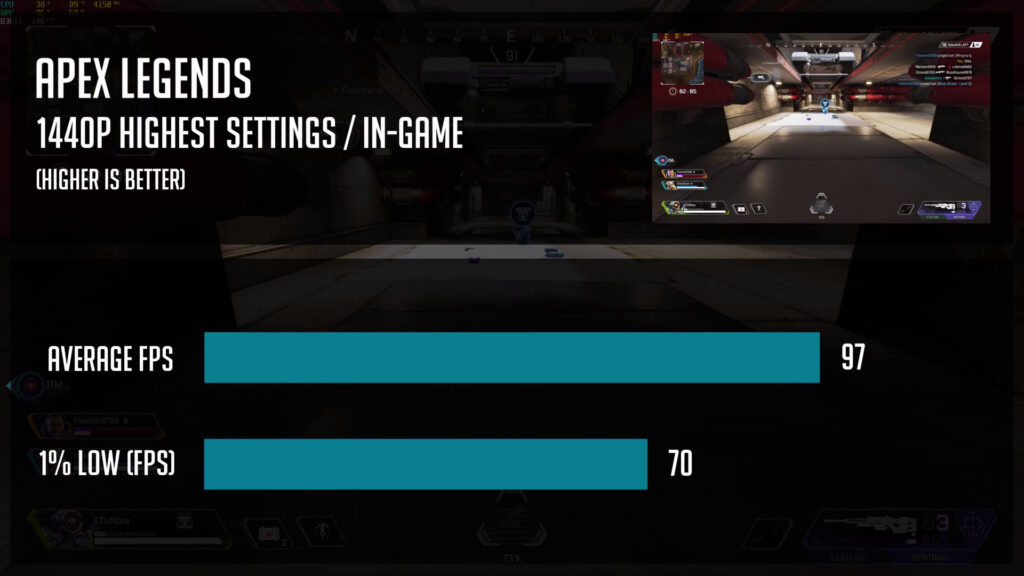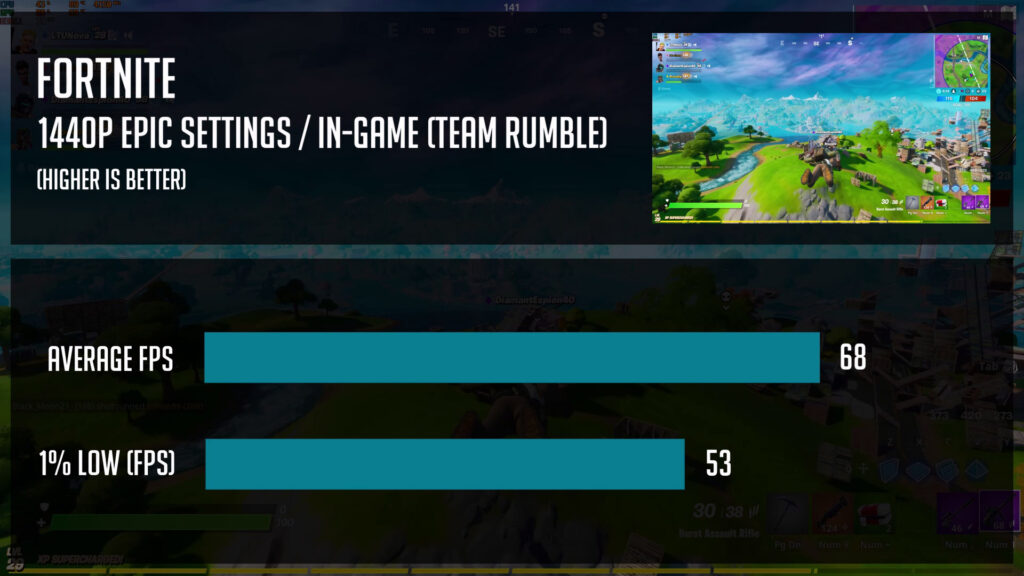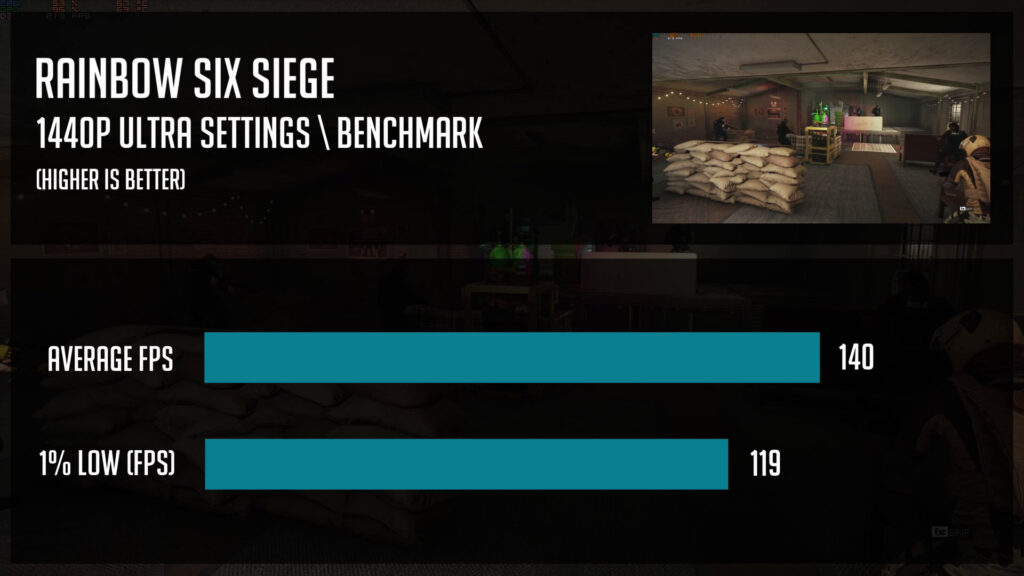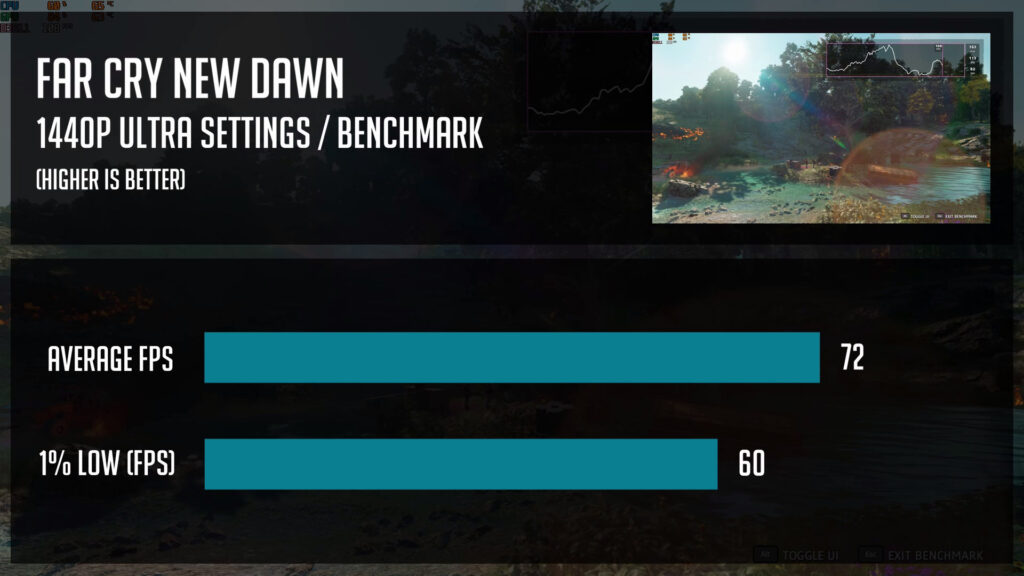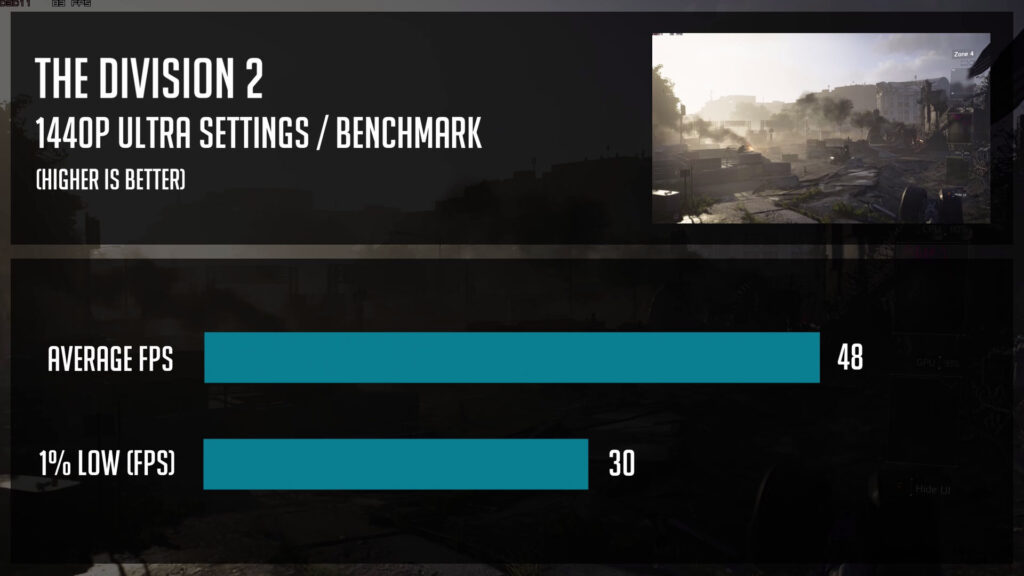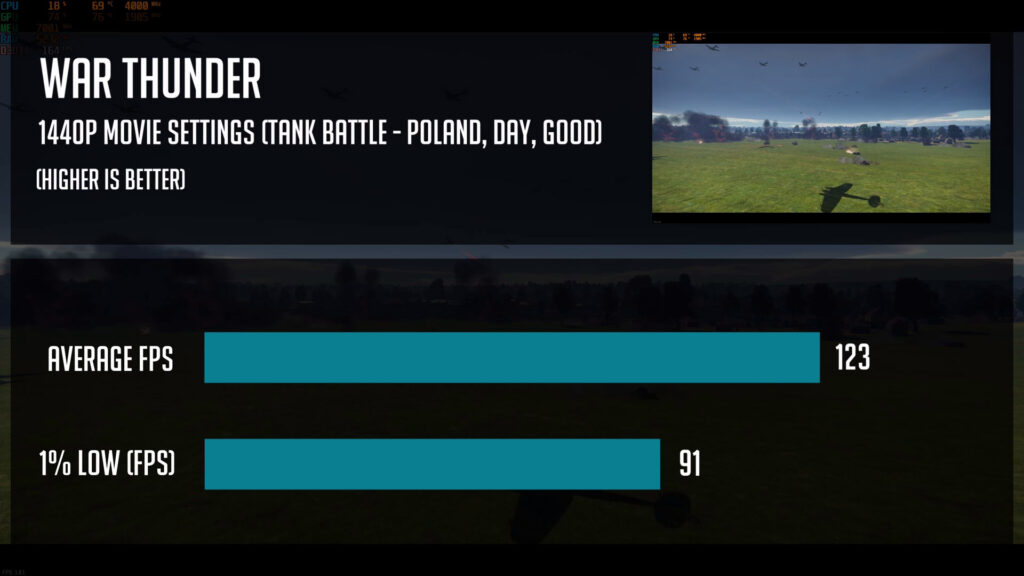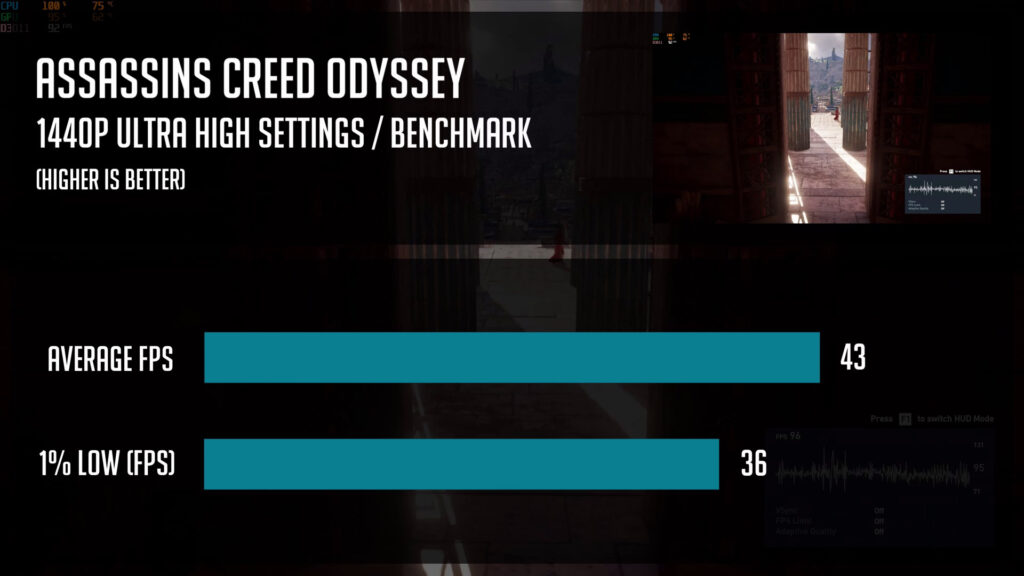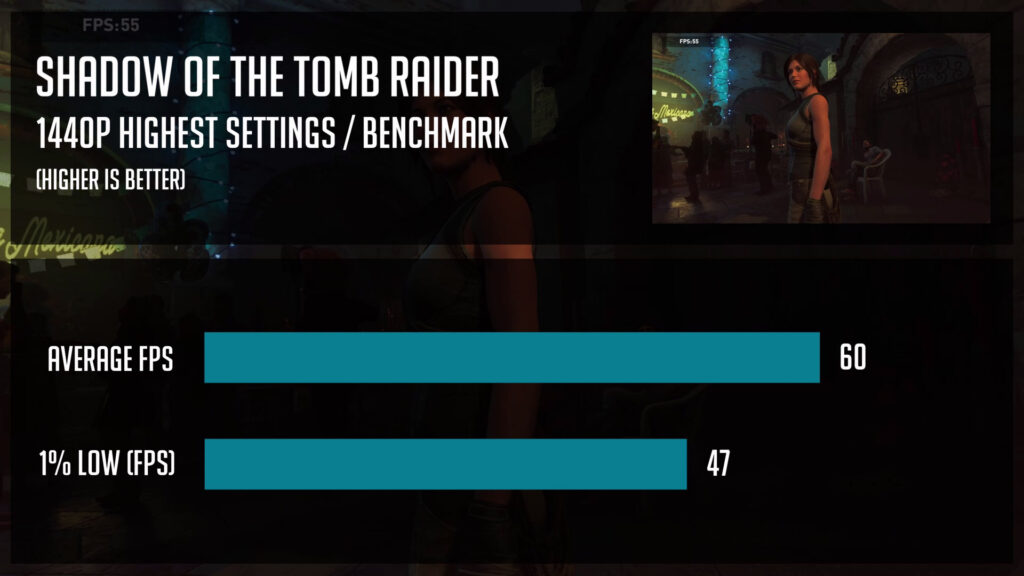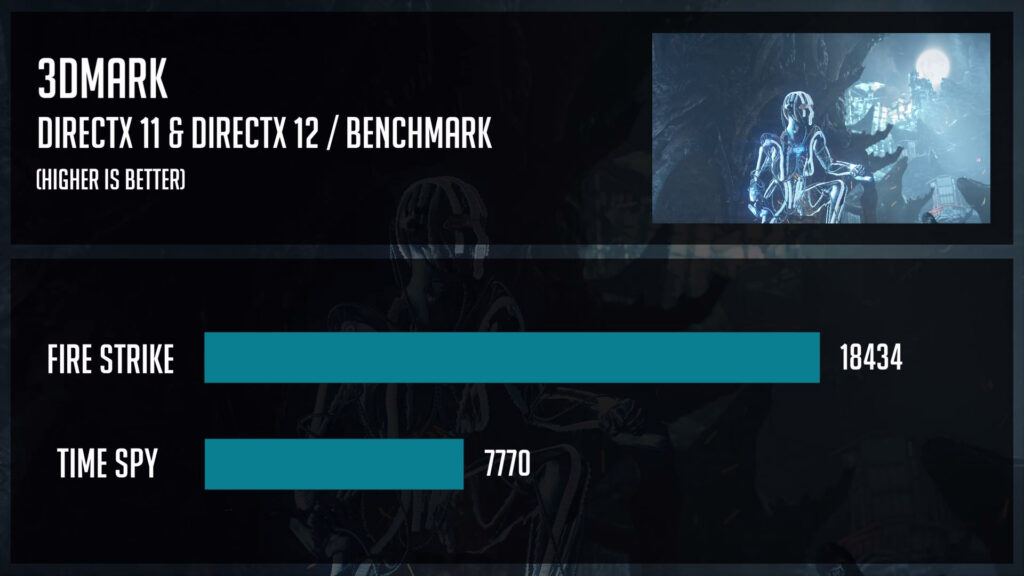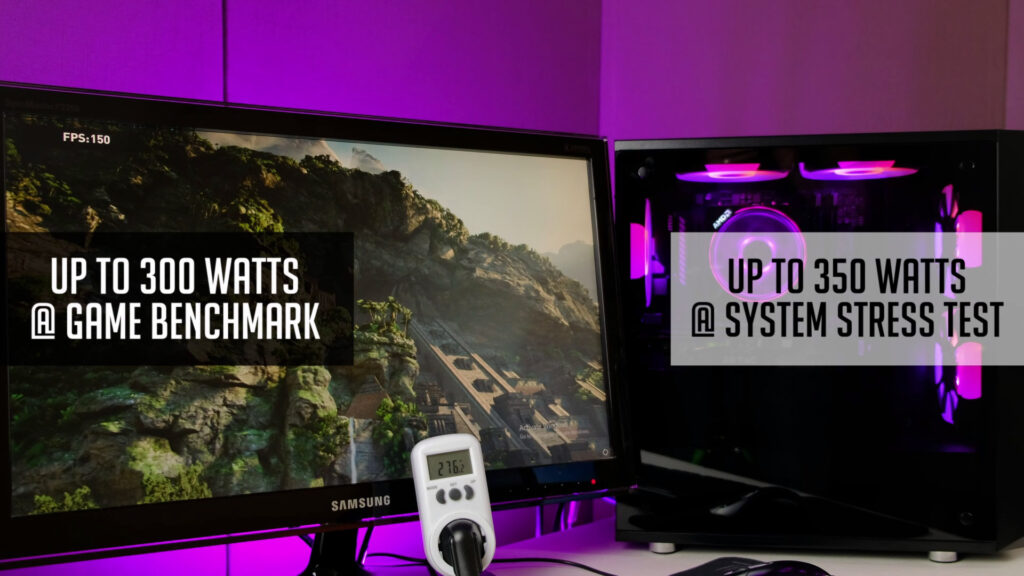Table of Contents
This, my friends, is one of the best combo for a budget-friendly video-editing and rendering PC Build. It is for someone, who does not want to spend thousands of dollars but needs a capable mini-workstation.
It features 8 cores and 16 threads Ryzen 7 processor and an RTX 2060.
So if you need the best bang for buck video editing rig, stick around as I will be building, testing and providing some alternative options you could go for.
But if this is your first time on our site, On Epic Game Tech I share my passion in PC Builds, unboxing parts and helping you guys by posting simple How-To Guides. So if you find these topics interesting, please bookmark my blog and consider checking my YouTube channel.
This time, I will present to you a micro ATX Build that is oriented toward content creation rather than Gaming. Don’t get me wrong, it can run games perfectly fine, but as we need to handle CPU intensive workloads, some parts are chosen differently than for a purely Gaming PC. Now let’s start Building and I will explain more, why I picked these parts and what can you swap when making a Gaming PC.
PC Case
Alright, let’s start with a chasey and fans since I like to prepare it before starting with all the other stuff. It’s non-other than Meshify C Mini from a Fractal Design. It’s small, cute and has good airflow.
Not the cheapest one, but as we have some stock issues with micro ATX pc cases, there are not many good and available mATX cases to choose from.
Fans
I will use five Addressable RGB Case Fans from a 1STPLAYER. They sent these fans over to me to check them out and so, they look quite different than most of the standard RGB fans from other brands.
Well, you will have a possibility to check some b-roll after we build this. But in general, I recommend using at least 2 or 3 case fans in any PC Build I make.
Motherboard
Chasey is prepared so let’s move on to a motherboard. I will be using B550M Bazooka from MSI. It’s one of the best micro ATX motherboards for its price.
I’ve already made an overview of this board here, so you can check it out if interested.
But in short, it costs around $130 and handles overclocking on Ryzen CPUs really good. Also, it has a good upgrade path in case you decide to get, say Ryzen 9 in the future.
Processor (CPU)
Finally, here comes 8 cores and 16 threads Ryzen 7 3700x. Currently, it’s my CPU of choice for a more budget video editing PC as you can get it for around $300.
But in case you are building a Gaming PC, you should definitely go for a Ryzen 5 3600 as it’s 100 bucks cheaper and delivers pretty much the same performance in gaming. And so, you would be able to invest $100 more into a better GPU.
Memory (RAM)
Video editing requires more RAM than gaming, so I have Viper Steel 32GB kit from a Patriot. Nothing fancy, but still they look quite nice.
As for a Gaming PC, 16 gigs is definitely enough and again, saved bucks could go towards a better video card.
Storage (SSD)
I will be using WD Blue SN550, 1 TB SSD. It’s quite a decent speed and also an affordable NVME SSD. One of the alternatives you could look for is Crucial P2 and you could choose the one with a better price.
This is not the only drive I will be using in this build, but let’s leave it for now.
Processor (CPU) Cooler
3700x comes with a nice CPU cooler (Wraith Prism). It’s a decent stock cooler solution, but sure, if you can dedicate around $40-50 more, definitely go for an aftermarket one. Especially when using your PC for CPU intensive tasks.
As it will have less noise, better temps and even higher CPU clock frequency. But for saving reasons, I will stick with this one.
It’s about time to put everything together.
Power Supply (PSU)
Moving forward, I will be using a Cooler Master MWE 650 Bronze v2 power supply. You can possibly go for a Gold certified or a modular power supply, but have in mind it will make this video editing pc build more expensive.
How many watts do you need? Well, mostly it depends on your graphics card so be sure to check specific model recommendation.
But just to have a general understanding – for a similar Gaming PC, 650watts is really more than enough as most of the GPU models in this price range recommend 550w to 600w power supply.
Storage (HDD)
For additional storage, I will be using Seagate BarraCuda 7200rpm 2 TB hard drive. It’s a nice choice for archiving your projects or keeping less frequently used files.
In order to have the best result when working on video editing, I would suggest such a setup: one SSD for your operating system, 2nd one as a cache drive and lastly a hard drive as an archive.
But in our case, we will skip a cache drive in this build.
Graphics Card (GPU)
Zotac Gaming RTX 2060 – this is a GPU I will be using today. It’s quite enough for this video editing rig and still can handle pretty much all the games at 1080p and even 1440p.
But in case you are building a Gaming PC, I would take saved money from CPU/RAM and put towards a GPU. So you could end up with let’s say RX 5700 XT witch is at least 25% faster than RTX 2060.
And as always, all the parts will be listed in below this article.
Benchmarks
I hope you enjoyed this part and now let’s have a look at benchmarks. I’ve tested this build in Blender, V-Ray and few other CPU heavy benchmarks as well as some games like Apex Legends or Shadow of the Tomb Raider.
I will run all of these benchmarks quite quickly so feel free to pause if needed.
So this is definitely a nice looking and capable $1200 Video Editing PC Build. And as you can see, it provides some nice numbers in productivity benchmarks as-well-as 1440p gaming.
Ryzen 5 5600x (CPU) can be also an option in case you can spot one in stock, as it’s priced the same as 3700x. Even with 6 cores Its performance in production workloads is really impressive but is around 10-20% lower than 3700x.
But at the same time, 5600x has 10-20% performance increase in gaming.
Have in mind, that most of the games are GPU bound and that means a better video card will give you a bigger increase in gaming performance than a better CPU.
In case you have any questions or doubts regarding any board, just leave a comment under my video and I will get back to you guys.
That’s it for now and you can find even more stunning PC Builds by visiting here.
PC Parts List
Ryzen 7 3700x – https://geni.us/zsxKza
MSI MAG B550M Bazooka – https://geni.us/vdTpR
Patriot Viper Steel 3200mhz – https://geni.us/06f245G
WD Blue SN550 1TB – https://geni.us/9FAnqqC
Seagate BarraCuda 2TB – https://geni.us/9Arb22
Zotac Gaming RTX 2060 – https://geni.us/w3ay
Cooler Master MWE 650 Bronze – https://geni.us/iGK5F
Meshify C Mini BTG – https://geni.us/8AhD
1STPLAYER Fans – https://geni.us/4P1Cl
Disclosure: EpicGameTech gets a small commission when you purchase something via our Amazon links. It doesn’t cost you anything extra since that comes from Amazon’s end. So, please be aware, the links provided to Amazon are affiliate links.
Technology (https://www.freepik.com/vectors/technology) vector created by macrovector – www.freepik.com