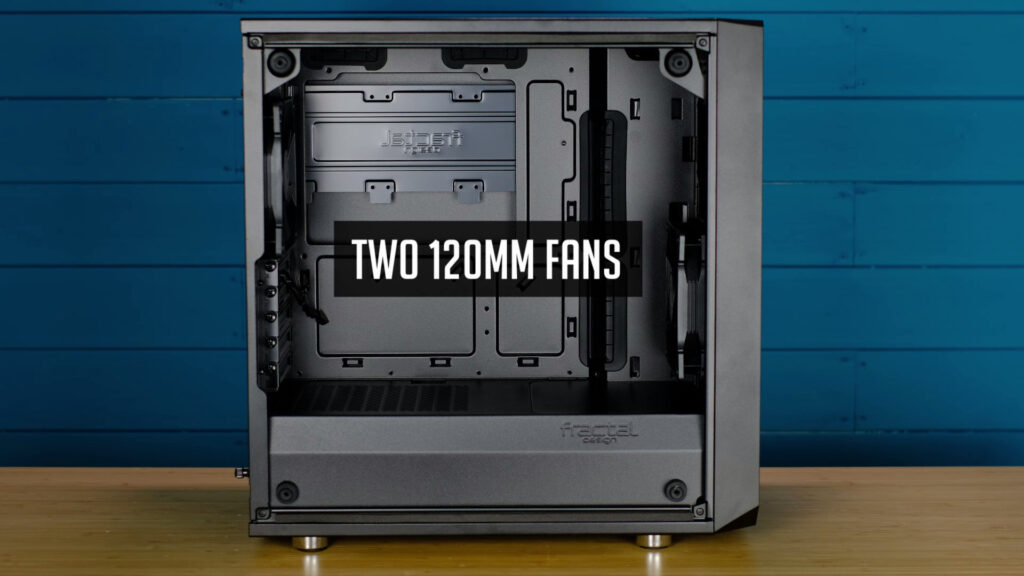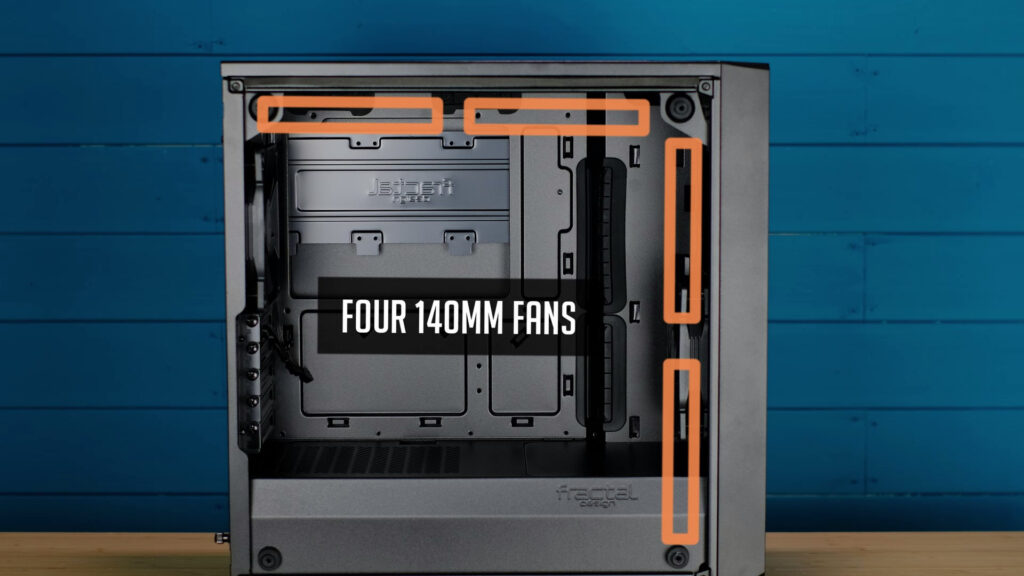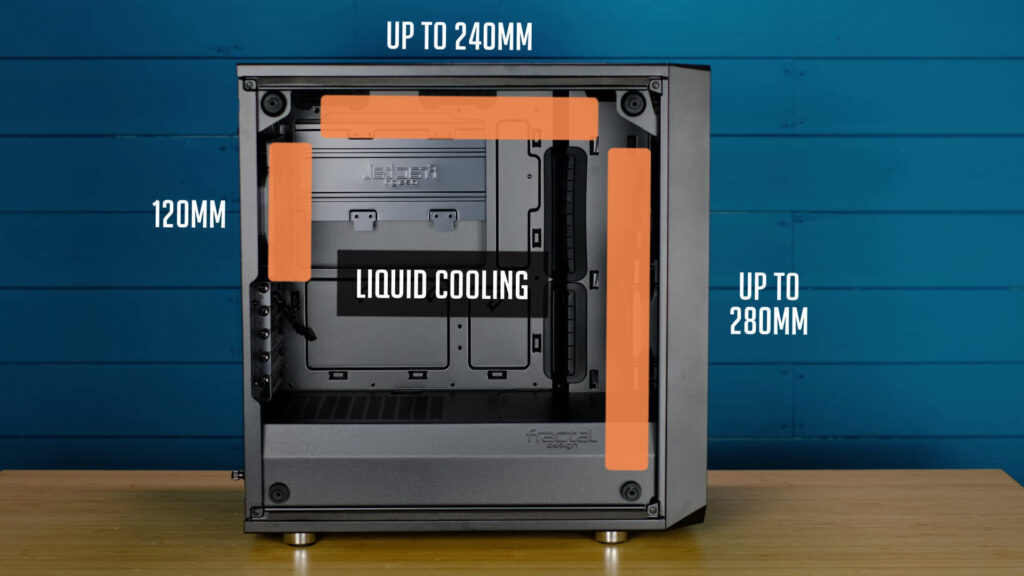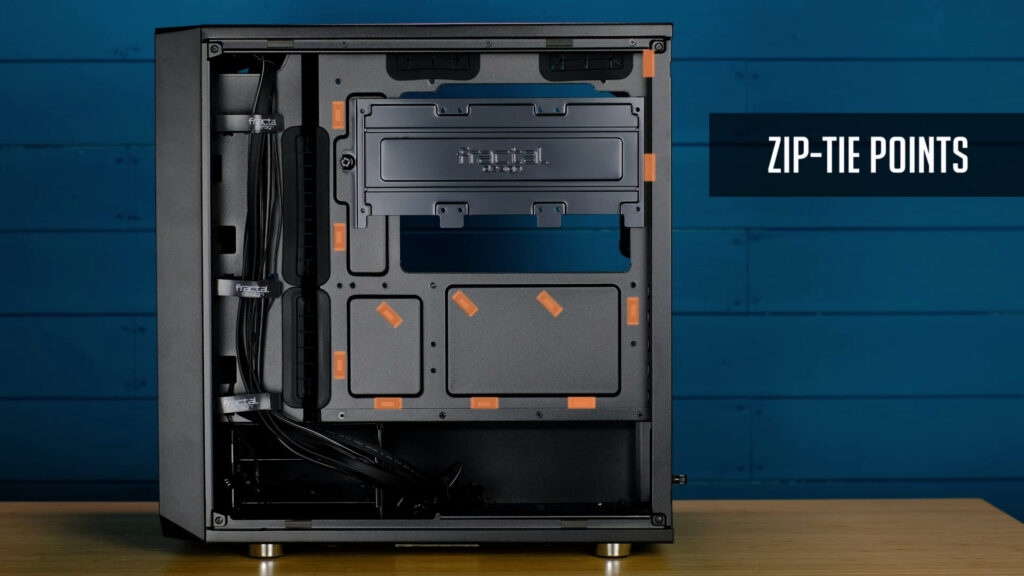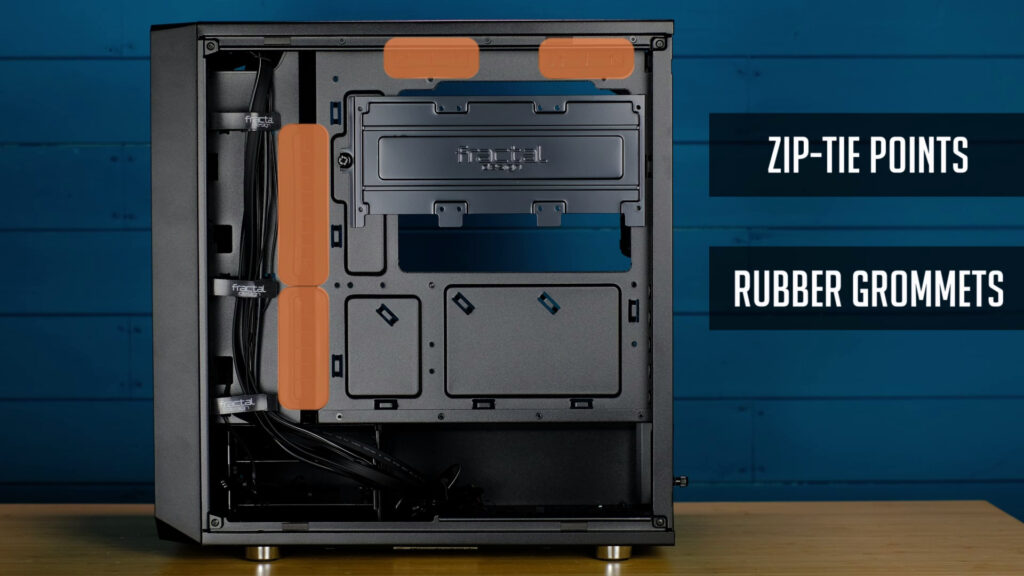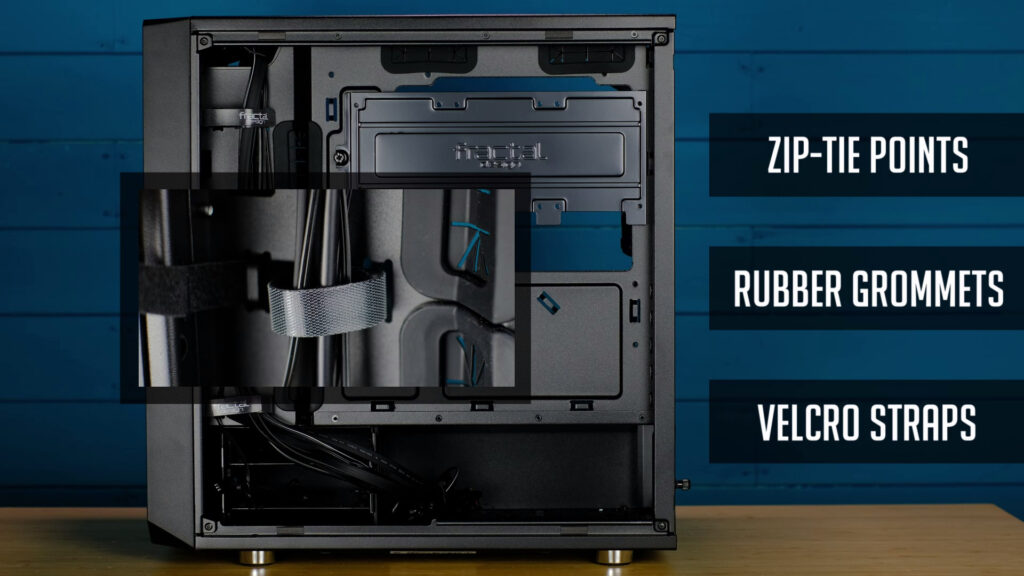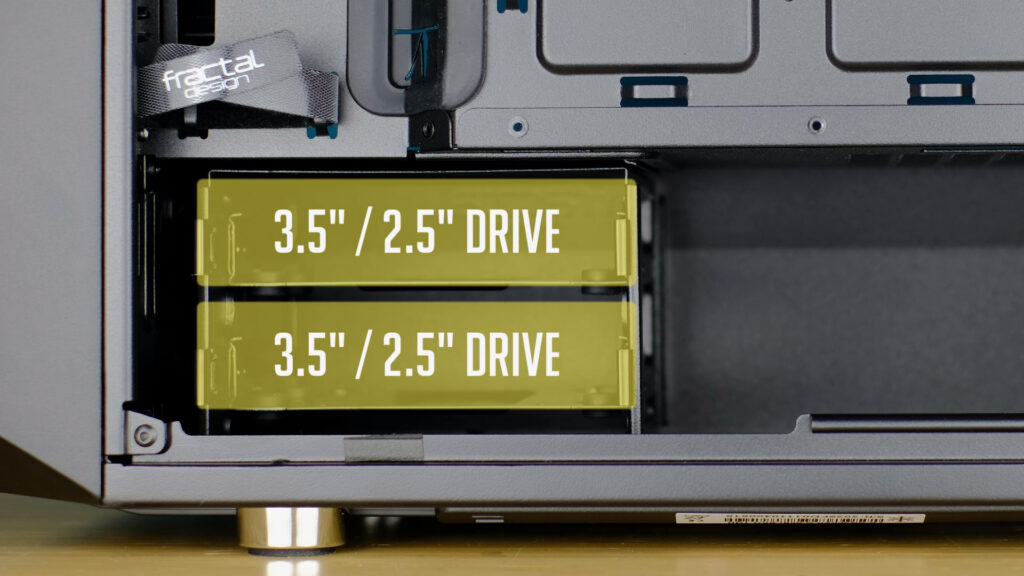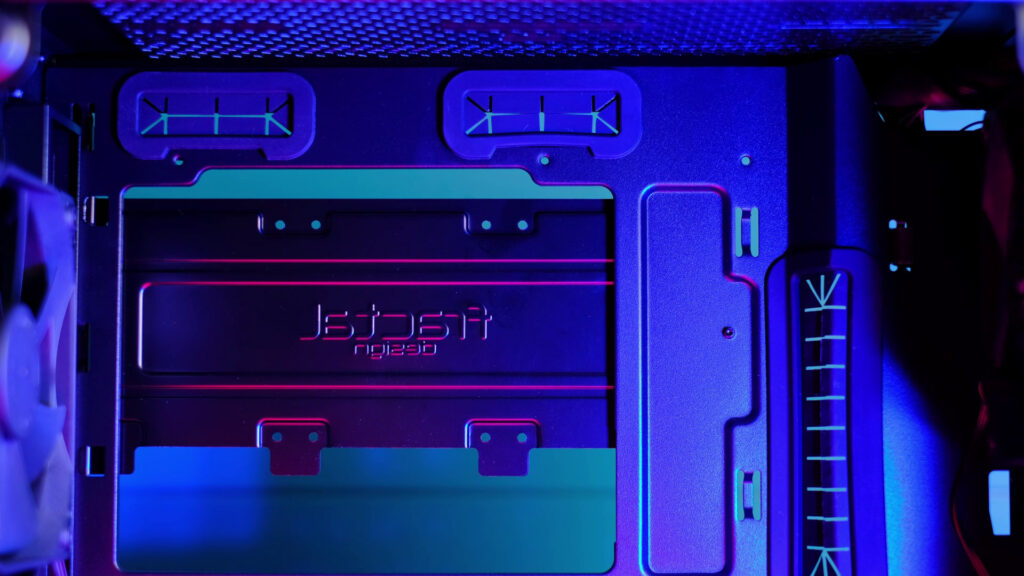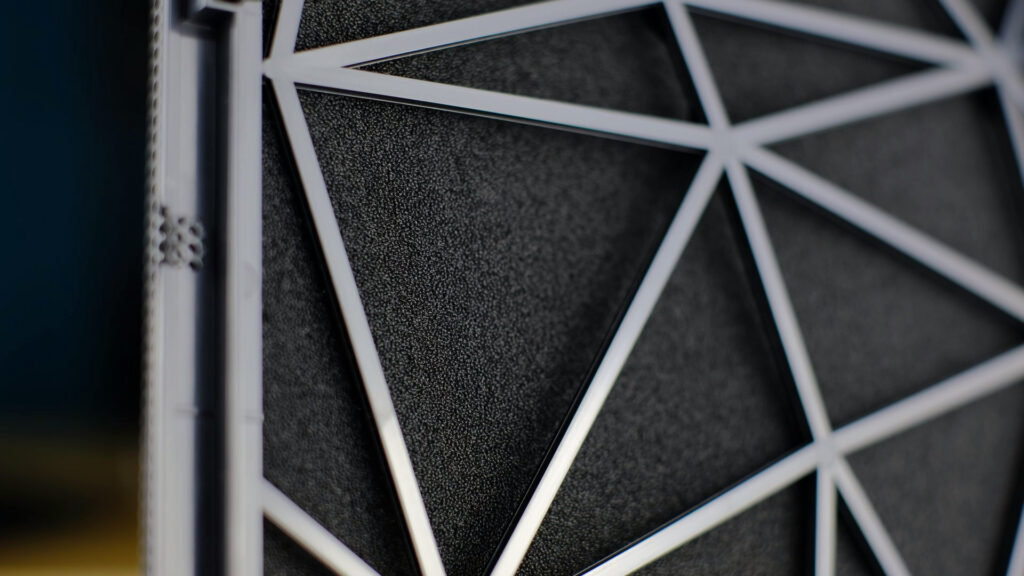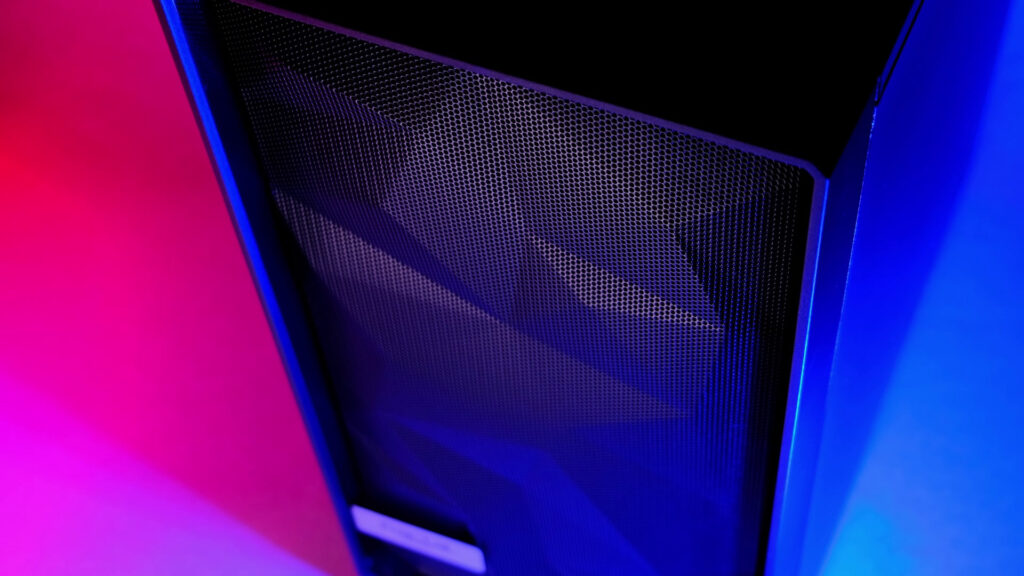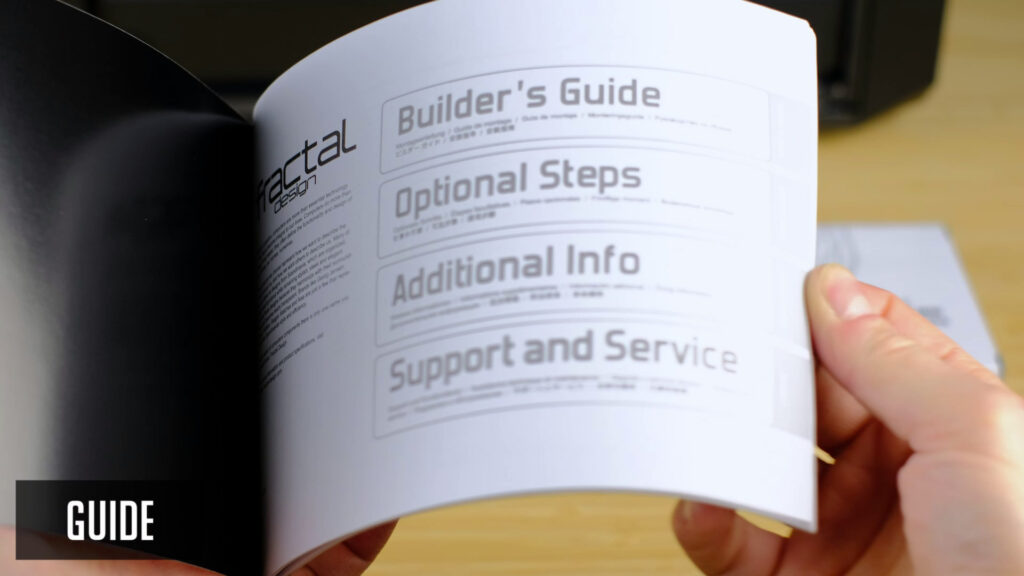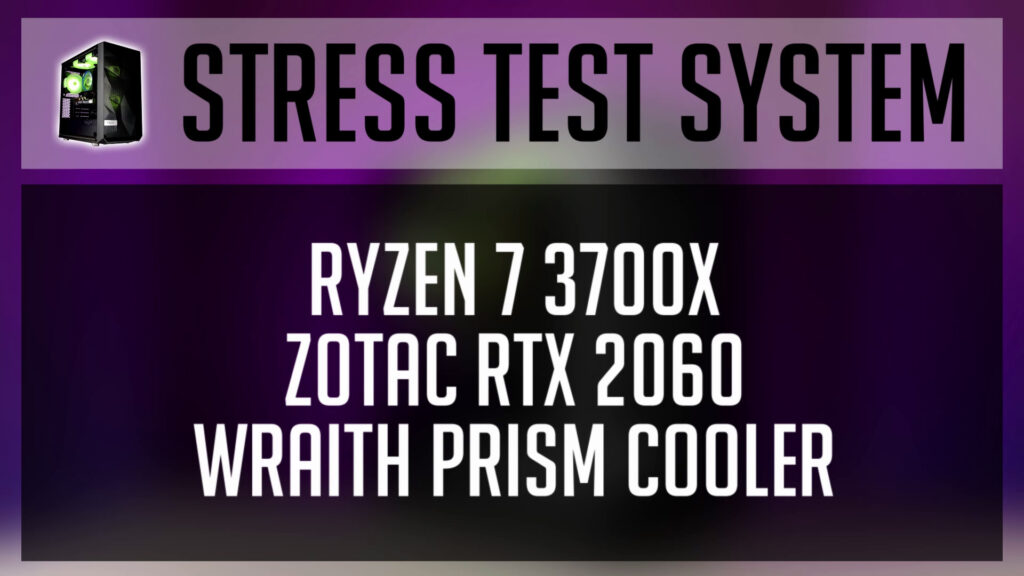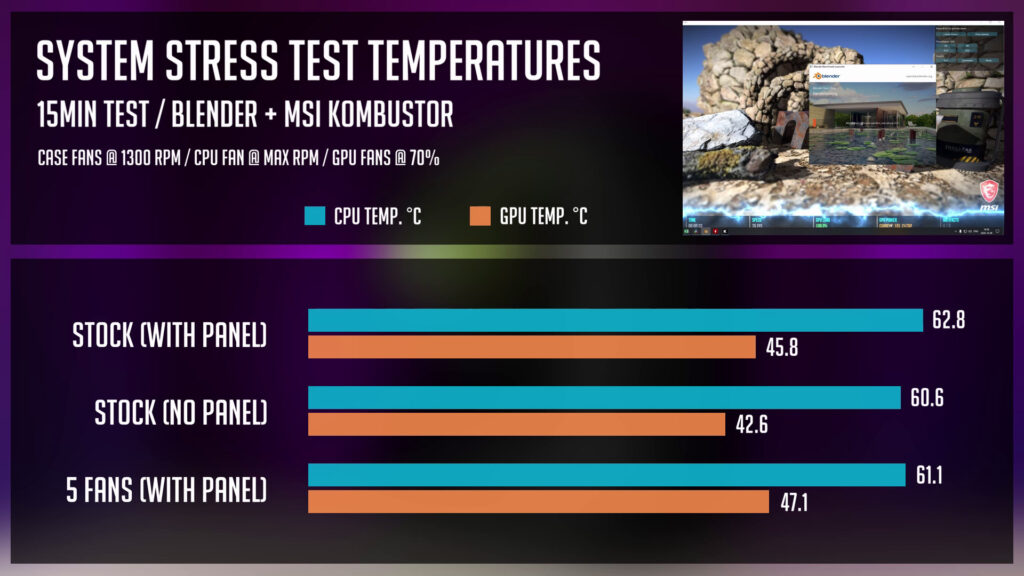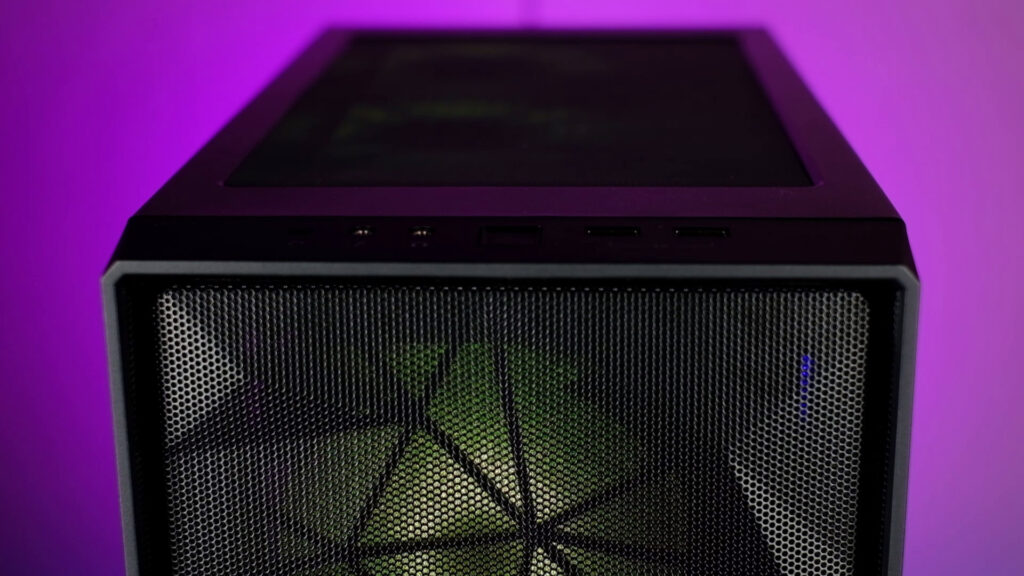Table of Contents
I bet many of you guys know Meshify C from a Fractal Design. And recently, the company introduced Meshify 2 to their line-up. While these are ATX cases, Fractal Design has only one model dedicated to micro ATX builds. And that’s a Meshify C Mini. As I was using this one in a recent PC Build, decided to make a dedicated review video of this PC Case.
Overview
Meshify C Mini is more of the mid-range PC case that comes with a tinted tempered glass side panel. It’s the only version, meaning you have no white option that is available for a bigger brother Meshify C.
Tempered glass is held by thumbscrews, but as it does not have any kind of support at the bottom, be sure you place one hand below the glass and remove it carefully.
Alright, so inside we have two included 120mm case fans – one pre-installed at the front and one at the back of the case.
Two fan configuration is really ok unless you are going for a high-end build. But in that case, most probably you will be using different fans or water cooling solution anyway.
We will check some thermal results later on. These fans have a 3pin connector and you will be able to control their speed using a DC mode in your BIOS. Unless you have some older motherboard that doesn’t support this method.
Meshify C Mini supports micro-ATX and mini-ITX motherboards, but in case you are planning to go for an ITX build, you can definitely find even more compact cases for your build.
Fan Support
It’s not a secret, lots of gamers love RGB. And so in total, you can have six, no wait seven 120mm fans. But you will need to remove a drive bay under a PSU shroud to mount a fan at the bottom.
In case you decide to opt-in for 140mm fans you can fit two of these at the front and the top of the case.
As for water cooling, you can fit up to 280mm radiator at the front, 240mm at the top, and 120mm rad at the back of the case.
But have in mind, some fan configurations like a 3rd 120mm fan at the bottom or 280mm rad will force you to remove that PSU shroud plate and that will expose whoever is hiding there.
Cable Management
Let’s move on and check the other side. And here my friends, we have quite decent cable management possibilities. Even though it’s a smaller case and there is no huge space under a PSU shroud, especially if you are using that drive bay.
But you have quite a few zip tie points, rubber grommets, and hook and loop straps. Also, this part is a bit deeper so you will have no probs routing your cables.
But in any case, I would recommend going for a modular or semi-modular power supply if possible, as it will make your cable management even easier.
Storage Support
Down at the basement, we have a drive bay where you can mount two 3.5-inch or 2.5-inch drives.
There are a few spots for your 2.5-inch drives behind a motherboard tray, so you are quite well equipped, having in mind most likely you will be using m.2 SSD anyway.
It is possible to reposition a drive bay. But if you are not planning to use it anyway, you can remove it and use that space for your cables or an additional 120mm fan at the bottom of the case.
Front Panel
At the top, we have a magnetic filter and quite a standard IO – reset button, mic and audio jack, power button, and two USB 3.0 ports.
Unfortunately, there is no USB-type C here, but this case was released back in 2018 and so possibly we can expect some refresh or v2 model in the upcoming future.
And here we have quite a unique-looking mesh-type front panel. You can remove the whole front or just a mesh separately. Behind the mesh, you will also find a dust filter.
Potentially, it can block some of the airflow but it keeps your case dust-free. Well, we will be able to check that in a thermal test soon and see how it performs.
The whole bottom of Meshify C Mini is well breathable and is fully covered by a removable dust filter.
Included Accessories
Here come an included user guide and a box with some accessories. Lots of screws, zip ties, motherboard standoffs, and quite a nice bonus for keeping your glass side panel fingerprint-free.
Thermal Test
I’ve used Meshify C Mini in my recent $1200 VIDEO EDITING PC BUILD. And so, let’s check some thermal test numbers I’ve got. I’ve used Ryzen 7 3700x with a stock cooler and RTX 2060.
To stress the CPU I was running blender and at the same time, I was stressing a GPU with MSI Kombustor. And so, I’ve measured three different configurations:
- At stock, meaning two included 120mm case fans were used, CPU temperature was around 63 degrees celsius delta t over ambient. And a GPU was running at 46 degrees.
- When I removed the front mesh panel, temps dropped by two degrees for a CPU and three degrees for a GPU.
So that’s quite a small difference and you do not need to worry about it as the mesh panel is not restricting airflow by much. - The third combo was done by using five RGB fans from a 1stplayer. And I was keeping that mesh panel in place.
CPU temps in this test felt somewhere in between 61 degrees while GPU temperature actually went up to 47 degrees celsius.
This is probably because top exhaust fans were sucking fresh air before it was reaching the GPU, especially the top-right fan.
While using a stock combo configuration, the front fan was directing air through the GPU to the exhaust fan at the back.
So Meshify C Mini has quite a decent out-of-the-box fan configuration.
And in general, it feels like a good quality product. So as I mentioned previously, it’s more oriented towards mid-range or even higher budget micro ATX PC Builds.
As for my Building experience, in this case, it was really good. The only thing I would like to see is some kind of a support system for a tempered glass side panel when removing it. Other than that, it’s a decent airflow mATX PC Case I can recommend to a smaller PC Builds.
That’s it for now and you can find even more PC Case reviews here.
Links @ Amazon
Fractal Design Meshify C Mini – https://geni.us/4FItybI
Disclosure: EpicGameTech gets a small commission when you purchase something via our Amazon links. It doesn’t cost you anything extra since that comes from Amazon’s end. So, please be aware, the links provided to Amazon are affiliate links.