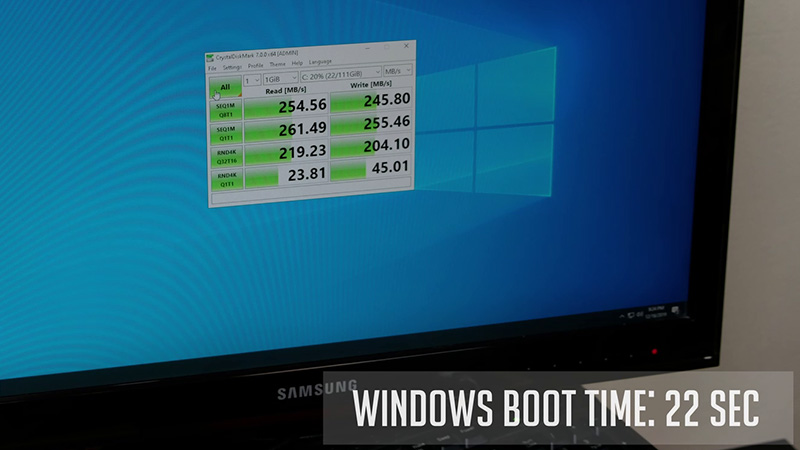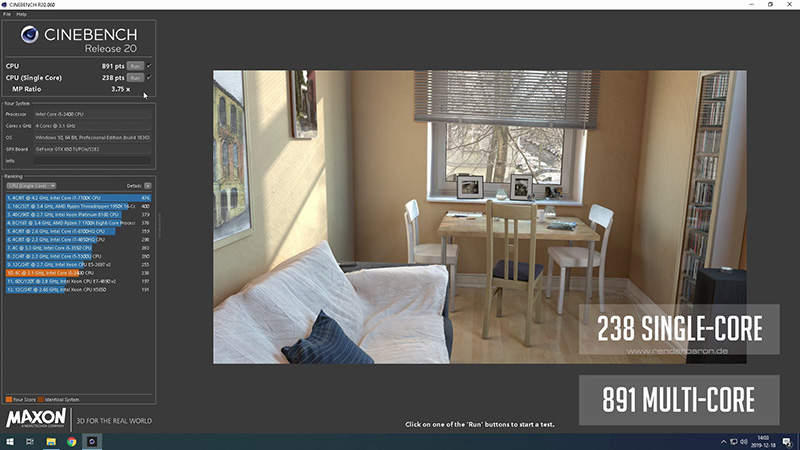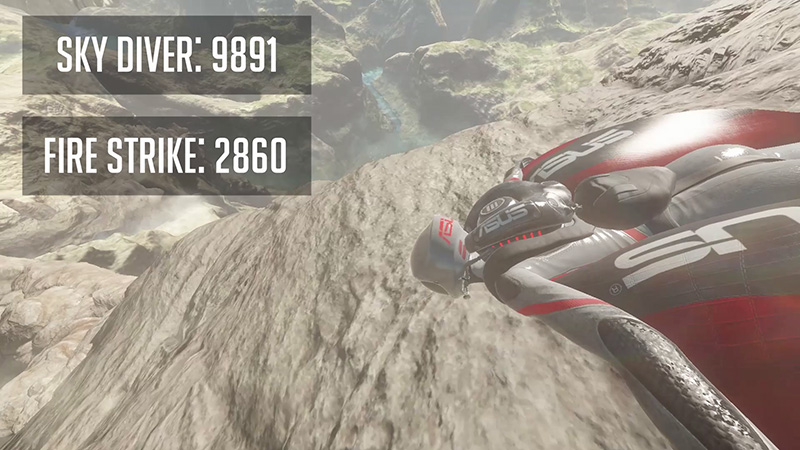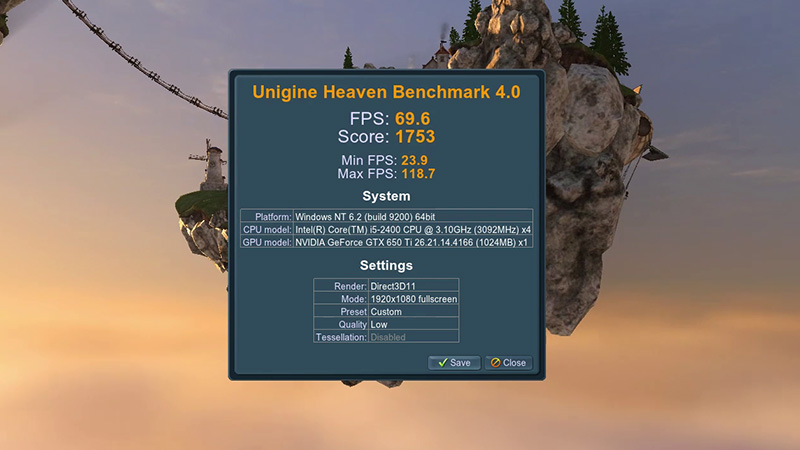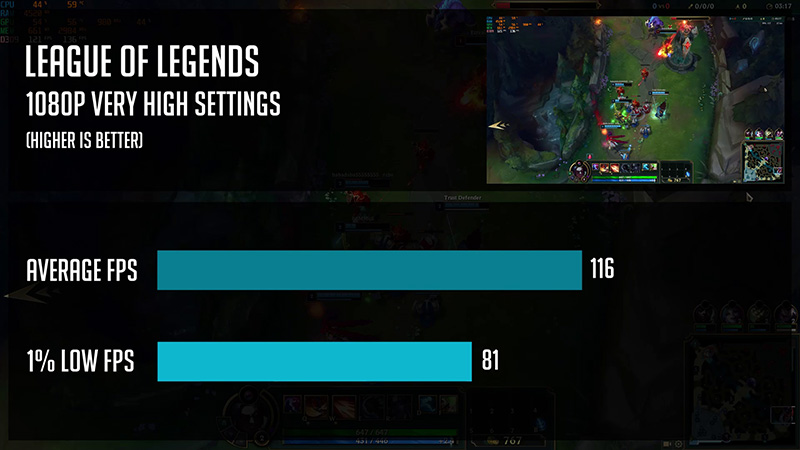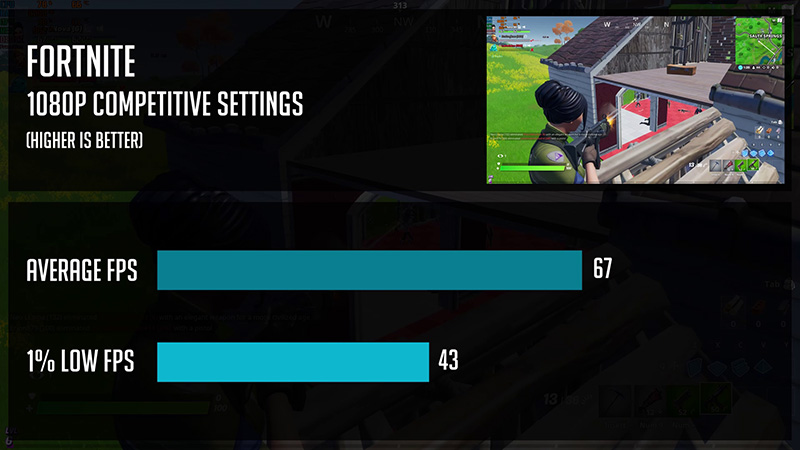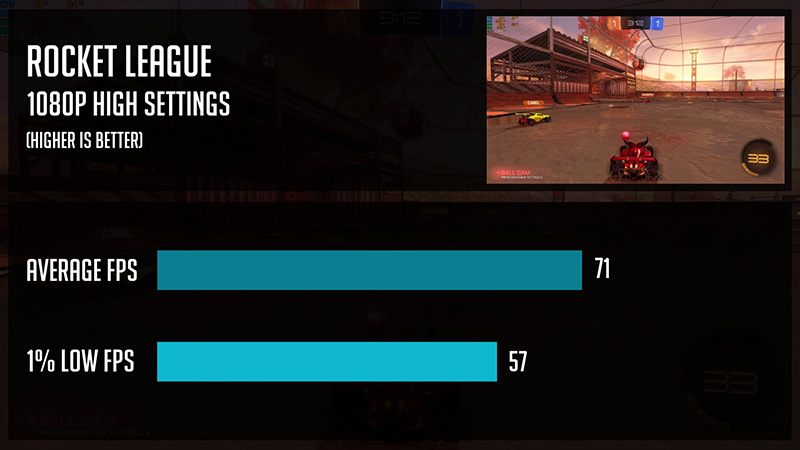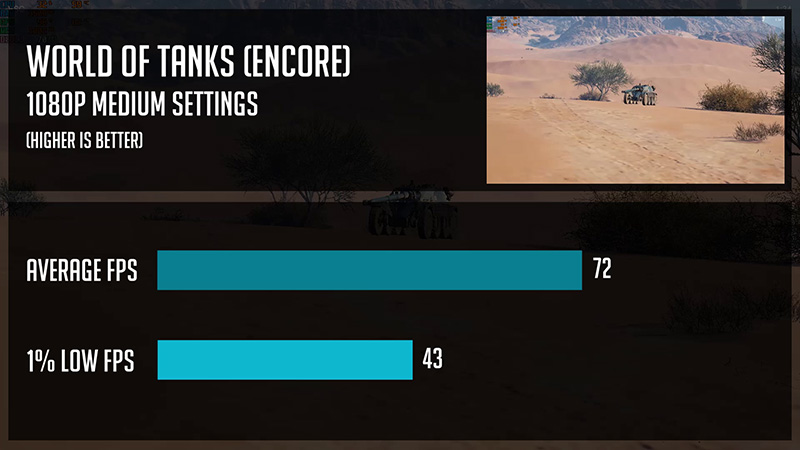Have you ever wondered, how much money do you need to build a PC? Nowadays people spend 500, 900 or even a few thousand euros or dollars for their gaming or video editing PCs. But what if you have just over 100 euros / USD? Can you build one that would give you an OK experience in your daily tasks as well in some esports gaming titles? Well, I tried to do so and prepared some benchmarks including 3dmark, CSGO, Fortnite, League of Legends and few others so you would know what performance to expect from such a build. Let’s get into a 130$ Fortnite PC journey.
So, an idea to build an ultra-budget pc crossed my mind a few times lately. Also, I thought it would be a good way to encourage those who have a very tight budget but wants to play popular less demanding esports titles. The best way to find all parts for a similar build is to look for local deals. You should look up in second-hand local sites like craigslist, Facebook Marketplace and do not forget to check the prices over eBay.
This is what I managed to get under 120 euros or 130 US dollars:
- Let’s start with a CPU – I’ve got 2nd gen i5-2400. It has 4 cores and 4 threads, a base clock of 3.1 GHz and a boost clock of 3.4 GHz. Got it for 20 euros. Also, the seller included some old cooler master CPU cooler. But as it appeared, later on, it was not compatible with 1155 socket and I couldn’t find any adaptor. So in the end, I used Intel’s stock cooler. But you could definitely get a stock one for free or 2 euros max.
- Regarding motherboard – I tried to find the cheapest one with an H61 chipset and nailed the MSI h61 board for 23 euros. Also, it had a few bent pins, but I’ve managed to fix it quite easily.
- Then I managed to find 8 GB of ram for 20 euros. I know a used power supply can be risky, but I couldn’t find anything new within my budget. So I’ve got Energon 650w power supply. It’s a bit of an overkill for this system, but it cost me 15 euros so I couldn’t complain.
- Regarding storage – I’ve decided to go for the cheapest new 120 gigabytes SSD so I paid just over 17 euros for this Patriot burst drive. Keep in mind, the motherboard I am using in this build has only SATA 2 and no SATA 3 connectors. So the SSD speed will not be as good as with SATA 3, but still,
- we will be able to have really good booting times and overall system performance.
- Since I already had a few older GPU models, I’ve decided to use GTX 650 ti 1-gigabyte version from Asus. It’s somewhere around 20 euros in my country.
In total, I’ve spent 115 euros or 128 us dollars.
Basically that’s it – it’s everything you need to build your pc. But hey, what about a PC case you might ask? Well, you can run a pc without one, having in mind such a tight budget. You will see that using a box is quite ok. But, for this build, I will be using a case and a few other parts since I want to donate it to a local kids’ foundation. So let’s start building!
First of all, I made sure all the used parts are clean and ready to be used. One of the ram sticks I’ve got had no heatsink so I’ve decided to mount one. It’s completely unnecessary, but I wanted to fix this esthetics flaw.
I bought this heatsink from Aliexpress and will leave a link below. Since I will be using a case, later on, I’ve decided to test everything on a test bench first. Just to be sure everything works fine. Everything seems to be working ok, so it’s time for installing windows, downloading games and benchmarks.
Free performance! Overclocking your graphics card will give you a better game performance for free. I’ve used MSI afterburner in a combo with the Unigine Heaven benchmark. I definitely recommend using this method since it’s one of the easiest/fastest ways to find stable OC settings. After you do so, be sure to you leave your system for a longer stress test before using it on a daily basis. In total, I’ve run 5 general benchmarks and 5 game benchmarks.
Let’s start with the SSD speed test. As I mentioned before, we are using SATA 2 instead of SATA 3. But I can tell you, the system feels responsive and fast. I’ve also tested Windows boot time and it’s around 22 seconds. (from clicking a power button to fully loaded windows)
There were no surprises in a Cinebench R20 benchmark since I’ve got quite common scores for i5-2400 CPU. 891 points in a multithread test and 238 points in a single-threaded benchmark.
3DMark Sky Diver test felt ok and fps numbers were staying around 50. We got 9891 points. But FireStrike benchmark was running quite crappy,
most of the time I saw around 15 fps and so we got 2860 points. I can say that GTX 650 ti is really pushing back our performance here.
Next, Unigine Heaven benchmark on 1080p low settings. We got an average of 69.6 fps and a score of 1753.
How about esports titles I’ve mentioned before? First up we have CS GO and with competitive settings at 1080p, we got amazing 142 fps on average. Gameplay was smooth and a casual player could pump video settings to high for sure. Unless you are aiming for 120fps+ all the time.
At 1080p and high settings this pc delivers really good performance in League of Legends. At 116 fps on average and 86 fps 1% lows, gives you really smooth gameplay.
Fortnite. I’ve used competitive settings on 1080p meaning View distance on Epic, Textures on High and everything else on low. The game was really playable with 67 fps on average and 1% lows were quite ok as-well. There were some FPS dips to mid-40s here and there, mostly during intense battles, but if you want to have fun in this game, you will definitely will.
RocketLeague is another title I’ve tested. With max settings at 1080p, we had a really good experience. 71 fps on average and 1% lows were also incredibly good here, basically with no fps dips at all.
I’ve used a benchmark tool for World of Tanks, so no actual gameplay recorded, but it’s really handy to use similar tools since it’s easier to compare between systems.
At 1080p with medium benchmark settings we got 72 fps on average and 43 fps as 1% lows.
And here comes a summary of all the benchmarks in one place. In all of the games GPU was bottlenecking quite hard and CPU stayed on around 50% to 60% load. I bet i5-2400 could handle way better video card. In case you are mainly in playing games with such a system and their performance is the number one priority, the first upgrade you should do is your GPU to something like RX570 or GTX 970. And that would increase FPS dramatically in every game.
Yep, you do not need a case to build a similar PC. Sure, you can buy one if you can, but while you are saving money, you could use a motherboard box or any other smaller box you could find around. As I mentioned before, I’m planning to donate this PC to a local kids’ foundation, which is helping and educating kids in coding. So I needed to be sure it’s not only working as it should but looking good as-well. I’ve decided to go with a DeepCool Matrexx 30 case since it’s just 23 euros and even has a tempered glass side panel. In case you need a supper budget case with a side panel,
I really recommend this one. Here you can check an unboxing video I made a few weeks ago – https://www.youtube.com/watch?v=aB5FH79IDk8. By default, this case comes with one exhaust fan. But since it’s quite a small case, I wanted to ensure a better airflow so I’ve added an intake fan as-well. Aand a led strip.
So here it is – a 130$ Fortnite PC for anyone that wants to get into a pc building, but has a limited budget.
Thanks for stopping by, and checking my post! Check my video on build (below) and subscribe if you liked it and see you soon.
RAM heatsinks cost just over 1$ and I bought it from Aliexpress
https://www.aliexpress.com/item/32896733265.html?spm=a2g0s.9042311.0.0.27424c4dvB21xT
Do you prefer NEW parts? Check out deals at Amazon
US – Amazon link
UK – Amazon link
Disclosure: EpicGameTech gets a small commission when you purchase something via our Amazon links. It doesn’t cost you anything extra since that comes from Amazon’s end. So, please be aware, the links provided to Amazon are affiliate links.