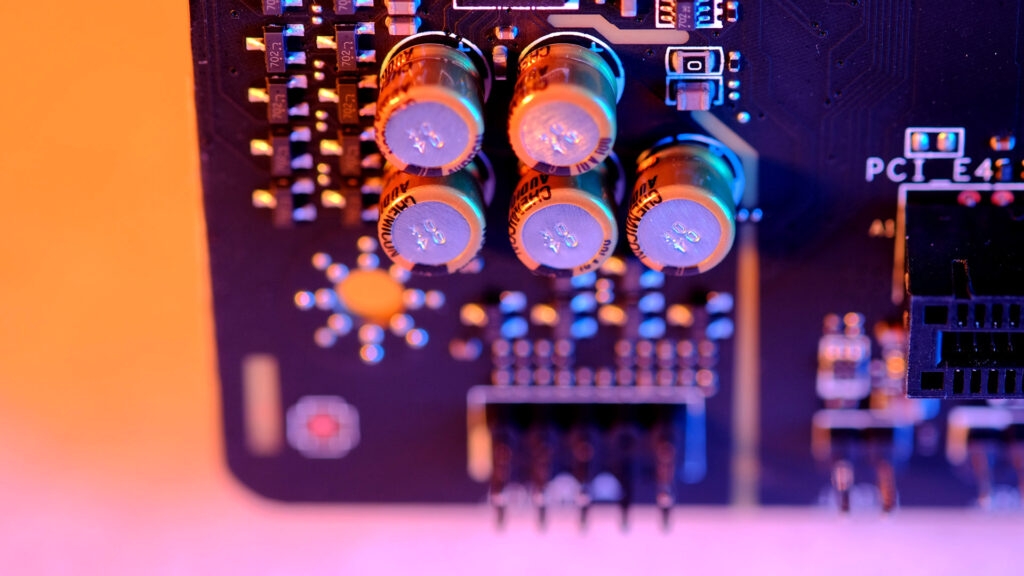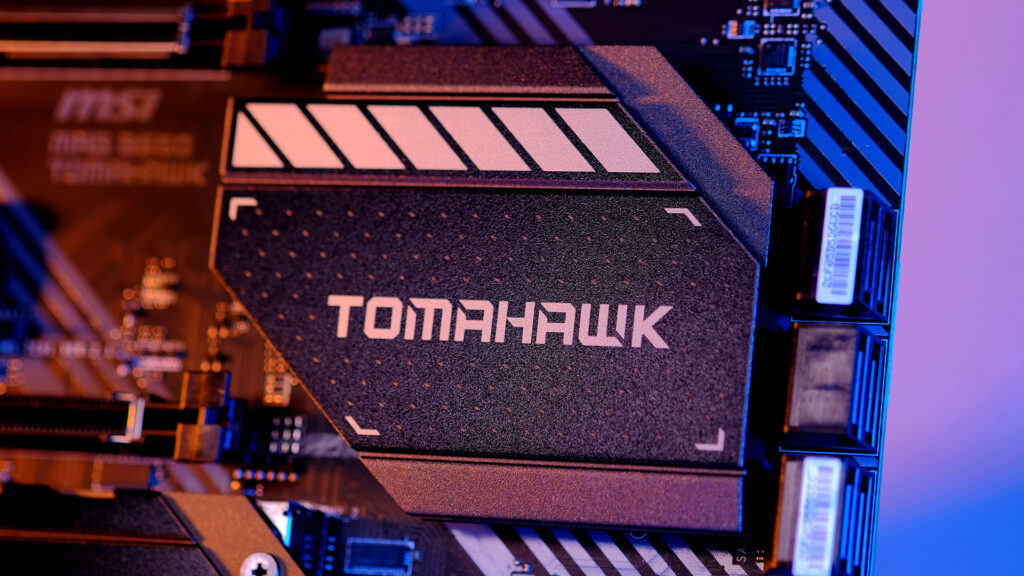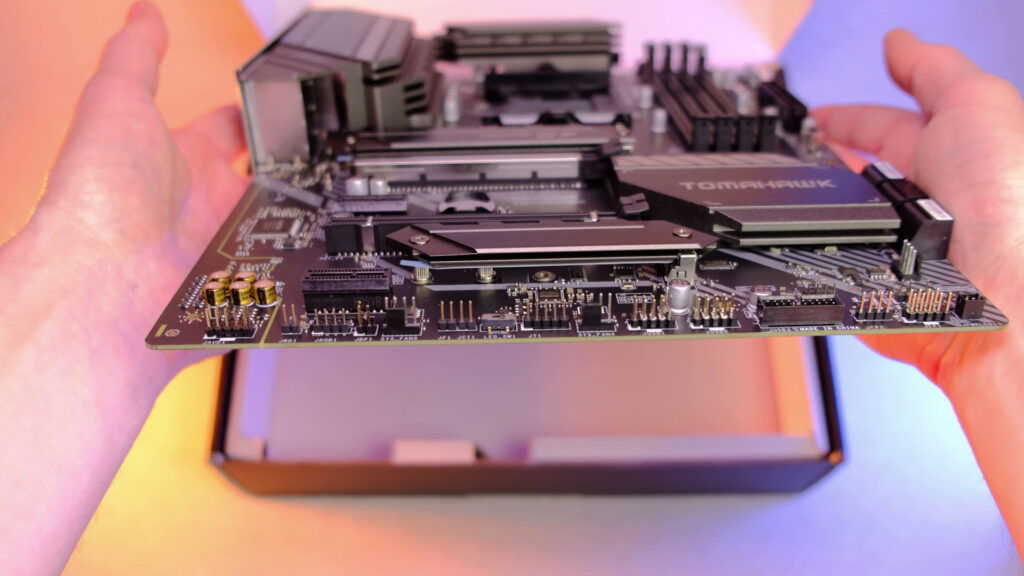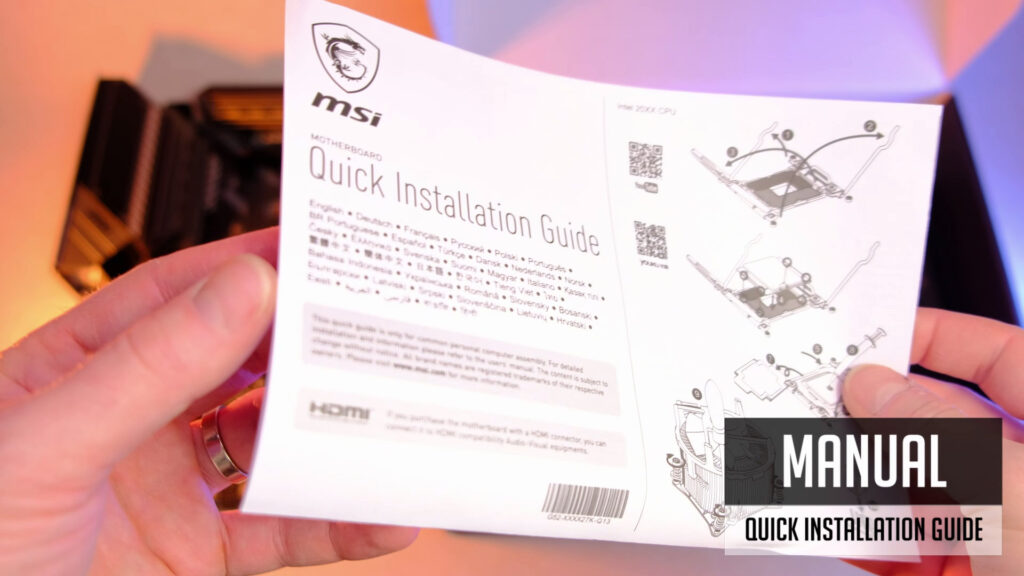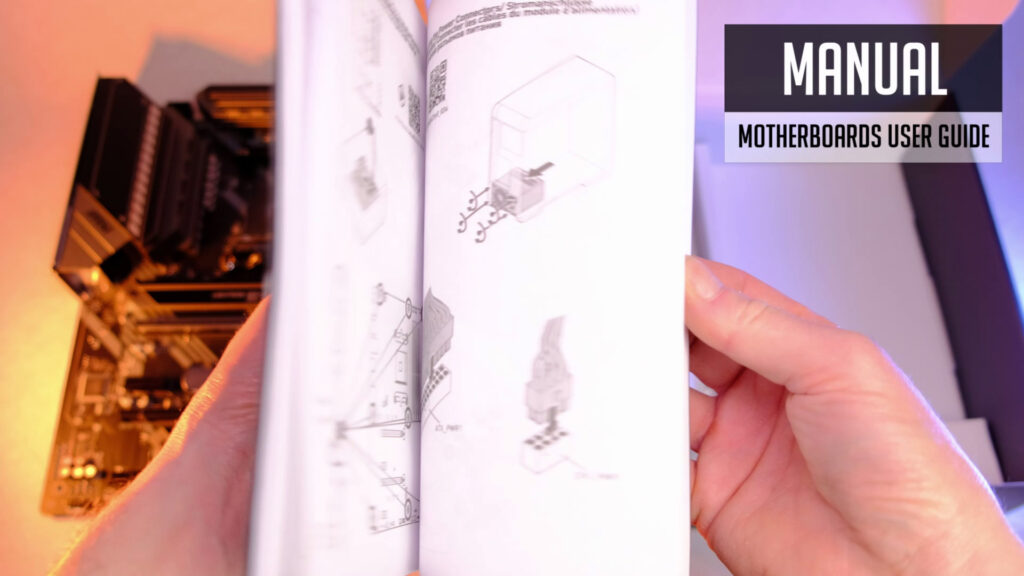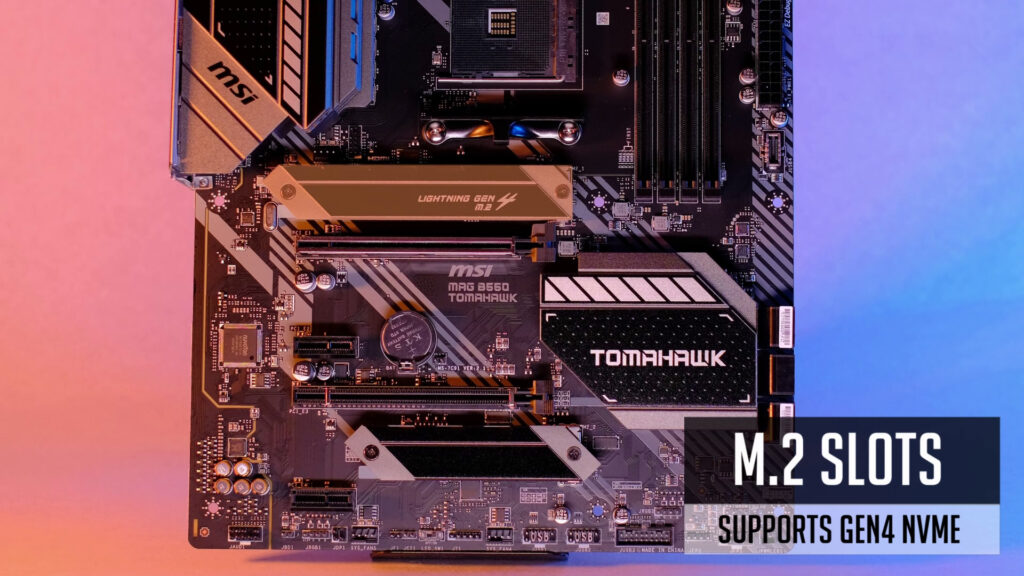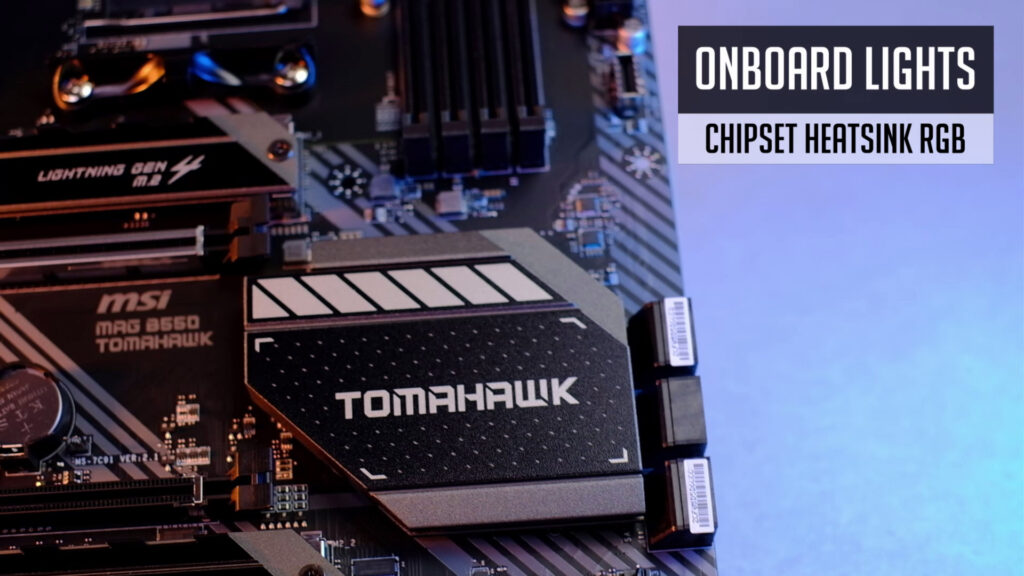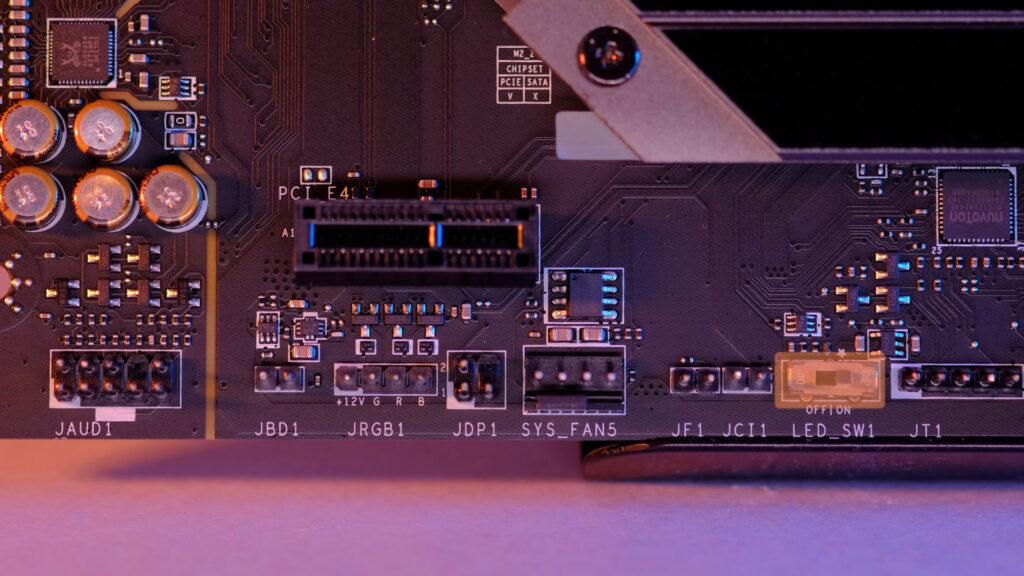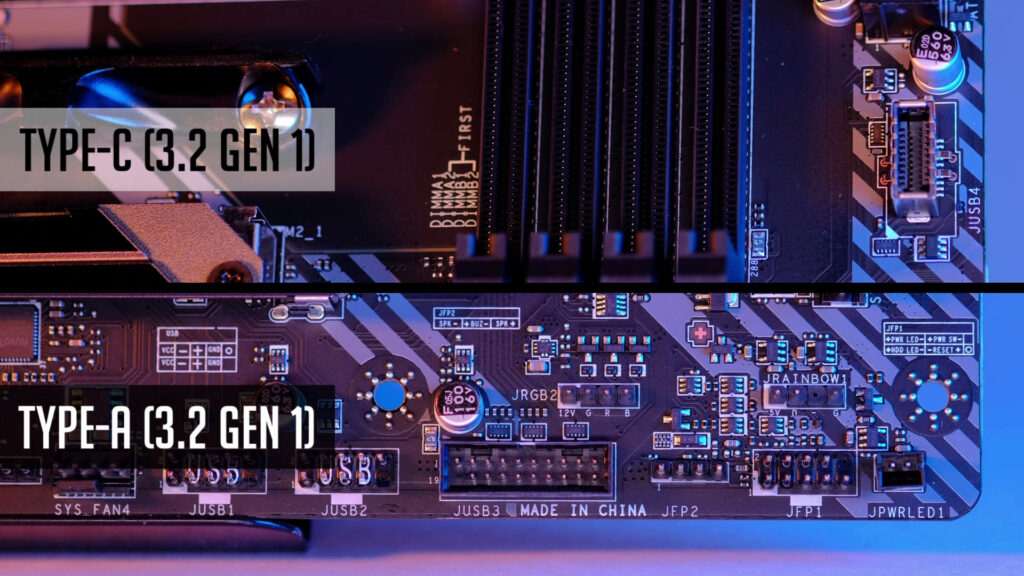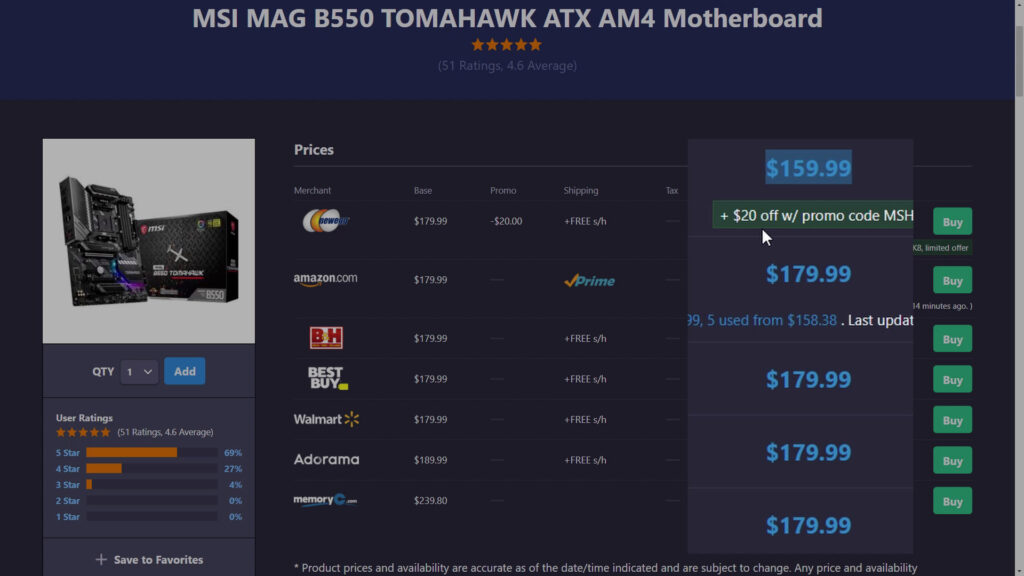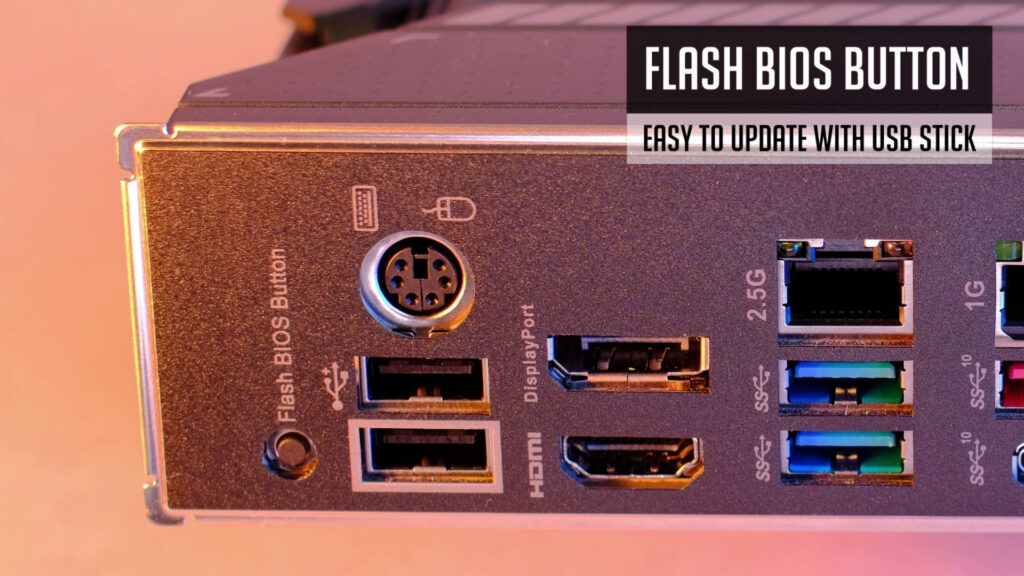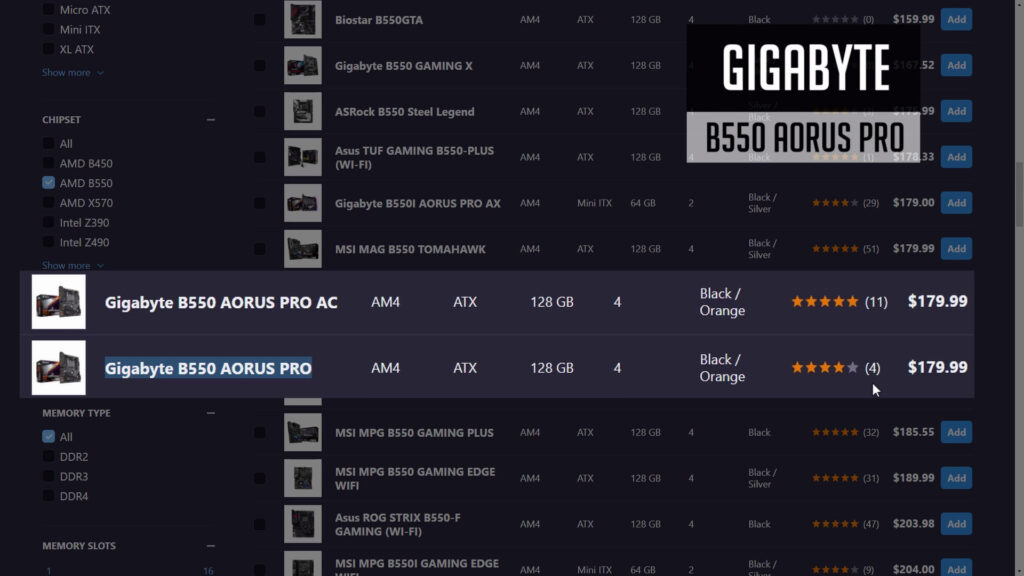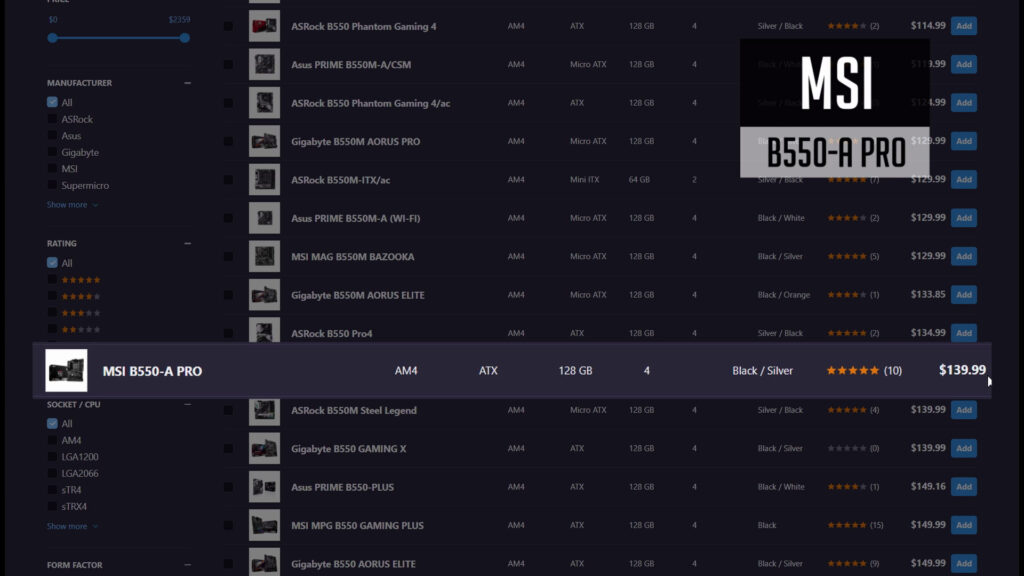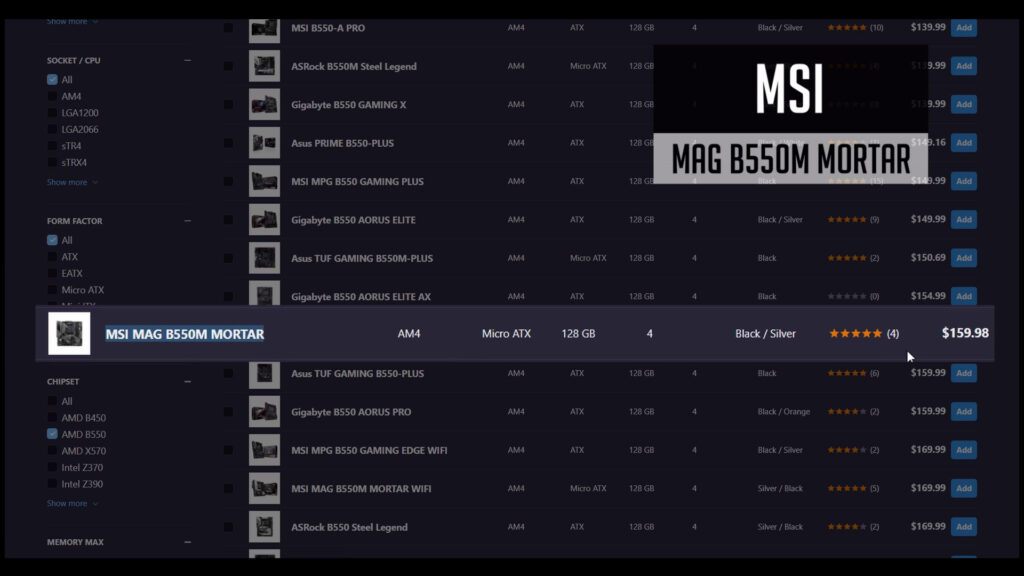Table of Contents
With B550 chipset release, we got a bunch of new motherboards targeted toward Ryzen 5000 series. And MSI B550 Tomahawk is here to replace its predecessor B450 Tomahawk.
It’s a challenge as b450 Tomahawk was one of the best value motherboards you could get. But let’s have a look at B550 Tomahawk and see what this board has to offer.
B450 Tomahawk is one of the best value B450 chipset motherboard. And no wonder, it’s a mid-range good quality board with quite a good VRMs. But what about B550 Tomahawk?
First of all, let’s have a look at what is included in the box then B550 Tomahawk features and an IO panel.
Unboxing
B550 Tomahawk is an ATX form factor motherboard. It’s sort of more aggressive and industrial style, very similar to the B550m Bazooka we were checking a few months ago.
From the 1st seconds, you can notice big heatsinks and an integrated IO shield.
What else we got here:
- An MSI sticker
- Disk with drivers even though you should always get the latest ones online.
- Some promotional stuff
- Quick installation guide
- The best friend when installing and connecting everything to your motherboard – User Guide
- MSI included two SATA cables for your SSD or a hard drive.
- And a few m.2 screws for securing your NVME drives.
Features
So what exactly Tomahawk can offer in terms of features.
- First of all, the main advantage of this board – really good VRM performance.
It features really beefy heatsinks and so B550 Tomahawk will handle any currently available Ryzen CPU with ease, even overclocked a Ryzen 9 5900x or 5950x.
I have no possibility to test VRM temps and performance, fortunately, guys at Hardware Unboxed made a super nice VRM stress test video. - This board has two m.2 slots and one of them supports Gen 4 NVME drives. Also, both of these slots are covered by m.2 shields.
- 4 DIMM slots that should support up to 5100mhz ram, even though you will probably use 3200 / 3600 MHz sticks.
- Tomahawk has a CPU, pump, and 5 additional fan headers, so it’s definitely enough for any fan setup.
- Also, you will be able to connect and sync all of your RGB fans or LED strips with no probs as this board has 2 RGB and 2 addressable RGB headers.
- There are some RGB lights underneath a chipset heatsink. You can control it via software as well as you can it off using a small toggle switch.
- Worth mentioning, you will find 3rd gen USB type-a and type-c internal headers for your PC case front panel.
IO Ports
Moving forward, we have motherboards IO. Connection wise, it has fewer USB ports than some other mid-range motherboards and for some of you, that might be the biggest downside of this board.
But for an average user that doesn’t have tons of external USB devices, it will be fine for sure.
- And so, we have two 2nd gen USB Type-A ports, a few 3.2 gen 1 and one USB 3.2 gen 2 type-a port that is capable of 10 gigabits per second. As-well as one USB type-c port.
- Flash BIOS button is always handy, as you can update your bios from a USB stick
- Then we have a PS/2 port
- A display and HDMI 2.1 ports
- Board has two LAN ports – 2.5Gbps and 1Gbps (Gigabit) LAN
- And lastly, 7.1 digital audio and an Optical out port
MSI MAG B550 Tomahawk sells for around 180 US dollars and has one of the best VRM quality for the price.
And so I can recommend this board for a mid-range or even a high-end PC Build with Ryzen 7 or Ryzen 9 CPU especially if you are planning to play around with overclocking.
But in case overclocking is not your thing, you can possibly get some other board with more connectivity or other features that make sense for you.
Also, worth mentioning, Tomahawk does not have built-in wifi, so keep that in mind.
Ryzen 5000 (Zen 3) and BIOS
Quite often I get a question if B550 chipset motherboards support Ryzen 5000 out of the box, so I want to address this.
Most of B550 boards were released before Zen 3 CPUs and so most of them have an older BIOS. That means those motherboards are Ryzen 3000 ready. therefore would not work with Ryzen 5000.
However, by the time you consider purchasing, manufacturers might have started using a new BIOS version already. This might be a case with B550 motherboards made after Ryzen 5000 were released.
But you have to double-check with a seller you are buying motherboard from.
In case a board has an older BIOS, it’s easily fixed on B550 Tomahawk or any other motherboard that has a flash BIOS feature. You can download the latest BIOS into a USB drive and update it with no issues.
Alternatives
So let’s have a look at few alternative motherboards you might want to consider.
I’ve already made a few B550 motherboard overviews like Asrock B550 Extreme4 that is quite on a similar quality level as a Tomahawk.
As well as MSI B550m Bazooka – good value micro-ATX motherboard in case you are planning to overclock Ryzen 5 or Ryzen 7 CPU. Link to both of these here.
Additionally, you can look into Gigabyte B550 AORUS PRO as this board can be one of the possible candidates and possibly a better choice than a Tomahawk if available for the same price.
It features more USB ports and the same VRM performance.
In case you are planning to run Ryzen 5 or Ryzen 7 CPU and want to save some money, MSI B550-A Pro can be an option. It costs around $140 dollar US and you still be able to overclock our CPU with no probs.
For micro-ATX recommendation, I’ve already mentioned B550m Bazooka is a good choice for Ryzen 5 or 7 while MSI B550M Mortar is a way to go for a higher core count CPU.
B550M Mortar has really awesome VRM performance and can handle an overclocked Ryzen 9 easily.
In case you have any questions or doubts regarding any board, just leave a comment under a YouTube Video and I will get back to you guys.
Links @ Amazon
MSI MAG B550 Tomahawk – https://geni.us/oPfkO
Disclosure: EpicGameTech gets a small commission when you purchase something via our Amazon links. It doesn’t cost you anything extra since that comes from Amazon’s end. So, please be aware, the links provided to Amazon are affiliate links.
Technology vector (https://www.freepik.com/vectors/technology) created by vectorpocket – www.freepik.com