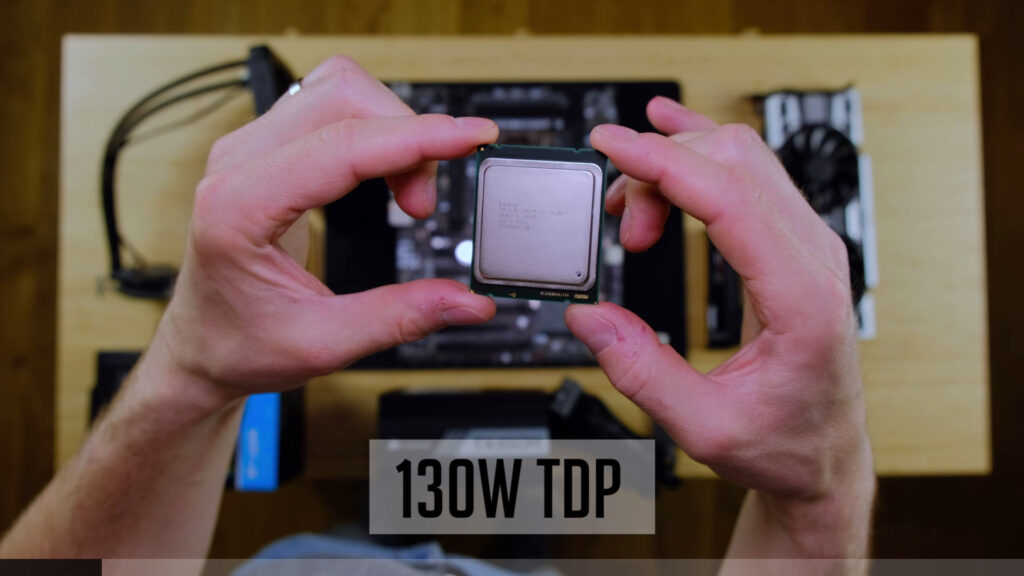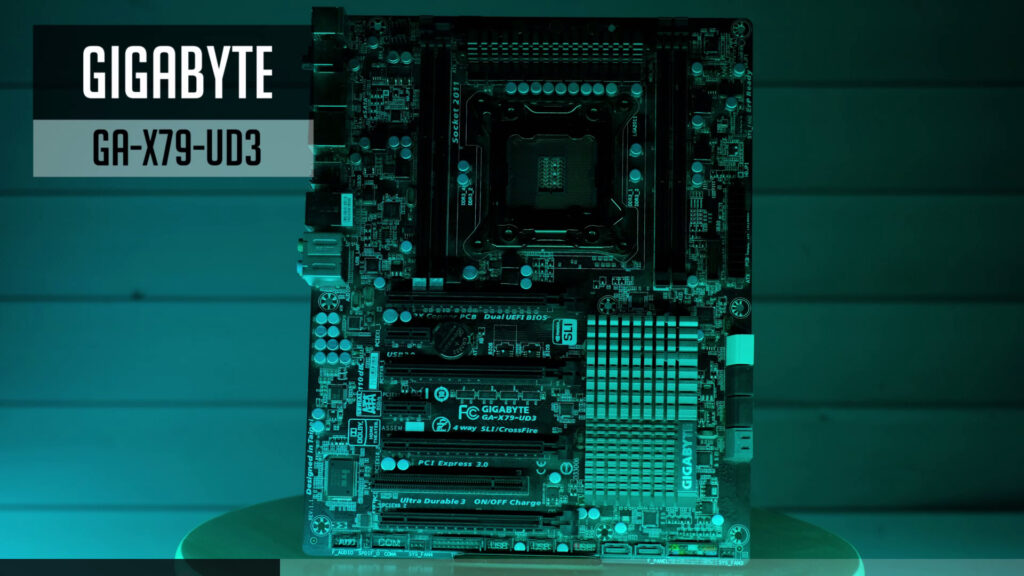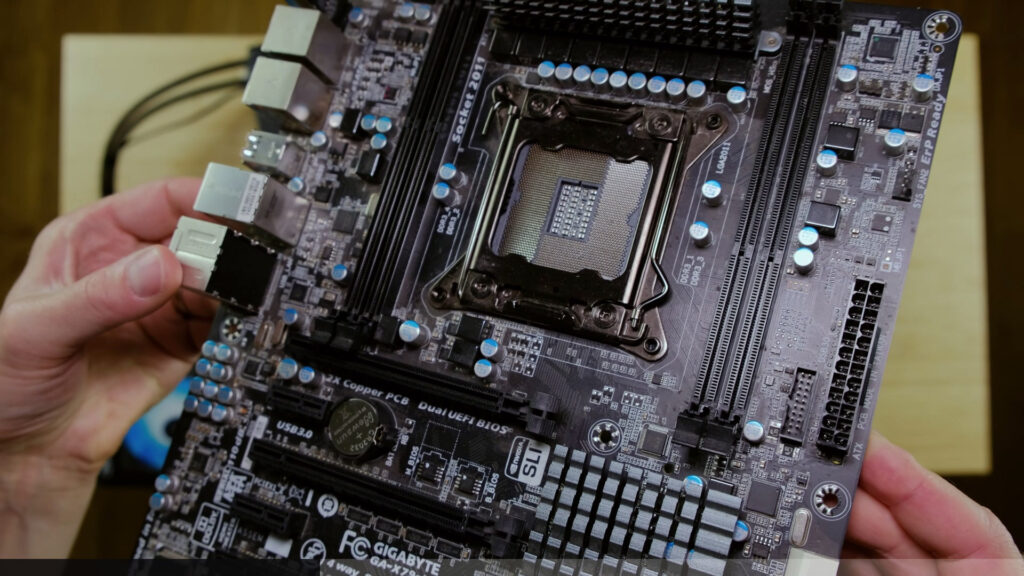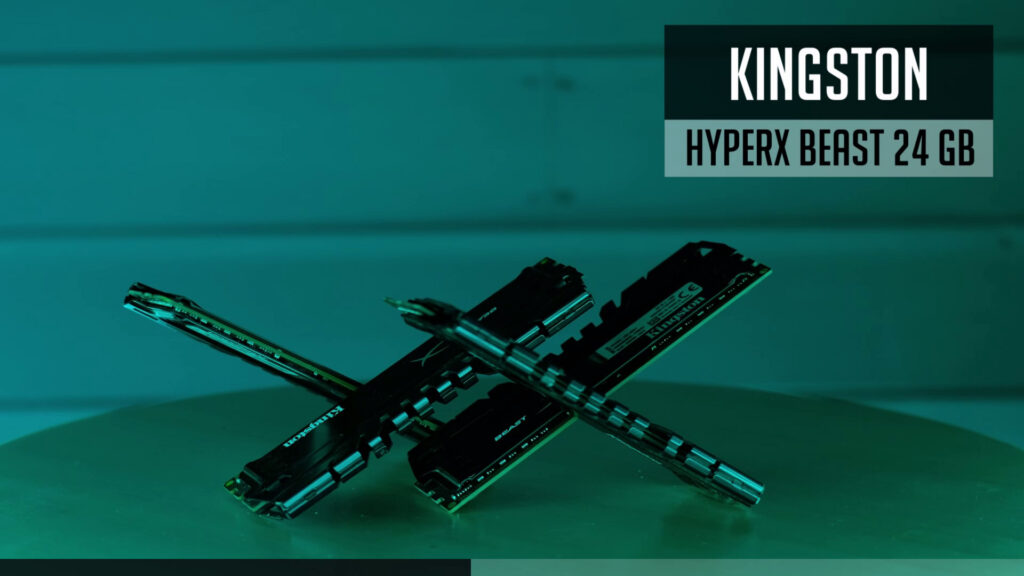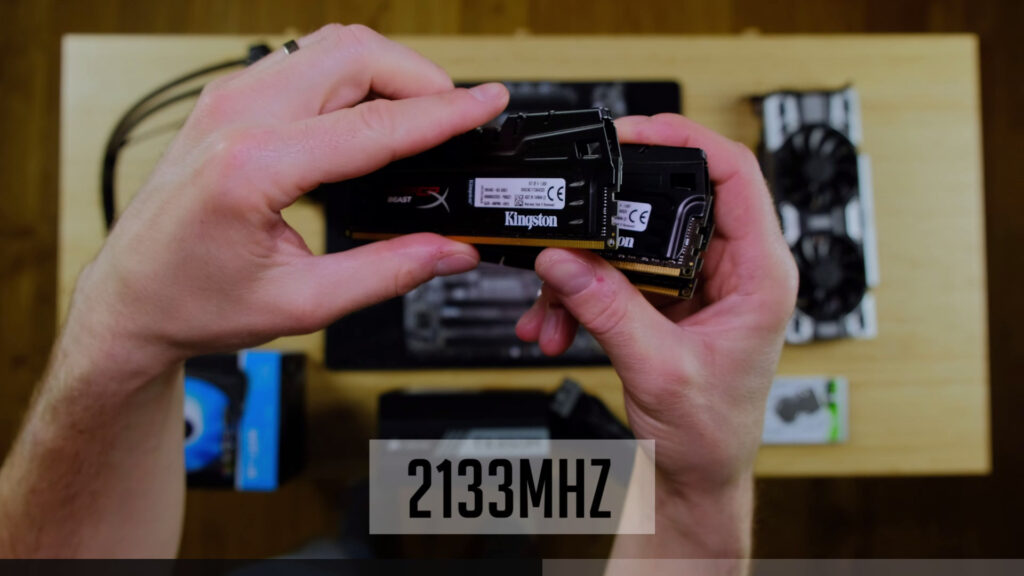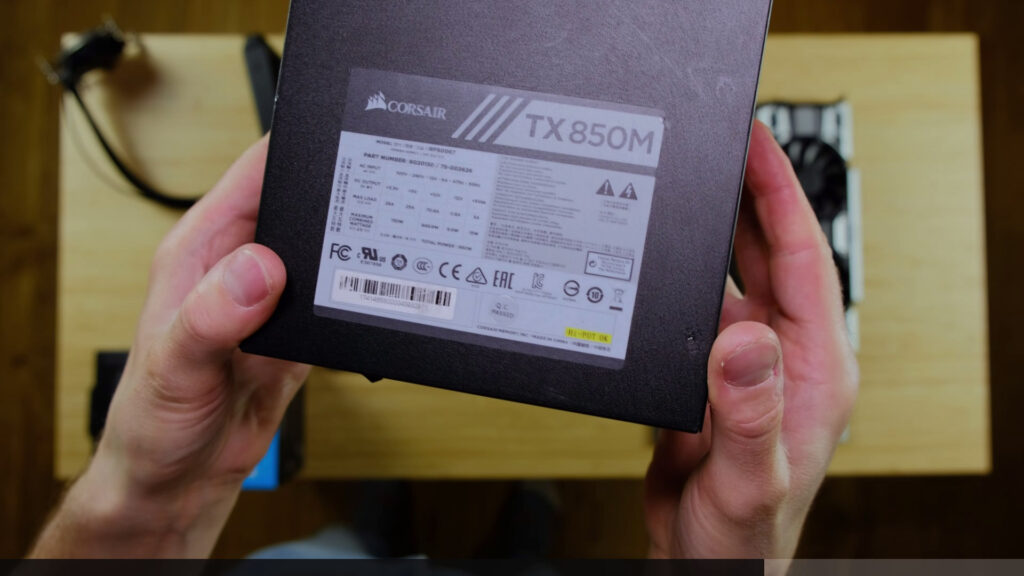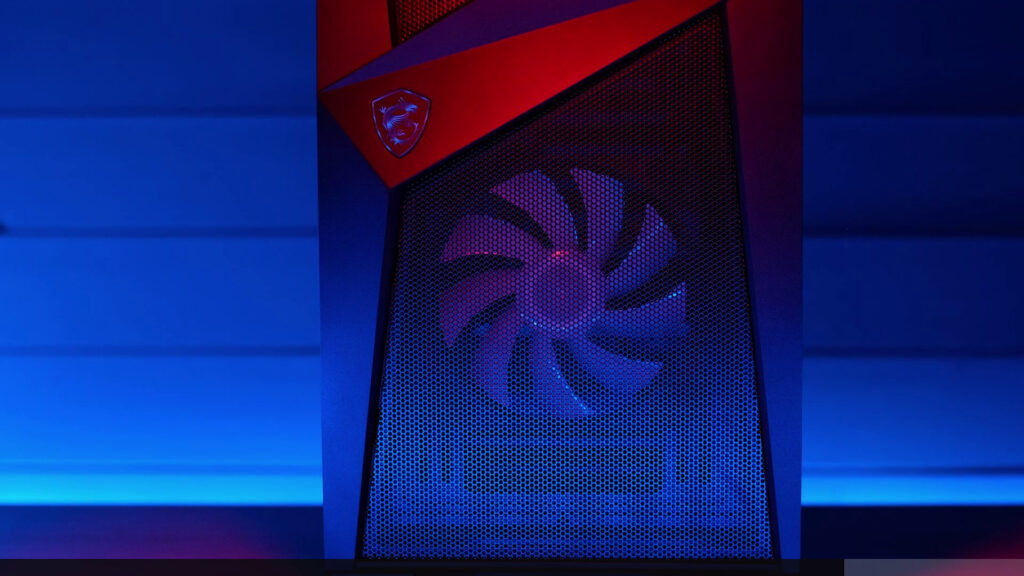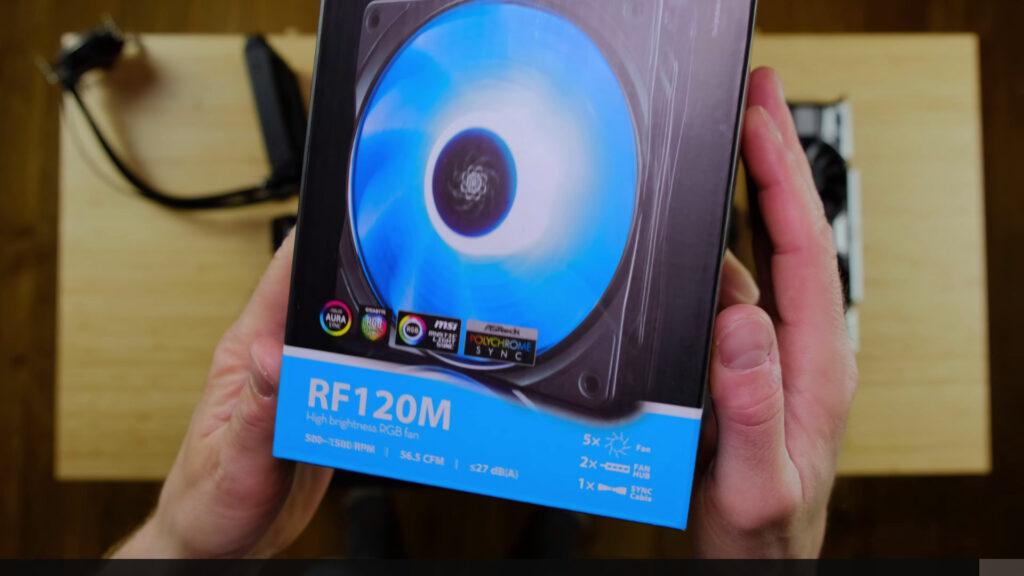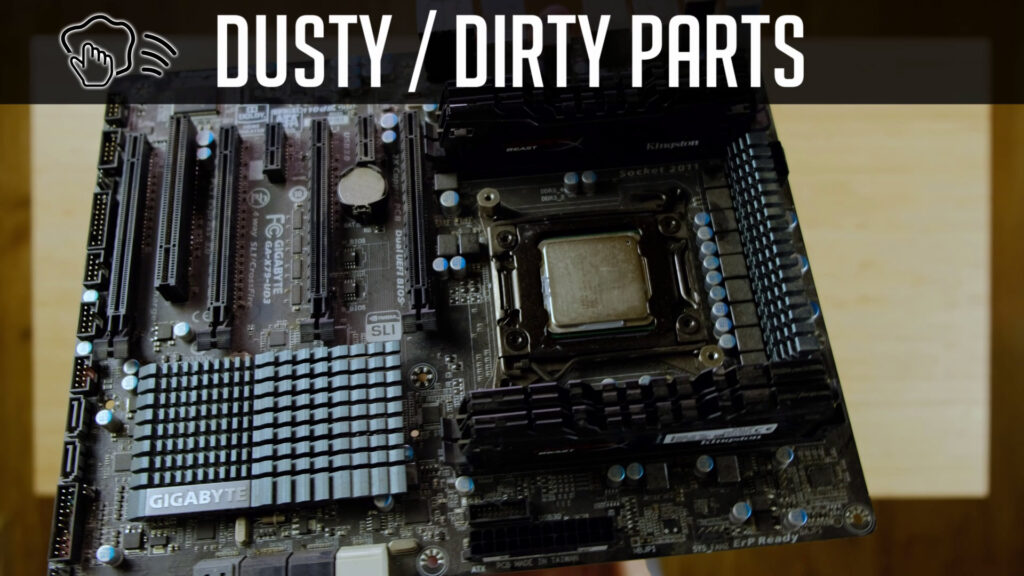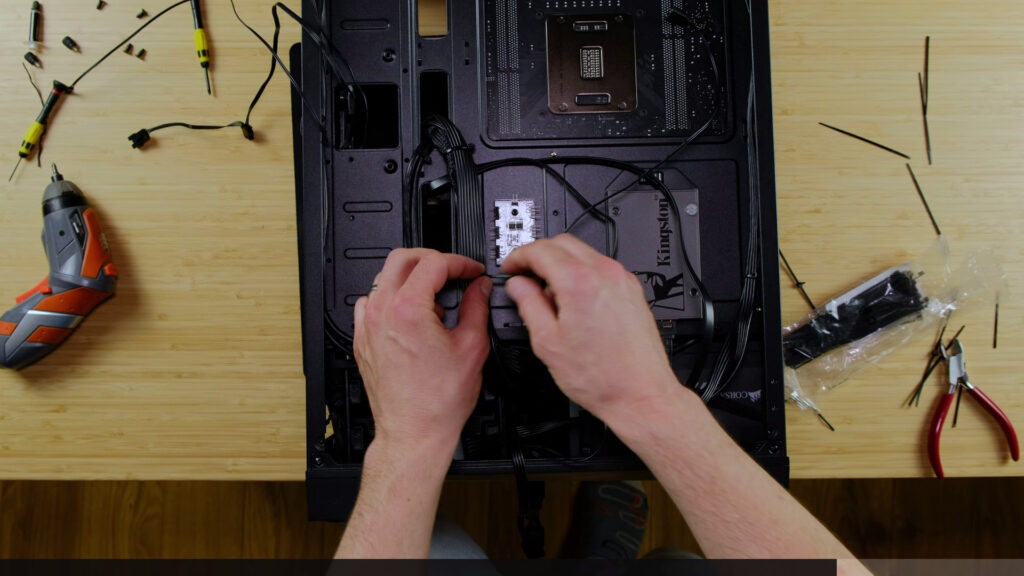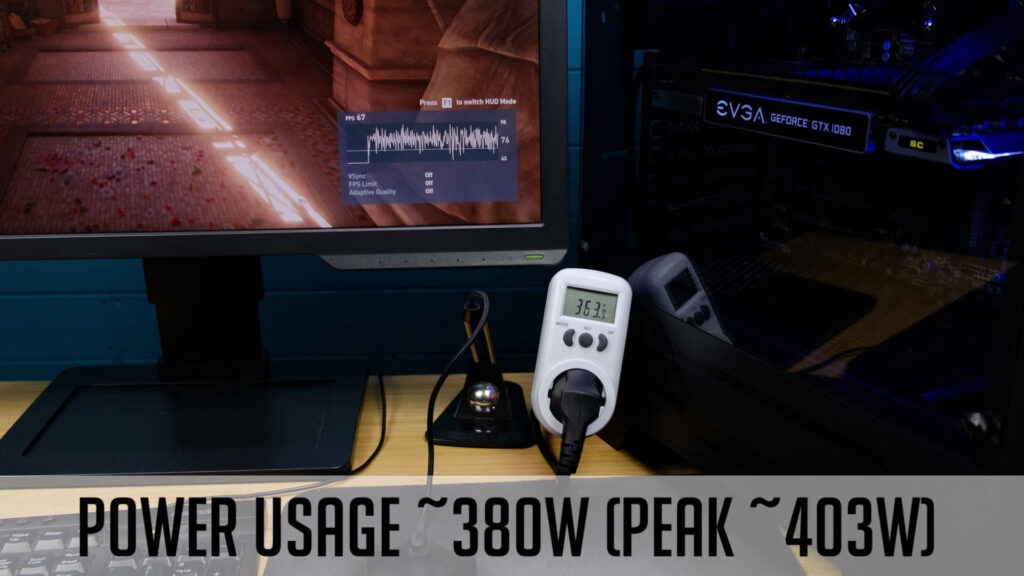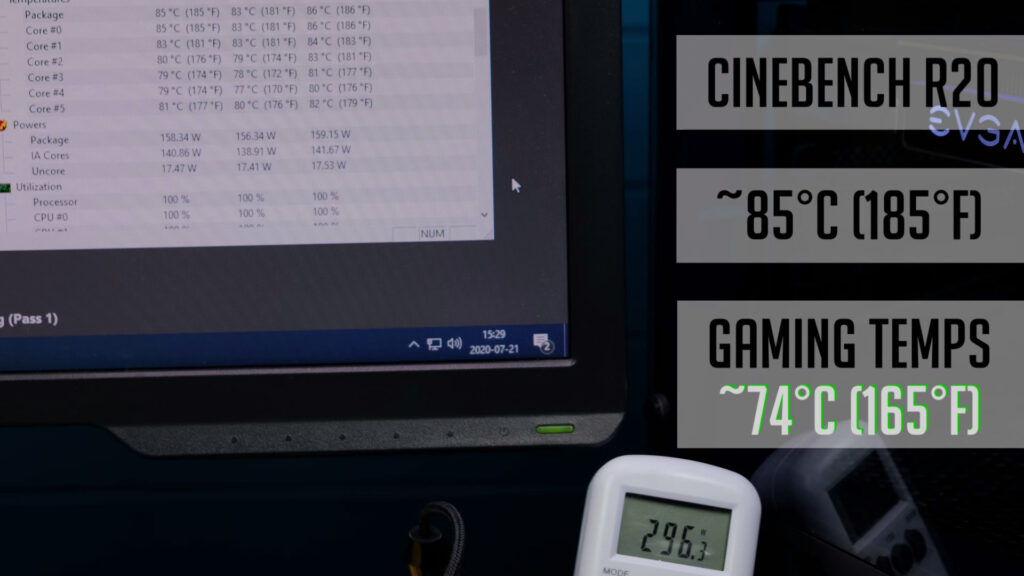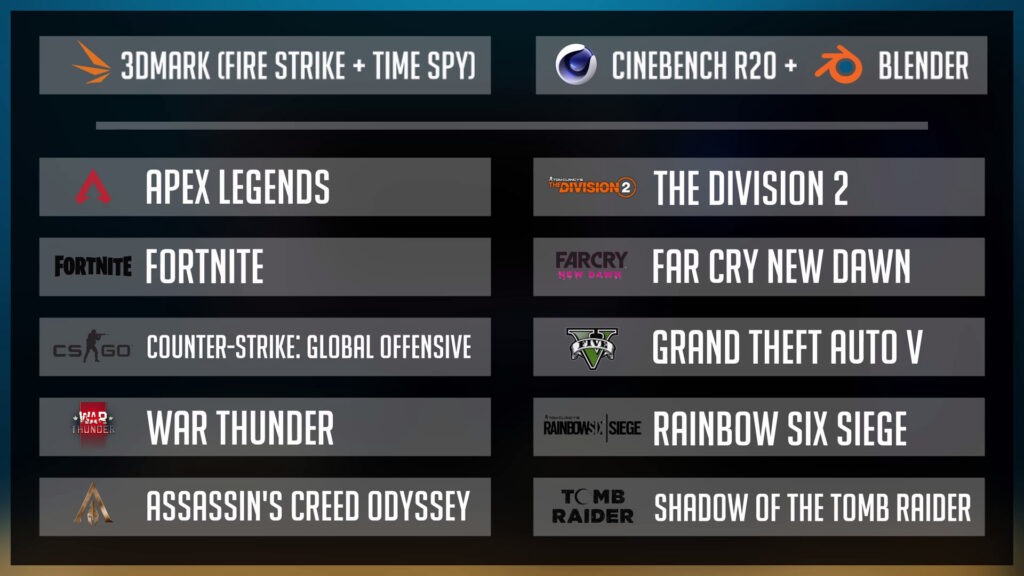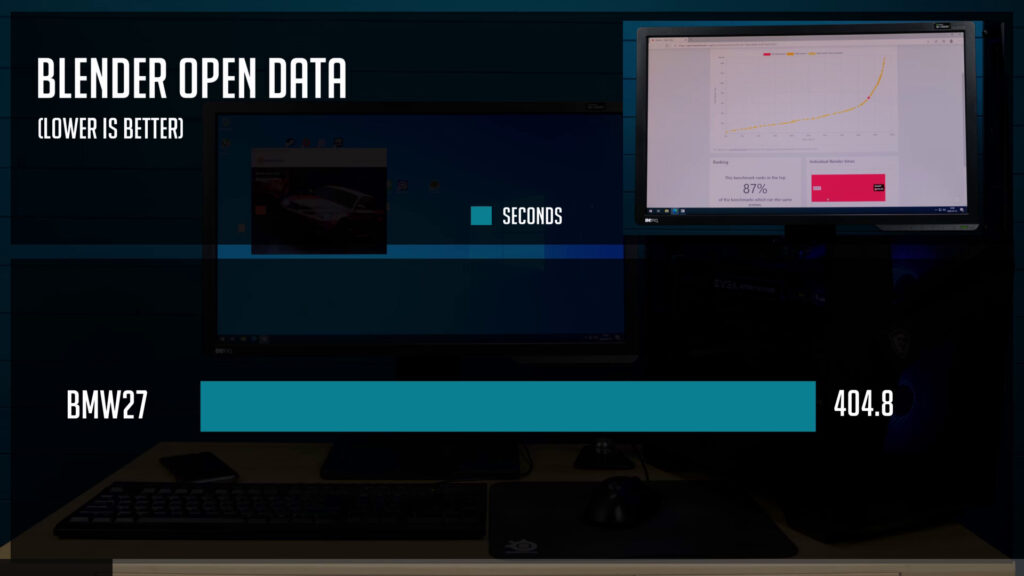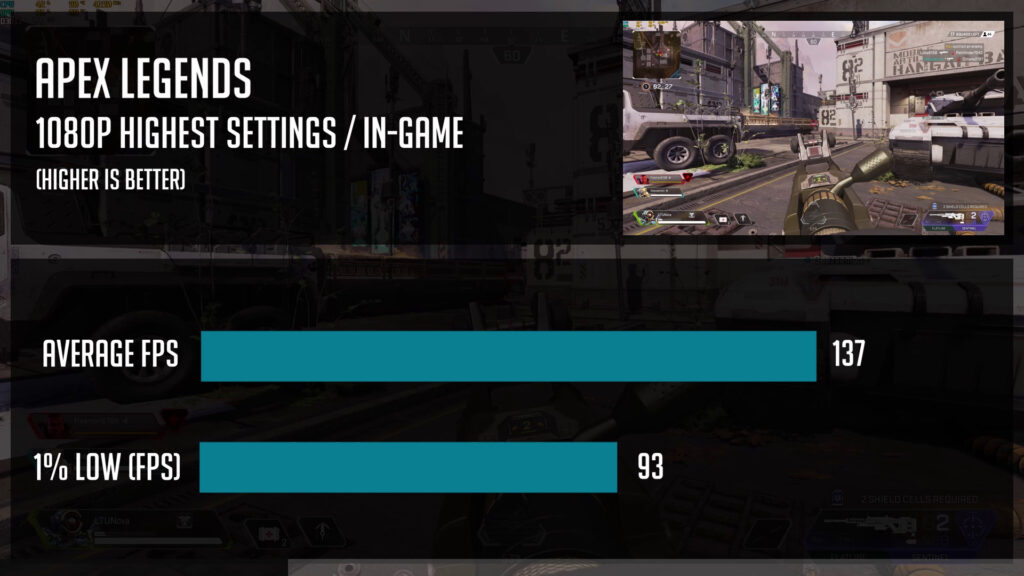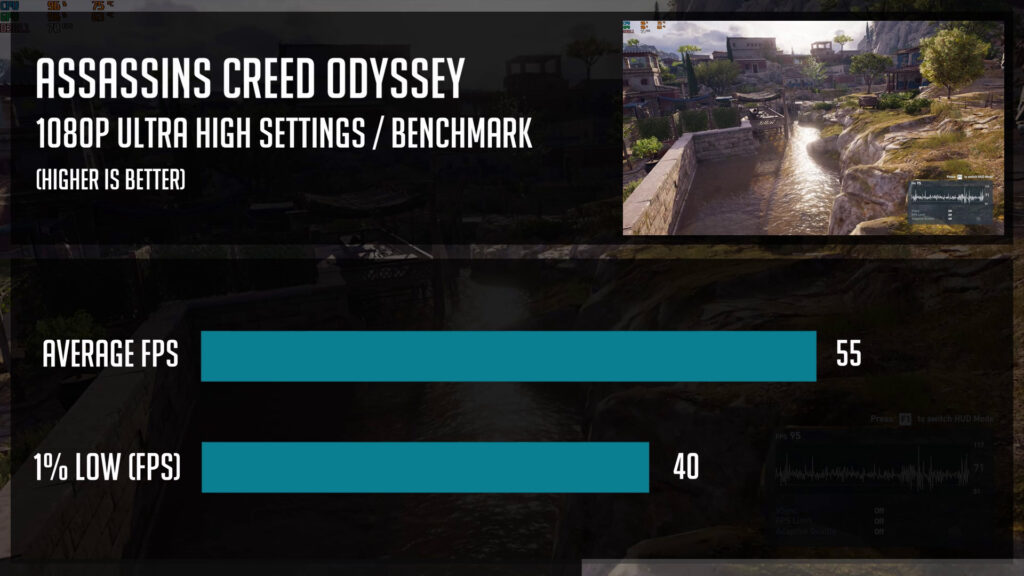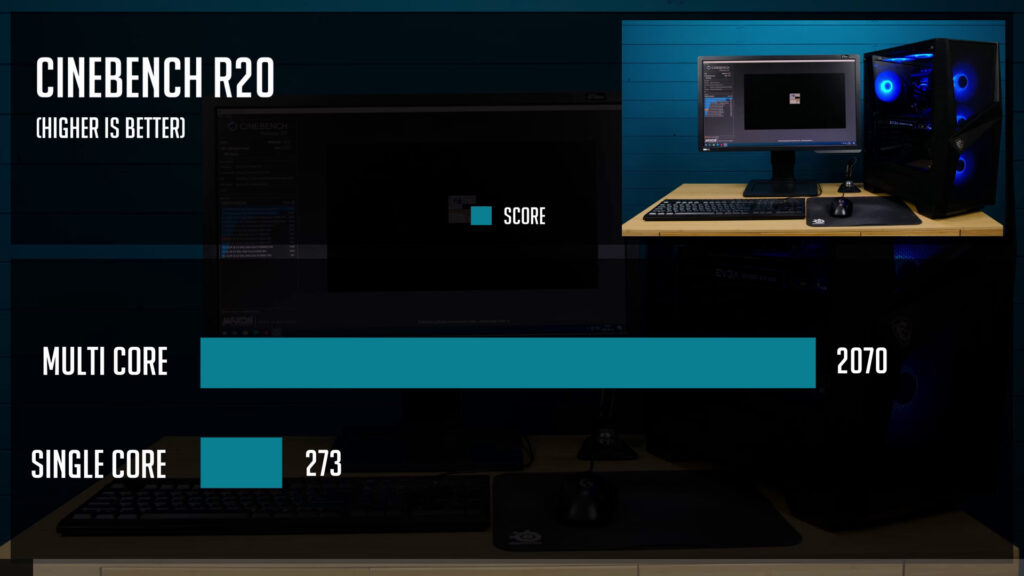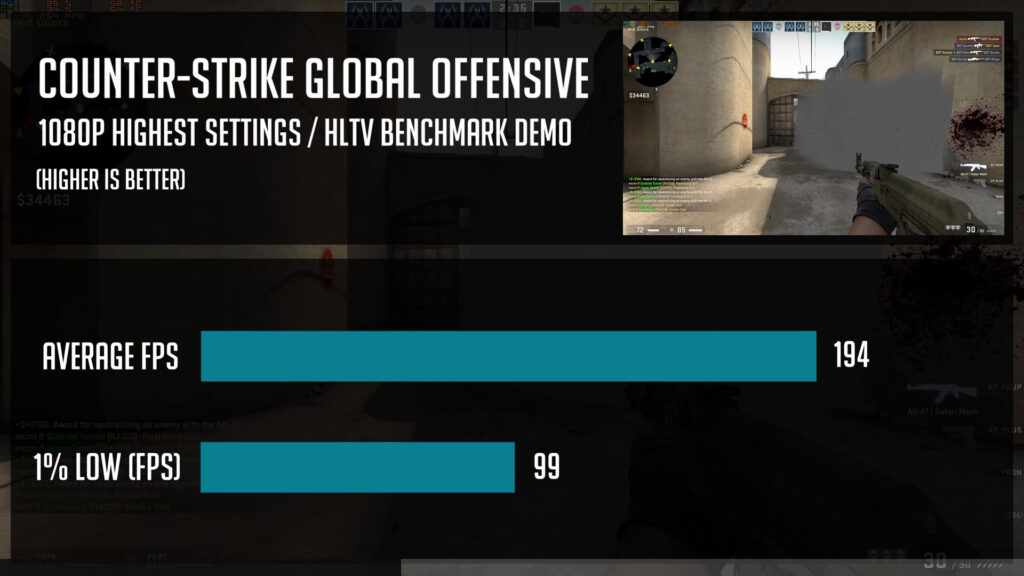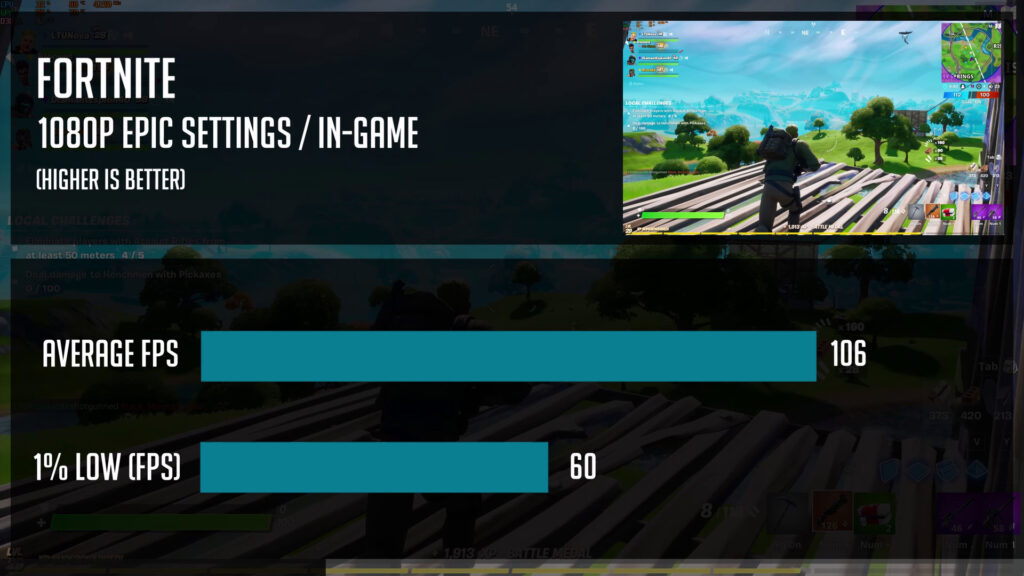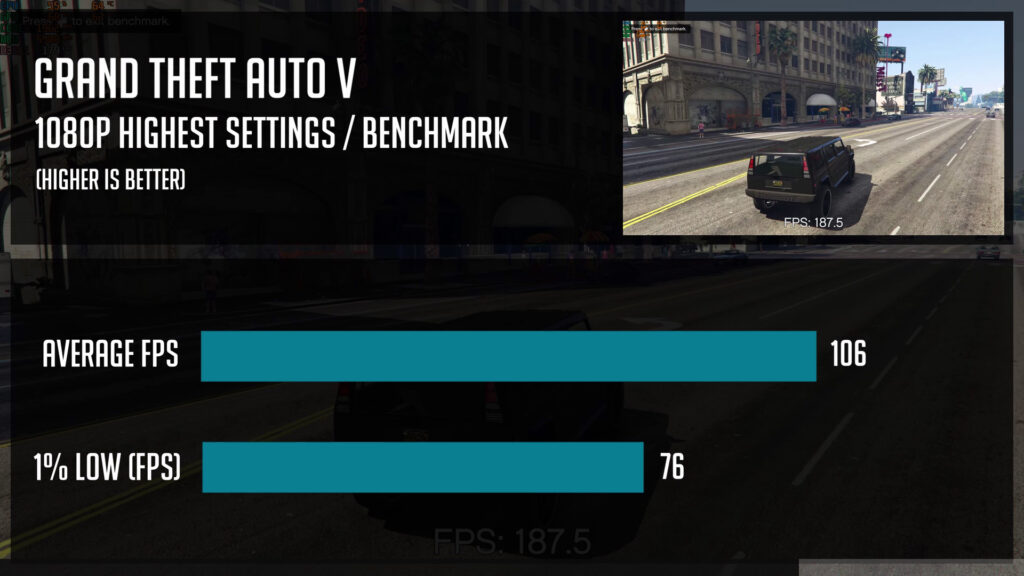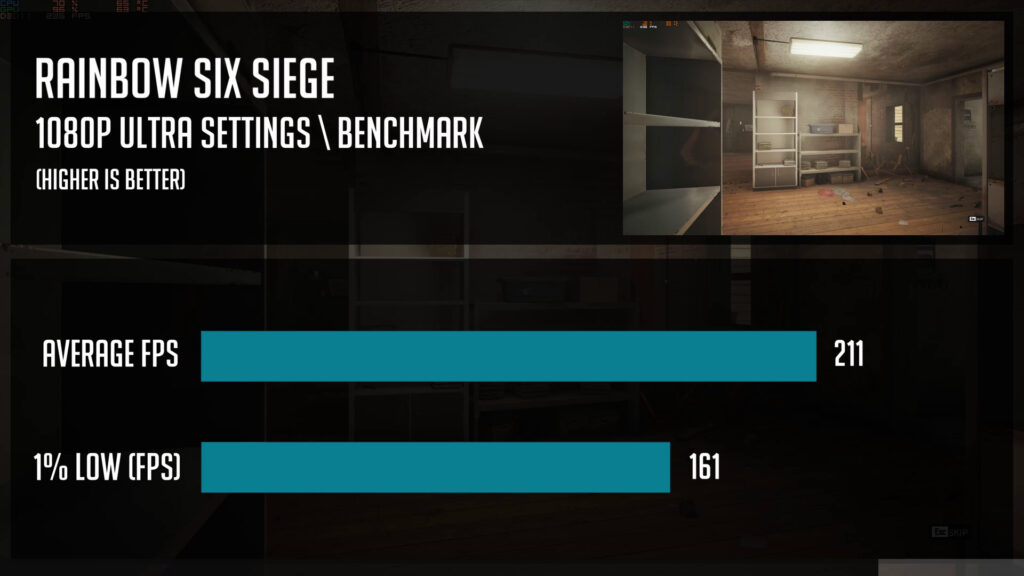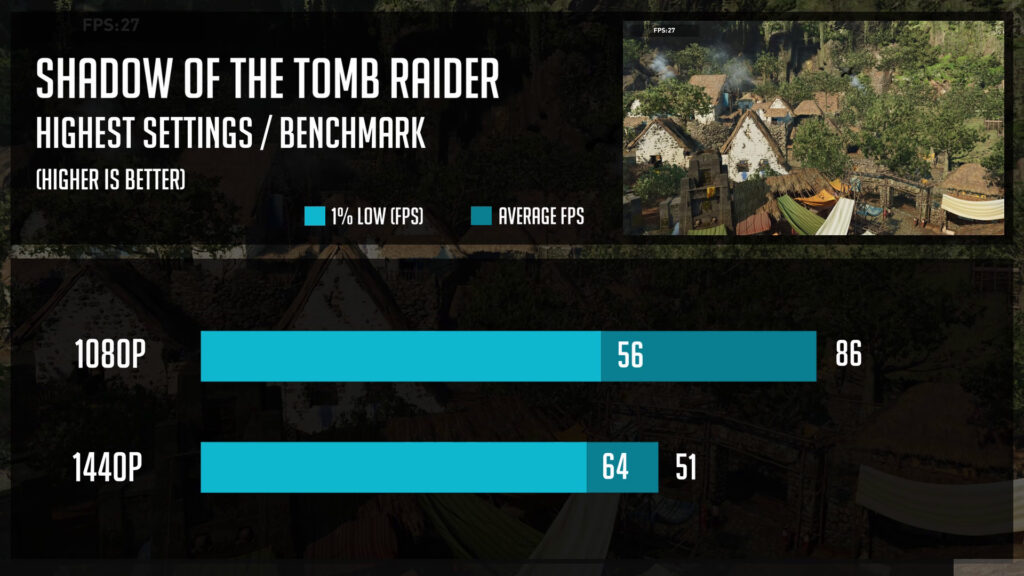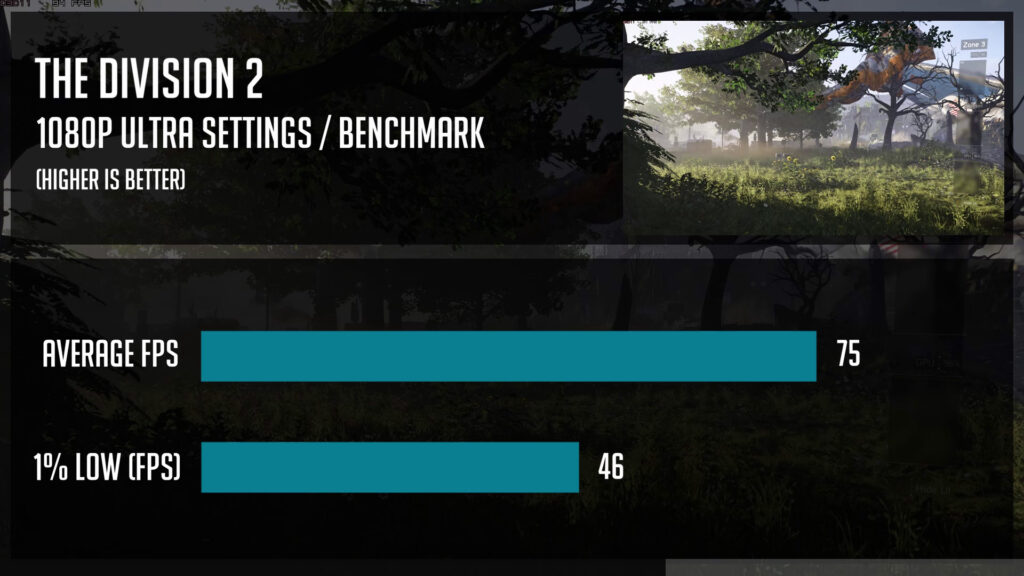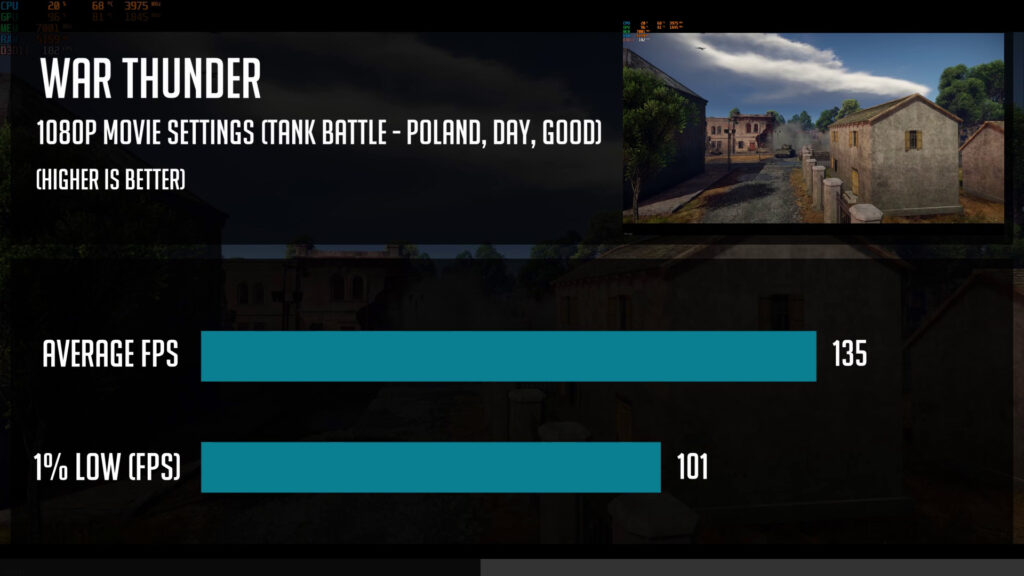Table of Contents
9 years old CPU – can it compete with latest and greatest chips of today? Are you able to play modern games using Ultra settings with such an old platform?
Well, I had a possibility to build a PC based on a legendary x79 platform with an i7-3930k and a GTX 1080 from EVGA.
Tested this system in esports titles like Fortnite, CSGO as well as in triple-A titles like Assassins Creed Odyssey or Shadow of the Tomb Raider.
But if this is your first time on this blog, On Epic Game Tech I share my passion in Gaming PC Build videos, unboxing parts and helping you guys by posting simple how-to guides.
CPU
Older x58 and x79 platforms are known a lot in a PC enthusiast community. They were able to support 6 core and even 8 core CPUs almost a decade ago. But for sure, most of the PC owners were using quad-core CPUs at a time.
And just 3 years ago, thanks to Ryzen lineup, CPU cores were pushed to 8, 10 or even 16 cores on mainstream platforms.
Anyway, I had a chance to play around with i7-3930k and bring the whole platform to life in today’s build. Let’s see what parts I’ve used for this non-standard Gaming PC.
So, I’ve used an i7-3930k which is a 6 core and 12 thread CPU with a base clock of 3.2 and a boost clock of 3.8 GHz. And worth mentioning it’s rated for quite a crazy 130-watt TDP.
CPU Cooler
As for a cooler, I got quite an old 120mm AIO from a Cooler Master. It’s not the best idea to use such an old AIO, but I will try to do so anyway 🙂
I paired I7 with a GTX 1080 from EVGA. Might be a bit of an overkill for such an old CPU, but we will see after benchmarks.
Motherboard
And I will be using ga-x79-ud3 motherboard from Gigabyte. I did a little research and it seems a price of this board is still skyrocketing. The cheapest deal on eBay was around 170 US dollars, but all other listings were like $200 or more.
There are quite cheaper x79 motherboards for under 100 bucks on Aliexpress. But most of them will be supporting dual-channel memory only and limited or no overclocking at all.
Memory
Then we have 24 GB of ddr3 memory. Even though natively CPU supports up to 1600 MHz, I got crazy speedy ram and using XMP I was able to set it to 2133mhz. That’s really insane since DDR4 starts from such a frequency.
Storage
Since it’s more or less budget Pc build, I’ve used SSD and HDD storage combo. For a system drive, I’ve used quite a cheap Kingston A400 120GB SSD as well as Seagate 2TB 2.5inch hard drive.
Power Supply
As for a power supply, we have TX850m from Corsair. It’s a bit of an overkill, but you can get similar power supplies for a decent price from ex cryptocurrency miners.
And having in mind older parts I’m using are not so efficient as new ones (I’ll show some numbers later on), it’s quite ok to have such a headroom.
PC Case
All these parts will be installed to a budget case called MAG Forge 100R from MSI. It has a few addressable RGB fans out of the box and I’m planning to make a review of this case in a few weeks.
RGB Fans
Anyway, how can I skip RGB fans from a Deepcool. RF120m 5 pack is my best pick lately and most of the PCs I build I do not miss an opportunity to add them for better airflow and a nice looks.
Used Parts Challenges
Let’s have a look at situations you can face when going for 2nd hand parts. In most cases, It’s possible to fix most of them and that’s what I will be doing. So I will share a few things I had to deal with in my case.
First of all, a motherboard and a CPU cooler were quite dusty. This is not a big issue and you can easily clean everything with wipes and compressed air. Removed all the heatsinks from a motherboard and re-applied a thermal paste on a motherboard’s chipset. It’s quite handy to have a compressed air can for blasting any dust from your PC every half a year or so. Anyway, it helped me a lot dealing with a dusty radiator. And finally, these parts look way better now.
But that’s not all, since I found 6 or 7 bent pins on this gigabyte motherboard. In most cases, it’s not that hard to fix it, unless pins are heavily damaged.
Basically you need a really small screwdriver. Check pins from the various positions, since sometimes you can find a slightly bent pin just from a certain angle. Be very gentle when trying to recover pins. It takes a little bit of practice, but it’s really doable.
Anyway, done cleaning, done fixing and let’s start building.
PC Building Progress
As always, having 6 or more fans, quite challenging part is cable management at the back of a case. I know, no one will see this part, but still.
Anyway, a motherboard I’m using supports quad-channel memory, but as I’ve discovered, one of the slots were not working any more, so I was able to utilize a triple channel only.
First of all, let’s have a look at how many watts similar system is consuming at the wall. While running game benchmarks such as Assasin creed odyssey or Shadow of the Tomb Raider, pc was consuming around 380 watts with a peak of 403 watts.
That’s quite a big number compared to the latest similar performance components. Let’s say Ryzen 5 3600 paired with an RTX 2060 consumes around 300 watts running Assasin creed odyssey benchmark. That’s around 80-90 watts less.
But what about that old 120mm AIO. Well, it was working with no probs. And during Cinebench R20 benchmark temperature was around 85 degrees celsius (185 f). That’s actually not bad, having in mind most likely you will not get 100% CPU utilization while gaming. But sure, no CPU overclocking can be done at this point.
Benchmarks
So, let’s have a look at benchmarks. First of all, I will run through a few synthetic benchmarks like Cinebench, blender and a 3DMark. And then we will switch to gaming.
In case you are looking for a particular benchmark, you will find all the timestamps in the description below.
As you saw from the numbers, such a system is more than enough handling triple-A games and esports titles. And with better cooling, you could definitely overclock CPU to 4 GHz or so.
Final Thoughts
Even though we can see quite a nice fps numbers, I would not recommend building a similar gaming system. Unless you would find a really good deal on x79 motherboard and a CPU combo. Since most of the time, good x79 motherboards cost a fortune.
Anyway, I have a few ideas and one of them is to compare this build to a brand new PC like Ryzen 5 3600 paired with RTX 2060 or similar.
It depends on how long I will be able to keep this beast, but please let me know in a comment section below in case you guys would be interested in such a comparison.
Thank you so much for checking my blog post and see you soon.
Similar Performance NEW PC
Ryzen 5 3600 – https://geni.us/5fgB2tP
MSI B450 Gaming PRO Carbon MAX – https://geni.us/ujBA
HyperX FURY 16GB 3600MHz – https://geni.us/Do4qjhE
Crucial P1 1TB – https://geni.us/nKMI1
Seagate BarraCuda 2TB – https://geni.us/9Arb22
Gigabyte RTX 2060 Super – https://geni.us/t5okVQA
EVGA 600 BR Bronze – https://geni.us/Pr9D
NZXT H510 – https://geni.us/VViGBA
DeepCool RF120 (3 in 1) – https://geni.us/m0usD2
DEEPCOOL PSU Cable extensions – https://geni.us/tS8b
Disclosure: EpicGameTech gets a small commission when you purchase something via our Amazon links. It doesn’t cost you anything extra since that comes from Amazon’s end. So, please be aware, the links provided to Amazon are affiliate links.